举例一个比较好的表连接的执行计划
SQL var loc varchar2(30)SQL exec :loc:=South San FranciscoPL/SQL procedure successfully completed.SQL SELECT 2 emp.last_name,emp.first_name,j.job_title,d.department_name,l.city,l.state_province,l.postal_code,l.street_address, 3 emp.email,e
SQL> var loc varchar2(30)
SQL> exec :loc:='South San Francisco'
PL/SQL procedure successfully completed.
SQL> SELECT
2 emp.last_name,emp.first_name,j.job_title,d.department_name,l.city,l.state_province,l.postal_code,l.street_address,
3 emp.email,emp.phone_number,emp.hire_date,emp.salary,mgr.last_name
4 from hr.employees emp,hr.employees mgr,hr.departments d,hr.locations
5 l,hr.jobs j
6 where l.city =:loc
7 and emp.manager_id=mgr.employee_id
8 and emp.department_id=d.department_id
9 and d.location_id=l.location_id
10 and emp.job_id=j.job_id;
--每次都是以嵌套循环来完成整个的查询流程,这就是一个最好的执行计划
45 rows selected.
Execution Plan
----------------------------------------------------------
Plan hash value: 4121168346
<span style="font-size:10px;">-----------------------------------------------------------------------------------------------------
| Id | Operation | Name | Rows | Bytes | Cost (%CPU)| Time |
-----------------------------------------------------------------------------------------------------
| 0 | SELECT STATEMENT | | 15 | 2580 | 8 (0)| 00:00:01 |
| 1 | NESTED LOOPS | | 15 | 2580 | 8 (0)| 00:00:01 |
| 2 | NESTED LOOPS | | 15 | 2400 | 6 (0)| 00:00:01 |
| 3 | NESTED LOOPS | | 15 | 1995 | 5 (0)| 00:00:01 |
| 4 | NESTED LOOPS | | 4 | 268 | 3 (0)| 00:00:01 |
| 5 | TABLE ACCESS BY INDEX ROWID| LOCATIONS | 1 | 48 | 2 (0)| 00:00:01 |
|* 6 | INDEX RANGE SCAN | LOC_CITY_IX | 1 | | 1 (0)| 00:00:01 |
| 7 | TABLE ACCESS BY INDEX ROWID| DEPARTMENTS | 4 | 76 | 1 (0)| 00:00:01 |
|* 8 | INDEX RANGE SCAN | DEPT_LOCATION_IX | 4 | | 0 (0)| 00:00:01 |
| 9 | TABLE ACCESS BY INDEX ROWID | EMPLOYEES | 4 | 264 | 1 (0)| 00:00:01 |
|* 10 | INDEX RANGE SCAN | EMP_DEPARTMENT_IX | 10 | | 0 (0)| 00:00:01 |
| 11 | TABLE ACCESS BY INDEX ROWID | JOBS | 1 | 27 | 1 (0)| 00:00:01 |
|* 12 | INDEX UNIQUE SCAN | JOB_ID_PK | 1 | | 0 (0)| 00:00:01 |
| 13 | TABLE ACCESS BY INDEX ROWID | EMPLOYEES | 1 | 12 | 1 (0)| 00:00:01 |
|* 14 | INDEX UNIQUE SCAN | EMP_EMP_ID_PK | 1 | | 0 (0)| 00:00:01 |
-----------------------------------------------------------------------------------------------------</span>
Predicate Information (identified by operation id):
---------------------------------------------------
6 - access("L"."CITY"=:LOC)
8 - access("D"."LOCATION_ID"="L"."LOCATION_ID")
10 - access("EMP"."DEPARTMENT_ID"="D"."DEPARTMENT_ID")
12 - access("EMP"."JOB_ID"="J"."JOB_ID")
14 - access("EMP"."MANAGER_ID"="MGR"."EMPLOYEE_ID")
Statistics
----------------------------------------------------------
2035 recursive calls
0 db block gets
669 consistent gets
19 physical reads
0 redo size
3923 bytes sent via SQL*Net to client
407 bytes received via SQL*Net from client
4 SQL*Net roundtrips to/from client
24 sorts (memory)
0 sorts (disk)
45 rows processed

Hot AI Tools

Undresser.AI Undress
AI-powered app for creating realistic nude photos

AI Clothes Remover
Online AI tool for removing clothes from photos.

Undress AI Tool
Undress images for free

Clothoff.io
AI clothes remover

Video Face Swap
Swap faces in any video effortlessly with our completely free AI face swap tool!

Hot Article

Hot Tools

Notepad++7.3.1
Easy-to-use and free code editor

SublimeText3 Chinese version
Chinese version, very easy to use

Zend Studio 13.0.1
Powerful PHP integrated development environment

Dreamweaver CS6
Visual web development tools

SublimeText3 Mac version
God-level code editing software (SublimeText3)

Hot Topics
 1387
1387
 52
52
 How to enable nfc function on Xiaomi Mi 14 Pro?
Mar 19, 2024 pm 02:28 PM
How to enable nfc function on Xiaomi Mi 14 Pro?
Mar 19, 2024 pm 02:28 PM
Nowadays, the performance and functions of mobile phones are becoming more and more powerful. Almost all mobile phones are equipped with convenient NFC functions to facilitate users for mobile payment and identity authentication. However, some Xiaomi 14Pro users may not know how to enable the NFC function. Next, let me introduce it to you in detail. How to enable nfc function on Xiaomi 14Pro? Step 1: Open the settings menu of your phone. Step 2: Find and click the "Connect and Share" or "Wireless & Networks" option. Step 3: In the Connection & Sharing or Wireless & Networks menu, find and click "NFC & Payments". Step 4: Find and click "NFC Switch". Normally, the default is off. Step 5: On the NFC switch page, click the switch button to switch it to on.
 What is the difference between HQL and SQL in Hibernate framework?
Apr 17, 2024 pm 02:57 PM
What is the difference between HQL and SQL in Hibernate framework?
Apr 17, 2024 pm 02:57 PM
HQL and SQL are compared in the Hibernate framework: HQL (1. Object-oriented syntax, 2. Database-independent queries, 3. Type safety), while SQL directly operates the database (1. Database-independent standards, 2. Complex executable queries and data manipulation).
 Comparison and differences of SQL syntax between Oracle and DB2
Mar 11, 2024 pm 12:09 PM
Comparison and differences of SQL syntax between Oracle and DB2
Mar 11, 2024 pm 12:09 PM
Oracle and DB2 are two commonly used relational database management systems, each of which has its own unique SQL syntax and characteristics. This article will compare and differ between the SQL syntax of Oracle and DB2, and provide specific code examples. Database connection In Oracle, use the following statement to connect to the database: CONNECTusername/password@database. In DB2, the statement to connect to the database is as follows: CONNECTTOdataba
 How to use TikTok on Huawei Pocket2 remotely?
Mar 18, 2024 pm 03:00 PM
How to use TikTok on Huawei Pocket2 remotely?
Mar 18, 2024 pm 03:00 PM
Sliding the screen through the air is a feature of Huawei that is highly praised in the Huawei mate60 series. This feature uses the laser sensor on the phone and the 3D depth camera of the front camera to complete a series of functions that do not require The function of touching the screen is, for example, to use TikTok from a distance. But how should Huawei Pocket 2 use TikTok from a distance? How to take screenshots from the air with Huawei Pocket2? 1. Open the settings of Huawei Pocket2 2. Then select [Accessibility]. 3. Click to open [Smart Perception]. 4. Just turn on the [Air Swipe Screen], [Air Screenshot], and [Air Press] switches. 5. When using it, you need to stand 20~40CM away from the screen, open your palm, and wait until the palm icon appears on the screen.
 Three Ways to Fix Edge Your Connection Isn't Private
Mar 13, 2024 pm 01:30 PM
Three Ways to Fix Edge Your Connection Isn't Private
Mar 13, 2024 pm 01:30 PM
When you use the Edge browser to access web pages, have you ever encountered a prompt that your connection is not a dedicated connection, causing web browsing to fail? How is this going? Many friends don’t know how to deal with this problem. You can take a look at the following three solutions. Method 1 (simple and crude): In the edge browser, you can try to solve the problem of the website being inaccessible by entering the settings and turning off the security function, and then blocking location permissions in the website permissions. It is important to note that the effectiveness and duration of this approach may vary, and specific effects cannot be determined. After restarting your browser, you can try visiting the website to see if the issue is resolved. Method 2: Adjust the keyboard to English input
 How to connect OnePlus watch to Bluetooth headset_How to connect OnePlus watch to Bluetooth headset
Mar 23, 2024 pm 01:16 PM
How to connect OnePlus watch to Bluetooth headset_How to connect OnePlus watch to Bluetooth headset
Mar 23, 2024 pm 01:16 PM
1. Place the earphones in the earphone box and keep the lid open. Press and hold the button on the box to enter the pairing state of the earphones. 2. Turn on the watch music function and select Bluetooth headphones, or select Bluetooth headphones in the watch settings function. 3. Select the headset on the watch to pair successfully.
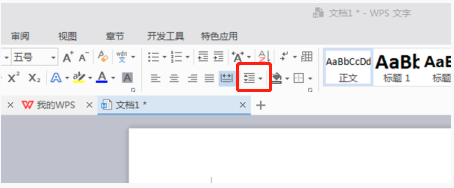 How to set line spacing in WPS Word to make the document neater
Mar 20, 2024 pm 04:30 PM
How to set line spacing in WPS Word to make the document neater
Mar 20, 2024 pm 04:30 PM
WPS is our commonly used office software. When editing long articles, the fonts are often too small to be seen clearly, so the fonts and the entire document are adjusted. For example: adjusting the line spacing of the document will make the entire document very clear. I suggest that all friends learn this operation step. I will share it with you today. The specific operation steps are as follows, come and take a look! Open the WPS text file you want to adjust, find the paragraph setting toolbar in the [Start] menu, and you will see the small line spacing setting icon (shown as a red circle in the picture). 2. Click the small inverted triangle in the lower right corner of the line spacing setting, and the corresponding line spacing value will appear. You can choose 1 to 3 times the line spacing (as shown by the arrow in the figure). 3. Or right-click the paragraph and it will appear.
 TrendX Research Institute: Merlin Chain project analysis and ecological inventory
Mar 24, 2024 am 09:01 AM
TrendX Research Institute: Merlin Chain project analysis and ecological inventory
Mar 24, 2024 am 09:01 AM
According to statistics on March 2, the total TVL of Bitcoin’s second-layer network MerlinChain has reached US$3 billion. Among them, Bitcoin ecological assets accounted for 90.83%, including BTC worth US$1.596 billion and BRC-20 assets worth US$404 million. Last month, MerlinChain’s total TVL reached US$1.97 billion within 14 days of launching staking activities, surpassing Blast, which was launched in November last year and is also the most recent and equally eye-catching. On February 26, the total value of NFTs in the MerlinChain ecosystem exceeded US$420 million, becoming the public chain project with the highest NFT market value besides Ethereum. Project Introduction MerlinChain is an OKX support




