10.2.0.1.1gridcontrol的启动和关闭
一、Stopping Grid Control and All Its Components 1.停止OMS服务 [oracle@ocm2 oms10g]$ cd /u01/app/oracle/OracleHomes/oms10g/bin/ [oracle@ocm2 bin]$ ./emctl stop oms Oracle Enterprise Manager 10g Release 10.2.0.1.0 Copyright (c) 1996, 2005 Or
一、Stopping Grid Control and All Its Components1.停止OMS服务 [oracle@ocm2 oms10g]$ cd /u01/app/oracle/OracleHomes/oms10g/bin/ [oracle@ocm2 bin]$ ./emctl stop oms Oracle Enterprise Manager 10g Release 10.2.0.1.0 Copyright (c) 1996, 2005 Oracle Corporation. All rights reserved. Oracle Management Server is Down. [oracle@ocm2 bin]$
2.停止Application Server Control Console [oracle@ocm2 bin]$ ./emctl stop iasconsole Oracle Enterprise Manager 10g Release 10.2.0.1.0 Copyright (c) 1996, 2005 Oracle Corporation. All rights reserved.
Stopping Oracle 10g Application Server Control ... ... Stopped. [oracle@ocm2 bin]$
3.切换目录至OPMN并停止Application Server components [oracle@ocm2 oms10g]$ cd opmn/ [oracle@ocm2 opmn]$ cd bin/ [oracle@ocm2 bin]$ pwd /u01/app/oracle/OracleHomes/oms10g/opmn/bin [oracle@ocm2 bin]$ ./opmnctl stopall opmnctl: stopping opmn and all managed processes... [oracle@ocm2 bin]$
4.切换目录并停止agent
[oracle@ocm2 bin]$ pwd /u01/app/oracle/OracleHomes/agent10g/bin [oracle@ocm2 bin]$ ./emctl stop agent Oracle Enterprise Manager 10g Release 10.2.0.1.0. Copyright (c) 1996, 2005 Oracle Corporation. All rights reserved. Stopping agent ... stopped. [oracle@ocm2 bin]$
5.停止Repository数据库 [oracle@ocm2 bin]$ sqlplus "/as sysdba"
SQL*Plus: Release 10.2.0.2.0 - Production on Tue Jul 22 18:15:48 2014
Copyright (c) 1982, 2005, Oracle. All Rights Reserved.
Connected to: Oracle Database 10g Enterprise Edition Release 10.2.0.2.0 - Production With the Partitioning, Oracle Label Security, OLAP and Data Mining options
SYS@EMREP> shutdown immediate Database closed. Database dismounted. ORACLE instance shut down. SYS@EMREP> exit Disconnected from Oracle Database 10g Enterprise Edition Release 10.2.0.2.0 - Production With the Partitioning, Oracle Label Security, OLAP and Data Mining options [oracle@ocm2 bin]$
6.停止Repository数据库监听程序 [oracle@ocm2 bin]$ lsnrctl stop
LSNRCTL for Linux: Version 10.2.0.2.0 - Production on 22-JUL-2014 18:17:53
Copyright (c) 1991, 2005, Oracle. All rights reserved.
Connecting to (DESCRIPTION=(ADDRESS=(PROTOCOL=TCP)(HOST=ocm2.localdomain)(PORT=1521))) The command completed successfully [oracle@ocm2 bin]$
停止结束
二、Starting Grid Control and All Its Components
1.启动Repository数据库对应的监听程序和数据库(注意SID) [oracle@ocm2 bin]$ lsnrctl start
LSNRCTL for Linux: Version 10.2.0.2.0 - Production on 22-JUL-2014 18:20:06
Copyright (c) 1991, 2005, Oracle. All rights reserved.
Starting /u01/app/oracle/product/10.2.0/db_1/bin/tnslsnr: please wait...
TNSLSNR for Linux: Version 10.2.0.2.0 - Production System parameter file is /u01/app/oracle/product/10.2.0/db_1/network/admin/listener.ora Log messages written to /u01/app/oracle/product/10.2.0/db_1/network/log/listener.log Listening on: (DESCRIPTION=(ADDRESS=(PROTOCOL=tcp)(HOST=ocm2.localdomain)(PORT=1521))) Listening on: (DESCRIPTION=(ADDRESS=(PROTOCOL=ipc)(KEY=EXTPROC0)))
Connecting to (DESCRIPTION=(ADDRESS=(PROTOCOL=TCP)(HOST=ocm2.localdomain)(PORT=1521))) STATUS of the LISTENER ------------------------ Alias LISTENER Version TNSLSNR for Linux: Version 10.2.0.2.0 - Production Start Date 22-JUL-2014 18:20:06 Uptime 0 days 0 hr. 0 min. 0 sec Trace Level off Security ON: Local OS Authentication SNMP OFF Listener Parameter File /u01/app/oracle/product/10.2.0/db_1/network/admin/listener.ora Listener Log File /u01/app/oracle/product/10.2.0/db_1/network/log/listener.log Listening Endpoints Summary... (DESCRIPTION=(ADDRESS=(PROTOCOL=tcp)(HOST=ocm2.localdomain)(PORT=1521))) (DESCRIPTION=(ADDRESS=(PROTOCOL=ipc)(KEY=EXTPROC0))) Services Summary... Service "PLSExtProc" has 1 instance(s). Instance "PLSExtProc", status UNKNOWN, has 1 handler(s) for this service... The command completed successfully [oracle@ocm2 bin]$ sqlplus "/as sysdba"
SQL*Plus: Release 10.2.0.2.0 - Production on Tue Jul 22 18:20:30 2014
Copyright (c) 1982, 2005, Oracle. All Rights Reserved.
Connected to an idle instance.
SYS@EMREP> startup ORACLE instance started.
Total System Global Area 285212672 bytes Fixed Size 1260420 bytes Variable Size 125830268 bytes Database Buffers 155189248 bytes Redo Buffers 2932736 bytes Database mounted. Database opened. SYS@EMREP> exit Disconnected from Oracle Database 10g Enterprise Edition Release 10.2.0.2.0 - Production With the Partitioning, Oracle Label Security, OLAP and Data Mining options [oracle@ocm2 bin]$
2.切换路径并启动OMS [oracle@ocm2 bin]$ cd /u01/app/oracle/OracleHomes/oms10g/bin/ [oracle@ocm2 bin]$ pwd /u01/app/oracle/OracleHomes/oms10g/bin [oracle@ocm2 bin]$ ./emctl start oms Oracle Enterprise Manager 10g Release 10.2.0.1.0 Copyright (c) 1996, 2005 Oracle Corporation. All rights reserved. opmnctl: opmn started Starting HTTP Server ... Starting Oracle Management Server ... Checking Oracle Management Server Status ... Oracle Management Server is Up. [oracle@ocm2 bin]$
3.切换路径启动OracleAS Web Cache [oracle@ocm2 bin]$ pwd /u01/app/oracle/OracleHomes/oms10g/opmn/bin [oracle@ocm2 bin]$ ./opmnctl status
Processes in Instance: EnterpriseManager0.ocm2.localdomain -------------------+--------------------+---------+--------- ias-component | process-type | pid | status -------------------+--------------------+---------+--------- DSA | DSA | N/A | Down HTTP_Server | HTTP_Server | 17072 | Alive LogLoader | logloaderd | N/A | Down dcm-daemon | dcm-daemon | 17039 | Alive OC4J | home | N/A | Down OC4J | OC4J_EMPROV | N/A | Down OC4J | OC4J_EM | 17116 | Alive WebCache | WebCache | N/A | Down WebCache | WebCacheAdmin | N/A | Down
[oracle@ocm2 bin]$ ./opmnctl startproc ias-component=WebCache opmnctl: starting opmn managed processes... [oracle@ocm2 bin]$ ./opmnctl status
Processes in Instance: EnterpriseManager0.ocm2.localdomain -------------------+--------------------+---------+--------- ias-component | process-type | pid | status -------------------+--------------------+---------+--------- DSA | DSA | N/A | Down HTTP_Server | HTTP_Server | 17072 | Alive LogLoader | logloaderd | N/A | Down dcm-daemon | dcm-daemon | 17039 | Alive OC4J | home | N/A | Down OC4J | OC4J_EMPROV | N/A | Down OC4J | OC4J_EM | 17116 | Alive WebCache | WebCache | 17205 | Alive WebCache | WebCacheAdmin | 17197 | Alive
[oracle@ocm2 bin]$
4.切换路径并启动agent
[oracle@ocm2 bin]$ pwd /u01/app/oracle/OracleHomes/agent10g/bin [oracle@ocm2 bin]$ ./emctl start agent Oracle Enterprise Manager 10g Release 10.2.0.1.0. Copyright (c) 1996, 2005 Oracle Corporation. All rights reserved. Starting agent ..... started. [oracle@ocm2 bin]$
最后确认ias-component全部已经启动 [oracle@ocm2 bin]$ cd /u01/app/oracle/OracleHomes/oms10g/opmn/bin/ [oracle@ocm2 bin]$ ./opmnctl status
Processes in Instance: EnterpriseManager0.ocm2.localdomain -------------------+--------------------+---------+--------- ias-component | process-type | pid | status -------------------+--------------------+---------+--------- DSA | DSA | N/A | Down HTTP_Server | HTTP_Server | 17072 | Alive LogLoader | logloaderd | N/A | Down dcm-daemon | dcm-daemon | 17039 | Alive OC4J | home | N/A | Down OC4J | OC4J_EMPROV | N/A | Down OC4J | OC4J_EM | 17116 | Alive WebCache | WebCache | 17205 | Alive WebCache | WebCacheAdmin | 17197 | Alive
[oracle@ocm2 bin]$ ./opmnctl startproc ias-component=DSA opmnctl: starting opmn managed processes... [oracle@ocm2 bin]$ ./opmnctl startproc ias-component=LogLoader opmnctl: starting opmn managed processes... [oracle@ocm2 bin]$ ./opmnctl startproc ias-component=OC4J opmnctl: starting opmn managed processes... [oracle@ocm2 bin]$ ./opmnctl status
Processes in Instance: EnterpriseManager0.ocm2.localdomain -------------------+--------------------+---------+--------- ias-component | process-type | pid | status -------------------+--------------------+---------+--------- DSA | DSA | 18173 | Alive HTTP_Server | HTTP_Server | 17072 | Alive LogLoader | logloaderd | 18197 | Alive dcm-daemon | dcm-daemon | 17039 | Alive OC4J | home | 18326 | Alive OC4J | OC4J_EMPROV | 18324 | Alive OC4J | OC4J_EM | 17116 | Alive WebCache | WebCache | 17205 | Alive WebCache | WebCacheAdmin | 17197 | Alive
[oracle@ocm2 bin]$

Hot AI Tools

Undresser.AI Undress
AI-powered app for creating realistic nude photos

AI Clothes Remover
Online AI tool for removing clothes from photos.

Undress AI Tool
Undress images for free

Clothoff.io
AI clothes remover

AI Hentai Generator
Generate AI Hentai for free.

Hot Article

Hot Tools

Notepad++7.3.1
Easy-to-use and free code editor

SublimeText3 Chinese version
Chinese version, very easy to use

Zend Studio 13.0.1
Powerful PHP integrated development environment

Dreamweaver CS6
Visual web development tools

SublimeText3 Mac version
God-level code editing software (SublimeText3)

Hot Topics
 1359
1359
 52
52
 How to turn off the ads recommended by 360 Browser? How to turn off ads recommended by 360 Browser on PC?
Mar 14, 2024 am 09:16 AM
How to turn off the ads recommended by 360 Browser? How to turn off ads recommended by 360 Browser on PC?
Mar 14, 2024 am 09:16 AM
How to turn off the ads recommended by 360 Browser? I believe that many users are using 360 Browser, but this browser sometimes pops up advertisements, which makes many users very distressed. Let this site carefully introduce to users how to Turn off the ads recommended by 360 Browser on your computer. How to turn off the ads recommended by 360 Browser on your computer? Method 1: 1. Open 360 Safe Browser. 2. Find the "three horizontal bars" logo in the upper right corner and click [Settings]. 3. Find [Lab] in the taskbar on the left side of the pop-up interface, and check [Enable "360 Hotspot Information" function]. Method 2: 1. First double-click
 What should I do if wps cannot start the source application of this object?
Mar 13, 2024 pm 09:13 PM
What should I do if wps cannot start the source application of this object?
Mar 13, 2024 pm 09:13 PM
WPS is a very widely used office software, including documents, forms and PPT, and supports multi-terminal synchronization. If the prompt "The source application for this object cannot be launched" appears when editing wps, how to solve it? This problem may occur because you are trying to open a link or file, but its source application no longer exists or has been deleted. Here are some fixes: 1. Reinstall WPS software: Try reinstalling WPSOffice to fix the problem and make sure you are using the latest version. 2. Manually change the default program: Try to change the default program to WPS. You can right-click the file you want to open, select "Open with", and then
 How to turn off Sina News Express? How to turn off the express function?
Mar 12, 2024 pm 09:46 PM
How to turn off Sina News Express? How to turn off the express function?
Mar 12, 2024 pm 09:46 PM
Sina News software provides a lot of news headline information, which is basically pushed by the official platform. The content of each news article is authentic. You can swipe up and down to search and browse with one click, making the overall reading atmosphere more comfortable. Enter your mobile phone number to log in online. News channels in different fields are open. The 24-hour updates are not repeated. There is no shortage of domestic, foreign and local current affairs news. Swipe up and down to select one-click browsing. The news content is all If you are interested, you can also turn off the news express function, so that it will not be affected. You can open it at any time and preview the massive hot news headlines. Now the editor will provide details to Sina News users online. Operation steps of express delivery function. Find Sina News and click on the lower right corner
 Which one to choose when starting wallpaperengine?
Mar 19, 2024 am 08:49 AM
Which one to choose when starting wallpaperengine?
Mar 19, 2024 am 08:49 AM
When wallpaperengine starts, there are 4 different options. Many users don't know which one to choose when starting wallpaperengine. Generally, when wallpaperengine starts, choose the first one: start 32-bit. Which one to choose when starting wallpaperengine? Answer: Start 32-bit. 1. Generally, when wallpaperengine starts, select the first one: start 32-bit. 2. When wallpaperengine starts, there are 4 different options: start 32-bit; start 64-bit. 3. Start 32-bit: This is a generally recommended option and suitable for most users. 4. Start 64-bit: If the system supports 64-bit, you can choose this option
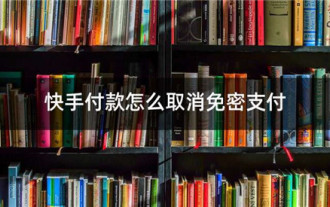 How to close password-free payment in Kuaishou Kuaishou tutorial on how to close password-free payment
Mar 23, 2024 pm 09:21 PM
How to close password-free payment in Kuaishou Kuaishou tutorial on how to close password-free payment
Mar 23, 2024 pm 09:21 PM
Kuaishou is an excellent video player. The password-free payment function in Kuaishou is very familiar to everyone. It can be of great help to us in daily life, especially when purchasing the goods we need on the platform. Okay, let’s go and pay. Now we have to cancel it. How can we cancel it? How can we effectively cancel the password-free payment function? The method of canceling password-free payment is very simple. The specific operation methods have been sorted out. Let’s go through it together. Let’s take a look at the entire guide on this site, I hope it can help everyone. Tutorial on how to close password-free payment in Kuaishou 1. Open the Kuaishou app and click on the three horizontal lines in the upper left corner. 2. Click Kuaishou Store. 3. In the options bar above, find password-free payment and click on it. 4. Click to support
 How to turn off Security Center in Windows 11
Mar 28, 2024 am 10:21 AM
How to turn off Security Center in Windows 11
Mar 28, 2024 am 10:21 AM
Windows 11 is the latest operating system version launched by Microsoft. Compared with previous versions, Windows 11 has stricter management and monitoring of system security. One of the important functions is the security center. Security Center can help users manage and monitor the security status of the system to ensure that the system is protected from malware and other security threats. Although Security Center is important for protecting system security, sometimes users may want to turn off Security Center due to personal needs or other reasons. This article will introduce how to use W
 Detailed explanation of how to turn off Windows 11 Security Center
Mar 27, 2024 pm 03:27 PM
Detailed explanation of how to turn off Windows 11 Security Center
Mar 27, 2024 pm 03:27 PM
In the Windows 11 operating system, the Security Center is an important function that helps users monitor the system security status, defend against malware, and protect personal privacy. However, sometimes users may need to temporarily turn off Security Center, such as when installing certain software or performing system tuning. This article will introduce in detail how to turn off the Windows 11 Security Center to help you operate the system correctly and safely. 1. How to turn off Windows 11 Security Center In Windows 11, turning off the Security Center does not
 Detailed explanation of how to turn off real-time protection in Windows Security Center
Mar 27, 2024 pm 02:30 PM
Detailed explanation of how to turn off real-time protection in Windows Security Center
Mar 27, 2024 pm 02:30 PM
As one of the operating systems with the largest number of users in the world, Windows operating system has always been favored by users. However, when using Windows systems, users may encounter many security risks, such as virus attacks, malware and other threats. In order to strengthen system security, Windows systems have many built-in security protection mechanisms, one of which is the real-time protection function of Windows Security Center. Today, we will introduce in detail how to turn off real-time protection in Windows Security Center. First, let's




