学生信息管理系统(四)模块分析
学生信息管理系统已经敲完了,也进行了第一次验收,结果不是太理想。之前的总结也没有及时发表。现在重新复习一遍,把它发表。 从今天开始,我们就进入了代码分析阶段。现在我们就来分析一下模块中的几个函数。 Public Function ExecuteSQL(ByVal SQL As Str
学生信息管理系统已经敲完了,也进行了第一次验收,结果不是太理想。之前的总结也没有及时发表。现在重新复习一遍,把它发表。
从今天开始,我们就进入了代码分析阶段。现在我们就来分析一下模块中的几个函数。
Public Function ExecuteSQL(ByVal SQL As String, MsgString As String) As ADODB.Recordset
'executes SQL and returns Recordset
Dim cnn As ADODB.Connection
Dim rst As ADODB.Recordset
Dim sTokens() As String
On Error GoTo ExecuteSQL_Error
sTokens = Split(SQL)
Set cnn = New ADODB.Connection
cnn.Open ConnectString
If InStr("INSERT,DELETE,UPDATE", UCase$(sTokens(0))) Then '非Select语句
cnn.Execute SQL '数据量不大时,可以在连接上,直接执行SQL语句
MsgString = sTokens(0) & " query successful"
'虽然MsgString不是返回值,但传递方式是ByRef,实参地址和这个地址相同
Else 'Select语句
Set rst = New ADODB.Recordset
rst.Open Trim$(SQL), cnn, adOpenKeyset, adLockOptimistic
'得到临时表,游标指向第一条记录
'get RecordCount,
Set ExecuteSQL = rst
MsgString = "查询到" & rst.RecordCount & _
" 条记录 "
End If
ExecuteSQL_Exit:
Set rst = Nothing
Set cnn = Nothing
Exit Function
ExecuteSQL_Error:
MsgString = "查询错误: " & _
Err.Description
Resume ExecuteSQL_Exit
End Function含义:利用SQL语句查询字符串,返回ADO记录集。
1、split()函数英文解释:vt.分裂;分开
计算机语言解释: 返回一个下标从零开始的一维数组,它包含指定数目的子字符串。
语法:Split(expression[, delimiter[, count[, compare]]])
个人理解:split(SQL)就是把整个SQL语句拆解为一个数组。
例如:
SQL="select * from user_Info"
split(SQL)sTokens(0)=select
sTokens(1)=*
sTokens(2)=from
sTokens(3)=user_Info
这样就把一个完整的SQL语句拆解成了一个数组。2、Instr()函数
含义:字符串处理函数,返回要截取的字符串在源字符串中的位置。
语法:Instr([start,]string1,string2[,compare])
从Start(若省略从第一位开始)位置开始,在string1中寻找string2,如果没有找到则返回0。
例如:
若SQL="select * from user_Info"
则InStr("INSERT,DELETE,UPDATE", UCase$(sTokens(0)))=0

Hot AI Tools

Undresser.AI Undress
AI-powered app for creating realistic nude photos

AI Clothes Remover
Online AI tool for removing clothes from photos.

Undress AI Tool
Undress images for free

Clothoff.io
AI clothes remover

AI Hentai Generator
Generate AI Hentai for free.

Hot Article

Hot Tools

Notepad++7.3.1
Easy-to-use and free code editor

SublimeText3 Chinese version
Chinese version, very easy to use

Zend Studio 13.0.1
Powerful PHP integrated development environment

Dreamweaver CS6
Visual web development tools

SublimeText3 Mac version
God-level code editing software (SublimeText3)

Hot Topics
 1377
1377
 52
52
![WLAN expansion module has stopped [fix]](https://img.php.cn/upload/article/000/465/014/170832352052603.gif?x-oss-process=image/resize,m_fill,h_207,w_330) WLAN expansion module has stopped [fix]
Feb 19, 2024 pm 02:18 PM
WLAN expansion module has stopped [fix]
Feb 19, 2024 pm 02:18 PM
If there is a problem with the WLAN expansion module on your Windows computer, it may cause you to be disconnected from the Internet. This situation is often frustrating, but fortunately, this article provides some simple suggestions that can help you solve this problem and get your wireless connection working properly again. Fix WLAN Extensibility Module Has Stopped If the WLAN Extensibility Module has stopped working on your Windows computer, follow these suggestions to fix it: Run the Network and Internet Troubleshooter to disable and re-enable wireless network connections Restart the WLAN Autoconfiguration Service Modify Power Options Modify Advanced Power Settings Reinstall Network Adapter Driver Run Some Network Commands Now, let’s look at it in detail
 WLAN extensibility module cannot start
Feb 19, 2024 pm 05:09 PM
WLAN extensibility module cannot start
Feb 19, 2024 pm 05:09 PM
This article details methods to resolve event ID10000, which indicates that the Wireless LAN expansion module cannot start. This error may appear in the event log of Windows 11/10 PC. The WLAN extensibility module is a component of Windows that allows independent hardware vendors (IHVs) and independent software vendors (ISVs) to provide users with customized wireless network features and functionality. It extends the capabilities of native Windows network components by adding Windows default functionality. The WLAN extensibility module is started as part of initialization when the operating system loads network components. If the Wireless LAN Expansion Module encounters a problem and cannot start, you may see an error message in the event viewer log.
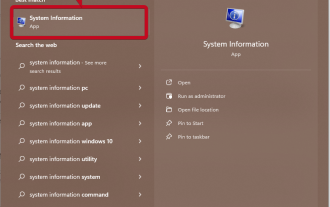 How to get the GPU in Windows 11 and check the graphics card details
Nov 07, 2023 am 11:21 AM
How to get the GPU in Windows 11 and check the graphics card details
Nov 07, 2023 am 11:21 AM
Using System Information Click Start and enter System Information. Just click on the program as shown in the image below. Here you can find most of the system information, and one thing you can find is graphics card information. In the System Information program, expand Components, and then click Show. Let the program gather all the necessary information and once it's ready, you can find the graphics card-specific name and other information on your system. Even if you have multiple graphics cards, you can find most content related to dedicated and integrated graphics cards connected to your computer from here. Using the Device Manager Windows 11 Just like most other versions of Windows, you can also find the graphics card on your computer from the Device Manager. Click Start and then
 Which computer should Geographic Information Science majors choose?
Jan 13, 2024 am 08:00 AM
Which computer should Geographic Information Science majors choose?
Jan 13, 2024 am 08:00 AM
Recommended computers suitable for students majoring in geographic information science 1. Recommendation 2. Students majoring in geographic information science need to process large amounts of geographic data and conduct complex geographic information analysis, so they need a computer with strong performance. A computer with high configuration can provide faster processing speed and larger storage space, and can better meet professional needs. 3. It is recommended to choose a computer equipped with a high-performance processor and large-capacity memory, which can improve the efficiency of data processing and analysis. In addition, choosing a computer with larger storage space and a high-resolution display can better display geographic data and results. In addition, considering that students majoring in geographic information science may need to develop and program geographic information system (GIS) software, choose a computer with better graphics processing support.
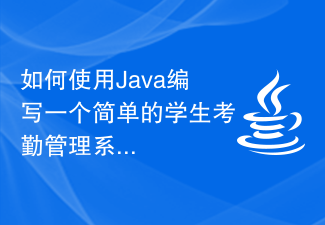 How to write a simple student attendance management system using Java?
Nov 02, 2023 pm 03:17 PM
How to write a simple student attendance management system using Java?
Nov 02, 2023 pm 03:17 PM
How to write a simple student attendance management system using Java? With the continuous development of technology, school management systems are also constantly updated and upgraded. The student attendance management system is an important part of it. It can help the school track students' attendance and provide data analysis and reports. This article will introduce how to write a simple student attendance management system using Java. 1. Requirements Analysis Before starting to write, we need to determine the functions and requirements of the system. Basic functions include registration and management of student information, recording of student attendance data and
 Detailed explanation of how Ansible works
Feb 18, 2024 pm 05:40 PM
Detailed explanation of how Ansible works
Feb 18, 2024 pm 05:40 PM
The working principle of Ansible can be understood from the above figure: the management end supports three methods of local, ssh, and zeromq to connect to the managed end. The default is to use the ssh-based connection. This part corresponds to the connection module in the above architecture diagram; you can press the application type HostInventory (host list) classification is carried out in other ways. The management node implements corresponding operations through various modules. A single module and batch execution of a single command can be called ad-hoc; the management node can implement a collection of multiple tasks through playbooks. Implement a type of functions, such as installation and deployment of web services, batch backup of database servers, etc. We can simply understand playbooks as, the system passes
 This article summarizes the classic methods and effect comparison of feature enhancement & personalization in CTR estimation.
Dec 15, 2023 am 09:23 AM
This article summarizes the classic methods and effect comparison of feature enhancement & personalization in CTR estimation.
Dec 15, 2023 am 09:23 AM
In CTR estimation, the mainstream method uses feature embedding+MLP, in which features are very critical. However, for the same features, the representation is the same in different samples. This way of inputting to the downstream model will limit the expressive ability of the model. In order to solve this problem, a series of related work has been proposed in the field of CTR estimation, which is called feature enhancement module. The feature enhancement module corrects the output results of the embedding layer based on different samples to adapt to the feature representation of different samples and improve the expression ability of the model. Recently, Fudan University and Microsoft Research Asia jointly published a review on feature enhancement work, comparing the implementation methods and effects of different feature enhancement modules. Now, let us introduce a
 How NameDrop works on iPhone (and how to disable it)
Nov 30, 2023 am 11:53 AM
How NameDrop works on iPhone (and how to disable it)
Nov 30, 2023 am 11:53 AM
In iOS17, there is a new AirDrop feature that allows you to exchange contact information with someone by touching two iPhones at the same time. It's called NameDrop, and here's how it actually works. NameDrop eliminates the need to enter a new person's number to call or text them so they have your number, you can simply hold your iPhone close to their iPhone to exchange contact information. Putting the two devices together will automatically pop up the contact sharing interface. Clicking on the popup will display a person's contact information and their contact poster (a photo of your own that you can customize and edit, also new to iOS 17). This screen also includes "Receive Only" or share your own contact information in response




