【翻译自mos文章】当并行事务恢复进程在运行时,禁用并行事务恢
当并行事务恢复进程在运行时,禁用并行事务恢复的方法 How to Disable Parallel Transaction Recovery When Parallel Txn Recovery is Active (Doc ID 238507.1) 适用于: Oracle Database - Enterprise Edition - Version 8.1.5.0 to 11.2.0.4 [Release 8.1
当并行事务恢复进程在运行时,禁用并行事务恢复的方法
How to Disable Parallel Transaction Recovery When Parallel Txn Recovery is Active (Doc ID 238507.1)
适用于:
Oracle Database - Enterprise Edition - Version 8.1.5.0 to 11.2.0.4 [Release 8.1.5 to 11.2]
Oracle Database - Personal Edition - Version 8.1.5.0 to 11.2.0.4 [Release 8.1.5 to 11.2]
Information in this document applies to any platform.
症状:
Parallel Transaction Recovery 花费了很长时间
你可以使用V$TRANSACTION视图的USED_UBLK列来估计rollback需要多长时间,但并没有公式来计算该时间。
如果你在rollback 已经启动之后,再shutdown database,rollback会在停止的地方再启动。
你可以看一下V$FAST_START_TRANSACTIONS视图中的两列的对比: UNDOBLOCKSDONE 和 UNDOBLOCKSTOTAL
变动:
一个大事务 被kill掉 或者被rolled back
原因:
并行事务恢复( parallel transaction recovery ) 不如串行回滚快的例子很多,原因是pq slaves进程会相互干扰(interfer)
这取决于需要rollback的类型,一般发生在roll back 并行 index update上。
解决方案:
在线地把并行恢复改为串行。若是cluster环境,需要在所有的实例上同时修改
1. 找到smon的 oracle pid (注意不是os pid)
SQL> select pid, program from v$process where program like '%SMON%';
PID PROGRAM
---------- ------------------------------------------------
6 oracle@stsun7 (SMON)
2. disable smon transaction cleanup
SQL> oradebug setorapid 'SMON's Oracle PID';
SQL> oradebug event 10513 trace name context forever, level 2
3.从os层面kill掉那些正在执行并行事务恢复的pq slave进程。可以通过V$FAST_START_SERVERS 来找到这些pq slave进程
select SPID from V$PROCESS where PID in (select PID from V$FAST_START_SERVERS);
然后从os层面kill 掉上面select语句的查询结果: kill -9 spid
4. 关闭fast_start_parallel_rollback
alter system set fast_start_parallel_rollback=false;
5.重新启动 事务恢复(transaction recovery )
SQL> oradebug setorapid 'SMON's Oracle PID';
SQL> oradebug event 10513 trace name context off

Hot AI Tools

Undresser.AI Undress
AI-powered app for creating realistic nude photos

AI Clothes Remover
Online AI tool for removing clothes from photos.

Undress AI Tool
Undress images for free

Clothoff.io
AI clothes remover

Video Face Swap
Swap faces in any video effortlessly with our completely free AI face swap tool!

Hot Article

Hot Tools

Notepad++7.3.1
Easy-to-use and free code editor

SublimeText3 Chinese version
Chinese version, very easy to use

Zend Studio 13.0.1
Powerful PHP integrated development environment

Dreamweaver CS6
Visual web development tools

SublimeText3 Mac version
God-level code editing software (SublimeText3)

Hot Topics
 1387
1387
 52
52
 How to restore chat spark on TikTok
Mar 16, 2024 pm 01:25 PM
How to restore chat spark on TikTok
Mar 16, 2024 pm 01:25 PM
On Douyin, a short video platform full of creativity and vitality, we can not only enjoy a variety of exciting content, but also have in-depth communications with like-minded friends. Among them, chat sparks are an important indicator of the intensity of interaction between the two parties, and they often inadvertently ignite the emotional bonds between us and our friends. However, sometimes due to some reasons, the chat spark may be disconnected. So what should we do if we want to restore the chat spark? This tutorial guide will bring you a detailed introduction to the content strategy, hoping to help everyone. How to restore the spark of Douyin chat? 1. Open the Douyin message page and select a friend to chat. 2. Send messages and chat to each other. 3. If you send messages continuously for 3 days, you can get the spark logo. On a 3-day basis, send pictures or videos to each other
 How can I make money by publishing articles on Toutiao today? How to earn more income by publishing articles on Toutiao today!
Mar 15, 2024 pm 04:13 PM
How can I make money by publishing articles on Toutiao today? How to earn more income by publishing articles on Toutiao today!
Mar 15, 2024 pm 04:13 PM
1. How can you make money by publishing articles on Toutiao today? How to earn more income by publishing articles on Toutiao today! 1. Activate basic rights and interests: original articles can earn profits by advertising, and videos must be original in horizontal screen mode to earn profits. 2. Activate the rights of 100 fans: if the number of fans reaches 100 fans or above, you can get profits from micro headlines, original Q&A creation and Q&A. 3. Insist on original works: Original works include articles, micro headlines, questions, etc., and are required to be more than 300 words. Please note that if illegally plagiarized works are published as original works, credit points will be deducted, and even any profits will be deducted. 4. Verticality: When writing articles in professional fields, you cannot write articles across fields at will. You will not get appropriate recommendations, you will not be able to achieve the professionalism and refinement of your work, and it will be difficult to attract fans and readers. 5. Activity: high activity,
 Detailed explanation of Linux process priority adjustment method
Mar 15, 2024 am 08:39 AM
Detailed explanation of Linux process priority adjustment method
Mar 15, 2024 am 08:39 AM
Detailed explanation of the Linux process priority adjustment method. In the Linux system, the priority of a process determines its execution order and resource allocation in the system. Reasonably adjusting the priority of the process can improve the performance and efficiency of the system. This article will introduce in detail how to adjust the priority of the process in Linux and provide specific code examples. 1. Overview of process priority In the Linux system, each process has a priority associated with it. The priority range is generally -20 to 19, where -20 represents the highest priority and 19 represents
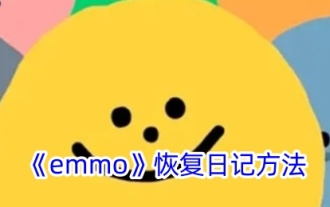 How to recover deleted emmo diary
Feb 27, 2024 pm 04:40 PM
How to recover deleted emmo diary
Feb 27, 2024 pm 04:40 PM
Emmo Diary is a software specially designed for recording your mood. It provides you with a private diary space, allowing you to record important or trivial things every day. Through unique emotion recognition technology, Emmo Diary can also help you better understand and deal with your emotions. But sometimes I find that my diary has been deleted by mistake and I don’t know how to restore it. So this tutorial guide will bring you a detailed recovery guide, hoping to help everyone in need. How can emmo retrieve his previous diary? 1. Click the [Settings] icon in the lower left corner of the emmo selection screen to enter; 2. Select the [Data Backup and Restore] icon on the screen and enter the operation.
 How to restore deleted comments on Xiaohongshu? Any tips for deleted comments?
Mar 27, 2024 am 11:56 AM
How to restore deleted comments on Xiaohongshu? Any tips for deleted comments?
Mar 27, 2024 am 11:56 AM
Xiaohongshu is a popular social e-commerce platform where users can share shopping experiences, life details, etc. During use, some users may experience their comments being deleted. So, how to restore deleted comments on Xiaohongshu? 1. How to restore deleted comments on Xiaohongshu? If it is found that a comment has been deleted by mistake, users can choose to wait for the official Xiaohongshu team to restore it. In this case, it’s best to be patient and wait as the official team may automatically process and resume comments after a while. If you find that a comment has been deleted, consider republishing similar content. But when reposting, please make sure the content complies with Xiaohongshu’s community guidelines to avoid being removed again. 3. Contact Xiaohongshu customer service: If you think your comment has been mistakenly
 How to recover deleted notes on Xiaomi phone
Mar 20, 2024 pm 09:16 PM
How to recover deleted notes on Xiaomi phone
Mar 20, 2024 pm 09:16 PM
How to recover deleted sticky notes on Xiaomi mobile phones? Editing notes on Xiaomi mobile phones may accidentally delete them, but most users don’t know how to recover deleted sticky notes. Next is the graphic tutorial on how to recover deleted sticky notes on Xiaomi mobile phones brought by the editor. , interested users come and take a look! Xiaomi mobile phone usage tutorial How to restore deleted Xiaomi mobile phone notes 1. First, use the sticky notes function in Xiaomi mobile phone and enter the main page; 2. Then find the [Notes] guided by the arrow shown in the figure below on the main page; 3. Then it will expand In the function bar, select [Trash]; 4. Then on the Trash function page, find the note file you want to restore and click it; 5. Finally, expand the latest window at the bottom and click [Restore].
 Why do processes in Linux sleep?
Mar 20, 2024 pm 02:09 PM
Why do processes in Linux sleep?
Mar 20, 2024 pm 02:09 PM
Why do processes in Linux sleep? In the Linux operating system, a process can become dormant due to a number of different reasons and conditions. When a process is in a dormant state, it means that the process is temporarily suspended and cannot continue execution until certain conditions are met before it can be awakened to continue execution. Next, we will introduce in detail several common situations when a process enters hibernation in Linux, and illustrate them with specific code examples. Waiting for I/O to complete: When a process initiates an I/O operation (such as reading
 MySQL transaction processing: the difference between automatic submission and manual submission
Mar 16, 2024 am 11:33 AM
MySQL transaction processing: the difference between automatic submission and manual submission
Mar 16, 2024 am 11:33 AM
MySQL transaction processing: the difference between automatic submission and manual submission. In the MySQL database, a transaction is a set of SQL statements. Either all executions are successful or all executions fail, ensuring the consistency and integrity of the data. In MySQL, transactions can be divided into automatic submission and manual submission. The difference lies in the timing of transaction submission and the scope of control over the transaction. The following will introduce the difference between automatic submission and manual submission in detail, and give specific code examples to illustrate. 1. Automatically submit in MySQL, if it is not displayed




