 Web Front-end
Web Front-end
 JS Tutorial
JS Tutorial
 href download file takes the url according to the id and downloads_jquery
href download file takes the url according to the id and downloads_jquery
href download file takes the url according to the id and downloads_jquery
根据id取url,并下载
view
$(function(){
$(".url").click(function(){
var apkID=$(this).attr("apkids");
jQuery.ajax({
type:"post",
url:"
data:{ apkID:apkID },
async:true,
success:function(data){
if(data=='1'){
alert("No report data!");
}else{
if(data.length>0){
window.location.href=data;
}
}
}
});
})
})

Hot AI Tools

Undresser.AI Undress
AI-powered app for creating realistic nude photos

AI Clothes Remover
Online AI tool for removing clothes from photos.

Undress AI Tool
Undress images for free

Clothoff.io
AI clothes remover

AI Hentai Generator
Generate AI Hentai for free.

Hot Article

Hot Tools

Notepad++7.3.1
Easy-to-use and free code editor

SublimeText3 Chinese version
Chinese version, very easy to use

Zend Studio 13.0.1
Powerful PHP integrated development environment

Dreamweaver CS6
Visual web development tools

SublimeText3 Mac version
God-level code editing software (SublimeText3)

Hot Topics
 Where are the files downloaded by vivo browser?
Feb 23, 2024 pm 08:55 PM
Where are the files downloaded by vivo browser?
Feb 23, 2024 pm 08:55 PM
Where are the files downloaded by the vivo browser? The files downloaded by the vivo browser will be stored in a dedicated location, but most friends do not know where the files downloaded by the vivo browser are. Next, the editor will bring it to users Graphic tutorial on how to open files downloaded from vivo browser, interested users come and take a look! Vivo mobile phone usage tutorial Where are the files downloaded by vivo browser? 1. First open the browser APP, then enter the bottom of the browser main interface and click [Menu]; 2. Then expand the function bar below and click the [Download Record] option; 3 , then in the download record interface, select [Download Complete]; 4. Select the location where you want to view the downloaded file, and click the [Open] button at the back; 5
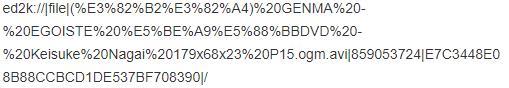 How to download files from Thunder ed2k? Thunder ed2k usage tutorial
Mar 14, 2024 am 10:50 AM
How to download files from Thunder ed2k? Thunder ed2k usage tutorial
Mar 14, 2024 am 10:50 AM
How to download files from Thunder ed2k? As a common shared file, many users will encounter situations where downloading is not supported when downloading ed2k. So how do you download it through Thunder? Let this site introduce to users the tutorial on how to use Thunder ed2k. Thunder ed2k usage tutorial 1. Copy the ed2k link. 2. Open "Thunder" and click "+" in the upper left corner. 3. Copy the link and click "Download Now".
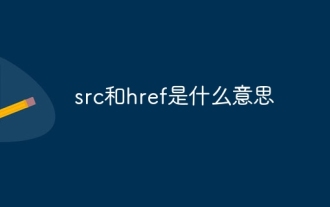 What do src and href mean?
Aug 16, 2023 pm 05:00 PM
What do src and href mean?
Aug 16, 2023 pm 05:00 PM
src and href are respectively, 1. src is the abbreviation of source, which is used to specify the path of external resources. It is usually used to embed external files, such as pictures, audios, videos, etc. The src attribute is generally used on img, script, iframe and other tags. ; 2. href is the abbreviation of hypertext reference, which is used to specify the path of the target resource of the hyperlink. It is usually used to link to external documents or other pages. The href attribute is generally used on tags such as a and link.
 Where are the files downloaded from Apple QQ?
Mar 08, 2024 pm 02:50 PM
Where are the files downloaded from Apple QQ?
Mar 08, 2024 pm 02:50 PM
QQ is a popular instant messaging software, and almost everyone has a QQ number. When using an Apple phone, you may encounter difficulties in storing and retrieving files. Generally, these files are stored in the Documents folder in the corresponding application directory. Where are the files downloaded from QQ on iPhone? 1. First open the QQ application on iPhone and click on the personal avatar to enter the personal page. 2. In the menu at the bottom of the personal page, select [My Files] and click Open. 3. Then enter [Local Files] to view the files saved by QQ on the mobile phone. 4. In the local file, click the View button to view the downloaded file information.
 Where are the downloaded files from Little Red Car Creative Workshop?
Mar 20, 2024 am 09:47 AM
Where are the downloaded files from Little Red Car Creative Workshop?
Mar 20, 2024 am 09:47 AM
Users can use Xiaohongche Creative Workshop to download various wallpapers. Many users do not know where the files downloaded by Xiaohongche Creative Workshop are. Users can find a folder with a number under content. The downloaded files are all here. . Where are the files downloaded from Little Red Car Creative Workshop? Answer: It is in the local folder-steamapps-workshop-content. 1. Open steam and find WallpaperEngine: wallpaper engine. 2. Right-click Manage, and then click Browse local files. 3. Open the folder and click steamapps. 4. Click workshop. 5. Click content. 6. Find the folder with the number. 7. All downloaded wallpapers are there
 How to set a save disk for downloaded files in Windows 11
Apr 20, 2024 pm 06:32 PM
How to set a save disk for downloaded files in Windows 11
Apr 20, 2024 pm 06:32 PM
For users who are new to the Windows 11 system, usually the file download path will follow the system default settings, and the files are often saved in the system disk. In the long run, it may affect the overall performance of the computer by occupying too much system disk space. In order to manage and allocate storage space more rationally, it is important to learn how to customize the save disk for downloaded files in Windows 11 system. This article will explain in detail how to flexibly set the target disk for downloaded files in Windows 11 to meet users' personalized storage needs. If this is what you need, you may wish to continue reading and we will introduce you to the steps of this practical function in detail. Operation method 1. Double-click to open "This PC" on the desktop. 2. Then find the new interface in the left column
 Download file via AJAX call in PHP
Sep 05, 2023 am 11:33 AM
Download file via AJAX call in PHP
Sep 05, 2023 am 11:33 AM
Using Ajax to download files is considered a bad idea. Instead, use window.location= or document.location. 'window.location' has the following characteristics - Requires JavaScript to be enabled No PHP required. It helps to display the content website and redirect the user after few seconds. Redirects can depend on any condition, for example - $success=1if($success){ window.location.href='http://example.com';} named
 How does Aisi Assistant find the downloaded files - How does Aisi Assistant find the downloaded files
Mar 05, 2024 am 10:20 AM
How does Aisi Assistant find the downloaded files - How does Aisi Assistant find the downloaded files
Mar 05, 2024 am 10:20 AM
I think many users here like the editor and like to use the AISI Assistant software, but do you know how AISI Assistant finds the downloaded files? The following is the method that the editor brings to you to find the downloaded files in AISI Assistant. Interested users can take a look below. We double-click the program and go directly to the main page of Aisi Assistant. I will do a test first. First, download a program and click on the software resource option above. I downloaded a mobile Baidu program and clicked the install button to start the installation. We need to wait a moment for the download speed to be determined by our home computer network speed. After the download is completed, we click the open directory tab above to go directly to the directory where the local download has been completed. Then we can directly see the files we downloaded.





