机房收费系统之触发器
印象里边最早接触触发器是在耿建玲的视频里边见到的,但是完全不理解,但是在实现机房收费系统的时候,就发现原来SQL Server中还有这么一个强大的功能,简直是和存储过程合称为最佳兄弟二人组。 首先我们看看触发器是什么? 触发器,因为我先认识的存储过程+
印象里边最早接触触发器是在耿建玲的视频里边见到的,但是完全不理解,但是在实现机房收费系统的时候,就发现原来SQL Server中还有这么一个强大的功能,简直是和存储过程合称为最佳兄弟二人组。
首先我们看看触发器是什么?
触发器,因为我先认识的存储过程+事务,所以我在这里把他称为存储过程的小兄弟,至于为什么,因为他们真的很像,对于存储过程,大家可以在http://blog.csdn.net/lovemenghaibin/article/details/38235817了解,这里就不详细的介绍了,但是触发器是什么呢?
触发器是SQL Server提供给程序员和数据分析员来保证数据完整性的一种方式,它就是与表事件相关的特殊存储过程。触发器不能被直接执行,只能为表上的Insert\Update\Delete事件所触发。它也不能传递或接受参数。
触发器可以查询其他表,而且可以包含复杂的SQL语句。它们主要用于强制服从复杂的业务规则或要求。例如:您可以根据客户当前的帐户状态,控制是否允许插入新订单。 比如说,我这里有两张表,一张是充值表(Recharge_Info),一张是学生表(Student_Info),如果我们要进行充值行为,也就是要进行两个动作,第一为学生表的钱加上充值的钱,第二就是为充值表里边添加一条记录,那么如果要完成这个操作,我们需要两步,更新和插入信息,也就说我们会这样 insert Recharge_Info into (cardID,addMoney...) values(@cardID,addMoney...) Update Student_Info set Cash=Cash+addMoney where cardID=@cardID这个过程如果需要执行多次呢,大家每次都要用两条语句来组合这一个过程,是不是麻烦了点,于是现在就有了触发器这个过程,那么我来为大家来展示一下触发器的相同实现。
CREATE TRIGGER [dbo].[TR_charge_U]<span style="white-space:pre"> </span>--创建触发器 <span style="white-space:pre"> </span> ON [dbo].[T_Recharge]<span style="white-space:pre"> </span>--在T_ReCharge表 for insert<span style="white-space:pre"> </span>为了插入数据而需要执行的操作 AS --定义一些参数 declare @cardID char(10)<span style="white-space:pre"> </span>--卡号 declare @cash decimal(10, 2)<span style="white-space:pre"> </span>--卡内余额 declare @addmoney decimal(10, 2)<span style="white-space:pre"> </span>--充值金额 if UPDATE(cash) BEGIN select @cardID =CardID from inserted <span style="white-space:pre"> </span>--选择充值表中的卡号 select @addmoney=cash from inserted --选择我们充值表中的充值金额 select @cash =T_card.cash from T_Card <span style="white-space:pre"> </span>--选择卡内的余额 update T_Card set Cash=@cash+@addmoney where cardID =@cardID END </span>
|
对表的操作 |
Inserted逻辑表 |
Deleted逻辑表 |
|
增加记录(insert) |
存放增加的记录 |
无 |
|
删除记录(delete) |
无 |
存放被删除的记录 |
|
修改记录(update) |
存放更新后的记录 |
存放更新前的记录 |
create trigger tgr_classes_insert
on classes
for insert --插入触发
as
--定义变量
declare @id int, @name varchar(20), @temp int;
--在inserted表中查询已经插入记录信息
select @id = id, @name = name from inserted;
set @name = @name + convert(varchar, @id);
set @temp = @id / 2;
insert into student values(@name, 18 + @id, @temp, @id);
create trigger tgr_classes_delete
on classes
for delete --删除触发
as
print '备份数据中……';
if (object_id('classesBackup', 'U') is not null)
--存在classesBackup,直接插入数据
insert into classesBackup select name, createDate from deleted;
else
--不存在classesBackup创建再插入
select * into classesBackup from deleted;
print '备份数据成功!';
create trigger tgr_classes_update
on classes
for update
as
declare @oldName varchar(20), @newName varchar(20);
--更新前的数据
select @oldName = name from deleted;
if (exists (select * from student where name like '%'+ @oldName + '%'))
begin
--更新后的数据
select @newName = name from inserted;
update student set name = replace(name, @oldName, @newName) where name like '%'+ @oldName + '%';
print '级联修改数据成功!';
end
else
print '无需修改student表!';
Hot AI Tools

Undresser.AI Undress
AI-powered app for creating realistic nude photos

AI Clothes Remover
Online AI tool for removing clothes from photos.

Undress AI Tool
Undress images for free

Clothoff.io
AI clothes remover

AI Hentai Generator
Generate AI Hentai for free.

Hot Article

Hot Tools

Notepad++7.3.1
Easy-to-use and free code editor

SublimeText3 Chinese version
Chinese version, very easy to use

Zend Studio 13.0.1
Powerful PHP integrated development environment

Dreamweaver CS6
Visual web development tools

SublimeText3 Mac version
God-level code editing software (SublimeText3)

Hot Topics
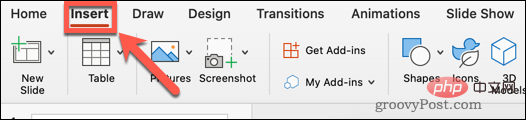 How to hide text until clicked in Powerpoint
Apr 14, 2023 pm 04:40 PM
How to hide text until clicked in Powerpoint
Apr 14, 2023 pm 04:40 PM
How to hide text before any click in PowerPoint If you want text to appear when you click anywhere on a PowerPoint slide, setting it up is quick and easy. To hide text before clicking any button in PowerPoint: Open your PowerPoint document and click the Insert menu. Click on New Slide. Choose Blank or one of the other presets. Still in the Insert menu, click Text Box. Drag a text box onto the slide. Click the text box and enter your
 How to add trigger in oracle
Dec 12, 2023 am 10:17 AM
How to add trigger in oracle
Dec 12, 2023 am 10:17 AM
In Oracle database, you can use the CREATE TRIGGER statement to add triggers. A trigger is a database object that can define one or more events on a database table and automatically perform corresponding actions when the event occurs.
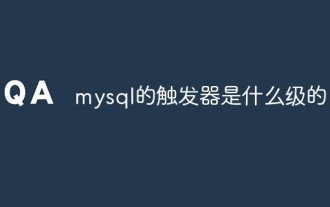 What level is mysql trigger?
Mar 30, 2023 pm 08:05 PM
What level is mysql trigger?
Mar 30, 2023 pm 08:05 PM
MySQL triggers are row-level. According to SQL standards, triggers can be divided into two types: 1. Row-level triggers, which will be activated once for each row of data modified. If a statement inserts 100 rows of data, the trigger will be called 100 times; 2. Statement-level triggers The trigger is activated once for each statement. A statement that inserts 100 rows of data will only call the trigger once. MySQL only supports row-level triggers, not prepared statement-level triggers.
 How to write triggers in MySQL using PHP
Sep 21, 2023 am 08:16 AM
How to write triggers in MySQL using PHP
Sep 21, 2023 am 08:16 AM
How to write triggers in MySQL using PHP MySQL is a commonly used relational database management system, and PHP is a popular server-side scripting language. Using PHP to write triggers in MySQL can help us realize automated database operations. This article will introduce how to use PHP to write MySQL triggers and provide specific code examples. Before starting, make sure that MySQL and PHP have been installed and the corresponding database tables have been created. 1. Create PHP files and data
 How to use MySQL triggers to implement automatic archiving of data
Aug 02, 2023 am 10:37 AM
How to use MySQL triggers to implement automatic archiving of data
Aug 02, 2023 am 10:37 AM
How to use MySQL triggers to implement automatic archiving of data Introduction: In the field of modern data management, automatic archiving and cleaning of data is an important and common requirement. As the amount of data increases, retaining complete historical data will occupy excessive storage resources and reduce query performance. MySQL triggers provide an effective way to achieve this requirement. This article will introduce how to use MySQL triggers to achieve automatic archiving of data. 1. What is a MySQL trigger? A MySQL trigger is a special kind of memory.
 How to write custom triggers in MySQL using Python
Sep 20, 2023 am 11:04 AM
How to write custom triggers in MySQL using Python
Sep 20, 2023 am 11:04 AM
How to write custom triggers in MySQL using Python Triggers are a powerful feature in MySQL that can define some automatically executed operations on tables in the database. Python is a concise and powerful programming language that can easily interact with MySQL. This article will introduce how to write custom triggers using Python and provide specific code examples. First, we need to install and import the PyMySQL library, which is Python's way of working with a MySQL database
 How to write custom triggers and stored procedures in MySQL using PHP
Sep 20, 2023 am 11:25 AM
How to write custom triggers and stored procedures in MySQL using PHP
Sep 20, 2023 am 11:25 AM
How to write custom triggers and stored procedures in MySQL using PHP Introduction: When developing applications, we often need to perform some operations at the database level, such as inserting, updating, or deleting data. MySQL is a widely used relational database management system, and PHP is a popular server-side scripting language. This article will introduce how to write custom triggers and stored procedures in MySQL using PHP, and provide specific code examples. 1. What are triggers and stored procedure triggers (Trigg
 How to write custom stored procedures, triggers and functions in MySQL using C#
Sep 20, 2023 pm 12:04 PM
How to write custom stored procedures, triggers and functions in MySQL using C#
Sep 20, 2023 pm 12:04 PM
How to write custom stored procedures, triggers and functions in MySQL using C# MySQL is a widely used open source relational database management system, and C# is a powerful programming language for development tasks that require interaction with the database. Say, MySQL and C# are good choices. In MySQL, we can use C# to write custom stored procedures, triggers and functions to achieve more flexible and powerful database operations. This article will guide you in using C# to write and execute






