输入一行字符,分别统计出其中英文,空格,数字和其他字符的个数
int c = 0, space = 0, num = 0, other = 0; char s[] = djwiJFIW 123@#$!%; // scanf(%s, s); char *str = s; while (*str != \0) { if ((*str = A *str = Z) || (*str = a *str = z)) { c++; }else if (*str == ){ space++; }else if (*str = 0 *str = 9){
int c = 0, space = 0, num = 0, other = 0;
char s[] = "djwiJFIW 123@#$!%";
// scanf("%s", s);
char *str = s;
while (*str != '\0') {
if ((*str >= 'A' && *str = 'a' && *str
c++;
}else if (*str == ' '){
space++;
}else if (*str >= '0' && *str
num++;
}else{
other++;
}
str++;
printf("%c ", *str);
}
printf("英文,空格,数字和其他字符的个数分别为: %d,%d,%d,%d\n", c, space, num, other);

Hot AI Tools

Undresser.AI Undress
AI-powered app for creating realistic nude photos

AI Clothes Remover
Online AI tool for removing clothes from photos.

Undress AI Tool
Undress images for free

Clothoff.io
AI clothes remover

AI Hentai Generator
Generate AI Hentai for free.

Hot Article

Hot Tools

Notepad++7.3.1
Easy-to-use and free code editor

SublimeText3 Chinese version
Chinese version, very easy to use

Zend Studio 13.0.1
Powerful PHP integrated development environment

Dreamweaver CS6
Visual web development tools

SublimeText3 Mac version
God-level code editing software (SublimeText3)

Hot Topics
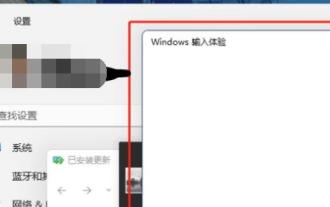 Disabling Win11 Input Experience Guide
Dec 27, 2023 am 11:07 AM
Disabling Win11 Input Experience Guide
Dec 27, 2023 am 11:07 AM
Recently, many Win11 users have encountered the problem that the input experience dialog box always flickers and cannot be turned off. This is actually caused by the default system services and components of Win11. We need to disable the relevant services first, and then disable the input experience service. Solved, let’s try it out together. How to turn off the input experience in win11: First step, right-click the start menu and open "Task Manager". Second step, find the three processes "CTF Loader", "MicrosoftIME" and "Service Host: Textinput Management Service" in order, right-click "End Task" "The third step, open the start menu, search and open "Services" at the top. The fourth step, find "Textinp" in it
![Windows input encounters hang or high memory usage [Fix]](https://img.php.cn/upload/article/000/887/227/170835409686241.jpg?x-oss-process=image/resize,m_fill,h_207,w_330) Windows input encounters hang or high memory usage [Fix]
Feb 19, 2024 pm 10:48 PM
Windows input encounters hang or high memory usage [Fix]
Feb 19, 2024 pm 10:48 PM
The Windows input experience is a key system service responsible for processing user input from various human interface devices. It starts automatically at system startup and runs in the background. However, sometimes this service may automatically hang or occupy too much memory, resulting in reduced system performance. Therefore, it is crucial to monitor and manage this process in a timely manner to ensure system efficiency and stability. In this article, we will share how to fix issues where the Windows input experience hangs or causes high memory usage. The Windows Input Experience Service does not have a user interface, but it is closely related to handling basic system tasks and functions related to input devices. Its role is to help the Windows system understand every input entered by the user.
 How to implement data statistics and analysis in uniapp
Oct 24, 2023 pm 12:37 PM
How to implement data statistics and analysis in uniapp
Oct 24, 2023 pm 12:37 PM
How to implement data statistics and analysis in uniapp 1. Background introduction Data statistics and analysis are a very important part of the mobile application development process. Through statistics and analysis of user behavior, developers can have an in-depth understanding of user preferences and usage habits. Thereby optimizing product design and user experience. This article will introduce how to implement data statistics and analysis functions in uniapp, and provide some specific code examples. 2. Choose appropriate data statistics and analysis tools. The first step to implement data statistics and analysis in uniapp is to choose the appropriate data statistics and analysis tools.
 How to use SQL statements for data aggregation and statistics in MySQL?
Dec 17, 2023 am 08:41 AM
How to use SQL statements for data aggregation and statistics in MySQL?
Dec 17, 2023 am 08:41 AM
How to use SQL statements for data aggregation and statistics in MySQL? Data aggregation and statistics are very important steps when performing data analysis and statistics. As a powerful relational database management system, MySQL provides a wealth of aggregation and statistical functions, which can easily perform data aggregation and statistical operations. This article will introduce the method of using SQL statements to perform data aggregation and statistics in MySQL, and provide specific code examples. 1. Use the COUNT function for counting. The COUNT function is the most commonly used
 The difference between full-width spaces and half-width spaces
Mar 25, 2024 pm 12:45 PM
The difference between full-width spaces and half-width spaces
Mar 25, 2024 pm 12:45 PM
The difference between full-width spaces and half-width spaces. When we use word processing software or edit text content, we sometimes encounter the concept of spaces. Space is a very basic element in typesetting and formatting text, but many people may not know the difference between full-width spaces and half-width spaces. In daily use, we may feel that full-width spaces and half-width spaces have different effects in different situations, but we may not be aware of the subtle differences. First of all, the difference between full-width spaces and half-width spaces is the width they occupy.
 Correct way to display Chinese characters in matplotlib
Jan 13, 2024 am 11:03 AM
Correct way to display Chinese characters in matplotlib
Jan 13, 2024 am 11:03 AM
Correctly displaying Chinese characters in matplotlib is a problem often encountered by many Chinese users. By default, matplotlib uses English fonts and cannot display Chinese characters correctly. To solve this problem, we need to set the correct Chinese font and apply it to matplotlib. Below are some specific code examples to help you display Chinese characters correctly in matplotlib. First, we need to import the required libraries: importmatplot
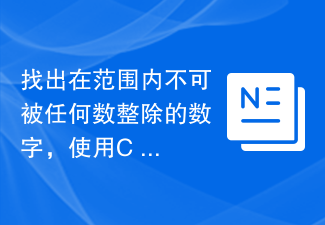 Find numbers that are not divisible by any number in a range, using C++
Sep 13, 2023 pm 09:21 PM
Find numbers that are not divisible by any number in a range, using C++
Sep 13, 2023 pm 09:21 PM
In this article, we will discuss the problem of finding numbers between 1 and n (given) that are not divisible by any number between 2 and 10. Let us understand this with some examples - Input:num=14Output:3Explanation:Therearethreenumbers,1,11,and13,whicharenotdivisible.Input:num=21Output:5Explanation:Therearefivenumbers1,11,13,17,and19,whicharenotdivisible. Solved Simple method if
 Do you know how to count people in excel?
Mar 20, 2024 pm 01:30 PM
Do you know how to count people in excel?
Mar 20, 2024 pm 01:30 PM
As one of the commonly used office software, Excel is an indispensable good partner in our life and work. We often use it to count people, which is also the most common operation. For veterans who are familiar with Excel, using it to count people is a matter of minutes; but if you are a novice, using ecxel to count people is simply difficult! So how to use it? I compiled a document today, I hope it can help you! Let’s take a look together! Method 1: [Use functions to count people] (as shown in the picture) We enter [=COUNT(B2:B6)] in the bottom unit cell; then, press [Enter] to get the number of people. Method 2: [Use the status bar to count people] (as shown in the picture). 1. We click the mouse






