exp/imp碰到的两则问题处理(ORA-00904和theobjectswereexportedb
最近负责搭建某系统的用户环境,其中涉及从测试环境导入数据,由于受客观因素制约,不能使用传输表空间方法同步,因此需要用imp/exp或数据泵的方法,这里采用的是imp/exp。下面记录操作过程中碰到的问题。 问题1:exp导出时ORA-00904: IFREEPOOL: invalid id
最近负责搭建某系统的用户环境,其中涉及从测试环境导入数据,由于受客观因素制约,不能使用传输表空间方法同步,因此需要用imp/exp或数据泵的方法,这里采用的是imp/exp。下面记录操作过程中碰到的问题。
问题1:exp导出时ORA-00904: "IFREEPOOL": invalid identifier和"OLEVEL": invalid identifier错误
第一次操作时:
用于执行imp/exp的版本是:10.2.0.4
用于导出的数据库版本是:10.2.0.3
执行exp abc/xxx file=test.dmp log=exp_test.log
过程中有一些报警:
EXP-00008: ORACLE error 904 encountered
ORA-00904: "IFREEPOOL": invalid identifier
...
EXP-00008: ORACLE error 904 encountered
ORA-00904: "OLEVEL": invalid identifier
...
EXP-00000: Export terminated unsuccessfully
这篇MOS文章(726182.1)介绍了这种问题的原因:
如果源库是10.2.0.3,那么导出客户端需要是10.2.0.3版本,主要原因在于导出工具会一直访问数据字典对象,例如SYS.EXU9LOG,但10.2.0.4中引入了一个新列“IFREEPOOL“,10.2.0.3中没有此列信息,因此不能操作。
从这里可以看出问题可能出在对LOB对象的表操作,workaround就是使用10.2.0.3及以下版本。于是这使用了10.2.0.1版本,导出没有如上的报错了。
问题2:导入时Warning: the objects were exported by ABC not by you未导入任何对象
执行imp xyz/xxx file=test.dmp log=imp_test.log ignore=y commit=y buffer=300000000 feedback=10000
过程中提示:
Warning: the objects were exported by ABC, not by you
...
import done in ZHS16GBK character set and AL16UTF16 NCHAR character set
. importing RTCRM's objects into UAT_RTCRM
Import terminated successfully without warnings.
没有任何对象导入到目标库。
上面的错误内容Warning: the objects were exported by RTCRM, not by you,指的是即将导入的数据属于ABC用户,但导入时使用的是XYZ用户,因此需要对于这种导入导出用户名不同的情况,可以明确指定用户名称,执行:
imp xyz/xxx file=test.dmp log=imp_test.log fromuser=abc touser=xyz ignore=y commit=y buffer=300000000 feedback=10000
顺利执行导入操作了

Hot AI Tools

Undresser.AI Undress
AI-powered app for creating realistic nude photos

AI Clothes Remover
Online AI tool for removing clothes from photos.

Undress AI Tool
Undress images for free

Clothoff.io
AI clothes remover

Video Face Swap
Swap faces in any video effortlessly with our completely free AI face swap tool!

Hot Article

Hot Tools

Notepad++7.3.1
Easy-to-use and free code editor

SublimeText3 Chinese version
Chinese version, very easy to use

Zend Studio 13.0.1
Powerful PHP integrated development environment

Dreamweaver CS6
Visual web development tools

SublimeText3 Mac version
God-level code editing software (SublimeText3)

Hot Topics
 1387
1387
 52
52
 The operation process of WIN10 service host occupying too much CPU
Mar 27, 2024 pm 02:41 PM
The operation process of WIN10 service host occupying too much CPU
Mar 27, 2024 pm 02:41 PM
1. First, we right-click the blank space of the taskbar and select the [Task Manager] option, or right-click the start logo, and then select the [Task Manager] option. 2. In the opened Task Manager interface, we click the [Services] tab on the far right. 3. In the opened [Service] tab, click the [Open Service] option below. 4. In the [Services] window that opens, right-click the [InternetConnectionSharing(ICS)] service, and then select the [Properties] option. 5. In the properties window that opens, change [Open with] to [Disabled], click [Apply] and then click [OK]. 6. Click the start logo, then click the shutdown button, select [Restart], and complete the computer restart.
 A quick guide to CSV file manipulation
Dec 26, 2023 pm 02:23 PM
A quick guide to CSV file manipulation
Dec 26, 2023 pm 02:23 PM
Quickly learn how to open and process CSV format files. With the continuous development of data analysis and processing, CSV format has become one of the widely used file formats. A CSV file is a simple and easy-to-read text file with different data fields separated by commas. Whether in academic research, business analysis or data processing, we often encounter situations where we need to open and process CSV files. The following guide will show you how to quickly learn to open and process CSV format files. Step 1: Understand the CSV file format First,
 Learn how to handle special characters and convert single quotes in PHP
Mar 27, 2024 pm 12:39 PM
Learn how to handle special characters and convert single quotes in PHP
Mar 27, 2024 pm 12:39 PM
In the process of PHP development, dealing with special characters is a common problem, especially in string processing, special characters are often escaped. Among them, converting special characters into single quotes is a relatively common requirement, because in PHP, single quotes are a common way to wrap strings. In this article, we will explain how to handle special character conversion single quotes in PHP and provide specific code examples. In PHP, special characters include but are not limited to single quotes ('), double quotes ("), backslash (), etc. In strings
 Clustering effect evaluation problem in clustering algorithm
Oct 10, 2023 pm 01:12 PM
Clustering effect evaluation problem in clustering algorithm
Oct 10, 2023 pm 01:12 PM
The clustering effect evaluation problem in the clustering algorithm requires specific code examples. Clustering is an unsupervised learning method that groups similar samples into one category by clustering data. In clustering algorithms, how to evaluate the effect of clustering is an important issue. This article will introduce several commonly used clustering effect evaluation indicators and give corresponding code examples. 1. Clustering effect evaluation index Silhouette Coefficient Silhouette coefficient evaluates the clustering effect by calculating the closeness of the sample and the degree of separation from other clusters.
 How to solve the problem after the upgrade from win7 to win10 fails?
Dec 26, 2023 pm 07:49 PM
How to solve the problem after the upgrade from win7 to win10 fails?
Dec 26, 2023 pm 07:49 PM
If the operating system we use is win7, some friends may fail to upgrade from win7 to win10 when upgrading. The editor thinks we can try upgrading again to see if it can solve the problem. Let’s take a look at what the editor did for details~ What to do if win7 fails to upgrade to win10. Method 1: 1. It is recommended to download a driver first to evaluate whether your computer can be upgraded to Win10. 2. Then use the driver test after upgrading. Check if there are any driver abnormalities, and then fix them with one click. Method 2: 1. Delete all files under C:\Windows\SoftwareDistribution\Download. 2.win+R run "wuauclt.e
 Teach you how to diagnose common iPhone problems
Dec 03, 2023 am 08:15 AM
Teach you how to diagnose common iPhone problems
Dec 03, 2023 am 08:15 AM
Known for its powerful performance and versatile features, the iPhone is not immune to the occasional hiccup or technical difficulty, a common trait among complex electronic devices. Experiencing iPhone problems can be frustrating, but usually no alarm is needed. In this comprehensive guide, we aim to demystify some of the most commonly encountered challenges associated with iPhone usage. Our step-by-step approach is designed to help you resolve these common issues, providing practical solutions and troubleshooting tips to get your equipment back in peak working order. Whether you're facing a glitch or a more complex problem, this article can help you resolve them effectively. General Troubleshooting Tips Before delving into specific troubleshooting steps, here are some helpful
 How to solve the problem that jQuery cannot obtain the form element value
Feb 19, 2024 pm 02:01 PM
How to solve the problem that jQuery cannot obtain the form element value
Feb 19, 2024 pm 02:01 PM
To solve the problem that jQuery.val() cannot be used, specific code examples are required. For front-end developers, using jQuery is one of the common operations. Among them, using the .val() method to get or set the value of a form element is a very common operation. However, in some specific cases, the problem of not being able to use the .val() method may arise. This article will introduce some common situations and solutions, and provide specific code examples. Problem Description When using jQuery to develop front-end pages, sometimes you will encounter
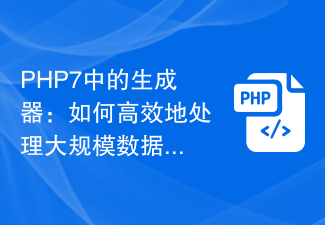 Generators in PHP7: How to handle large-scale data efficiently and save memory?
Oct 20, 2023 pm 04:42 PM
Generators in PHP7: How to handle large-scale data efficiently and save memory?
Oct 20, 2023 pm 04:42 PM
Generators in PHP7: How to handle large-scale data efficiently and save memory? Overview: PHP7 introduces generators as a powerful tool in terms of large-scale data processing and memory saving. Generators are a special type of function in the PHP language. Unlike ordinary functions, generators can pause execution and return intermediate results instead of returning all results at once. This makes the generator ideal for processing large batches of data, reducing memory usage and improving processing efficiency. This article will introduce students




