Redis主从搭建
redis安装方法见:初识Redis邂逅 安装环境: [root@localhost redis]# redis-server --versionRedis server v=2.8.7 sha=00000000:0 malloc=jemalloc-3.2.0 bits=32 build=df8b796b6fcf0127[root@localhost redis]# cat /proc/versionLinux version 2.6.18-9
redis安装方法见:初识Redis——邂逅
安装环境:[root@localhost redis]# redis-server --version Redis server v=2.8.7 sha=00000000:0 malloc=jemalloc-3.2.0 bits=32 build=df8b796b6fcf0127 [root@localhost redis]# cat /proc/version Linux version 2.6.18-92.el5 (mockbuild@builder16.centos.org) (gcc version 4.1.2 20071124 (Red Hat 4.1.2-42)) #1 SMP Tue Jun 10 18:49:47 EDT 2008
#master配置文件 cp redis.conf redis-master.conf #slave配置文件 cp redis.conf redis-slave.conf #备份配置文件 cp redis.conf redis-bak.conf
#master配置文件 #保证PID文件区分,PID文件主要用于保证守护进程单例运行 pidfile /var/run/redis-master.pid #区分LOG文件 logfile "/data/redis/6379/log/redis.log" #区分持久化文件 dir /data/redis/6379/data #区分端口 port 6379 #slave配置文件 pidfile /var/run/redis-slave.pid logfile "/data/redis/6380/log/redis.log" dir /data/redis/6380/data port 6380 slaveof 127.0.0.1 6379 #如果为yes,slave实例只读,如果为no,slave实例可读可写。默认 slave-read-only yes
redis-server /etc/redis/redis-master.conf redis-server /etc/redis/redis-slave.conf
[root@localhost redis]# cat /data/redis/6379/log/redis.log [24787] 13 Sep 10:39:45.143 * Max number of open files set to 10032 [24787] 13 Sep 10:39:45.145 # Warning: 32 bit instance detected but no memory limit set. Setting 3 GB maxmemory limit with 'noeviction' policy now. _._ _.-``__ ''-._ _.-`` `. `_. ''-._ Redis 2.8.7 (00000000/0) 32 bit .-`` .-```. ```\/ _.,_ ''-._ ( ' , .-` | `, ) Running in stand alone mode |`-._`-...-` __...-.``-._|'` _.-'| Port: 6379 | `-._ `._ / _.-' | PID: 24787 `-._ `-._ `-./ _.-' _.-' |`-._`-._ `-.__.-' _.-'_.-'| | `-._`-._ _.-'_.-' | http://redis.io `-._ `-._`-.__.-'_.-' _.-' |`-._`-._ `-.__.-' _.-'_.-'| | `-._`-._ _.-'_.-' | `-._ `-._`-.__.-'_.-' _.-' `-._ `-.__.-' _.-' `-._ _.-' `-.__.-' [24787] 13 Sep 10:39:45.146 # Server started, Redis version 2.8.7 [24787] 13 Sep 10:39:45.146 # WARNING overcommit_memory is set to 0! Background save may fail under low memory condition. To fix this issue add 'vm.overcommit_memory = 1' to /etc/sysctl.conf and then reboot or run the command 'sysctl vm.overcommit_memory=1' for this to take effect. [24787] 13 Sep 10:39:45.146 * The server is now ready to accept connections on port 6379 [24787] 13 Sep 10:40:54.342 * DB saved on disk [24787] 13 Sep 10:42:50.581 * Slave asks for synchronization [24787] 13 Sep 10:42:50.581 * Full resync requested by slave. [24787] 13 Sep 10:42:50.581 * Starting BGSAVE for SYNC [24787] 13 Sep 10:42:50.582 * Background saving started by pid 24816 [24816] 13 Sep 10:42:50.586 * DB saved on disk [24816] 13 Sep 10:42:50.587 * RDB: 0 MB of memory used by copy-on-write [24787] 13 Sep 10:42:50.673 * Background saving terminated with success [24787] 13 Sep 10:42:50.673 * Synchronization with slave succeeded [24787] 13 Sep 10:47:04.093 * DB saved on disk
[root@localhost redis]# cat /data/redis/6380/log/redis.log [24813] 13 Sep 10:42:50.578 * Max number of open files set to 10032 [24813] 13 Sep 10:42:50.579 # Warning: 32 bit instance detected but no memory limit set. Setting 3 GB maxmemory limit with 'noeviction' policy now. _._ _.-``__ ''-._ _.-`` `. `_. ''-._ Redis 2.8.7 (00000000/0) 32 bit .-`` .-```. ```\/ _.,_ ''-._ ( ' , .-` | `, ) Running in stand alone mode |`-._`-...-` __...-.``-._|'` _.-'| Port: 6380 | `-._ `._ / _.-' | PID: 24813 `-._ `-._ `-./ _.-' _.-' |`-._`-._ `-.__.-' _.-'_.-'| | `-._`-._ _.-'_.-' | http://redis.io `-._ `-._`-.__.-'_.-' _.-' |`-._`-._ `-.__.-' _.-'_.-'| | `-._`-._ _.-'_.-' | `-._ `-._`-.__.-'_.-' _.-' `-._ `-.__.-' _.-' `-._ _.-' `-.__.-' [24813] 13 Sep 10:42:50.580 # Server started, Redis version 2.8.7 [24813] 13 Sep 10:42:50.580 # WARNING overcommit_memory is set to 0! Background save may fail under low memory condition. To fix this issue add 'vm.overcommit_memory = 1' to /etc/sysctl.conf and then reboot or run the command 'sysctl vm.overcommit_memory=1' for this to take effect. [24813] 13 Sep 10:42:50.580 * The server is now ready to accept connections on port 6380 [24813] 13 Sep 10:42:50.580 * Connecting to MASTER 127.0.0.1:6379 [24813] 13 Sep 10:42:50.580 * MASTER <-> SLAVE sync started [24813] 13 Sep 10:42:50.580 * Non blocking connect for SYNC fired the event. [24813] 13 Sep 10:42:50.581 * Master replied to PING, replication can continue... [24813] 13 Sep 10:42:50.581 * Partial resynchronization not possible (no cached master) [24813] 13 Sep 10:42:50.583 * Full resync from master: 9ef3d846e366f7643db9e9250b508d64a34c1079:1 [24813] 13 Sep 10:42:50.673 * MASTER <-> SLAVE sync: receiving 31 bytes from master [24813] 13 Sep 10:42:50.673 * MASTER <-> SLAVE sync: Flushing old data [24813] 13 Sep 10:42:50.673 * MASTER <-> SLAVE sync: Loading DB in memory [24813] 13 Sep 10:42:50.674 * MASTER <-> SLAVE sync: Finished with success [24813] 13 Sep 10:47:04.096 * DB saved on disk
[root@localhost redis]# redis-cli 127.0.0.1:6379> set name test OK 127.0.0.1:6379> save OK [root@localhost redis]# redis-cli -p 6380 127.0.0.1:6380> keys * 1) "name"

Hot AI Tools

Undresser.AI Undress
AI-powered app for creating realistic nude photos

AI Clothes Remover
Online AI tool for removing clothes from photos.

Undress AI Tool
Undress images for free

Clothoff.io
AI clothes remover

AI Hentai Generator
Generate AI Hentai for free.

Hot Article

Hot Tools

Notepad++7.3.1
Easy-to-use and free code editor

SublimeText3 Chinese version
Chinese version, very easy to use

Zend Studio 13.0.1
Powerful PHP integrated development environment

Dreamweaver CS6
Visual web development tools

SublimeText3 Mac version
God-level code editing software (SublimeText3)

Hot Topics
 How many times will the Dogecoin ETF price rise?
Mar 28, 2025 pm 03:42 PM
How many times will the Dogecoin ETF price rise?
Mar 28, 2025 pm 03:42 PM
The possible price increase of Dogecoin ETF after approval is 2 to 5 times, and the current price of $0.18 may rise to $0.6 to $1.2. 1) In the optimistic scenario, the increase can reach 3 times to 10 times, due to the bull market and the boost of Musk; 2) In the neutral scenario, the increase is 1.5 times to 3 times, due to moderate capital inflows; 3) In the pessimistic scenario, the increase is 0.5 times to 1.5 times, due to bear market and low liquidity.
 How to send a POST request containing JSON data using PHP's cURL library?
Apr 01, 2025 pm 03:12 PM
How to send a POST request containing JSON data using PHP's cURL library?
Apr 01, 2025 pm 03:12 PM
Sending JSON data using PHP's cURL library In PHP development, it is often necessary to interact with external APIs. One of the common ways is to use cURL library to send POST�...
 Why does an error occur when installing an extension using PECL in a Docker environment? How to solve it?
Apr 01, 2025 pm 03:06 PM
Why does an error occur when installing an extension using PECL in a Docker environment? How to solve it?
Apr 01, 2025 pm 03:06 PM
Causes and solutions for errors when using PECL to install extensions in Docker environment When using Docker environment, we often encounter some headaches...
 Which country is the Nexo exchange from? Where is it? A comprehensive introduction to the Nexo exchange
Mar 05, 2025 pm 05:09 PM
Which country is the Nexo exchange from? Where is it? A comprehensive introduction to the Nexo exchange
Mar 05, 2025 pm 05:09 PM
Nexo Exchange: Swiss cryptocurrency lending platform In-depth analysis Nexo is a platform that provides cryptocurrency lending services, supporting the mortgage and lending of more than 40 crypto assets, fiat currencies and stablecoins. It dominates the European and American markets and is committed to improving the efficiency, security and compliance of the platform. Many investors want to know where the Nexo exchange is registered, and the answer is: Switzerland. Nexo was founded in 2018 by Swiss fintech company Credissimo. Nexo Exchange Geographical Location and Regulation: Nexo is headquartered in Zug, Switzerland, a well-known cryptocurrency-friendly region. The platform actively cooperates with the supervision of various governments and has been in the US Financial Crime Law Enforcement Network (FinCEN) and Canadian Finance
 Compilation and installation of Redis on Apple M1 chip Mac failed. How to troubleshoot PHP7.3 compilation errors?
Mar 31, 2025 pm 11:39 PM
Compilation and installation of Redis on Apple M1 chip Mac failed. How to troubleshoot PHP7.3 compilation errors?
Mar 31, 2025 pm 11:39 PM
Problems and solutions encountered when compiling and installing Redis on Apple M1 chip Mac, many users may...
 What are the blockchain expansion protocols? Introduction to popular blockchain capacity expansion protocol
Mar 05, 2025 am 11:39 AM
What are the blockchain expansion protocols? Introduction to popular blockchain capacity expansion protocol
Mar 05, 2025 am 11:39 AM
Blockchain expansion technology: Solutions to deal with surges in transactions. Faced with increasing transaction volume, many blockchain networks are facing congestion and high handling fees. To solve this "scaling expansion" problem, a series of technologies have emerged to improve the processing capabilities of blockchain and thus handle massive transactions more efficiently. This article will explore the current mainstream blockchain expansion solutions in depth. The current blockchain expansion strategy of mainstream blockchain capacity expansion protocol covers a variety of technical paths such as on-chain, off-chain, multi-chain interaction and data compression, and each has its own applicable scenarios. These solutions are designed to improve network performance and transaction throughput. With the popularization of blockchain applications, expansion technology is also constantly evolving to adapt to larger-scale transactions and user needs. The details are as follows: On-chain capacity expansion: By optimizing the blockchain book
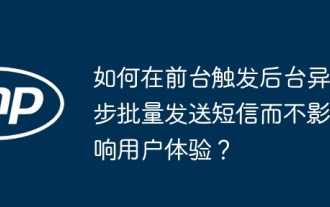 How to trigger the background asynchronous batch sending of SMS messages in the foreground without affecting the user experience?
Mar 31, 2025 pm 11:45 PM
How to trigger the background asynchronous batch sending of SMS messages in the foreground without affecting the user experience?
Mar 31, 2025 pm 11:45 PM
How to implement the function of triggering the background asynchronous batch sending of SMS messages in the foreground? In some application scenarios, users need to trigger batch short in the background through foreground operations...
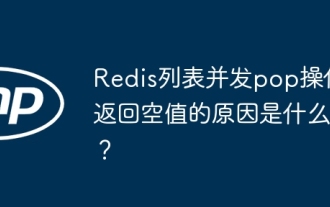 What is the reason why the Redis list concurrent pop operation returns empty value?
Apr 01, 2025 pm 02:39 PM
What is the reason why the Redis list concurrent pop operation returns empty value?
Apr 01, 2025 pm 02:39 PM
redis...






