asm磁盘头丢失,损坏
BUG 14693394 ORA-15196: INVALID ASM BLOCK HEADER [KFC.C:26076] [ENDIAN_KFBH] BUG 14758001 ORA-15196: INVALID ASM BLOCK HEADER [KFC.C:23924] [ENDIAN_KFBH] [2147483654] BUG 14827224 PS:WIN64:ORA-15196:INVALID ASM BLOCK HEADER[KFC.C:28261] ON
BUG 14693394 – ORA-15196: INVALID ASM BLOCK HEADER [KFC.C:26076] [ENDIAN_KFBH]BUG 14758001 – ORA-15196: INVALID ASM BLOCK HEADER [KFC.C:23924] [ENDIAN_KFBH] [2147483654]
BUG 14827224 – PS:WIN64:ORA-15196:INVALID ASM BLOCK HEADER[KFC.C:28261] ON DB CREATE ON VMS
BUG 14779268 – ASM DISK HEADER ERASED – NEED TO EXTRACT DATA
BUG 13772417 – LNX64-12.1-ASM:ORA-15196: INVALID ASM BLOCK HEADER [KFC.C:27615] [CHECK_KFBH]
Disk header copy
Lately there is an extra copy of the asm disk header. This copy can be used to fix the real header using kfed with therepair option.
Location
This copy is stored as the last block of the PST. That means it is in the last block of allocation unit 1 (the original isblock 0 of au 0). The default sizes for an allocation unit is 1M and for the meta data block size is 4K, meaning 256
blocks in each au. So typically the copy is in au 1 block 254. (ASM counts from zero, the original is in allocation unit 0
block 0)
kfed repair Provided you established that the only problem is with the lost/corrupt disk header, the fix is as simple as:
$ kfed repair
KFED-00320: Invalid block num1 = [3], num2 = [1], error = [type_kfbh]
But that is expected and no harm is done. All you need to do is specify the correct AU size. E.g. for 4MB AU the
command would be:
$ kfed repair

Hot AI Tools

Undresser.AI Undress
AI-powered app for creating realistic nude photos

AI Clothes Remover
Online AI tool for removing clothes from photos.

Undress AI Tool
Undress images for free

Clothoff.io
AI clothes remover

AI Hentai Generator
Generate AI Hentai for free.

Hot Article

Hot Tools

Notepad++7.3.1
Easy-to-use and free code editor

SublimeText3 Chinese version
Chinese version, very easy to use

Zend Studio 13.0.1
Powerful PHP integrated development environment

Dreamweaver CS6
Visual web development tools

SublimeText3 Mac version
God-level code editing software (SublimeText3)

Hot Topics
 What does game bug mean?
Feb 18, 2024 am 11:30 AM
What does game bug mean?
Feb 18, 2024 am 11:30 AM
What do game bugs mean? During the process of playing games, we often encounter some unexpected errors or problems, such as characters getting stuck, tasks being unable to continue, screen flickering, etc. These abnormal phenomena are called game bugs, that is, faults or errors in the game. In this article, we'll explore what game bugs mean and the impact they have on players and developers. Game bugs refer to errors that occur during the development or operation of the game, causing the game to fail to run normally or to behave unexpectedly. These errors may be due to
 How to solve Xlive.dll missing or not found issue in Windows 11/10?
May 08, 2023 pm 08:55 PM
How to solve Xlive.dll missing or not found issue in Windows 11/10?
May 08, 2023 pm 08:55 PM
<p>Xlive.dll is a dynamic link library (DLL) of Microsoft, which is part of "WindowsLive Games". Errors caused by Xlive.dll can be due to the Xlive.dll file being deleted, misplaced, corrupted by malware, or messed up with registry entries. Not being able to launch a program or game due to this error can be frustrating. Let's see how to solve this problem. This problem can usually be solved by properly reinstalling the Xlive.dll file. </p><p><strong&
 Apple iOS18 bug summary
Jun 14, 2024 pm 01:48 PM
Apple iOS18 bug summary
Jun 14, 2024 pm 01:48 PM
As Apple's WWDC conference 2024 came to a successful conclusion, not only macos15 was announced, but the update of Apple's new iOS18 system attracted the most attention. Although there are many new features, as the first version of Apple's iOS18, people inevitably wonder whether it is necessary to upgrade Apple. iOS18, what kind of bugs are there in the latest release of Apple iOS18? After real use evaluation, the following is a summary of Apple iOS18 bugs, let’s take a look. Currently, many iPhone users are rushing to upgrade to iOS18. However, various system bugs are making people uncomfortable. Some bloggers said that you should be cautious when upgrading to iOS18 because "there are so many bugs." The blogger said that if your iPhone is
 Right-click New in Win10 disappears
Jan 07, 2024 pm 03:57 PM
Right-click New in Win10 disappears
Jan 07, 2024 pm 03:57 PM
Many friends find that New in the list is missing when they right-click on the desktop. What is going on? It may be that the anti-virus software automatically cleans up some files. In fact, we only need to enter the settings and adjust the values to restore it. , let’s take a look at the specific tutorial with the editor. The first step to restore Win10 by right-clicking and creating a new one, "win+R" to open Run, enter: regedit, click "OK", open the Registry Editor. The second step is to expand HKEY_CLASSES_ROOT in the opened Registry Editor window. In HKEY_CLASSES_ROOT Find: Directory in the expanded items, and then expand: Directory\Background
 Solution to d3dx9_43.dll missing in win7 computer
Jul 16, 2023 pm 08:13 PM
Solution to d3dx9_43.dll missing in win7 computer
Jul 16, 2023 pm 08:13 PM
How to solve the problem of missing d3dx9_43.dll in win7 computer? 3dx9_43.dll is the dl component of directX9 in computer system components. If you play the game without this component, there will be a message that the game cannot start this program. Users who want to solve the problem should look at the solution for missing d3dx9_43.dl in win7 computers. Solution to d3dx9_43.dll missing in win7 computer. 1. Download or copy the d3dx9_43.dll file_43.dll file from the Internet. Save the d3dx9_43.dll file to the System32 directory in the system; 3. Press Win+R to open the operation and enter regsvr32d3
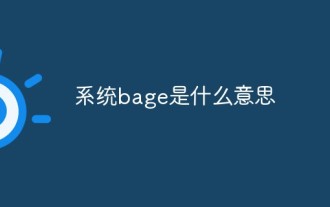 What does system bagage mean?
Nov 09, 2022 pm 02:40 PM
What does system bagage mean?
Nov 09, 2022 pm 02:40 PM
System bagage refers to system bug; the original meaning of bug is "bug", and now it can be used to refer to vulnerabilities that exist on the computer. The reason is that there are flaws in the system security policy, and there is a danger that attackers can access without authorization; in a broad sense On the topic, bug can be used to describe loopholes or defects that appear in various fields.
 How to deal with Win10 display problems caused by damaged decompressed files
Dec 27, 2023 am 09:41 AM
How to deal with Win10 display problems caused by damaged decompressed files
Dec 27, 2023 am 09:41 AM
When using a win10 computer, when using some compressed files, a message appears that the decompressed file is damaged, resulting in the compressed file being unable to be opened for use. We can try to repair the compressed package. If it cannot be repaired, we can only re-download the compressed package. What to do if the decompressed file is damaged after win10 displays: 1. Use compression software to open the file, right-click on the file, and we can select. 2. If the compressed package is damaged and cannot be repaired, we can only download it again. 3. If the downloaded compressed package is still damaged, it is the cause of the compressed package itself. 4. Our best solution is to change the download source for downloading.
 How to deal with the missing libcurl.dll file on win10 computer
Jan 04, 2024 am 10:17 AM
How to deal with the missing libcurl.dll file on win10 computer
Jan 04, 2024 am 10:17 AM
When we use a computer with the win10 operating system installed, sometimes we may encounter the loss of the libcurl.dll component. For this kind of problem, the editor thinks that we can download such a component from the Internet, then unzip it and install it into our system folder, and then restart the computer. Let the editor tell you how to do the specific steps ~ I hope it can help you. What to do if libcurl.dll is lost in win10 computer 1. Copy libcurl.dll dynamic link library from the C:\Windows\SysWOW64 (64-bit win10) or C:\Windows\System32 (32-bit win10) directory path of other computers with the same system arts






