丢失了所有控制文件副本后进行恢复以trace文件恢复
实验:基于trace的控制文件重建及数据库回复(所有控制文件丢失等) 1.测试数据的构造,创建只读表空间 create tablespace tbs_users datafile /u01/app/oracle/oradata/PROD/datafile/tbs_users1.dbf size 5m, /u01/app/oracle/oradata/PROD/datafile/tbs_us
实验:基于trace的控制文件重建及数据库回复(所有控制文件丢失等)
1.测试数据的构造,创建只读表空间
create tablespace tbs_users datafile
'/u01/app/oracle/oradata/PROD/datafile/tbs_users1.dbf' size 5m,
'/u01/app/oracle/oradata/PROD/datafile/tbs_users2.dbf' size 5m;
alter tablesapce tbs_users read only;
2.控制文件的转储
select name from v$controlfile;
--查看控制文件状态
转储:
oradebug setmypid;
alter database backup controlfile to trace;
oradebug tracefile_name;
3.删除控制文件
!rm /u01/app/oracle/oradata/PROD/control*.ctl
--若闪回区也有控制文件副本,一并删除;
alter system checkpoint;
create tablespace ts1 datafile '/u01/app/oracle/oradata/PROD/datafile/ts1.dbf' size 5m;
--触发错误
shutdown immeidate/abort
startup
ORA-00205:error in identifying control file;
check alert log for more info;
4.使用转储的跟踪文件进行控制文件重建
查看跟踪文件内容,确定使用noresetlogs进行重建
相关脚本:
-- Set #1. NORESETLOGS case
STARTUP NOMOUNT
CREATE CONTROLFILE REUSE DATABASE "PROD" NORESETLOGS ARCHIVELOG
MAXLOGFILES 16
MAXLOGMEMBERS 3
MAXDATAFILES 100
MAXINSTANCES 8
MAXLOGHISTORY 292
LOGFILE
GROUP 1 (
'/u01/app/oracle/oradata/PROD/onlinelog/o1_mf_1_b395d7z0_.log',
'/u01/app/oracle/fast_recovery_area/PROD/onlinelog/o1_mf_1_b395df1j_.log'
) SIZE 50M BLOCKSIZE 512,
GROUP 2 (
'/u01/app/oracle/oradata/PROD/onlinelog/o1_mf_2_b395dlrd_.log',
'/u01/app/oracle/fast_recovery_area/PROD/onlinelog/o1_mf_2_b395dqql_.log'
) SIZE 50M BLOCKSIZE 512,
GROUP 3 (
'/u01/app/oracle/oradata/PROD/onlinelog/o1_mf_3_b395dwfk_.log',
'/u01/app/oracle/fast_recovery_area/PROD/onlinelog/o1_mf_3_b395f1j7_.log'
) SIZE 50M BLOCKSIZE 512
DATAFILE
'/u01/app/oracle/oradata/PROD/datafile/o1_mf_system_b393xosc_.dbf',
'/u01/app/oracle/oradata/PROD/datafile/o1_mf_sysaux_b393xovt_.dbf',
'/u01/app/oracle/oradata/PROD/datafile/o1_mf_undotbs1_b393xq2d_.dbf',
'/u01/app/oracle/oradata/PROD/datafile/o1_mf_users_b393xqpm_.dbf',
'/u01/app/oracle/oradata/PROD/datafile/o1_mf_example_b393xp04_.dbf'
CHARACTER SET AL32UTF8
;
RECOVER DATABASE
--如果数据库非正常关闭,需要恢复数据库;
ALTER SYSTEM ARCHIVE LOG ALL;
ALTER DATABASE OPEN;
--如果有创建的测试数据文件需要处理,则可以先跳过(以先打开数据库为准);
alter database datafile file_id offline;
ALTER DATABASE RENAME FILE 'MISSING00006'
TO '/u01/app/oracle/oradata/PROD/datafile/tbs_users1.dbf';
ALTER DATABASE RENAME FILE 'MISSING00007'
TO '/u01/app/oracle/oradata/PROD/datafile/tbs_users2.dbf';
ALTER TABLESPACE "TBS_USERS" ONLINE;
ALTER TABLESPACE TEMP ADD TEMPFILE '/u01/app/oracle/oradata/PROD/datafile/o1_mf_temp_b29o0g6r_.tmp'
SIZE 20971520 REUSE AUTOEXTEND ON NEXT 655360 MAXSIZE 32767M;
备注:
1.只读状态的表空间,在利用跟踪文件后,其数据文件名称会发生变化,需要rename操作;
2.临时表空间,在利用trace重建控制文件后,其临时文件会丢失,需要重新添加或重建临时表空间;
3.在转储控制文件之后新创建的临时表空间,当我们重建控制文件后,这些表空间的数据文件,也需要进行处理;
4.可以利用rman中的命令来查看当前数据库数据文件和临时文 report schema
5.ODU 数据库恢复工具
具体实验:
5.1. 丢失了所有控制文件副本后进行恢复
注 在利用trace备份恢复控制文件的时候,有以下要特别注意:
- 只读表空间
- 临时表空间
- 离线表空间
1) 准备只读表空间环境
SYS@ORA11GR2>create tablespace ts_users datafile '/u01/app/oracle/oradata/ORA11GR2/ts_users01.dbf' size 5m,'/u01/app/oracle/oradata/ORA11GR2/ts_users02.dbf' size 5m;
Tablespace created.
SYS@ORA11GR2>col tablespace_name for a15
SYS@ORA11GR2>select tablespace_name,status from dba_tablespaces;
TABLESPACE_NAME STATUS
--------------- ---------
SYSTEM ONLINE
SYSAUX ONLINE
UNDOTBS1 ONLINE
TEMP ONLINE
USERS ONLINE
EXAMPLE ONLINE
TS_USERS ONLINE
7 rows selected.
SYS@ORA11GR2>
SYS@ORA11GR2>select file_name,status,online_status from dba_data_files;
FILE_NAME STATUS ONLINE_
----------------------------------------------- --------- -------
/u01/app/oracle/oradata/ORA11GR2/users01.dbf AVAILABLE ONLINE
/u01/app/oracle/oradata/ORA11GR2/undotbs01.dbf AVAILABLE ONLINE
/u01/app/oracle/oradata/ORA11GR2/sysaux01.dbf AVAILABLE ONLINE
/u01/app/oracle/oradata/ORA11GR2/system01.dbf AVAILABLE SYSTEM
/u01/app/oracle/oradata/ORA11GR2/example01.dbf AVAILABLE ONLINE
/u01/app/oracle/oradata/ORA11GR2/ts_users01.dbf AVAILABLE ONLINE
/u01/app/oracle/oradata/ORA11GR2/ts_users02.dbf AVAILABLE ONLINE
7 rows selected.
SYS@ORA11GR2>
SYS@ORA11GR2>alter tablespace ts_users read only;
Tablespace altered.
SYS@ORA11GR2>select tablespace_name,status from dba_tablespaces;
TABLESPACE_NAME STATUS
--------------- ---------
SYSTEM ONLINE
SYSAUX ONLINE
UNDOTBS1 ONLINE
TEMP ONLINE
USERS ONLINE
EXAMPLE ONLINE
TS_USERS READ ONLY
7 rows selected.
SYS@ORA11GR2>select file_name,status,online_status from dba_data_files;
FILE_NAME STATUS ONLINE_
----------------------------------------------- --------- -------
/u01/app/oracle/oradata/ORA11GR2/users01.dbf AVAILABLE ONLINE
/u01/app/oracle/oradata/ORA11GR2/undotbs01.dbf AVAILABLE ONLINE
/u01/app/oracle/oradata/ORA11GR2/sysaux01.dbf AVAILABLE ONLINE
/u01/app/oracle/oradata/ORA11GR2/system01.dbf AVAILABLE SYSTEM
/u01/app/oracle/oradata/ORA11GR2/example01.dbf AVAILABLE ONLINE
/u01/app/oracle/oradata/ORA11GR2/ts_users01.dbf AVAILABLE ONLINE
/u01/app/oracle/oradata/ORA11GR2/ts_users02.dbf AVAILABLE ONLINE
7 rows selected.
SYS@ORA11GR2>
2) 查看控制文件位置
SYS@ORA11GR2>select name from v$controlfile;
NAME
--------------------------------------------------------------------------
/u01/app/oracle/oradata/ORA11GR2/control01.ctl
/u01/app/oracle/oradata/ORA11GR2/control02.ctl
SYS@ORA11GR2>
3) 转储控制文件到trace文件中
SYS@ORA11GR2>oradebug setmypid
Statement processed.
SYS@ORA11GR2>alter database backup controlfile to trace;
Database altered.
SYS@ORA11GR2>oradebug tracefile_name
/u01/app/oracle/diag/rdbms/ora11gr2/ORA11GR2/trace/ORA11GR2_ora_30816.trc
SYS@ORA11GR2>
4) 打开转储后文件,以下为部分内容
[oracle@ocmu ~]$
cat /u01/app/oracle/diag/rdbms/ora11gr2/ORA11GR2/trace/ORA11GR2_ora
|
…… -- Set #1. NORESETLOGS case -- -- The following commands will create a new control file and use it -- to open the database. -- Data used by Recovery Manager will be lost. -- Additional logs may be required for media recovery of offline -- Use this only if the current versions of all online logs are -- available. -- After mounting the created controlfile, the following SQL -- statement will place the database in the appropriate -- protection mode: -- ALTER DATABASE SET STANDBY DATABASE TO MAXIMIZE PERFORMANCE STARTUP NOMOUNT CREATE CONTROLFILE REUSE DATABASE "ORA11GR2" NORESETLOGS NOARCHIVELOG MAXLOGFILES 16 MAXLOGMEMBERS 3 MAXDATAFILES 100 MAXINSTANCES 8 MAXLOGHISTORY 292 LOGFILE GROUP 1 '/u01/app/oracle/oradata/ORA11GR2/redo01.log' SIZE 50M BLOCKSIZE 512, GROUP 2 '/u01/app/oracle/oradata/ORA11GR2/redo02.log' SIZE 50M BLOCKSIZE 512, GROUP 3 '/u01/app/oracle/oradata/ORA11GR2/redo03.log' SIZE 50M BLOCKSIZE 512 -- STANDBY LOGFILE DATAFILE '/u01/app/oracle/oradata/ORA11GR2/system01.dbf', '/u01/app/oracle/oradata/ORA11GR2/sysaux01.dbf', '/u01/app/oracle/oradata/ORA11GR2/undotbs01.dbf', '/u01/app/oracle/oradata/ORA11GR2/users01.dbf', '/u01/app/oracle/oradata/ORA11GR2/example01.dbf' CHARACTER SET AL32UTF8 ; …… -- ALTER DATABASE REGISTER LOGFILE '/u01/app/oracle/product/11.2.0/db_1/dbs/arch1_1_694825248.dbf'; -- ALTER DATABASE REGISTER LOGFILE '/u01/app/oracle/product/11.2.0/db_1/dbs/arch1_1_799882343.dbf'; -- Recovery is required if any of the datafiles are restored backups, -- or if the last shutdown was not normal or immediate. RECOVER DATABASE -- Database can now be opened normally. ALTER DATABASE OPEN; -- Files in read-only tablespaces are now named. ALTER DATABASE RENAME FILE 'MISSING00006' TO '/u01/app/oracle/oradata/ORA11GR2/ts_users01.dbf'; ALTER DATABASE RENAME FILE 'MISSING00007' TO '/u01/app/oracle/oradata/ORA11GR2/ts_users02.dbf'; -- Online the files in read-only tablespaces. ALTER TABLESPACE "TS_USERS" ONLINE; -- Commands to add tempfiles to temporary tablespaces. -- Online tempfiles have complete space information. -- Other tempfiles may require adjustment. ALTER TABLESPACE TEMP ADD TEMPFILE '/u01/app/oracle/oradata/ORA11GR2/temp01.dbf' SIZE 30408704 REUSE AUTOEXTEND ON NEXT 655360 MAXSIZE 32767M; -- End of tempfile additions. …… |
注 在转储的控制文件中,没有只读表空间的内容
本测试,是先生成转储文件,再恢复的,往往在控制文件丢失之前很少会有人转储控制文件的(当然
了,一般情况都会备份控制文件的),如果没有转储控制文件的话,我们也可以在其他数据库中转储
控制文件,按照目标库的情况进行调整,然后再创建。
5) 手工删除控制文件
[oracle@ocmu ORA11GR2]$ pwd
/u01/app/oracle/oradata/ORA11GR2
[oracle@ocmu ORA11GR2]$ ls *.ctl
control01.ctl control02.ctl
[oracle@ocmu ORA11GR2]$ rm *.ctl
[oracle@ocmu ORA11GR2]$ ls *.ctl
ls: *.ctl: No such file or directory
[oracle@ocmu ORA11GR2]$
6) 控制文件删除以后,数据库是可以正常登陆的
[oracle@ocmu ORA11GR2]$ sqlplus / as sysdba
SQL*Plus: Release 11.2.0.1.0 Production on Tue Jan 15 16:09:53 2013
Copyright (c) 1982, 2009, Oracle. All rights reserved.
Connected to:
Oracle Database 11g Enterprise Edition Release 11.2.0.1.0 - Production
With the Partitioning, OLAP, Data Mining and Real Application Testing options
SYS@ORA11GR2>
7) 当修改结构信息时,会写控制文件,我们创建一个表空间,立即报错
SYS@ORA11GR2> create tablespace ts_idx datafile '/u01/app/oracle/oradata/
ORA11GR2/ts_idx01.dbf' size 10m;
create tablespace ts_idx datafile '/u01/app/oracle/oradata/ORA11GR2/ts_idx01.dbf' size 10m
*
ERROR at line 1:
ORA-00210: cannot open the specified control file
ORA-00202: control file: '/u01/app/oracle/oradata/ORA11GR2/control01.ctl'
ORA-27041: unable to open file
Linux Error: 2: No such file or directory
Additional information: 3
SYS@ORA11GR2>
8) 一致性关闭数据库已经不可能了(控制文件丢失,无法同步SCN),采取强制手段
SYS@ORA11GR2>shutdow immediate;
ORA-00210: cannot open the specified control file
ORA-00202: control file: '/u01/app/oracle/oradata/ORA11GR2/control01.ctl'
ORA-27041: unable to open file
Linux Error: 2: No such file or directory
Additional information: 3
SYS@ORA11GR2>
SYS@ORA11GR2>shutdown abort;
ORACLE instance shut down.
SYS@ORA11GR2>
9) 按照转储文件中的步骤恢复控制文件,nomount启动数据库
SYS@ORA11GR2>startup nomount;
ORACLE instance started.
Total System Global Area 841162752 bytes
Fixed Size 1339768 bytes
Variable Size 494931592 bytes
Database Buffers 339738624 bytes
Redo Buffers 5152768 bytes
SYS@ORA11GR2>
10) 采用NORESETLOGS创建控制文件
SYS@ORA11GR2>CREATE CONTROLFILE REUSE DATABASE "ORA11GR2" NORESETLOGS NOARCHIVELOG
2 MAXLOGFILES 16
3 MAXLOGMEMBERS 3
4 MAXDATAFILES 100
5 MAXINSTANCES 8
6 MAXLOGHISTORY 292
7 LOGFILE
8 GROUP 1 '/u01/app/oracle/oradata/ORA11GR2/redo01.log' SIZE 50M BLOCKSIZE 512,
9 GROUP 2 '/u01/app/oracle/oradata/ORA11GR2/redo02.log' SIZE 50M BLOCKSIZE 512,
10 GROUP 3 '/u01/app/oracle/oradata/ORA11GR2/redo03.log' SIZE 50M BLOCKSIZE 512
11 -- STANDBY LOGFILE
12 DATAFILE
13 '/u01/app/oracle/oradata/ORA11GR2/system01.dbf',
14 '/u01/app/oracle/oradata/ORA11GR2/sysaux01.dbf',
15 '/u01/app/oracle/oradata/ORA11GR2/undotbs01.dbf',
16 '/u01/app/oracle/oradata/ORA11GR2/users01.dbf',
17 '/u01/app/oracle/oradata/ORA11GR2/example01.dbf'
18 CHARACTER SET AL32UTF8
19 ;
Control file created.
SYS@ORA11GR2>
11) 因为之前shutdown没有采取一致性关闭,所以,需要recover database,recover后,可正常open数据库
SYS@ORA11GR2>alter database open;
alter database open
*
ERROR at line 1:
ORA-01113: file 1 needs media recovery
ORA-01110: data file 1: '/u01/app/oracle/oradata/ORA11GR2/system01.dbf'
SYS@ORA11GR2>recover database;
Media recovery complete.
SYS@ORA11GR2>
SYS@ORA11GR2>alter database open;
Database altered.
SYS@ORA11GR2>!ls *.ctl
control01.ctl control02.ctl
SYS@ORA11GR2>
看似已恢复完成,不过,很清晰的看到,转储的控制文件中,还有几步没有完成,我们继续
12) 再次查看表空间和数据文件状态
我们可以看到,只读表空间的状态依然是read only,不过数据文件的路径、名字及状态都有所变化
SYS@ORA11GR2>select tablespace_name,status from dba_tablespaces;
TABLESPACE_NAME STATUS
--------------- ---------
SYSTEM ONLINE
SYSAUX ONLINE
UNDOTBS1 ONLINE
TEMP ONLINE
USERS ONLINE
EXAMPLE ONLINE
TS_USERS READ ONLY
7 rows selected.
SYS@ORA11GR2>col file_name for a52
SYS@ORA11GR2>select file_name,status,online_status from dba_data_files;
FILE_NAME STATUS ONLINE_
---------------------------------------------------- --------- -------
/u01/app/oracle/oradata/ORA11GR2/example01.dbf AVAILABLE ONLINE
/u01/app/oracle/oradata/ORA11GR2/users01.dbf AVAILABLE ONLINE
/u01/app/oracle/oradata/ORA11GR2/undotbs01.dbf AVAILABLE ONLINE
/u01/app/oracle/oradata/ORA11GR2/sysaux01.dbf AVAILABLE ONLINE
/u01/app/oracle/oradata/ORA11GR2/system01.dbf AVAILABLE SYSTEM
/u01/app/oracle/product/11.2.0/db_1/dbs/MISSING00006 AVAILABLE OFFLINE
/u01/app/oracle/product/11.2.0/db_1/dbs/MISSING00007 AVAILABLE OFFLINE
7 rows selected.
SYS@ORA11GR2>
13) 按照转储的步骤继续rename数据文件
注:如果不rename数据文件的话,数据文件是没法ONLINE的
SYS@ORA11GR2>ALTER DATABASE RENAME FILE 'MISSING00006'
TO '/u01/app/oracle/oradata/ORA11GR2/ts_users01.dbf';
Database altered.
SYS@ORA11GR2>ALTER DATABASE RENAME FILE 'MISSING00007'
TO '/u01/app/oracle/oradata/ORA11GR2/ts_users02.dbf';
Database altered.
SYS@ORA11GR2>
14) 按照转储步骤,修改表空间online
SYS@ORA11GR2>ALTER TABLESPACE "TS_USERS" ONLINE;
Tablespace altered.
SYS@ORA11GR2>
15) 再次查看表空间、数据文件的状态,已经彻底恢复原貌
SYS@ORA11GR2>select tablespace_name,status from dba_tablespaces;
TABLESPACE_NAME STATUS
--------------- ---------
SYSTEM ONLINE
SYSAUX ONLINE
UNDOTBS1 ONLINE
TEMP ONLINE
USERS ONLINE
EXAMPLE ONLINE
TS_USERS READ ONLY
7 rows selected.
SYS@ORA11GR2>select file_name,status,online_status from dba_data_files;
FILE_NAME STATUS ONLINE_
---------------------------------------------------- --------- -------
/u01/app/oracle/oradata/ORA11GR2/example01.dbf AVAILABLE ONLINE
/u01/app/oracle/oradata/ORA11GR2/users01.dbf AVAILABLE ONLINE
/u01/app/oracle/oradata/ORA11GR2/undotbs01.dbf AVAILABLE ONLINE
/u01/app/oracle/oradata/ORA11GR2/sysaux01.dbf AVAILABLE ONLINE
/u01/app/oracle/oradata/ORA11GR2/system01.dbf AVAILABLE SYSTEM
/u01/app/oracle/oradata/ORA11GR2/ts_users01.dbf AVAILABLE ONLINE
/u01/app/oracle/oradata/ORA11GR2/ts_users02.dbf AVAILABLE ONLINE
7 rows selected.
SYS@ORA11GR2>
16) 转储步骤中还涉及到了临时表空间,我们验证一下,重建控制文件后,临时表空间的情况,没有任何数据文件
SYS@ORA11GR2>select file_name,tablespace_name from dba_temp_files;
no rows selected
SYS@ORA11GR2>
17) 按照转储中的语句给临时表空间增加数据文件
SYS@ORA11GR2>ALTER TABLESPACE TEMP
ADD TEMPFILE '/u01/app/oracle/oradata/ORA11GR2/temp01.dbf'
SIZE 30408704 REUSE AUTOEXTEND ON NEXT 655360 MAXSIZE 32767M;
Tablespace altered.
SYS@ORA11GR2>
18) 临时文件已添加成功
SYS@ORA11GR2>select FILE_NAME,TABLESPACE_NAME from dba_temp_files;
FILE_NAME TABLESPACE_NAME
---------------------------------------------------- ---------------
/u01/app/oracle/oradata/ORA11GR2/temp01.dbf TEMP
SYS@ORA11GR2>
至此,控制文件恢复完毕

Hot AI Tools

Undresser.AI Undress
AI-powered app for creating realistic nude photos

AI Clothes Remover
Online AI tool for removing clothes from photos.

Undress AI Tool
Undress images for free

Clothoff.io
AI clothes remover

AI Hentai Generator
Generate AI Hentai for free.

Hot Article

Hot Tools

Notepad++7.3.1
Easy-to-use and free code editor

SublimeText3 Chinese version
Chinese version, very easy to use

Zend Studio 13.0.1
Powerful PHP integrated development environment

Dreamweaver CS6
Visual web development tools

SublimeText3 Mac version
God-level code editing software (SublimeText3)

Hot Topics
 How to restore chat spark on TikTok
Mar 16, 2024 pm 01:25 PM
How to restore chat spark on TikTok
Mar 16, 2024 pm 01:25 PM
On Douyin, a short video platform full of creativity and vitality, we can not only enjoy a variety of exciting content, but also have in-depth communications with like-minded friends. Among them, chat sparks are an important indicator of the intensity of interaction between the two parties, and they often inadvertently ignite the emotional bonds between us and our friends. However, sometimes due to some reasons, the chat spark may be disconnected. So what should we do if we want to restore the chat spark? This tutorial guide will bring you a detailed introduction to the content strategy, hoping to help everyone. How to restore the spark of Douyin chat? 1. Open the Douyin message page and select a friend to chat. 2. Send messages and chat to each other. 3. If you send messages continuously for 3 days, you can get the spark logo. On a 3-day basis, send pictures or videos to each other
 How to transfer files from Quark Cloud Disk to Baidu Cloud Disk?
Mar 14, 2024 pm 02:07 PM
How to transfer files from Quark Cloud Disk to Baidu Cloud Disk?
Mar 14, 2024 pm 02:07 PM
Quark Netdisk and Baidu Netdisk are currently the most commonly used Netdisk software for storing files. If you want to save the files in Quark Netdisk to Baidu Netdisk, how do you do it? In this issue, the editor has compiled the tutorial steps for transferring files from Quark Network Disk computer to Baidu Network Disk. Let’s take a look at how to operate it. How to save Quark network disk files to Baidu network disk? To transfer files from Quark Network Disk to Baidu Network Disk, you first need to download the required files from Quark Network Disk, then select the target folder in the Baidu Network Disk client and open it. Then, drag and drop the files downloaded from Quark Cloud Disk into the folder opened by the Baidu Cloud Disk client, or use the upload function to add the files to Baidu Cloud Disk. Make sure to check whether the file was successfully transferred in Baidu Cloud Disk after the upload is completed. That's it
 What to do if the 0x80004005 error code appears. The editor will teach you how to solve the 0x80004005 error code.
Mar 21, 2024 pm 09:17 PM
What to do if the 0x80004005 error code appears. The editor will teach you how to solve the 0x80004005 error code.
Mar 21, 2024 pm 09:17 PM
When deleting or decompressing a folder on your computer, sometimes a prompt dialog box "Error 0x80004005: Unspecified Error" will pop up. How should you solve this situation? There are actually many reasons why the error code 0x80004005 is prompted, but most of them are caused by viruses. We can re-register the dll to solve the problem. Below, the editor will explain to you the experience of handling the 0x80004005 error code. Some users are prompted with error code 0X80004005 when using their computers. The 0x80004005 error is mainly caused by the computer not correctly registering certain dynamic link library files, or by a firewall that does not allow HTTPS connections between the computer and the Internet. So how about
 What is hiberfil.sys file? Can hiberfil.sys be deleted?
Mar 15, 2024 am 09:49 AM
What is hiberfil.sys file? Can hiberfil.sys be deleted?
Mar 15, 2024 am 09:49 AM
Recently, many netizens have asked the editor, what is the file hiberfil.sys? Can hiberfil.sys take up a lot of C drive space and be deleted? The editor can tell you that the hiberfil.sys file can be deleted. Let’s take a look at the details below. hiberfil.sys is a hidden file in the Windows system and also a system hibernation file. It is usually stored in the root directory of the C drive, and its size is equivalent to the size of the system's installed memory. This file is used when the computer is hibernated and contains the memory data of the current system so that it can be quickly restored to the previous state during recovery. Since its size is equal to the memory capacity, it may take up a larger amount of hard drive space. hiber
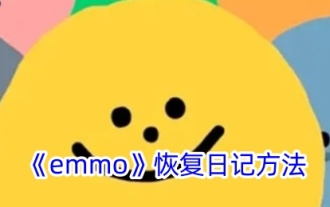 How to recover deleted emmo diary
Feb 27, 2024 pm 04:40 PM
How to recover deleted emmo diary
Feb 27, 2024 pm 04:40 PM
Emmo Diary is a software specially designed for recording your mood. It provides you with a private diary space, allowing you to record important or trivial things every day. Through unique emotion recognition technology, Emmo Diary can also help you better understand and deal with your emotions. But sometimes I find that my diary has been deleted by mistake and I don’t know how to restore it. So this tutorial guide will bring you a detailed recovery guide, hoping to help everyone in need. How can emmo retrieve his previous diary? 1. Click the [Settings] icon in the lower left corner of the emmo selection screen to enter; 2. Select the [Data Backup and Restore] icon on the screen and enter the operation.
 How to restore deleted comments on Xiaohongshu? Any tips for deleted comments?
Mar 27, 2024 am 11:56 AM
How to restore deleted comments on Xiaohongshu? Any tips for deleted comments?
Mar 27, 2024 am 11:56 AM
Xiaohongshu is a popular social e-commerce platform where users can share shopping experiences, life details, etc. During use, some users may experience their comments being deleted. So, how to restore deleted comments on Xiaohongshu? 1. How to restore deleted comments on Xiaohongshu? If it is found that a comment has been deleted by mistake, users can choose to wait for the official Xiaohongshu team to restore it. In this case, it’s best to be patient and wait as the official team may automatically process and resume comments after a while. If you find that a comment has been deleted, consider republishing similar content. But when reposting, please make sure the content complies with Xiaohongshu’s community guidelines to avoid being removed again. 3. Contact Xiaohongshu customer service: If you think your comment has been mistakenly
 How to recover deleted notes on Xiaomi phone
Mar 20, 2024 pm 09:16 PM
How to recover deleted notes on Xiaomi phone
Mar 20, 2024 pm 09:16 PM
How to recover deleted sticky notes on Xiaomi mobile phones? Editing notes on Xiaomi mobile phones may accidentally delete them, but most users don’t know how to recover deleted sticky notes. Next is the graphic tutorial on how to recover deleted sticky notes on Xiaomi mobile phones brought by the editor. , interested users come and take a look! Xiaomi mobile phone usage tutorial How to restore deleted Xiaomi mobile phone notes 1. First, use the sticky notes function in Xiaomi mobile phone and enter the main page; 2. Then find the [Notes] guided by the arrow shown in the figure below on the main page; 3. Then it will expand In the function bar, select [Trash]; 4. Then on the Trash function page, find the note file you want to restore and click it; 5. Finally, expand the latest window at the bottom and click [Restore].
 Detailed explanation of log viewing command in Linux system!
Mar 06, 2024 pm 03:55 PM
Detailed explanation of log viewing command in Linux system!
Mar 06, 2024 pm 03:55 PM
In Linux systems, you can use the following command to view the contents of the log file: tail command: The tail command is used to display the content at the end of the log file. It is a common command to view the latest log information. tail [option] [file name] Commonly used options include: -n: Specify the number of lines to be displayed, the default is 10 lines. -f: Monitor the file content in real time and automatically display the new content when the file is updated. Example: tail-n20logfile.txt#Display the last 20 lines of the logfile.txt file tail-flogfile.txt#Monitor the updated content of the logfile.txt file in real time head command: The head command is used to display the beginning of the log file






