MySQL将会继续让LAMP架构发扬光大吗?
几个月前MySql以10亿美元卖给了Sun,作为Mysql的老大,原MySql的CEO,现任Sun负责数据库的高级副总裁Marten Mickos 最近心情似乎不太好。为什么呢?Marten Mickos在参加4月9日在德克萨斯大学超级计算中心召开的Linux基金合作峰会上被质疑:MySql是否要脱离Li
几个月前MySql以10亿美元卖给了Sun,作为Mysql的老大,原MySql的CEO,现任Sun负责数据库的高级副总裁Marten Mickos 最近心情似乎不太好。为什么呢?Marten Mickos在参加4月9日在德克萨斯大学超级计算中心召开的Linux基金合作峰会上被质疑:MySql是否要脱离Linux体系?
亲Linux的人群担心,Sun在收购Mysql以后,很可能将以后的支持重点转移到SAMP架构上,即(Solaris, Apache, MySQL, Perl/PHP/Python),而不是LAMP架构(Linux, Apache, MySQL, Perl/PHP/Python),后者给Linux带来每年210亿美金的巨大服务器市场。
Marten Mickos在他的演讲中回答Sun/MySql将继续支持Linux,但是他也补充到,如果Sun有一天不再支持Linux,按照Mysql的授权许可,任何一个开发者和公司都可以把MySql的代码拿过来自己修改,放在Linux系统上。 但是这种说法让一些Linux代理商疑惑,因为维护一个类似于MySql这样的DBMS数据库管理系统是一件非常艰巨而庞大的工作,大部分开发者和代理商都希望MySql能向以前一样优质迅速的兼容最新版本的Linux,而开发者只要在LAMP架构上写自己的代码就够了。
而且虽然Marten Mickos说明Sun将继续支持GPLv3许可,即最新最流行的开源许可,Linux开发者也知道Sun有自己的许可协议,即CDDL许可(Common Development and Distribution License),OpenSolaris就是在CDDL许可下。如果Sun对Mysql的改进在CDDL许可下,这将限制它的开发者在应用中使用最新的MySql。不过目前似乎没有什么可以担心的,即使Sun的Mysql和Linux关系不那么紧密了,Sun和redhat,ubuntu都是合作伙伴关系,Sun应该会在很长一段时间内维持和增进基于MySql LAMP架构的繁荣。
-
新版mysql+apache+php Linux安装指南
-
MySQL发布5.1准正式版 自称将成为数据库的法拉利

Hot AI Tools

Undresser.AI Undress
AI-powered app for creating realistic nude photos

AI Clothes Remover
Online AI tool for removing clothes from photos.

Undress AI Tool
Undress images for free

Clothoff.io
AI clothes remover

AI Hentai Generator
Generate AI Hentai for free.

Hot Article

Hot Tools

Notepad++7.3.1
Easy-to-use and free code editor

SublimeText3 Chinese version
Chinese version, very easy to use

Zend Studio 13.0.1
Powerful PHP integrated development environment

Dreamweaver CS6
Visual web development tools

SublimeText3 Mac version
God-level code editing software (SublimeText3)

Hot Topics
 PHP's big data structure processing skills
May 08, 2024 am 10:24 AM
PHP's big data structure processing skills
May 08, 2024 am 10:24 AM
Big data structure processing skills: Chunking: Break down the data set and process it in chunks to reduce memory consumption. Generator: Generate data items one by one without loading the entire data set, suitable for unlimited data sets. Streaming: Read files or query results line by line, suitable for large files or remote data. External storage: For very large data sets, store the data in a database or NoSQL.
 How to optimize MySQL query performance in PHP?
Jun 03, 2024 pm 08:11 PM
How to optimize MySQL query performance in PHP?
Jun 03, 2024 pm 08:11 PM
MySQL query performance can be optimized by building indexes that reduce lookup time from linear complexity to logarithmic complexity. Use PreparedStatements to prevent SQL injection and improve query performance. Limit query results and reduce the amount of data processed by the server. Optimize join queries, including using appropriate join types, creating indexes, and considering using subqueries. Analyze queries to identify bottlenecks; use caching to reduce database load; optimize PHP code to minimize overhead.
 How to use MySQL backup and restore in PHP?
Jun 03, 2024 pm 12:19 PM
How to use MySQL backup and restore in PHP?
Jun 03, 2024 pm 12:19 PM
Backing up and restoring a MySQL database in PHP can be achieved by following these steps: Back up the database: Use the mysqldump command to dump the database into a SQL file. Restore database: Use the mysql command to restore the database from SQL files.
 How to insert data into a MySQL table using PHP?
Jun 02, 2024 pm 02:26 PM
How to insert data into a MySQL table using PHP?
Jun 02, 2024 pm 02:26 PM
How to insert data into MySQL table? Connect to the database: Use mysqli to establish a connection to the database. Prepare the SQL query: Write an INSERT statement to specify the columns and values to be inserted. Execute query: Use the query() method to execute the insertion query. If successful, a confirmation message will be output.
 How to fix mysql_native_password not loaded errors on MySQL 8.4
Dec 09, 2024 am 11:42 AM
How to fix mysql_native_password not loaded errors on MySQL 8.4
Dec 09, 2024 am 11:42 AM
One of the major changes introduced in MySQL 8.4 (the latest LTS release as of 2024) is that the "MySQL Native Password" plugin is no longer enabled by default. Further, MySQL 9.0 removes this plugin completely. This change affects PHP and other app
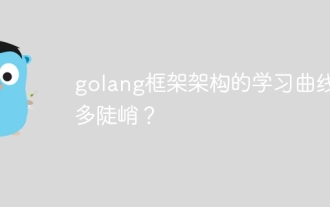 How steep is the learning curve of golang framework architecture?
Jun 05, 2024 pm 06:59 PM
How steep is the learning curve of golang framework architecture?
Jun 05, 2024 pm 06:59 PM
The learning curve of the Go framework architecture depends on familiarity with the Go language and back-end development and the complexity of the chosen framework: a good understanding of the basics of the Go language. It helps to have backend development experience. Frameworks that differ in complexity lead to differences in learning curves.
 How to use MySQL stored procedures in PHP?
Jun 02, 2024 pm 02:13 PM
How to use MySQL stored procedures in PHP?
Jun 02, 2024 pm 02:13 PM
To use MySQL stored procedures in PHP: Use PDO or the MySQLi extension to connect to a MySQL database. Prepare the statement to call the stored procedure. Execute the stored procedure. Process the result set (if the stored procedure returns results). Close the database connection.
 How to create a MySQL table using PHP?
Jun 04, 2024 pm 01:57 PM
How to create a MySQL table using PHP?
Jun 04, 2024 pm 01:57 PM
Creating a MySQL table using PHP requires the following steps: Connect to the database. Create the database if it does not exist. Select a database. Create table. Execute the query. Close the connection.






