codis实现redis分片和在线扩展
Codis是一个开源的分布式redis解决方案,由以下四个组件组成:codis-proxy:后端redis的代理,本事实现了redis协议。codis-config:是codis的管理配置工具,用于..
Codis是一个开源的分布式redis解决方案,由以下四个组件组成:
codis-proxy:后端redis的代理,本事实现了redis协议。
codis-config:是codis的管理配置工具,用于增删redis server、操作数据迁移。
zookeeper:用来存放数据路由表和codis-proxy节点的元信息,codis-config发起的命令都会通过 zookeeper同步到各个存活的codis-proxy。
codis-server:codis项目维护的一个 redis 分支, 基于 2.8.13 开发, 加入了 slot 的支持和原子的数据迁移指令,如果要使用codis的在线扩展迁移功能的话必须使用codis自带的codis-server,codis不支持对原生redis做在线的扩展和数据迁移。
节点规划:
codis-proxy
192.168.0.100:19000
codis-config
192.168.0.100
codis-server1
192.168.0.100:6381
codis-server2192.168.0.100:6382
codis-server3192.168.0.100:6380
codis-server4192.168.0.100:6383
1、安装配置
a、首先安装golang
## 解压下载好的go软件包 $ tar xf/opt/go1.4.2.linux-amd64.tar.gz -C/usr/local/ ## 配置环境变量 在.bash_profile中加入go的相关环境变量,并使新的环境变量生效 PATH=$PATH:$HOME/bin exportGOROOT=/usr/local/go exportGOOS=linux exportGOARCH=amd64 exportGOBIN=$GOROOT/bin exportGOPATH=/opt/mygo PATH=$PATH:$GOBIN export PATH ##编写一个 测试程序验证go是否安装成功 $ cat hello.go package main import"fmt" func main() { fmt.Printf("hello, world\n") } ## 运行测试程序,输出hello,word说明go已经安装成功 $ go run hello.go hello, worldb、安装codis
## 安装工具软件 $ yum install gccmake git -y ## 下载codis,会下载到环境变量GOPATH指定的目录 $ go get github.com/wandoulabs/codis#ssdb-server config packagegithub.com/wandoulabs/codis imports github.com/wandoulabs/codis imports github.com/wandoulabs/codis: nobuildable Go source files in /opt/mygo/src/github.com/wandoulabs/codis ## 下载完成后进入/opt/mygo/src/github.com/wandoulabs/codis $ cd /opt/mygo/src/github.com/wandoulabs/codis ## 执行安装命令 $ ./bootstrap.sh ## 这一步时间稍久,会下载一些文件目录到本地,耐心等待即可c、安装zookeeper
## 解压zookeeper $ tar xfzookeeper-3.4.6.tar.gz -C /opt/ ## 进入zk的安装目录,修改配置文件 $ cd /opt/zookeeper-3.4.6 $ cp conf/zoo_sample.cfgconf/zoo.cfg $ vim conf/zoo.cfg tickTime=2000 initLimit=10 syncLimit=5 dataDir=/data/zookeeper dataLogDir=/opt/zookeeper-3.4.6/logs clientPort=2181 ## 创建所需要的目录 mkdir /data/zookeeper -p mkdir /opt/zookeeper-3.4.6/logs ## 启动zk $ /opt/zookeeper-3.4.6/bin/zkServer.sh start JMX enabled bydefault Using config:/opt/zookeeper-3.4.6/bin/../conf/zoo.cfg Starting zookeeper... STARTED ## 验证是否启动成功,若2181端口被监听,则表示成功 $ netstat-alnut|grep 2181 tcp 0 0 :::2181 :::* LISTENd、配置codis
## codis中配置zk的信息 $ cd /opt/mygo/src/github.com/wandoulabs/codis/sample/ ## 修改config.ini $ vim config.ini zk=localhost:2181 product=codis_proxy proxy_id=proxy_1 net_timeout=5 dashboard_addr=localhost:18087 coordinator=zookeeper2、启动codis
a、
:

b、初始化slots
##进入相关目录 $ cd /opt/mygo/src/github.com/wandoulabs/codis/sample/ ## 执行初始化 $ ../bin/codis-config slot init { "msg": "OK", "ret": 0 }c、启动codis-server
## codis自带有一个启动脚本,会启动两个codis-server,监听端口为6381和6382 [root@mgs02 sample]#./start_redis.sh sleep 3s [6294] 09 Apr 14:28:02.796* Increased maximum number of open files to 10032 (it was originally set to1024). _._ _.-``__ ''-._ _.-`` `. `_. ''-._ Redis 2.8.13 (1e823fd3/1) 64 bit .-`` .-```. ```\/ _.,_ ''-._ ( ' , .-` | `, ) Running in stand alone mode |`-._`-...-` __...-.``-._|'` _.-'| Port: 6381 | `-._ `._ / _.-' | PID: 6294 `-._ `-._ `-./ _.-' _.-' |`-._`-._ `-.__.-' _.-'_.-'| | `-._`-._ _.-'_.-' | `-._ `-._`-.__.-'_.-' _.-' |`-._`-._ `-.__.-' _.-'_.-'| | `-._`-._ _.-'_.-' | `-._ `-._`-.__.-'_.-' _.-' `-._ `-.__.-' _.-' `-._ _.-' `-.__.-' [6294] 09 Apr14:28:02.814 # Server started, Redis version 2.8.13 [6294] 09 Apr14:28:02.814 # WARNING overcommit_memory is set to 0! Background save may failunder low memory condition. To fix this issue add 'vm.overcommit_memory = 1' to/etc/sysctl.conf and then reboot or run the command 'sysctlvm.overcommit_memory=1' for this to take effect. [6294] 09 Apr14:28:02.814 * The server is now ready to accept connections on port 6381 [6295] 09 Apr14:28:02.795 * Increased maximum number of open files to 10032 (it wasoriginally set to 1024). _._ _.-``__ ''-._ _.-`` `. `_. ''-._ Redis 2.8.13 (1e823fd3/1) 64 bit .-`` .-```. ```\/ _.,_ ''-._ ( ' , .-` | `, ) Running in stand alone mode |`-._`-...-` __...-.``-._|'` _.-'| Port: 6382 | `-._ `._ / _.-' | PID: 6295 `-._ `-._ `-./ _.-' _.-' |`-._`-._ `-.__.-' _.-'_.-'| | `-._`-._ _.-'_.-' | `-._ `-._`-.__.-'_.-' _.-' |`-._`-._ `-.__.-' _.-'_.-'| | `-._`-._ _.-'_.-' | `-._ `-._`-.__.-'_.-' _.-' `-._ `-.__.-' _.-' `-._ _.-' `-.__.-' [6295] 09 Apr14:28:02.811 # Server started, Redis version 2.8.13 [6295] 09 Apr14:28:02.811 # WARNING overcommit_memory is set to 0! Background save may failunder low memory condition. To fix this issue add 'vm.overcommit_memory = 1' to/etc/sysctl.conf and then reboot or run the command 'sysctlvm.overcommit_memory=1' for this to take effect. [6295] 09 Apr 14:28:02.812 * The server is nowready to accept connections on port 6382
Hot AI Tools

Undresser.AI Undress
AI-powered app for creating realistic nude photos

AI Clothes Remover
Online AI tool for removing clothes from photos.

Undress AI Tool
Undress images for free

Clothoff.io
AI clothes remover

AI Hentai Generator
Generate AI Hentai for free.

Hot Article

Hot Tools

Notepad++7.3.1
Easy-to-use and free code editor

SublimeText3 Chinese version
Chinese version, very easy to use

Zend Studio 13.0.1
Powerful PHP integrated development environment

Dreamweaver CS6
Visual web development tools

SublimeText3 Mac version
God-level code editing software (SublimeText3)

Hot Topics
 Solution to 0x80242008 error when installing Windows 11 10.0.22000.100
May 08, 2024 pm 03:50 PM
Solution to 0x80242008 error when installing Windows 11 10.0.22000.100
May 08, 2024 pm 03:50 PM
1. Start the [Start] menu, enter [cmd], right-click [Command Prompt], and select Run as [Administrator]. 2. Enter the following commands in sequence (copy and paste carefully): SCconfigwuauservstart=auto, press Enter SCconfigbitsstart=auto, press Enter SCconfigcryptsvcstart=auto, press Enter SCconfigtrustedinstallerstart=auto, press Enter SCconfigwuauservtype=share, press Enter netstopwuauserv , press enter netstopcryptS
 Golang API caching strategy and optimization
May 07, 2024 pm 02:12 PM
Golang API caching strategy and optimization
May 07, 2024 pm 02:12 PM
The caching strategy in GolangAPI can improve performance and reduce server load. Commonly used strategies are: LRU, LFU, FIFO and TTL. Optimization techniques include selecting appropriate cache storage, hierarchical caching, invalidation management, and monitoring and tuning. In the practical case, the LRU cache is used to optimize the API for obtaining user information from the database. The data can be quickly retrieved from the cache. Otherwise, the cache can be updated after obtaining it from the database.
 Caching mechanism and application practice in PHP development
May 09, 2024 pm 01:30 PM
Caching mechanism and application practice in PHP development
May 09, 2024 pm 01:30 PM
In PHP development, the caching mechanism improves performance by temporarily storing frequently accessed data in memory or disk, thereby reducing the number of database accesses. Cache types mainly include memory, file and database cache. Caching can be implemented in PHP using built-in functions or third-party libraries, such as cache_get() and Memcache. Common practical applications include caching database query results to optimize query performance and caching page output to speed up rendering. The caching mechanism effectively improves website response speed, enhances user experience and reduces server load.
 How to upgrade Win11 English 21996 to Simplified Chinese 22000_How to upgrade Win11 English 21996 to Simplified Chinese 22000
May 08, 2024 pm 05:10 PM
How to upgrade Win11 English 21996 to Simplified Chinese 22000_How to upgrade Win11 English 21996 to Simplified Chinese 22000
May 08, 2024 pm 05:10 PM
First you need to set the system language to Simplified Chinese display and restart. Of course, if you have changed the display language to Simplified Chinese before, you can just skip this step. Next, start operating the registry, regedit.exe, directly navigate to HKEY_LOCAL_MACHINESYSTEMCurrentControlSetControlNlsLanguage in the left navigation bar or the upper address bar, and then modify the InstallLanguage key value and Default key value to 0804 (if you want to change it to English en-us, you need First set the system display language to en-us, restart the system and then change everything to 0409) You must restart the system at this point.
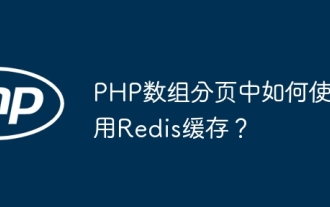 How to use Redis cache in PHP array pagination?
May 01, 2024 am 10:48 AM
How to use Redis cache in PHP array pagination?
May 01, 2024 am 10:48 AM
Using Redis cache can greatly optimize the performance of PHP array paging. This can be achieved through the following steps: Install the Redis client. Connect to the Redis server. Create cache data and store each page of data into a Redis hash with the key "page:{page_number}". Get data from cache and avoid expensive operations on large arrays.
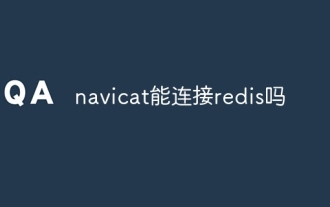 Can navicat connect to redis?
Apr 23, 2024 pm 05:12 PM
Can navicat connect to redis?
Apr 23, 2024 pm 05:12 PM
Yes, Navicat can connect to Redis, which allows users to manage keys, view values, execute commands, monitor activity, and diagnose problems. To connect to Redis, select the "Redis" connection type in Navicat and enter the server details.
 How to find the update file downloaded by Win11_Share the location of the update file downloaded by Win11
May 08, 2024 am 10:34 AM
How to find the update file downloaded by Win11_Share the location of the update file downloaded by Win11
May 08, 2024 am 10:34 AM
1. First, double-click the [This PC] icon on the desktop to open it. 2. Then double-click the left mouse button to enter [C drive]. System files will generally be automatically stored in C drive. 3. Then find the [windows] folder in the C drive and double-click to enter. 4. After entering the [windows] folder, find the [SoftwareDistribution] folder. 5. After entering, find the [download] folder, which contains all win11 download and update files. 6. If we want to delete these files, just delete them directly in this folder.
 PHP Redis caching applications and best practices
May 04, 2024 am 08:33 AM
PHP Redis caching applications and best practices
May 04, 2024 am 08:33 AM
Redis is a high-performance key-value cache. The PHPRedis extension provides an API to interact with the Redis server. Use the following steps to connect to Redis, store and retrieve data: Connect: Use the Redis classes to connect to the server. Storage: Use the set method to set key-value pairs. Retrieval: Use the get method to obtain the value of the key.






