 Web Front-end
Web Front-end
 JS Tutorial
JS Tutorial
 jquery table sorting, real-time search of table content (with pictures)_jquery
jquery table sorting, real-time search of table content (with pictures)_jquery
jquery table sorting, real-time search of table content (with pictures)_jquery

| First Name | Last Name | Phone Number | |
|---|---|---|---|
| John | Smith | john.s | (613) 873-2982 |
| Sean | MacIsaac | seanjmacisaac | (613) 871-6191 |
| Tim | Zarby | zarbytown214@hotmail.com | (613) 743-5389 |
| Andrew | Nichols | andy_money2003 | (613) 741-3384 |
| Ally | O'Neil | allyoneil | (613) 642-9831 |
To make a table searchable, add the class 'table-sort-search' to the
| First Name | Last Name | Phone Number | |
|---|---|---|---|
| John | Smith | john.s | (613) 873-2982 |
| Sean | MacIsaac | seanjmacisaac | (613) 871-6191 |
| Tim | Zarby | zarbytown214@hotmail.com | (613) 743-5389 |
| Andrew | Nichols | andy_money2003 | (613) 741-3384 |
| Ally | O'Neil | allyoneil | (613) 642-9831 |
To make the search text input show the search match count, add the class 'table-sort-show-search-count' to the
| First Name | Last Name | Phone Number | |
|---|---|---|---|
| John | Smith | john.s | (613) 873-2982 |
| Sean | MacIsaac | seanjmacisaac | (613) 871-6191 |
| Tim | Zarby | zarbytown214@hotmail.com | (613) 743-5389 |
| Andrew | Nichols | andy_money2003 | (613) 741-3384 |
| Ally | O'Neil | allyoneil | (613) 642-9831 |

Hot AI Tools

Undresser.AI Undress
AI-powered app for creating realistic nude photos

AI Clothes Remover
Online AI tool for removing clothes from photos.

Undress AI Tool
Undress images for free

Clothoff.io
AI clothes remover

AI Hentai Generator
Generate AI Hentai for free.

Hot Article

Hot Tools

Notepad++7.3.1
Easy-to-use and free code editor

SublimeText3 Chinese version
Chinese version, very easy to use

Zend Studio 13.0.1
Powerful PHP integrated development environment

Dreamweaver CS6
Visual web development tools

SublimeText3 Mac version
God-level code editing software (SublimeText3)

Hot Topics
 1377
1377
 52
52
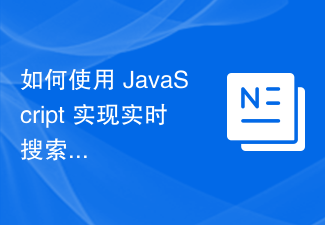 How to use JavaScript to implement real-time search and highlight results?
Oct 19, 2023 am 08:49 AM
How to use JavaScript to implement real-time search and highlight results?
Oct 19, 2023 am 08:49 AM
How to use JavaScript to implement real-time search and highlight results? With the rapid development of the Internet and big data, search functions have become an indispensable part of many websites and applications. Traditional search functions often use the method that users enter keywords and click the search button, and then the page is reloaded to display the search results. However, the user experience of this method is relatively poor, and users need to wait for the page to reload to see the results. In order to improve user experience, the real-time search function came into being. real time search
 How to implement table sorting and paging functions in Vue documents
Jun 20, 2023 pm 06:35 PM
How to implement table sorting and paging functions in Vue documents
Jun 20, 2023 pm 06:35 PM
Vue is a popular JavaScript framework commonly used for developing single page applications (SPA). When we need to display a large amount of data in a Vue application, we usually use tables to present the data. Sorting and pagination of tables is very important to make it easier for users to browse the data. This article will introduce how to use table sorting and paging functions in Vue applications. 1. Implement table sorting First, we need to introduce a JavaScript called "lodash" into the Vue application
 How to use JavaScript to implement real-time search function in text input box?
Oct 24, 2023 am 11:33 AM
How to use JavaScript to implement real-time search function in text input box?
Oct 24, 2023 am 11:33 AM
How to use JavaScript to implement real-time search function in text input box? With the development of the Internet, search functions have become an indispensable part of web design. Real-time search for text input boxes is a user-friendly way to quickly provide relevant results as the user types, improving the user experience. This article will introduce how to use JavaScript to implement the real-time search function of the text input box and provide specific code examples. First, add a text input box and a
 How to use JavaScript to implement table sorting function?
Oct 19, 2023 am 08:24 AM
How to use JavaScript to implement table sorting function?
Oct 19, 2023 am 08:24 AM
How to use JavaScript to implement table sorting function? In modern web development, tables are one of the common ways to display data. Sorting tables is an important function that can help users quickly find relevant data. In this article, we will learn how to use JavaScript to implement table sorting functionality and provide specific code examples. 1. Preparation First, we need a table containing data. Suppose our table has three columns, namely "name" and "age"
 Sphinx implements real-time search effects for PHP projects
Oct 03, 2023 am 09:16 AM
Sphinx implements real-time search effects for PHP projects
Oct 03, 2023 am 09:16 AM
Sphinx is an open source full-text search engine that can quickly and efficiently realize search and retrieval of large-scale data. In PHP projects, using Sphinx can achieve real-time search effects and improve user experience and search speed. This article will introduce how to use Sphinx in PHP projects and provide specific code examples. 1. Install Sphinx To achieve real-time search effects in PHP projects, you first need to install Sphinx. It can be found in Sphinx official website
 How to use Java to develop a real-time search application based on Elasticsearch
Sep 20, 2023 pm 05:39 PM
How to use Java to develop a real-time search application based on Elasticsearch
Sep 20, 2023 pm 05:39 PM
How to use Java to develop a real-time search application based on Elasticsearch Summary: This article introduces how to use the Java language to develop a real-time search application based on Elasticsearch. By combining the powerful search engine capabilities of Elasticsearch with the flexibility and ease of use of Java as a development language, we can build an efficient and accurate real-time search system. Keywords: Java, Elasticsearch, real-time search, development 1.
 PHP real-time search engine technology implementation
Jun 28, 2023 pm 01:31 PM
PHP real-time search engine technology implementation
Jun 28, 2023 pm 01:31 PM
With the development of the Internet, search engines have become one of the important ways for people to obtain information. However, traditional search engines generally suffer from problems such as inaccurate search and slow search speed. In response to these problems, more and more developers have begun to try to implement real-time search engine technology, among which the technical implementation of PHP real-time search engine has become one of the hot topics. 1. The significance of real-time search engines. Real-time search engines are search engines that can display search results of related content in real time when users enter keywords, so that users can obtain their own information more quickly.
 How to use PHP and Xunsearch to implement real-time search and automatically update indexes
Jul 30, 2023 pm 07:55 PM
How to use PHP and Xunsearch to implement real-time search and automatically update indexes
Jul 30, 2023 pm 07:55 PM
How to use PHP and Xunsearch to implement real-time search and automatically update index Introduction: When developing a website or application, search functionality is a vital component. Traditional database search methods have efficiency problems and cannot meet real-time needs. Xunsearch is a full-text search engine written in C++ that supports Chinese word segmentation and fast search. This article will introduce how to use PHP and Xunsearch to implement real-time search and automatically update the index. 1. Environment preparation Before starting, we need to



