MySQL 5.1.40已经发布 新的性能工具出现
MySQL 5.1.40已经发布,这一版本的MySQL有很多新的功能特性,希望这些新特性能让大家今后的工作更有效率。MySQL是现在最流行一个多线程的,结构化查询语言(SQL)数据库服务器.绝大多数PHP网站的数据库后台都是采用这一数据库. MySQL 的执行性能非常高,运行速度
MySQL 5.1.40已经发布,这一版本的MySQL有很多新的功能特性,希望这些新特性能让大家今后的工作更有效率。MySQL是现在最流行一个多线程的,结构化查询语言(SQL)数据库服务器.绝大多数PHP网站的数据库后台都是采用这一数据库.
MySQL 的执行性能非常高,运行速度非常快,并非常容易使用.是一个非常捧的数据库.
下载:MySQL 5.1.40 for Windows(104 MB)
下载:MySQL 5.1.40 for Windows x64(94.6 MB)
新特性:
◆ 表和索引的分区
◆ 行级复制
◆ MySQL基群基于磁盘的数据支持
◆ MySQL集群复制
◆ 增强的全文本搜索函数
◆ 增强的信息模式(数据字典)
◆ 可插入的API
◆ 服务器日志表
◆ XML/XPath支持
◆ 实例管理器
◆ 表空间备份
◆ MySQL_upgrade升级程序
◆ 内部任务/事件调度器
◆ 新的性能工具和选项如MySQLslap。

Hot AI Tools

Undresser.AI Undress
AI-powered app for creating realistic nude photos

AI Clothes Remover
Online AI tool for removing clothes from photos.

Undress AI Tool
Undress images for free

Clothoff.io
AI clothes remover

AI Hentai Generator
Generate AI Hentai for free.

Hot Article

Hot Tools

Notepad++7.3.1
Easy-to-use and free code editor

SublimeText3 Chinese version
Chinese version, very easy to use

Zend Studio 13.0.1
Powerful PHP integrated development environment

Dreamweaver CS6
Visual web development tools

SublimeText3 Mac version
God-level code editing software (SublimeText3)

Hot Topics
 1378
1378
 52
52
 How to connect to the database of apache
Apr 13, 2025 pm 01:03 PM
How to connect to the database of apache
Apr 13, 2025 pm 01:03 PM
Apache connects to a database requires the following steps: Install the database driver. Configure the web.xml file to create a connection pool. Create a JDBC data source and specify the connection settings. Use the JDBC API to access the database from Java code, including getting connections, creating statements, binding parameters, executing queries or updates, and processing results.
 How debian readdir integrates with other tools
Apr 13, 2025 am 09:42 AM
How debian readdir integrates with other tools
Apr 13, 2025 am 09:42 AM
The readdir function in the Debian system is a system call used to read directory contents and is often used in C programming. This article will explain how to integrate readdir with other tools to enhance its functionality. Method 1: Combining C language program and pipeline First, write a C program to call the readdir function and output the result: #include#include#include#includeintmain(intargc,char*argv[]){DIR*dir;structdirent*entry;if(argc!=2){
 How to learn Debian syslog
Apr 13, 2025 am 11:51 AM
How to learn Debian syslog
Apr 13, 2025 am 11:51 AM
This guide will guide you to learn how to use Syslog in Debian systems. Syslog is a key service in Linux systems for logging system and application log messages. It helps administrators monitor and analyze system activity to quickly identify and resolve problems. 1. Basic knowledge of Syslog The core functions of Syslog include: centrally collecting and managing log messages; supporting multiple log output formats and target locations (such as files or networks); providing real-time log viewing and filtering functions. 2. Install and configure Syslog (using Rsyslog) The Debian system uses Rsyslog by default. You can install it with the following command: sudoaptupdatesud
 How Debian improves Hadoop data processing speed
Apr 13, 2025 am 11:54 AM
How Debian improves Hadoop data processing speed
Apr 13, 2025 am 11:54 AM
This article discusses how to improve Hadoop data processing efficiency on Debian systems. Optimization strategies cover hardware upgrades, operating system parameter adjustments, Hadoop configuration modifications, and the use of efficient algorithms and tools. 1. Hardware resource strengthening ensures that all nodes have consistent hardware configurations, especially paying attention to CPU, memory and network equipment performance. Choosing high-performance hardware components is essential to improve overall processing speed. 2. Operating system tunes file descriptors and network connections: Modify the /etc/security/limits.conf file to increase the upper limit of file descriptors and network connections allowed to be opened at the same time by the system. JVM parameter adjustment: Adjust in hadoop-env.sh file
 How Debian OpenSSL prevents man-in-the-middle attacks
Apr 13, 2025 am 10:30 AM
How Debian OpenSSL prevents man-in-the-middle attacks
Apr 13, 2025 am 10:30 AM
In Debian systems, OpenSSL is an important library for encryption, decryption and certificate management. To prevent a man-in-the-middle attack (MITM), the following measures can be taken: Use HTTPS: Ensure that all network requests use the HTTPS protocol instead of HTTP. HTTPS uses TLS (Transport Layer Security Protocol) to encrypt communication data to ensure that the data is not stolen or tampered during transmission. Verify server certificate: Manually verify the server certificate on the client to ensure it is trustworthy. The server can be manually verified through the delegate method of URLSession
 Debian mail server SSL certificate installation method
Apr 13, 2025 am 11:39 AM
Debian mail server SSL certificate installation method
Apr 13, 2025 am 11:39 AM
The steps to install an SSL certificate on the Debian mail server are as follows: 1. Install the OpenSSL toolkit First, make sure that the OpenSSL toolkit is already installed on your system. If not installed, you can use the following command to install: sudoapt-getupdatesudoapt-getinstallopenssl2. Generate private key and certificate request Next, use OpenSSL to generate a 2048-bit RSA private key and a certificate request (CSR): openss
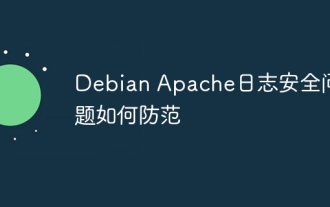 How to prevent Debian Apache log security issues
Apr 13, 2025 am 09:24 AM
How to prevent Debian Apache log security issues
Apr 13, 2025 am 09:24 AM
Strengthening the security of DebianApache server logs requires collaborative efforts from multiple aspects. The following strategies can effectively reduce security risks: 1. Log monitoring and analysis Automated log analysis: Use logcheck, logrotate and other tools to regularly check and analyze logs to promptly detect suspicious activities and potential attacks. Real-time monitoring system: Establish a log monitoring system, such as ELKStack (Elasticsearch, Logstash, Kibana), to realize real-time monitoring and analysis of log data. 2. Strict permission settings for log file permissions: Reasonably set log file permissions, such as using chmod640/var/log
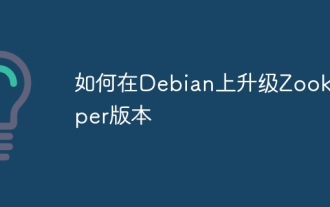 How to upgrade Zookeeper version on Debian
Apr 13, 2025 am 10:42 AM
How to upgrade Zookeeper version on Debian
Apr 13, 2025 am 10:42 AM
Upgrading the Zookeeper version on Debian system can follow the steps below: 1. Backing up the existing configuration and data Before any upgrade, it is strongly recommended to back up the existing Zookeeper configuration files and data directories. sudocp-r/var/lib/zookeeper/var/lib/zookeeper_backupsudocp/etc/zookeeper/conf/zoo.cfg/etc/zookeeper/conf/zookeeper/z




