可靠的Windows版Redis
副标题: 评论更精彩,教你怎么解决64位Windows版Redis狂占C盘的问题. MS Open Tech 技术团队最近花了很多时间来测试最新构建的Windows版Redis(可在 MS Open Tech Github 仓库下载). 当我们测试计划快要完成时,我们认为应该分享一些振奋人心的结果。 在压力测
副标题: 评论更精彩,教你怎么解决64位Windows版Redis狂占C盘的问题.
MS Open Tech 技术团队最近花了很多时间来测试最新构建的Windows版Redis(可在 MS Open Tech Github 仓库下载). 当我们测试计划快要完成时,我们认为应该分享一些振奋人心的结果。
在压力测试的第一阶段,我们让Redis在Windows上进行各种测试,执行时间从1天到16天,以及简单的单master配置,到如下图所示的更复杂的配置,包括1个Master以及4个replicas。 你可以在 我们的wiki页面 看到使用的总体测试策略和配置.

测试结果令人振奋 —— 我们只发现了一个 BUG,当然我们已经修正了.
这些已经完成的测试是基于Linux版的Redis2.6.8迁移到 Windows 版的, 这个版本完成了我们在1月宣布的所有目标, 比如支持64位系统。 我们的目标是确保开发者可以放心地在Windows上使用Redis,包括高靠性要求的业务场景. 我们计划继续在更“严苛”的场景中进行测试, 确保我们没有漏过任何东西。
如果您对业务场景和测试计划/策略有什么意见或建议,请务必告诉作者们。 我们很乐意使用Redis开发者觉得适合的任意app或场景。
评论更精彩
1楼:
很高兴看到你们的进步. 我们喜欢在分布式项目中使用Redis,但一直运行独立的linux服务器或Redis专属的虚拟机上。 当然这也不是什么大事啦,根据具体情况决定吧。
干得不错!(Good work!)
2楼:
Good work! 做windows上做开发或者简单测试时确实是不错的。
3楼:
Redis 2.8.12 —— 我有两个版本的 redis-server.exe : 一个是32位,另一个是64位, 在启动这两个版本时都会创建一个 RedisQFork.dat文件, 当我运行32位exe时这个文件的大小是500 MB, 而运行64位时RedisQFork.dat文件变成了 16GB,这就是问题所在。
那么请问有什么方法(比如配置某些参数)能让Redis不去创建这个16GB 的文件吗?(顺便说一下我的服务器是 windows 2012, 所以我希望能使用64位的exe), 回到问题… 我想说的是有没有什么办法让redis不要去创建这个巨大的文件,或者假如必须创建这个文件, 那有什么办法可以让Redis去其他磁盘或网络上(unc路径)创建呢, 比如有大容量存储空间的地方。
你能顺便解释一下这个文件的作用是什么吗。
谢谢!
4楼:
我也遇到了和 Rushdeep 一样的问题, 就是在64位版本上 RedisQFork_nnnn.dat 文件占用16GB磁盘空间的问题. 这是一个bug吗?
5楼:
我碰到了同样的问题. 我不确定 RedisQFork 文件是否变小一点, 但我确定, 你可以通过设置Redis启动参数 heapdir 来调整这个文件的位置. 例如: redis-server.exe -heapdir D:\redisdata
铁锚备注:
当然啦,铁锚也碰到这个问题好久了.今晚上被 向上老大指点了一番, 知道了人生不应该瞎混的道理,所以回家来就着手解决这个问题,百度一搜 RedisQFork,就发现了这篇文章,当然,按照5楼的处理思路,这个算是解决了.
我在 redis.windows.conf文件中搜索 "heapdir",然后在默认注释掉的内容下面添加一行,指定Redis内存映射文件(memory mapped file)存放的路径:
# heapdir指定内存映射文件路径名,不能是文件名 # heapdir <directory path(absolute or relative)> heapdir D:/temp/redis_heapdir/
具体文件和目录就请你根据自己的磁盘进行指定啦. 我的症状和情况是这样的, 16GB内存,Windows版64bit的Redis,启动Redis后就在C盘的 C:\Windows\ServiceProfiles\NetworkService\AppData\Local\Redis 目录下面生成一个16GB大小的 RedisQFork_8792.dat 文件(8792是本次启动的进程PID, 关闭redis 则此文件自动被删除). 本来当初为了省钱只上了64GB的固态硬盘,结果16G一吃下来,C盘就只有16GB空余空间,自从设置到D盘,重启以后,感觉强迫症就好多了。
当然,铁锚要废话不是想说这些,而是想引入2个参数:
# maxheap指定最大heap字节数,比如 10000000 # maxheap <bytes> # maxmemory 指定最大使用内存,单位:字节 # maxmemory <bytes>
具体的参数请参考配置文件内的说明,一搜索就知道.(主要是铁锚配置这两个参数就一直出错,半天启动不起来,等研究明白再说吧.)

Hot AI Tools

Undresser.AI Undress
AI-powered app for creating realistic nude photos

AI Clothes Remover
Online AI tool for removing clothes from photos.

Undress AI Tool
Undress images for free

Clothoff.io
AI clothes remover

AI Hentai Generator
Generate AI Hentai for free.

Hot Article

Hot Tools

Notepad++7.3.1
Easy-to-use and free code editor

SublimeText3 Chinese version
Chinese version, very easy to use

Zend Studio 13.0.1
Powerful PHP integrated development environment

Dreamweaver CS6
Visual web development tools

SublimeText3 Mac version
God-level code editing software (SublimeText3)

Hot Topics
 Pi Node Teaching: What is a Pi Node? How to install and set up Pi Node?
Mar 05, 2025 pm 05:57 PM
Pi Node Teaching: What is a Pi Node? How to install and set up Pi Node?
Mar 05, 2025 pm 05:57 PM
Detailed explanation and installation guide for PiNetwork nodes This article will introduce the PiNetwork ecosystem in detail - Pi nodes, a key role in the PiNetwork ecosystem, and provide complete steps for installation and configuration. After the launch of the PiNetwork blockchain test network, Pi nodes have become an important part of many pioneers actively participating in the testing, preparing for the upcoming main network release. If you don’t know PiNetwork yet, please refer to what is Picoin? What is the price for listing? Pi usage, mining and security analysis. What is PiNetwork? The PiNetwork project started in 2019 and owns its exclusive cryptocurrency Pi Coin. The project aims to create a one that everyone can participate
 The latest version download of gate.io
Mar 05, 2025 pm 07:51 PM
The latest version download of gate.io
Mar 05, 2025 pm 07:51 PM
Need to download the Gate.io app to start your cryptocurrency journey? This guide details the latest version download steps for iOS, Android, and Windows devices. Simply visit the official website, find the download link and select the appropriate option based on your device. For iOS, it will go directly to the App Store, while Android and Windows users will download the APK or installer for manual installation. Once installed, you can launch the app and set up your account to step into the world of cryptocurrency.
 What kind of disk-viewing software is used for Bitcoin
Mar 17, 2025 pm 04:27 PM
What kind of disk-viewing software is used for Bitcoin
Mar 17, 2025 pm 04:27 PM
Choosing the right Bitcoin market viewing software is crucial, it can help investors grasp market conditions in real time and make smarter investment decisions. This article will guide you how to make a choice, covering personal needs assessment (trading frequency, analysis depth, information needs and budget), software type selection (exchange interface, professional software, market website/APP), core functional considerations (data reliability, chart tools, custom settings, community communication and platform compatibility), and direction recommendations (maturity financial platform, cryptocurrency aggregation platform, community recommendation software). Finally, it is recommended that you try a few more software and compare it to choose the tool that best suits your needs. Please remember that software is only an auxiliary tool, and you must be cautious when investing at your own risk.
 Which country is the Nexo exchange from? Where is it? A comprehensive introduction to the Nexo exchange
Mar 05, 2025 pm 05:09 PM
Which country is the Nexo exchange from? Where is it? A comprehensive introduction to the Nexo exchange
Mar 05, 2025 pm 05:09 PM
Nexo Exchange: Swiss cryptocurrency lending platform In-depth analysis Nexo is a platform that provides cryptocurrency lending services, supporting the mortgage and lending of more than 40 crypto assets, fiat currencies and stablecoins. It dominates the European and American markets and is committed to improving the efficiency, security and compliance of the platform. Many investors want to know where the Nexo exchange is registered, and the answer is: Switzerland. Nexo was founded in 2018 by Swiss fintech company Credissimo. Nexo Exchange Geographical Location and Regulation: Nexo is headquartered in Zug, Switzerland, a well-known cryptocurrency-friendly region. The platform actively cooperates with the supervision of various governments and has been in the US Financial Crime Law Enforcement Network (FinCEN) and Canadian Finance
 How to solve the problem of third-party interface returning 403 in Node.js environment?
Mar 31, 2025 pm 11:27 PM
How to solve the problem of third-party interface returning 403 in Node.js environment?
Mar 31, 2025 pm 11:27 PM
Solve the problem of third-party interface returning 403 in Node.js environment. When we use Node.js to call third-party interfaces, we sometimes encounter an error of 403 from the interface returning 403...
 How to download okx trading platform
Mar 26, 2025 pm 05:18 PM
How to download okx trading platform
Mar 26, 2025 pm 05:18 PM
The OKX trading platform can be downloaded through mobile devices (Android and iOS) and computers (Windows and macOS). 1. Android users can download it from the official website or Google Play, and they need to pay attention to security settings. 2. iOS users can download it through the App Store or follow the official announcement to obtain other methods. 3. Computer users can download the client of the corresponding system from the official website. Always make sure to use official channels when downloading, and register, log in and security settings after installation.
 Why does an error occur when installing an extension using PECL in a Docker environment? How to solve it?
Apr 01, 2025 pm 03:06 PM
Why does an error occur when installing an extension using PECL in a Docker environment? How to solve it?
Apr 01, 2025 pm 03:06 PM
Causes and solutions for errors when using PECL to install extensions in Docker environment When using Docker environment, we often encounter some headaches...
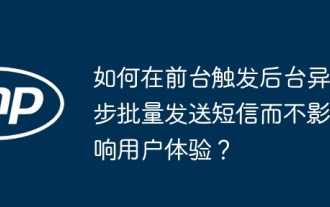 How to trigger the background asynchronous batch sending of SMS messages in the foreground without affecting the user experience?
Mar 31, 2025 pm 11:45 PM
How to trigger the background asynchronous batch sending of SMS messages in the foreground without affecting the user experience?
Mar 31, 2025 pm 11:45 PM
How to implement the function of triggering the background asynchronous batch sending of SMS messages in the foreground? In some application scenarios, users need to trigger batch short in the background through foreground operations...






