JDBC使用步骤
JDBC编程步骤: 一、注册加载JDBC驱动程序; 注册加载驱动driver,也就是强制类加载:其注册加载JDBC驱动有三种方法: 方法一:Class.forName(DriverName); 其中DriverName=Driver包名。Driver类名; Oracle的DriverName=“oracle.jdbc.driver.OracleDriver
JDBC编程步骤:
一、注册加载JDBC驱动程序;
注册加载驱动driver,也就是强制类加载:其注册加载JDBC驱动有三种方法:
方法一:Class.forName(DriverName); 其中DriverName=Driver包名。Driver类名;
Oracle的DriverName=“oracle.jdbc.driver.OracleDriver“;
SQLServer的DriverName=“com.microsoft.jdbc.sqlserver.SQLServerDriver“;
方法三:直接创建一个驱动对象:new oracle.jdbc.driver.OracleDriver();
MySql的DriverName=“com.mysql.jdbc.Driver“;
方法二:Class.forName(DriverName).newInstance();
代码完成两个功能:第一,把驱动程序加载到内存里;第二,把当前加载的驱动程序自动去DriverManager那注册,DriverManager是JDBC规范中唯一的Java类。
二、得到连接对象 Connection
要连接数据库,需要向java.sql.DriverManager请求并获得Connection对象,该对象就代表一个数据库的连接。
使用DriverManager的getConnectin(Stringurl , String username , String password )方法传入指定的欲连接的数据库的路径、数据库的用户名和密码来获得。
例如://连接MySql数据库,用户名和密码都是root
String url ="jdbc:mysql://localhost:3306/test";
String username = "root";
String password = "root" ;
try{
Connection con =DriverManager.getConnection(url ,username , password ) ;
}catch(SQLException se){
System.out.println("数据库连接失败!");
se.printStackTrace();
}
1、DriverManager在JDBC规范中是类而不是接口,它是一个服务类,用于管理JDBC驱动程序,提供getConnection()方法建立应用程序与数据库的连接。当JDBC驱动程序加载到内存时,会自动向DriverManager注册,此行代码发出连接请求,DriverManager类就会用注册的JDBC驱动程序来创建到数据库的连接。
2、DriverManager.getConnection()是个静态方法。
3、DriverManager在java.sql包中,当我们调用sql包里任何一个类(包括接口)的任何一个方法时都会报一个编译时异常SQLException。这里我们使用一个try块后跟多个catch块解决。
4、方法参数URL:统一资源定位符。我们连接的数据库在哪台主机上(这个通过ip地址确定),这个主机有可能装了好几种数据库软件,比如SqlServer,mysql,oracle,那么我们连接哪个数据库要通过端口号来确定,端口号又称服务号监听号,sqlserver为1433,mysql为3306,oracle为1521:;下表列出常用数据库软件的url写法:
Oracle: jdbc:oracle:thin:@ip:1521:dbName;
MySql:jdbc:mysql://ip:3306:dbName;
SQLServer:jdbc:sqlserver://ip:1443;databaseName=dbName;
5、当使用本机ip地址连接时需要关闭防火墙,否则连接不上,使用localhost或127.0.0.1则不用关闭防火墙。
三、创建 Statement对象
1、执行静态SQL语句。通常通过Statement实例实现。
2、执行动态SQL语句。通常通过PreparedStatement实例实现。
3、执行数据库存储过程。通常通过CallableStatement实例实现。
具体的实现方式:
Statement stmt = con.createStatement();
PreparedStatement pstmt=con.prepareStatement(sql);
CallableStatement cstmt =con.prepareCall("{CALLdemoSp(? , ?)}") ;
四、执行sql语句
Statement接口提供了三种执行SQL语句的方法:executeQuery、executeUpdate 和execute
1、ResultSet executeQuery(String sqlString):执行查询数据库的SQL语句,返回一个结果集(ResultSet)对象。
2、int executeUpdate(String sqlString):用于执行INSERT、UPDATE或DELETE语句以及SQL DDL语句,如:CREATETABLE和DROP TABLE等
3、execute(sqlString):用于执行返回多个结果集、多个更新计数或二者组合的 语句。具体实现的代码:
ResultSet rs = stmt.executeQuery("SELECT * FROM ...") ; int rows = stmt.executeUpdate("INSERTINTO ...") ; boolean flag =stmt.execute(String sql) ;
五、处理结果 两种情况:
1、执行更新返回的是本次操作影响到的记录数。
2、执行查询返回的结果是一个ResultSet对象。
ResultSet包含符合SQL语句中条件的所有行,并且它通过一套get方法提供了对这些行中数据的访问。
使用结果集(ResultSet)对象的访问方法获取数据:
while(rs.next()){
String name = rs.getString("name") ;
String pass = rs.getString(1) ; // 此方法比较高效
}
(列是从左到右编号的,并且从列1开始)
六、关闭资源释放资源
操作完成以后要把所有使用的JDBC对象全都关闭,以释放JDBC资源,关闭顺序和声明顺序相反:
1、关闭记录集
2、关闭声明
3、关闭连接对象
if(rs != null){ // 关闭记录集
try{
rs.close() ;
}catch(SQLException e){
e.printStackTrace() ;
}
}
if(stmt != null){ // 关闭声明
try{
stmt.close() ;
}catch(SQLException e){
e.printStackTrace() ;
}
}
if(conn != null){ // 关闭连接对象
try{
conn.close() ;
}catch(SQLException e){
e.printStackTrace() ;
}
}

Hot AI Tools

Undresser.AI Undress
AI-powered app for creating realistic nude photos

AI Clothes Remover
Online AI tool for removing clothes from photos.

Undress AI Tool
Undress images for free

Clothoff.io
AI clothes remover

AI Hentai Generator
Generate AI Hentai for free.

Hot Article

Hot Tools

Notepad++7.3.1
Easy-to-use and free code editor

SublimeText3 Chinese version
Chinese version, very easy to use

Zend Studio 13.0.1
Powerful PHP integrated development environment

Dreamweaver CS6
Visual web development tools

SublimeText3 Mac version
God-level code editing software (SublimeText3)

Hot Topics
 This Apple ID is not yet in use in the iTunes Store: Fix
Jun 10, 2024 pm 05:42 PM
This Apple ID is not yet in use in the iTunes Store: Fix
Jun 10, 2024 pm 05:42 PM
When logging into iTunesStore using AppleID, this error saying "This AppleID has not been used in iTunesStore" may be thrown on the screen. There are no error messages to worry about, you can fix them by following these solution sets. Fix 1 – Change Shipping Address The main reason why this prompt appears in iTunes Store is that you don’t have the correct address in your AppleID profile. Step 1 – First, open iPhone Settings on your iPhone. Step 2 – AppleID should be on top of all other settings. So, open it. Step 3 – Once there, open the “Payment & Shipping” option. Step 4 – Verify your access using Face ID. step
 Steps to upgrade to the latest version of WeChat (Easily master the upgrade method to the latest version of WeChat)
Jun 01, 2024 pm 10:24 PM
Steps to upgrade to the latest version of WeChat (Easily master the upgrade method to the latest version of WeChat)
Jun 01, 2024 pm 10:24 PM
WeChat is one of the social media platforms in China that continuously launches new versions to provide a better user experience. Upgrading WeChat to the latest version is very important to keep in touch with family and colleagues, to stay in touch with friends, and to keep abreast of the latest developments. 1. Understand the features and improvements of the latest version. It is very important to understand the features and improvements of the latest version before upgrading WeChat. For performance improvements and bug fixes, you can learn about the various new features brought by the new version by checking the update notes on the WeChat official website or app store. 2. Check the current WeChat version We need to check the WeChat version currently installed on the mobile phone before upgrading WeChat. Click to open the WeChat application "Me" and then select the menu "About" where you can see the current WeChat version number. 3. Open the app
 Shazam app not working in iPhone: Fix
Jun 08, 2024 pm 12:36 PM
Shazam app not working in iPhone: Fix
Jun 08, 2024 pm 12:36 PM
Having issues with the Shazam app on iPhone? Shazam helps you find songs by listening to them. However, if Shazam isn't working properly or doesn't recognize the song, you'll have to troubleshoot it manually. Repairing the Shazam app won't take long. So, without wasting any more time, follow the steps below to resolve issues with Shazam app. Fix 1 – Disable Bold Text Feature Bold text on iPhone may be the reason why Shazam is not working properly. Step 1 – You can only do this from your iPhone settings. So, open it. Step 2 – Next, open the “Display & Brightness” settings there. Step 3 – If you find that “Bold Text” is enabled
 WiFi calling not working on iPhone: Fix
Jun 03, 2024 am 11:16 AM
WiFi calling not working on iPhone: Fix
Jun 03, 2024 am 11:16 AM
Can't enable Wi-Fi calling on iPhone? Call quality is improved and you can communicate even from remote locations where cellular networks are not as strong. Wi-Fi Calling also improves standard call and video call quality. So, if you can't use Wi-Fi calling on your phone, these solutions might help you fix the problem. Fix 1 – Enable Wi-Fi Calling Manually You must enable the Wi-Fi Calling feature in your iPhone settings. Step 1 – For this, you have to open Settings. Step 2 – Next, just scroll down to find and open the “Phone” settings Step 3 – In the phone settings, scroll down and open the “Wi-Fi Calling” setting. Step 4 – In the Wi-Fi Calling page, change “This iPhone
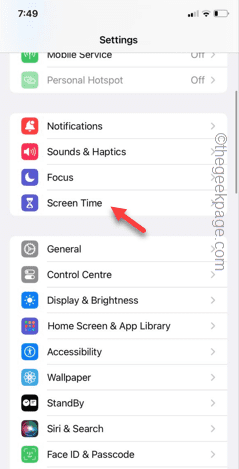 Clear gray Safari history in iPhone: Fixes
Jun 08, 2024 pm 06:44 PM
Clear gray Safari history in iPhone: Fixes
Jun 08, 2024 pm 06:44 PM
Is the Clear History button gray in Safari on iPhone? If this is the case, you won't be able to clear history in Safari at all. Stored cookies and website data may cause unsolicited events in your browser. However, if you follow the steps below, you can easily resolve the issue and delete stored user history from Safari. Fix 1 – Disable Content Restrictions Content restrictions on iPhone may limit the correct use of Safari browser. Step 1 – Open iPhone settings. Step 2 – Next, go to Screen Time settings. Step 3 – In Screen Time settings, turn on Content & Privacy Restrictions
 iPhone stuck in airplane mode: How to fix it
Jun 15, 2024 pm 02:16 PM
iPhone stuck in airplane mode: How to fix it
Jun 15, 2024 pm 02:16 PM
Airplane mode is very convenient in some situations. However, the same airplane mode may give you a headache if your iPhone suddenly gets stuck on it. In this article, we have designed this set of solutions to get your iPhone out of airplane mode. Quick fix – 1. Try disabling Airplane Mode directly from Control Center. 2. If you are unable to disable Airplane Mode from Control Center, you can disable Airplane Mode directly from the Settings tab – If these tips don’t work, follow the fixes below to resolve the issue. Fix 1 – Force Restart Your Device The process of force restarting your device is very simple. All you have to do is follow these step-by-step instructions. Step 1 – You can start the process by pressing and releasing the Volume Up button. step
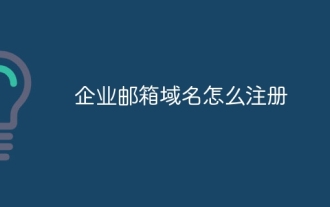 How to register a corporate email domain name
May 07, 2024 pm 01:48 PM
How to register a corporate email domain name
May 07, 2024 pm 01:48 PM
1. Choose an available domain name: The corporate email domain name should be related to the corporate brand or business. 2. Check whether the domain name has been registered: After selecting the corporate email domain name, you need to check whether the domain name has been registered by other companies. 3. Choose an email service provider: Enterprises can search for different email service providers through search engines and choose a provider based on their needs. 4. Create an account: The process of registering for an email service may be slightly different, but you usually need to fill in the basic information of the company and administrator and create an administrator account.
 What is Bitget Launchpool? How to use Bitget Launchpool?
Jun 07, 2024 pm 12:06 PM
What is Bitget Launchpool? How to use Bitget Launchpool?
Jun 07, 2024 pm 12:06 PM
BitgetLaunchpool is a dynamic platform designed for all cryptocurrency enthusiasts. BitgetLaunchpool stands out with its unique offering. Here, you can stake your tokens to unlock more rewards, including airdrops, high returns, and a generous prize pool exclusive to early participants. What is BitgetLaunchpool? BitgetLaunchpool is a cryptocurrency platform where tokens can be staked and earned with user-friendly terms and conditions. By investing BGB or other tokens in Launchpool, users have the opportunity to receive free airdrops, earnings and participate in generous bonus pools. The income from pledged assets is calculated within T+1 hours, and the rewards are based on






