memcached状态分析
1.memcache状态stats说明: pid memcache服务器的进程ID uptime 服务器已经运行的秒数 time 服务器当前的unix时间戳 version memcache版本 pointer_size 当前操作系统的指针大小(32位系统一般是32bit) rusage_user 进程的累计用户时间 rusage_system 进程
1.memcache状态stats说明:
pid memcache服务器的进程ID uptime 服务器已经运行的秒数 time 服务器当前的unix时间戳 version memcache版本 pointer_size 当前操作系统的指针大小(32位系统一般是32bit) rusage_user 进程的累计用户时间 rusage_system 进程的累计系统时间 curr_items 服务器当前存储的items数量 total_items 从服务器启动以后存储的items总数量 bytes 当前服务器存储items占用的字节数 curr_connections 当前打开着的连接数 total_connections 从服务器启动以后曾经打开过的连接数 connection_structures 服务器分配的连接构造数 cmd_get get命令(获取)总请求次数 cmd_set set命令(保存)总请求次数 get_hits 总命中次数 get_misses 总未命中次数 evictions 为获取空闲内存而删除的items数(分配给memcache的空间用满后需要删除旧的items来得到空间分配给新的items) bytes_read 总读取字节数(请求字节数) bytes_written 总发送字节数(结果字节数) limit_maxbytes 分配给memcache的内存大小(字节) threads 当前线程数 Memcache的命中率:get_hits/cmd_get
2.memcache细节查看方法:1.stats reset
清空统计数据
2.stats malloc显示内存分配数据
3.stats cachedump slab_id limit_num显示某个slab中的前limit_num个key列表,显示格式如下
ITEM key_name [ value_length b; expire_time|access_time s] 其中,memcached 1.2.2及以前版本显示的是 访问时间(timestamp) 1.2.4以上版本,包括1.2.4显示 过期时间(timestamp) 如果是永不过期的key,expire_time会显示为服务器启动的时间
stats cachedump 7 2 ITEM copy_test1 [250 b; 1207795754 s] ITEM copy_test [248 b; 1207793649 s]
4.stats slabs显示各个slab的信息,包括chunk的大小、数目、使用情况等
5.stats items显示各个slab中item的数目和最老item的年龄(最后一次访问距离现在的秒数)
6.stats detail [on|off|dump]设置或者显示详细操作记录
参数为on,打开详细操作记录 参数为off,关闭详细操作记录 参数为dump,显示详细操作记录(每一个键值get、set、hit、del的次数)
7、清空所有键值flush_all
注:flush并不会将items删除,只是将所有的items标记为expired,因此这时memcache依旧占用所有内存。
8、退出quit

Hot AI Tools

Undresser.AI Undress
AI-powered app for creating realistic nude photos

AI Clothes Remover
Online AI tool for removing clothes from photos.

Undress AI Tool
Undress images for free

Clothoff.io
AI clothes remover

AI Hentai Generator
Generate AI Hentai for free.

Hot Article

Hot Tools

Notepad++7.3.1
Easy-to-use and free code editor

SublimeText3 Chinese version
Chinese version, very easy to use

Zend Studio 13.0.1
Powerful PHP integrated development environment

Dreamweaver CS6
Visual web development tools

SublimeText3 Mac version
God-level code editing software (SublimeText3)

Hot Topics
 Connection status in standby: Disconnected, reason: NIC Compliance
Feb 19, 2024 pm 03:15 PM
Connection status in standby: Disconnected, reason: NIC Compliance
Feb 19, 2024 pm 03:15 PM
"The connection status in the event log message shows Standby: Disconnected due to NIC compliance. This means that the system is in standby mode and the network interface card (NIC) has been disconnected. Although this is usually a network issue , but can also be caused by software and hardware conflicts. In the following discussion, we will explore how to solve this problem." What is the reason for standby connection disconnection? NIC compliance? If you see the "ConnectivityStatusinStandby:DisConnected,Reason:NICCompliance" message in Windows Event Viewer, this indicates that there may be a problem with your NIC or network interface controller. This situation is usually
 How to implement data statistics and analysis in uniapp
Oct 24, 2023 pm 12:37 PM
How to implement data statistics and analysis in uniapp
Oct 24, 2023 pm 12:37 PM
How to implement data statistics and analysis in uniapp 1. Background introduction Data statistics and analysis are a very important part of the mobile application development process. Through statistics and analysis of user behavior, developers can have an in-depth understanding of user preferences and usage habits. Thereby optimizing product design and user experience. This article will introduce how to implement data statistics and analysis functions in uniapp, and provide some specific code examples. 2. Choose appropriate data statistics and analysis tools. The first step to implement data statistics and analysis in uniapp is to choose the appropriate data statistics and analysis tools.
 How to set Momo status
Mar 01, 2024 pm 12:10 PM
How to set Momo status
Mar 01, 2024 pm 12:10 PM
Momo, a well-known social platform, provides users with a wealth of functional services for their daily social interactions. On Momo, users can easily share their life status, make friends, chat, etc. Among them, the setting status function allows users to show their current mood and status to others, thereby attracting more people's attention and communication. So how to set your own Momo status? The following will give you a detailed introduction! How to set status on Momo? 1. Open Momo, click More in the lower right corner, find and click Daily Status. 2. Select the status. 3. The setting status will be displayed.
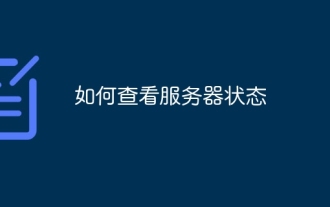 How to check server status
Oct 09, 2023 am 10:10 AM
How to check server status
Oct 09, 2023 am 10:10 AM
Methods to view server status include command line tools, graphical interface tools, monitoring tools, log files, and remote management tools. Detailed introduction: 1. Use command line tools. On Linux or Unix servers, you can use command line tools to view the status of the server; 2. Use graphical interface tools. For server operating systems with graphical interfaces, you can use the graphics provided by the system. Use interface tools to view server status; 3. Use monitoring tools. You can use special monitoring tools to monitor server status in real time, etc.
 Real-time log monitoring and analysis under Linux
Jul 29, 2023 am 08:06 AM
Real-time log monitoring and analysis under Linux
Jul 29, 2023 am 08:06 AM
Real-time log monitoring and analysis under Linux In daily system management and troubleshooting, logs are a very important data source. Through real-time monitoring and analysis of system logs, we can detect abnormal situations in time and handle them accordingly. This article will introduce how to perform real-time log monitoring and analysis under Linux, and provide corresponding code examples. 1. Real-time log monitoring Under Linux, the most commonly used log system is rsyslog. By configuring rsyslog, we can combine the logs of different applications
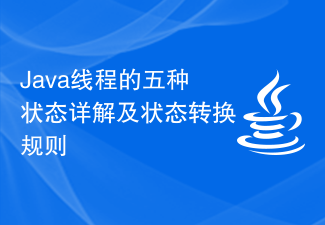 Detailed explanation of the five states of Java threads and state transition rules
Feb 19, 2024 pm 05:03 PM
Detailed explanation of the five states of Java threads and state transition rules
Feb 19, 2024 pm 05:03 PM
In-depth understanding of the five states of Java threads and their conversion rules 1. Introduction to the five states of threads In Java, the life cycle of a thread can be divided into five different states, including new state (NEW), ready state (RUNNABLE), Running status (RUNNING), blocking status (BLOCKED) and termination status (TERMINATED). New state (NEW): When the thread object is created, it is in the new state. At this point, the thread object has allocated enough resources to perform the task
 Analysis of the reasons why the secondary directory of DreamWeaver CMS cannot be opened
Mar 13, 2024 pm 06:24 PM
Analysis of the reasons why the secondary directory of DreamWeaver CMS cannot be opened
Mar 13, 2024 pm 06:24 PM
Title: Analysis of the reasons and solutions for why the secondary directory of DreamWeaver CMS cannot be opened. Dreamweaver CMS (DedeCMS) is a powerful open source content management system that is widely used in the construction of various websites. However, sometimes during the process of building a website, you may encounter a situation where the secondary directory cannot be opened, which brings trouble to the normal operation of the website. In this article, we will analyze the possible reasons why the secondary directory cannot be opened and provide specific code examples to solve this problem. 1. Possible cause analysis: Pseudo-static rule configuration problem: during use
 ThinkPHP6 code performance analysis: locating performance bottlenecks
Aug 27, 2023 pm 01:36 PM
ThinkPHP6 code performance analysis: locating performance bottlenecks
Aug 27, 2023 pm 01:36 PM
ThinkPHP6 code performance analysis: locating performance bottlenecks Introduction: With the rapid development of the Internet, more efficient code performance analysis has become increasingly important for developers. This article will introduce how to use ThinkPHP6 to perform code performance analysis in order to locate and solve performance bottlenecks. At the same time, we will also use code examples to help readers understand better. Importance of Performance Analysis Code performance analysis is an integral part of the development process. By analyzing the performance of the code, we can understand where a lot of resources are consumed






