atitit.故障排除---当前命令发生了严重错误。应放弃任何可能产生
atitit.故障排除--- 当前命令发生了严重错误。应放弃任何可能产生的结果sql server 2008 1. 现象 1 2. 原因:::sql server的bug 或者限制,查询的时候儿使用资源太多超过操作系统/防火墙/安全软件的限制... 2 2.1. 防火墙/安全软件的原因:自动关闭了长时连接an
atitit.故障排除--- 当前命令发生了严重错误。应放弃任何可能产生的结果sql server 2008
1. 现象 1
2. 原因:::sql server的bug 或者限制,查询的时候儿使用资源太多超过操作系统/防火墙/安全软件的限制... 2
2.1. 防火墙/安全软件的原因:自动关闭了长时连接and 资源多的连接.. 2
2.2. 并发连接数超过了其承载量,服务器会将其中一些连接Down掉; 2
3. 解决之道:: 2
3.1. 打补丁sp 2
3.2. 使用top n /where 减少查询数量(attialx验证ok) 2
3.3. 提升电脑配置(推荐,,验证ok) 2
3.4. 查询字段添加索引 2
3.5. 减少select 大的字段查询..只select 小的字段 2
3.6. 修改某一字段的长度,或许是这个造成的.. 3
3.7. strSql和Param太多了,导致错误。 3
3.8. 在调用存储过程中未指明详细的数据类型.(据google结果说打了sp4才出现的,这就不知道了) 3
4. 参考 3
1. 现象
执行一个sql 语句的时候儿这个错误..代码韩式管理器黑头都是中个..
解决“当前命令发生了严重错误。应放弃任何可能产生的结果。”的问题
在从服务器接收结果时发生传输级错误。 (provider: 命名管道提供程序, error: 0 - 管道的另一端上无任何进程。)
当前命令发生了严重错误。应放弃任何可能产生的结果
常常还有conn 自动关闭的事情....socket close..
org.springframework.transaction.TransactionSystemException: Could not roll back Hibernate transaction; nested exception is org.hibernate.TransactionException: rollback failed
org.springframework.transaction.CannotCreateTransactionException: Could not open Hibernate Session for transaction; nested exception is org.hibernate.service.UnknownServiceException: Unknown service requested [org.hibernate.service.jdbc.connections.spi.ConnectionProvider]
Caused by: com.microsoft.sqlserver.jdbc.SQLServerException: Connection reset by peer: socket write error
Caused by: com.microsoft.sqlserver.jdbc.SQLServerException: 该连接已关闭。
org.springframework.transaction.TransactionSystemException: Could not commit Hibernate transaction; nested exception is org.hibernate.TransactionException: commit failed
作者:: 老哇的爪子 Attilax 艾龙, EMAIL:1466519819@qq.com
转载请注明来源: http://blog.csdn.net/attilax
2. 原因:::sql server的bug 或者限制,查询的时候儿使用资源太多超过操作系统/防火墙/安全软件的限制...
数据只有75w,查询的时候儿也这个错误.....
大概查询的时候儿内存使用太多...
但是mysql 相同的电脑上 相同的数据数量就没问题..
2.1. 防火墙/安全软件的原因:自动关闭了长时连接and 资源多的连接..
2.2. 并发连接数超过了其承载量,服务器会将其中一些连接Down掉;
3. 解决之道::
3.1. 打补丁sp
3.2. 使用top n /where 减少查询数量(attialx验证ok)
3.3. 提升电脑配置(推荐,,验证ok)
3.4. 查询字段添加索引
3.5. 减少select 大的字段查询..只select 小的字段
3.6. 修改某一字段的长度,或许是这个造成的..
估计是文章的长度太长导致的,于是查找到代码 db.AddInParameter(dbCommand, "Content", DbType.AnsiString, model.Content);
将其改为
db.AddInParameter(dbCommand, "Content", DbType.String, model.Content);
3.7. strSql和Param太多了,导致错误。
param for循环51 次即 2092 个就报错。
3.8. 在调用存储过程中未指明详细的数据类型.(据google结果说打了sp4才出现的,这就不知道了)
4. 参考
2014/11/25 11:23 22,212 异常请教:当前命令发生了严重错误。应放弃任何可能产生的结果.htm
2014/11/25 11:20 113,357 当前命令发生了严重错误。应放弃任何可能产生的结果.htm
2014/11/25 11:23 12,669 解决“当前命令发生了严重错误。应放弃任何可能产生的结果。”的问题 - Sam Lin - 博客园.htm
2014/11/25 11:20 42,875 解决问题 当前命令发生了严重错误。应放弃任何可能产生的结果 - wthorse的专栏 - 博客频道 - CSDN.NET.htm

Hot AI Tools

Undresser.AI Undress
AI-powered app for creating realistic nude photos

AI Clothes Remover
Online AI tool for removing clothes from photos.

Undress AI Tool
Undress images for free

Clothoff.io
AI clothes remover

Video Face Swap
Swap faces in any video effortlessly with our completely free AI face swap tool!

Hot Article

Hot Tools

Notepad++7.3.1
Easy-to-use and free code editor

SublimeText3 Chinese version
Chinese version, very easy to use

Zend Studio 13.0.1
Powerful PHP integrated development environment

Dreamweaver CS6
Visual web development tools

SublimeText3 Mac version
God-level code editing software (SublimeText3)

Hot Topics
 1390
1390
 52
52
 How to run SUDO commands in Windows 11/10
Mar 09, 2024 am 09:50 AM
How to run SUDO commands in Windows 11/10
Mar 09, 2024 am 09:50 AM
The sudo command allows users to run commands in elevated privilege mode without switching to superuser mode. This article will introduce how to simulate functions similar to sudo commands in Windows systems. What is the Shudao Command? Sudo (short for "superuser do") is a command-line tool that allows users of Unix-based operating systems such as Linux and MacOS to execute commands with elevated privileges typically held by administrators. Running SUDO commands in Windows 11/10 However, with the launch of the latest Windows 11 Insider preview version, Windows users can now experience this feature. This new feature enables users to
 What does the 0x0000004e error mean?
Feb 18, 2024 pm 01:54 PM
What does the 0x0000004e error mean?
Feb 18, 2024 pm 01:54 PM
What is 0x0000004e failure? Failure is a common problem in computer systems. When a computer encounters a fault, the system usually shuts down, crashes, or displays error messages because it cannot run properly. In Windows systems, there is a specific fault code 0x0000004e, which is a blue screen error code indicating that the system has encountered a serious error. The 0x0000004e blue screen error is caused by system kernel or driver issues. This error usually causes the computer system to
 How to check the MAC address of the network card in Win11? How to use the command to obtain the MAC address of the network card in Win11
Feb 29, 2024 pm 04:34 PM
How to check the MAC address of the network card in Win11? How to use the command to obtain the MAC address of the network card in Win11
Feb 29, 2024 pm 04:34 PM
This article will introduce readers to how to use the command prompt (CommandPrompt) to find the physical address (MAC address) of the network adapter in Win11 system. A MAC address is a unique identifier for a network interface card (NIC), which plays an important role in network communications. Through the command prompt, users can easily obtain the MAC address information of all network adapters on the current computer, which is very helpful for network troubleshooting, configuring network settings and other tasks. Method 1: Use "Command Prompt" 1. Press the [Win+X] key combination, or [right-click] click the [Windows logo] on the taskbar, and in the menu item that opens, select [Run]; 2. Run the window , enter the [cmd] command, and then
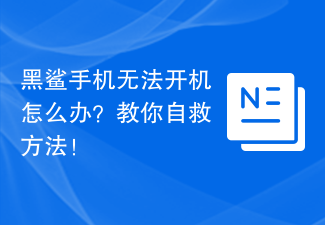 What should I do if my Black Shark phone cannot be turned on? Teach you how to save yourself!
Mar 23, 2024 pm 04:06 PM
What should I do if my Black Shark phone cannot be turned on? Teach you how to save yourself!
Mar 23, 2024 pm 04:06 PM
What should I do if my Black Shark phone cannot be turned on? Teach you how to save yourself! In our daily lives, mobile phones have become an indispensable part of us. For many people, the Black Shark mobile phone is a beloved gaming phone. But it is inevitable that you will encounter various problems, one of which is that the phone cannot be turned on. When you encounter such a situation, don't panic. Here are some solutions that I hope will help you. First of all, when the Black Shark phone cannot be turned on, first check whether the phone has enough power. It may be that the phone cannot be turned on due to exhausted battery.
 Where is hyperv enhanced session mode? Tips for enabling or disabling Hyper-V enhanced session mode using commands in Win11
Feb 29, 2024 pm 05:52 PM
Where is hyperv enhanced session mode? Tips for enabling or disabling Hyper-V enhanced session mode using commands in Win11
Feb 29, 2024 pm 05:52 PM
In Win11 system, you can enable or disable Hyper-V enhanced session mode through commands. This article will introduce how to use commands to operate and help users better manage and control Hyper-V functions in the system. Hyper-V is a virtualization technology provided by Microsoft. It is built into Windows Server and Windows 10 and 11 (except Home Edition), allowing users to run virtual operating systems in Windows systems. Although virtual machines are isolated from the host operating system, they can still use the host's resources, such as sound cards and storage devices, through settings. One of the key settings is to enable Enhanced Session Mode. Enhanced session mode is Hyper
 Super practical! Sar commands that will make you a Linux master
Mar 01, 2024 am 08:01 AM
Super practical! Sar commands that will make you a Linux master
Mar 01, 2024 am 08:01 AM
1. Overview The sar command displays system usage reports through data collected from system activities. These reports are made up of different sections, each containing the type of data and when the data was collected. The default mode of the sar command displays the CPU usage at different time increments for various resources accessing the CPU (such as users, systems, I/O schedulers, etc.). Additionally, it displays the percentage of idle CPU for a given time period. The average value for each data point is listed at the bottom of the report. sar reports collected data every 10 minutes by default, but you can use various options to filter and adjust these reports. Similar to the uptime command, the sar command can also help you monitor the CPU load. Through sar, you can understand the occurrence of excessive load
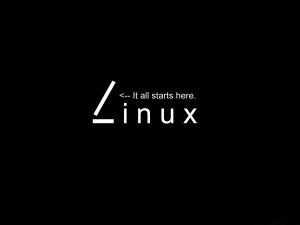 Artifact in Linux: Principles and Applications of eventfd
Feb 13, 2024 pm 08:30 PM
Artifact in Linux: Principles and Applications of eventfd
Feb 13, 2024 pm 08:30 PM
Linux is a powerful operating system that provides many efficient inter-process communication mechanisms, such as pipes, signals, message queues, shared memory, etc. But is there a simpler, more flexible, and more efficient way to communicate? The answer is yes, that is eventfd. eventfd is a system call introduced in Linux version 2.6. It can be used to implement event notification, that is, to deliver events through a file descriptor. eventfd contains a 64-bit unsigned integer counter maintained by the kernel. The process can read/change the counter value by reading/writing this file descriptor to achieve inter-process communication. What are the advantages of eventfd? It has the following features
 How to delete win11 widgets? One command to uninstall Windows 11 widgets function tips
Apr 11, 2024 pm 05:19 PM
How to delete win11 widgets? One command to uninstall Windows 11 widgets function tips
Apr 11, 2024 pm 05:19 PM
Widgets are a new feature of the Win11 system. They are turned on by default. However, it is inevitable that some users do not use widgets very much and want to disable them because they take up space. So how should they do this? The editor below will teach you how to operate it, and you can try it out. What are widgets? Widgets are small cards that display dynamic content from your favorite apps and services on your Windows desktop. They appear on the widget board, where you can discover, pin, unpin, arrange, resize, and customize widgets to reflect your interests. The widget board is optimized to display relevant widgets and personalized content based on usage. Open the widget panel from the left corner of the taskbar, where you can see live weather




