用热备+归档恢复损坏的非系统表空间
通常,我们都是用RMAN去还原数据文件,再利用归档做恢复,如果没有有效的备份集,但是有热备份生成的文件,那么一样可以进行恢复,这里演示的是非系统表空间对应的数据文件损坏后的恢复。 --首先获取热备份的语句 SQL select 'alter tablespace '||tablespace
通常,我们都是用RMAN去还原数据文件,再利用归档做恢复,如果没有有效的备份集,但是有热备份生成的文件,那么一样可以进行恢复,这里演示的是非系统表空间对应的数据文件损坏后的恢复。--首先获取热备份的语句 SQL> select 'alter tablespace '||tablespace_name|| ' begin backup;'
2 ||chr(10) 3 ||'cp '||file_name||' /u01/' 4 ||chr(10) 5 ||'alter tablespace '||tablespace_name|| ' end backup;' as "script" 6 from dba_data_files where tablespace_name='ZLM';
script -------------------------------------------------------------------------------- alter tablespace ZLM begin backup; cp /u01/app/oracle/oradata/ora10g/zlm01.dbf /u01/ alter tablespace ZLM end backup;
SQL> alter tablespace ZLM begin backup;
SQL> ! [oracle@ora10g ~]$ cp /u01/app/oracle/oradata/ora10g/zlm01.dbf /u01/ [oracle@ora10g ~]$ exit exit
SQL> alter tablespace ZLM end backup;
--验证热备已经产生 SQL> select * from v$backup;
FILE# STATUS CHANGE# TIME ---------- ------------------ ---------- ---------- 1 NOT ACTIVE 0 2 NOT ACTIVE 0 3 NOT ACTIVE 0 4 NOT ACTIVE 0 5 NOT ACTIVE 0 6 NOT ACTIVE 1340174 2014-11-28
6 rows selected.
--连接到测试用户开始执行事务 SQL> conn zlm/zlm Connected. SQL> create table emp as select * from scott.emp;
Table created.
SQL> set lin 130 SQL> set pages 130 SQL> select * from emp;
EMPNO ENAME JOB MGR HIREDATE SAL COMM DEPTNO ---------- ---------- --------- ---------- ---------- ---------- ---------- ---------- 7369 SMITH CLERK 7902 1980-12-17 800 20 7499 ALLEN SALESMAN 7698 1981-02-20 1600 300 30 7521 WARD SALESMAN 7698 1981-02-22 1250 500 30 7566 JONES MANAGER 7839 1981-04-02 2975 20 7654 MARTIN SALESMAN 7698 1981-09-28 1250 1400 30 7698 BLAKE MANAGER 7839 1981-05-01 2850 30 7782 CLARK MANAGER 7839 1981-06-09 2450 10 7788 SCOTT ANALYST 7566 1987-04-19 3000 20 7839 KING PRESIDENT 1981-11-17 5000 10 7844 TURNER SALESMAN 7698 1981-09-08 1500 0 30 7876 ADAMS CLERK 7788 1987-05-23 1100 20 7900 JAMES CLERK 7698 1981-12-03 950 30 7902 FORD ANALYST 7566 1981-12-03 3000 20 7934 MILLER CLERK 7782 1982-01-23 1300 10
14 rows selected.
SQL> update emp set sal=sal+100;
14 rows updated.
SQL> commit;
Commit complete.
SQL> alter system switch logfile;
System altered.
SQL> update emp set sal=sal+100;
14 rows updated.
SQL> commit;
Commit complete.
SQL> alter system switch logfile;
System altered.
SQL> update emp set sal=sal+100;
14 rows updated.
SQL> commit;
Commit complete.
SQL> alter system switch logfile;
System altered.
SQL> update emp set sal=sal+100;
14 rows updated.
SQL> commit;
Commit complete.
SQL> alter system switch logfile;
System altered.
一共执行了4次update操作,并切换了4次日志
--查看当前的数据 SQL> select * from emp;
EMPNO ENAME JOB MGR HIREDATE SAL COMM DEPTNO ---------- ---------- --------- ---------- ---------- ---------- ---------- ---------- 7369 SMITH CLERK 7902 1980-12-17 1200 20 7499 ALLEN SALESMAN 7698 1981-02-20 2000 300 30 7521 WARD SALESMAN 7698 1981-02-22 1650 500 30 7566 JONES MANAGER 7839 1981-04-02 3375 20 7654 MARTIN SALESMAN 7698 1981-09-28 1650 1400 30 7698 BLAKE MANAGER 7839 1981-05-01 3250 30 7782 CLARK MANAGER 7839 1981-06-09 2850 10 7788 SCOTT ANALYST 7566 1987-04-19 3400 20 7839 KING PRESIDENT 1981-11-17 5400 10 7844 TURNER SALESMAN 7698 1981-09-08 1900 0 30 7876 ADAMS CLERK 7788 1987-05-23 1500 20 7900 JAMES CLERK 7698 1981-12-03 1350 30 7902 FORD ANALYST 7566 1981-12-03 3400 20 7934 MILLER CLERK 7782 1982-01-23 1700 10
14 rows selected.
--破坏数据文件 SQL> ! [oracle@ora10g ~]$ cat >> abc.txt abc > efg > hij > EOF [oracle@ora10g ~]$ cat abc.txt abc efg hij [oracle@ora10g ~]$ cp abc.txt /u01/app/oracle/oradata/ora10g/zlm01.dbf [oracle@ora10g ~]$ cat /u01/app/oracle/oradata/ora10g/zlm01.dbf abc efg hij [oracle@ora10g ~]$
--切换日志3次后继续执行查看 SQL> alter system switch logfile;
System altered.
SQL> alter system switch logfile;
System altered.
SQL> alter system switch logfile;
System altered.
SQL> select * from emp; select * from emp * ERROR at line 1: ORA-00376: file 6 cannot be read at this time ORA-01110: data file 6: '/u01/app/oracle/oradata/ora10g/zlm01.dbf'
SQL> ! [oracle@ora10g ~]$ cp /u01/zlm01.dbf /u01/app/oracle/oradata/ora10g/zlm01.dbf [oracle@ora10g ~]$ exit exit
SQL> select * from emp; select * from emp * ERROR at line 1: ORA-00376: file 6 cannot be read at this time ORA-01110: data file 6: '/u01/app/oracle/oradata/ora10g/zlm01.dbf'
把原来热备生成的文件替换掉损坏的6号文件,依然提示无法读取
--把故障文件offline后再online SQL> alter database datafile 6 offline;
Database altered.
SQL> alter database datafile 6 online; alter database datafile 6 online * ERROR at line 1: ORA-01113: file 6 needs media recovery ORA-01110: data file 6: '/u01/app/oracle/oradata/ora10g/zlm01.dbf'
此时,会提示6号文件需要做介质恢复
SQL> col error for a10 SQL> select * from v$recover_file;
FILE# ONLINE ONLINE_ ERROR CHANGE# TIME ---------- ------- ------- ---------- ---------- ---------- 6 OFFLINE OFFLINE 1385889 2014-11-29
可以看到6号文件现在是offline状态,需要做恢复
SQL> select * from v$recovery_log;
THREAD# SEQUENCE# TIME ---------- ---------- ---------- ARCHIVE_NAME ---------------------------------------------------------------------------------------------------------------------------------- 1 58 2014-11-29 /u01/app/oracle/flash_recovery_area/ORA10G/archivelog/2014_11_29/o1_mf_1_58_b7mbppk8_.arc
1 59 2014-11-29 /u01/app/oracle/flash_recovery_area/ORA10G/archivelog/2014_11_29/o1_mf_1_59_b7mbsb96_.arc
1 60 2014-11-29 /u01/app/oracle/flash_recovery_area/ORA10G/archivelog/2014_11_29/o1_mf_1_60_b7mbt18j_.arc
1 61 2014-11-29 /u01/app/oracle/flash_recovery_area/ORA10G/archivelog/2014_11_29/o1_mf_1_61_b7mbtoy8_.arc
1 62 2014-11-29 /u01/app/oracle/flash_recovery_area/ORA10G/archivelog/2014_11_29/o1_mf_1_62_b7mbw693_.arc
1 63 2014-11-29 /u01/app/oracle/flash_recovery_area/ORA10G/archivelog/2014_11_29/o1_mf_1_63_b7mc54hm_.arc
6 rows selected.
v$recovery_log这个视图中查询到的,都是恢复需要用到的归档日志文件
SQL> recover datafile 6; ORA-00279: change 1385889 generated at 11/29/2014 18:46:26 needed for thread 1 ORA-00289: suggestion : /u01/app/oracle/flash_recovery_area/ORA10G/archivelog/2014_11_29/o1_mf_1_58_%u_.arc ORA-00280: change 1385889 for thread 1 is in sequence #58
Specify log: {
ORA-00279: change 1387536 generated at 11/29/2014 19:16:58 needed for thread 1 ORA-00289: suggestion : /u01/app/oracle/flash_recovery_area/ORA10G/archivelog/2014_11_29/o1_mf_1_60_%u_.arc ORA-00280: change 1387536 for thread 1 is in sequence #60 ORA-00278: log file '/u01/app/oracle/flash_recovery_area/ORA10G/archivelog/2014_11_29/o1_mf_1_59_b7mbsb96_.arc' no longer needed for this recovery
ORA-00279: change 1387553 generated at 11/29/2014 19:17:21 needed for thread 1 ORA-00289: suggestion : /u01/app/oracle/flash_recovery_area/ORA10G/archivelog/2014_11_29/o1_mf_1_61_%u_.arc ORA-00280: change 1387553 for thread 1 is in sequence #61 ORA-00278: log file '/u01/app/oracle/flash_recovery_area/ORA10G/archivelog/2014_11_29/o1_mf_1_60_b7mbt18j_.arc' no longer needed for this recovery
ORA-00279: change 1387562 generated at 11/29/2014 19:17:41 needed for thread 1 ORA-00289: suggestion : /u01/app/oracle/flash_recovery_area/ORA10G/archivelog/2014_11_29/o1_mf_1_62_%u_.arc ORA-00280: change 1387562 for thread 1 is in sequence #62 ORA-00278: log file '/u01/app/oracle/flash_recovery_area/ORA10G/archivelog/2014_11_29/o1_mf_1_61_b7mbtoy8_.arc' no longer needed for this recovery
ORA-00279: change 1387587 generated at 11/29/2014 19:18:30 needed for thread 1 ORA-00289: suggestion : /u01/app/oracle/flash_recovery_area/ORA10G/archivelog/2014_11_29/o1_mf_1_63_%u_.arc ORA-00280: change 1387587 for thread 1 is in sequence #63 ORA-00278: log file '/u01/app/oracle/flash_recovery_area/ORA10G/archivelog/2014_11_29/o1_mf_1_62_b7mbw693_.arc' no longer needed for this recovery
Log applied. Media recovery complete.
当把v$recovery_log中列出的5个归档日志全部应用后,介质恢复完成
--再次把6号文件online SQL> alter database datafile 6 online;
Database altered.
SQL> select * from emp;
EMPNO ENAME JOB MGR HIREDATE SAL COMM DEPTNO ---------- ---------- --------- ---------- ---------- ---------- ---------- ---------- 7369 SMITH CLERK 7902 1980-12-17 1200 20 7499 ALLEN SALESMAN 7698 1981-02-20 2000 300 30 7521 WARD SALESMAN 7698 1981-02-22 1650 500 30 7566 JONES MANAGER 7839 1981-04-02 3375 20 7654 MARTIN SALESMAN 7698 1981-09-28 1650 1400 30 7698 BLAKE MANAGER 7839 1981-05-01 3250 30 7782 CLARK MANAGER 7839 1981-06-09 2850 10 7788 SCOTT ANALYST 7566 1987-04-19 3400 20 7839 KING PRESIDENT 1981-11-17 5400 10 7844 TURNER SALESMAN 7698 1981-09-08 1900 0 30 7876 ADAMS CLERK 7788 1987-05-23 1500 20 7900 JAMES CLERK 7698 1981-12-03 1350 30 7902 FORD ANALYST 7566 1981-12-03 3400 20 7934 MILLER CLERK 7782 1982-01-23 1700 10
14 rows selected.
此时,表空间ZLM及对应的数据文件zlm01.dbf都已经顺利地恢复了

Hot AI Tools

Undresser.AI Undress
AI-powered app for creating realistic nude photos

AI Clothes Remover
Online AI tool for removing clothes from photos.

Undress AI Tool
Undress images for free

Clothoff.io
AI clothes remover

AI Hentai Generator
Generate AI Hentai for free.

Hot Article

Hot Tools

Notepad++7.3.1
Easy-to-use and free code editor

SublimeText3 Chinese version
Chinese version, very easy to use

Zend Studio 13.0.1
Powerful PHP integrated development environment

Dreamweaver CS6
Visual web development tools

SublimeText3 Mac version
God-level code editing software (SublimeText3)

Hot Topics
 1376
1376
 52
52
 How to recover expired WeChat files? Can expired WeChat files be recovered?
Feb 22, 2024 pm 02:46 PM
How to recover expired WeChat files? Can expired WeChat files be recovered?
Feb 22, 2024 pm 02:46 PM
Open WeChat, select Settings in Me, select General and then select Storage Space, select Management in Storage Space, select the conversation in which you want to restore files and select the exclamation mark icon. Tutorial Applicable Model: iPhone13 System: iOS15.3 Version: WeChat 8.0.24 Analysis 1 First open WeChat and click the Settings option on the My page. 2 Then find and click General Options on the settings page. 3Then click Storage Space on the general page. 4 Next, click Manage on the storage space page. 5Finally, select the conversation in which you want to recover files and click the exclamation mark icon on the right. Supplement: WeChat files generally expire in a few days. If the file received by WeChat has not been clicked, the WeChat system will clear it after 72 hours. If the WeChat file has been viewed,
 CUDA's universal matrix multiplication: from entry to proficiency!
Mar 25, 2024 pm 12:30 PM
CUDA's universal matrix multiplication: from entry to proficiency!
Mar 25, 2024 pm 12:30 PM
General Matrix Multiplication (GEMM) is a vital part of many applications and algorithms, and is also one of the important indicators for evaluating computer hardware performance. In-depth research and optimization of the implementation of GEMM can help us better understand high-performance computing and the relationship between software and hardware systems. In computer science, effective optimization of GEMM can increase computing speed and save resources, which is crucial to improving the overall performance of a computer system. An in-depth understanding of the working principle and optimization method of GEMM will help us better utilize the potential of modern computing hardware and provide more efficient solutions for various complex computing tasks. By optimizing the performance of GEMM
 How to recover browsing history in incognito mode
Feb 19, 2024 pm 04:22 PM
How to recover browsing history in incognito mode
Feb 19, 2024 pm 04:22 PM
Private browsing is a very convenient way to browse and protect your privacy when surfing the Internet on your computer or mobile device. Private browsing mode usually prevents the browser from recording your visit history, saving cookies and cache files, and preventing the website you are browsing from leaving any traces in the browser. However, for some special cases, we may need to restore the browsing history of Incognito Browsing. First of all, we need to make it clear: the purpose of private browsing mode is to protect privacy and prevent others from obtaining the user’s online history from the browser. Therefore, incognito browsing
 Huawei's Qiankun ADS3.0 intelligent driving system will be launched in August and will be launched on Xiangjie S9 for the first time
Jul 30, 2024 pm 02:17 PM
Huawei's Qiankun ADS3.0 intelligent driving system will be launched in August and will be launched on Xiangjie S9 for the first time
Jul 30, 2024 pm 02:17 PM
On July 29, at the roll-off ceremony of AITO Wenjie's 400,000th new car, Yu Chengdong, Huawei's Managing Director, Chairman of Terminal BG, and Chairman of Smart Car Solutions BU, attended and delivered a speech and announced that Wenjie series models will be launched this year In August, Huawei Qiankun ADS 3.0 version was launched, and it is planned to successively push upgrades from August to September. The Xiangjie S9, which will be released on August 6, will debut Huawei’s ADS3.0 intelligent driving system. With the assistance of lidar, Huawei Qiankun ADS3.0 version will greatly improve its intelligent driving capabilities, have end-to-end integrated capabilities, and adopt a new end-to-end architecture of GOD (general obstacle identification)/PDP (predictive decision-making and control) , providing the NCA function of smart driving from parking space to parking space, and upgrading CAS3.0
 How to restore chat spark on TikTok
Mar 16, 2024 pm 01:25 PM
How to restore chat spark on TikTok
Mar 16, 2024 pm 01:25 PM
On Douyin, a short video platform full of creativity and vitality, we can not only enjoy a variety of exciting content, but also have in-depth communications with like-minded friends. Among them, chat sparks are an important indicator of the intensity of interaction between the two parties, and they often inadvertently ignite the emotional bonds between us and our friends. However, sometimes due to some reasons, the chat spark may be disconnected. So what should we do if we want to restore the chat spark? This tutorial guide will bring you a detailed introduction to the content strategy, hoping to help everyone. How to restore the spark of Douyin chat? 1. Open the Douyin message page and select a friend to chat. 2. Send messages and chat to each other. 3. If you send messages continuously for 3 days, you can get the spark logo. On a 3-day basis, send pictures or videos to each other
 How to restore Xiaomi Cloud photo album to local
Feb 24, 2024 pm 03:28 PM
How to restore Xiaomi Cloud photo album to local
Feb 24, 2024 pm 03:28 PM
How to restore Xiaomi Cloud Photo Album to local? You can restore Xiaomi Cloud Photo Album to local in Xiaomi Cloud Photo Album APP, but most friends don’t know how to restore Xiaomi Cloud Photo Album to local. The next step is to restore Xiaomi Cloud Photo Album to local. Local method graphic tutorials, interested users come and take a look! How to restore Xiaomi cloud photo album to local 1. First open the settings function in Xiaomi phone and select [Personal Avatar] on the main interface; 2. Then enter the Xiaomi account interface and click the [Cloud Service] function; 3. Then jump to Xiaomi For the function of cloud service, select [Cloud Backup]; 4. Finally, in the interface as shown below, click [Cloud Album] to restore the album to local.
 Which version of Apple 16 system is the best?
Mar 08, 2024 pm 05:16 PM
Which version of Apple 16 system is the best?
Mar 08, 2024 pm 05:16 PM
The best version of the Apple 16 system is iOS16.1.4. The best version of the iOS16 system may vary from person to person. The additions and improvements in daily use experience have also been praised by many users. Which version of the Apple 16 system is the best? Answer: iOS16.1.4 The best version of the iOS 16 system may vary from person to person. According to public information, iOS16, launched in 2022, is considered a very stable and performant version, and users are quite satisfied with its overall experience. In addition, the addition of new features and improvements in daily use experience in iOS16 have also been well received by many users. Especially in terms of updated battery life, signal performance and heating control, user feedback has been relatively positive. However, considering iPhone14
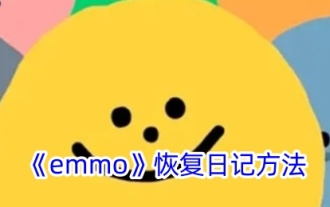 How to recover deleted emmo diary
Feb 27, 2024 pm 04:40 PM
How to recover deleted emmo diary
Feb 27, 2024 pm 04:40 PM
Emmo Diary is a software specially designed for recording your mood. It provides you with a private diary space, allowing you to record important or trivial things every day. Through unique emotion recognition technology, Emmo Diary can also help you better understand and deal with your emotions. But sometimes I find that my diary has been deleted by mistake and I don’t know how to restore it. So this tutorial guide will bring you a detailed recovery guide, hoping to help everyone in need. How can emmo retrieve his previous diary? 1. Click the [Settings] icon in the lower left corner of the emmo selection screen to enter; 2. Select the [Data Backup and Restore] icon on the screen and enter the operation.




