由于归档日志飘移导致OGG抓取进程停止(OGG-01028)
基本要素 最近用户反馈部署在RAC节点1的OGG的抓取进程已经停止运行几天了,希望排查下原因,让其恢复正常。问题分析 步骤一:查看日志 通过info all命令,查看当前抓取进程的状态,如下,状态为ABENDED,这时我们最简单的方式就是查看OGG的错误日志信息,该信
基本要素 最近用户反馈部署在RAC节点1的OGG的抓取进程已经停止运行几天了,希望排查下原因,让其恢复正常。 问题分析步骤一:查看日志 通过info all命令,查看当前抓取进程的状态,如下,状态为ABENDED,这时我们最简单的方式就是查看OGG的错误日志信息,该信息文件名为ggserr.log,我们看下该错误日志里面的相关错误提示,如下:

这里报OGG-01028错误,可以看到提示没明确,找不到/u01/app/oracle/archive2/2_32522_828663513.dbf归档日志,因为我们这里是RAC环境,采用NFS的方式,把2号节点的归档目录挂载到1号节点的/u01/app/oracle/archive2/目录,因此该路径下应该是2号节点的归档日志。 我们查看了目录确实没有,因为是RAC节点,我们在1号节点去看下,发现该日志文件在1号节点,这是由于用户最近几天在做服务器重启,由于VIP的跳跃,导致本来应该归档在2号节点的日志,归档在了1号节点,因此我们只需要把该日志拷贝到2号节点。 解决过程
步骤一:拷贝日志
我们把在1号节点里面所有本应该归档到2号节点的日志,全部拷贝回2号节点,用SCP命令远程拷贝,如下: [oracle@rac01 archive]$ scp2_32* 192.168.30.3:/u01/app/oracle/archive 2_32522_828663513.dbf 100% 10MB 10.0MB/s 00:01 2_32523_828663513.dbf 100% 1024 1.0KB/s 00:00 2_32540_828663513.dbf 100% 51MB 25.4MB/s 00:02 拷贝完后,再次尝试启动抓去进程,正常启动
关键知识点 RAC归档日志的飘移:RAC环境下,由于某个节点意外关闭,其节点上的业务会回退,产生归档日志,但是该节点又无法访问,因此会将回退产生的归档日志生成到其他节点上,这就是常见的归档日志飘移。

Hot AI Tools

Undresser.AI Undress
AI-powered app for creating realistic nude photos

AI Clothes Remover
Online AI tool for removing clothes from photos.

Undress AI Tool
Undress images for free

Clothoff.io
AI clothes remover

AI Hentai Generator
Generate AI Hentai for free.

Hot Article

Hot Tools

Notepad++7.3.1
Easy-to-use and free code editor

SublimeText3 Chinese version
Chinese version, very easy to use

Zend Studio 13.0.1
Powerful PHP integrated development environment

Dreamweaver CS6
Visual web development tools

SublimeText3 Mac version
God-level code editing software (SublimeText3)

Hot Topics
 Explain what the explorer.exe process is
Feb 18, 2024 pm 12:11 PM
Explain what the explorer.exe process is
Feb 18, 2024 pm 12:11 PM
What process is explorer.exe? When we use the Windows operating system, we often hear the term "explorer.exe". So, are you curious about what this process is? In this article, we will explain in detail what process explorer.exe is and its functions and effects. First of all, explorer.exe is a key process of the Windows operating system. It is responsible for managing and controlling Windows Explorer (Window
 What is event ID 6013 in win10?
Jan 09, 2024 am 10:09 AM
What is event ID 6013 in win10?
Jan 09, 2024 am 10:09 AM
The logs of win10 can help users understand the system usage in detail. Many users must have encountered log 6013 when looking for their own management logs. So what does this code mean? Let’s introduce it below. What is win10 log 6013: 1. This is a normal log. The information in this log does not mean that your computer has been restarted, but it indicates how long the system has been running since the last startup. This log will appear once every day at 12 o'clock sharp. How to check how long the system has been running? You can enter systeminfo in cmd. There is one line in it.
 What kind of process is ccsvchst.exe?
Feb 19, 2024 pm 11:33 PM
What kind of process is ccsvchst.exe?
Feb 19, 2024 pm 11:33 PM
ccsvchst.exe is a common process file that is part of the Symantec Endpoint Protection (SEP) software, and SEP is an endpoint protection solution developed by the well-known network security company Symantec. As part of the software, ccsvchst.exe is responsible for managing and monitoring SEP-related processes. First, let’s take a look at SymantecEndpointProtection(
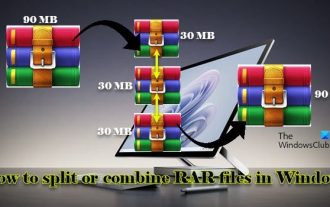 How to split or merge RAR files in Windows 11
Feb 18, 2024 pm 05:48 PM
How to split or merge RAR files in Windows 11
Feb 18, 2024 pm 05:48 PM
On Windows 11/10 PC, you can use various file compression/archiving software to split or merge RAR files. These software provide convenient features that can help you merge or split RAR files for better file management and organization. Not only can individual files or collections of files be combined into a compressed archive, but files and folders can also be manipulated within compressed archives. Therefore, using file archiving software allows you to manage compressed files more effectively and improve work efficiency. How to split or merge RAR files in Windows 11 To split or merge RAR files in Windows 11/10, you can use WinRAR, a popular Windows file compression/archiving software. Win
 Troubleshooting Event 7034 Error Log Issues in Win10
Jan 11, 2024 pm 02:06 PM
Troubleshooting Event 7034 Error Log Issues in Win10
Jan 11, 2024 pm 02:06 PM
The logs of win10 can help users understand the system usage in detail. Many users must have seen a lot of error logs when looking for their own management logs. So how to solve them? Let’s take a look below. . How to solve win10 log event 7034: 1. Click "Start" to open "Control Panel" 2. Find "Administrative Tools" 3. Click "Services" 4. Find HDZBCommServiceForV2.0, right-click "Stop Service" and change it to "Manual Start "
 How to properly kill zombie processes in Linux
Feb 19, 2024 am 10:40 AM
How to properly kill zombie processes in Linux
Feb 19, 2024 am 10:40 AM
In Linux systems, zombie processes are special processes that have been terminated but still remain in the system. Although zombie processes do not consume many resources, if there are too many, they may cause system resource exhaustion. This article will introduce how to correctly remove zombie processes to ensure the normal operation of the system. 1Linux zombie process After the child process completes its task, if the parent process does not check the status in time, the child process will become a zombie process. The child process is waiting for confirmation from the parent process, and the system will not recycle it until it is completed. Otherwise, the zombie process will continue to hang in the system. To check whether there are zombie processes in the system, you can run the command top to view all running processes and possible zombie processes. The result of the ‘top’ command can be seen from the figure above in Linux.
 Detailed explanation of Linux process priority adjustment method
Mar 15, 2024 am 08:39 AM
Detailed explanation of Linux process priority adjustment method
Mar 15, 2024 am 08:39 AM
Detailed explanation of the Linux process priority adjustment method. In the Linux system, the priority of a process determines its execution order and resource allocation in the system. Reasonably adjusting the priority of the process can improve the performance and efficiency of the system. This article will introduce in detail how to adjust the priority of the process in Linux and provide specific code examples. 1. Overview of process priority In the Linux system, each process has a priority associated with it. The priority range is generally -20 to 19, where -20 represents the highest priority and 19 represents
 Detailed explanation of log viewing command in Linux system!
Mar 06, 2024 pm 03:55 PM
Detailed explanation of log viewing command in Linux system!
Mar 06, 2024 pm 03:55 PM
In Linux systems, you can use the following command to view the contents of the log file: tail command: The tail command is used to display the content at the end of the log file. It is a common command to view the latest log information. tail [option] [file name] Commonly used options include: -n: Specify the number of lines to be displayed, the default is 10 lines. -f: Monitor the file content in real time and automatically display the new content when the file is updated. Example: tail-n20logfile.txt#Display the last 20 lines of the logfile.txt file tail-flogfile.txt#Monitor the updated content of the logfile.txt file in real time head command: The head command is used to display the beginning of the log file






