Some suggestions for JQuery performance optimization_jquery
Everyone must know something about the topic of jquery performance optimization. Below is some information I collected about jquery performance optimization. You can refer to it.
1. Selector performance optimization suggestions
1. Always inherit from the #id selector: This is a golden rule for jQuery selectors. The fastest way to select an element in jQuery is to select it by ID;
2. Use tag in front of class: The second fastest selector in jQuery is the tag selector (such as $(‘head’)), because it comes directly from the native Javascript method getElementByTagName(). So it’s best to always use tag to modify class (and don’t forget the nearest ID);
3. Use subquery: cache the parent object for future use;
4. Use find() instead of context search;
5. Utilize powerful chain operations: Using jQuery’s chain operations is more effective than caching selectors;
2. Suggestions for optimizing DOM operations
1. Cache jQuery objects: cache elements you frequently use;
2. When doing DOM insertion, encapsulate all elements into one element:
The basic idea here is to build what you really want in memory, and then update the DOM. This is not a jQuery best practice, but is required for valid JavaScript operations. Direct DOM operations are very slow
Direct DOM operations are very slow. Change the HTML structure as little as possible.
3. Use direct functions instead of equivalent functions: For better performance, you should use direct functions such as $.ajax() instead of $.get(), $.getJSON (),$.post(), because the next few will call $.ajax().
4. Cache jQuery results for later use:
You will often get a javasript application object - you can use App. to save the objects you often select for future use;
3. Suggestions on optimizing event performance
1. Defer to $(window).load:
Sometimes it is faster to use $(window).load() than $(document).ready() because the latter does not wait for all DOM elements to be loaded. Executed before downloading is complete. You should test it before using it.
2. Use Event Delegation:
When you have many nodes in a container and you want to bind an event to all nodes, delegation is very suitable for such application scenarios. Using Delegation, we only need to bind the event at the parent and then see which child node (target node) triggered the event. This becomes very convenient when you have a table with a lot of data and you want to set events on the td node. First get the table, and then set delegation events for all td nodes
4. Other common jQuery performance optimization suggestions
1. Use the latest version of jQuery
The latest version is often the best. After changing versions, don't forget to test your code. Sometimes it's not completely backwards compatible.
2. Use HMTL5
The new HTML5 standard brings a lighter DOM structure. A lighter structure means fewer traversals are required when using jQuery, and better loading performance. So please use HTML5 if possible.
3. If you want to add styles to more than 15 elements, directly add style tags to DOM elements
To add styles to a few elements, the best way is to use jQuey’s css() function. However, when adding styles to more than 15 elements, it is more effective to add style tags directly to the DOM. This method avoids using hard code in the code.
4. Avoid loading redundant code
It is a good idea to put Javascript code in different files and load them only when needed. This way you won't load unnecessary code and selectors. It is also easy to manage code.
5. Compress it into one main JS file and keep the number of downloads to a minimum
When you have determined which files should be loaded, package them into one file. Use some open source tools to automatically do it for you, such as using Minify (integrated with your back-end code) or using online tools such as JSCompressor, YUI Compressor or Dean Edwards JS packer to compress files for you. My favorite is JSCompressor.
6. Use native Javascript when needed
Using jQuery is a great thing, but don’t forget that it is also a framework for Javascript. So you can use native Javascript functions when necessary in jQuery code, which can achieve better performance.
7. Load jQuery framework from Google
When your application is officially launched, please load jQuery from Google CDN, because users can get the code from the nearest place. This way you can reduce server requests, and if the user browses another website that also uses Google CDN's jQuery, the browser will immediately call out the jQuery code from the cache.

Hot AI Tools

Undresser.AI Undress
AI-powered app for creating realistic nude photos

AI Clothes Remover
Online AI tool for removing clothes from photos.

Undress AI Tool
Undress images for free

Clothoff.io
AI clothes remover

AI Hentai Generator
Generate AI Hentai for free.

Hot Article

Hot Tools

Notepad++7.3.1
Easy-to-use and free code editor

SublimeText3 Chinese version
Chinese version, very easy to use

Zend Studio 13.0.1
Powerful PHP integrated development environment

Dreamweaver CS6
Visual web development tools

SublimeText3 Mac version
God-level code editing software (SublimeText3)

Hot Topics
 1376
1376
 52
52
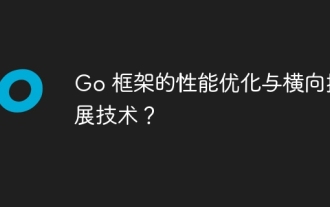 Performance optimization and horizontal expansion technology of Go framework?
Jun 03, 2024 pm 07:27 PM
Performance optimization and horizontal expansion technology of Go framework?
Jun 03, 2024 pm 07:27 PM
In order to improve the performance of Go applications, we can take the following optimization measures: Caching: Use caching to reduce the number of accesses to the underlying storage and improve performance. Concurrency: Use goroutines and channels to execute lengthy tasks in parallel. Memory Management: Manually manage memory (using the unsafe package) to further optimize performance. To scale out an application we can implement the following techniques: Horizontal Scaling (Horizontal Scaling): Deploying application instances on multiple servers or nodes. Load balancing: Use a load balancer to distribute requests to multiple application instances. Data sharding: Distribute large data sets across multiple databases or storage nodes to improve query performance and scalability.
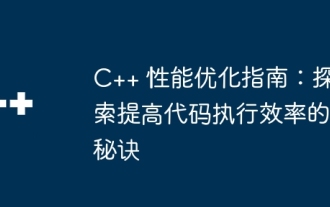 C++ Performance Optimization Guide: Discover the secrets to making your code more efficient
Jun 01, 2024 pm 05:13 PM
C++ Performance Optimization Guide: Discover the secrets to making your code more efficient
Jun 01, 2024 pm 05:13 PM
C++ performance optimization involves a variety of techniques, including: 1. Avoiding dynamic allocation; 2. Using compiler optimization flags; 3. Selecting optimized data structures; 4. Application caching; 5. Parallel programming. The optimization practical case shows how to apply these techniques when finding the longest ascending subsequence in an integer array, improving the algorithm efficiency from O(n^2) to O(nlogn).
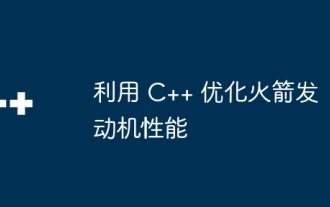 Optimizing rocket engine performance using C++
Jun 01, 2024 pm 04:14 PM
Optimizing rocket engine performance using C++
Jun 01, 2024 pm 04:14 PM
By building mathematical models, conducting simulations and optimizing parameters, C++ can significantly improve rocket engine performance: Build a mathematical model of a rocket engine and describe its behavior. Simulate engine performance and calculate key parameters such as thrust and specific impulse. Identify key parameters and search for optimal values using optimization algorithms such as genetic algorithms. Engine performance is recalculated based on optimized parameters to improve its overall efficiency.
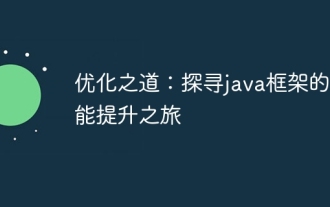 The Way to Optimization: Exploring the Performance Improvement Journey of Java Framework
Jun 01, 2024 pm 07:07 PM
The Way to Optimization: Exploring the Performance Improvement Journey of Java Framework
Jun 01, 2024 pm 07:07 PM
The performance of Java frameworks can be improved by implementing caching mechanisms, parallel processing, database optimization, and reducing memory consumption. Caching mechanism: Reduce the number of database or API requests and improve performance. Parallel processing: Utilize multi-core CPUs to execute tasks simultaneously to improve throughput. Database optimization: optimize queries, use indexes, configure connection pools, and improve database performance. Reduce memory consumption: Use lightweight frameworks, avoid leaks, and use analysis tools to reduce memory consumption.
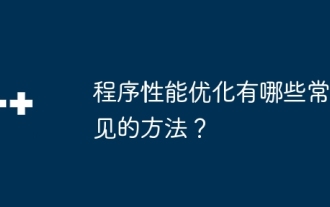 What are the common methods for program performance optimization?
May 09, 2024 am 09:57 AM
What are the common methods for program performance optimization?
May 09, 2024 am 09:57 AM
Program performance optimization methods include: Algorithm optimization: Choose an algorithm with lower time complexity and reduce loops and conditional statements. Data structure selection: Select appropriate data structures based on data access patterns, such as lookup trees and hash tables. Memory optimization: avoid creating unnecessary objects, release memory that is no longer used, and use memory pool technology. Thread optimization: identify tasks that can be parallelized and optimize the thread synchronization mechanism. Database optimization: Create indexes to speed up data retrieval, optimize query statements, and use cache or NoSQL databases to improve performance.
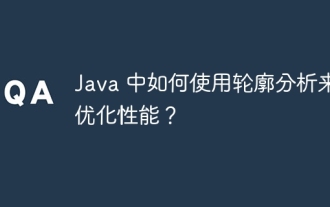 How to use profiling in Java to optimize performance?
Jun 01, 2024 pm 02:08 PM
How to use profiling in Java to optimize performance?
Jun 01, 2024 pm 02:08 PM
Profiling in Java is used to determine the time and resource consumption in application execution. Implement profiling using JavaVisualVM: Connect to the JVM to enable profiling, set the sampling interval, run the application, stop profiling, and the analysis results display a tree view of the execution time. Methods to optimize performance include: identifying hotspot reduction methods and calling optimization algorithms
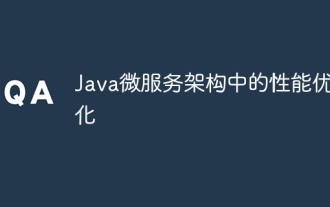 Performance optimization in Java microservice architecture
Jun 04, 2024 pm 12:43 PM
Performance optimization in Java microservice architecture
Jun 04, 2024 pm 12:43 PM
Performance optimization for Java microservices architecture includes the following techniques: Use JVM tuning tools to identify and adjust performance bottlenecks. Optimize the garbage collector and select and configure a GC strategy that matches your application's needs. Use a caching service such as Memcached or Redis to improve response times and reduce database load. Employ asynchronous programming to improve concurrency and responsiveness. Split microservices, breaking large monolithic applications into smaller services to improve scalability and performance.
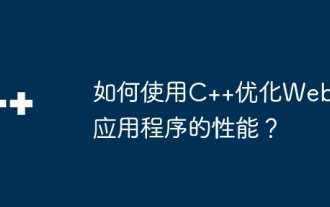 How to optimize the performance of web applications using C++?
Jun 02, 2024 pm 05:58 PM
How to optimize the performance of web applications using C++?
Jun 02, 2024 pm 05:58 PM
C++ techniques for optimizing web application performance: Use modern compilers and optimization flags to avoid dynamic memory allocations Minimize function calls Leverage multi-threading Use efficient data structures Practical cases show that optimization techniques can significantly improve performance: execution time is reduced by 20% Memory Overhead reduced by 15%, function call overhead reduced by 10%, throughput increased by 30%




