【软件工程】第一、二章总结
软工视频看了有一段时间了。但是感觉自己没有怎么抓住重点。也不知道重点到底是哪。问了挺多人,才慢慢一点点暴露自己的问题。原来这么长时间我都不会看视频。不过还好,问题暴露出来就可以,最起码我知道自己的问题在哪,这样不会像一个盲人一样跌跌撞撞还
软工视频看了有一段时间了。但是感觉自己没有怎么抓住重点。也不知道重点到底是哪。问了挺多人,才慢慢一点点暴露自己的问题。原来这么长时间我都不会看视频。不过还好,问题暴露出来就可以,最起码我知道自己的问题在哪,这样不会像一个盲人一样跌跌撞撞还不知道自己走到了那里。
【问题一】不会找重点。
其实每一集视频的开头都会有一段时间是在讲我们这集都要讲什么,什么是要点,这不都是重点么,怎么会找不到重点。看了这么多视频竟然把这些都统统的忽略掉了。有的时候甚至无意识的就快进掉了。想想都觉得蠢透了。之前米老师也常常都会跟我们说,一本书中最重要的就是开头的绪论了。或者一篇文章最重要的是它的开头的那一段。基本上讲的都是一个宏观的内容,是重点。当时听是听进去了,也很认可,但是到自己学习的时候竟然就把这件事忘得一干二净了。还口口声声的到处嚷嚷找不到重点。。怎么办,我要怎么拯救自己的智商。
【问题二】没有及时作总结
之前也是因为视频总是看不懂找师哥师姐寻求办法,师哥师姐给我的建议就是及时的作总结,不要等到视频都看完之后才去想起来作总结,那样脑子一定是空空的。师姐告诉我说,不管你听的懂听不懂,只要你认真仔细的把他讲的东西都听到你的脑子里去了并且及时作总结就没有问题。看一点一个总结,慢慢地你自己就会把整条线都穿起来。现在我开始回头作总结了,我期待自己像拎一串儿珍珠相连似的将我所学的东西统统的拎起来。。
【问题三】时间的把握问题
老师告诉我们要好好的利用番茄,时间一到,就马上停止,时间一到就马上开始,但是这点我总是做不到。自己在看的过程中,正想一口气将这集看完的时候时间到了,自己也就不按照时间走了,它走它的,我看我的。这样常常会让自己感到很疲劳。事实验证了,现在我所吃的每一次亏都是米老师曾经告诫给我们的,就是没有按照老师的要求去做,怎么样,傻了吧。出来混,欠下的总是要还的么。哼哼。不过还是那句话,只要发现了自己的问题,就是好事。毕竟我们还有改过自新的余地。这不,下边就是我对以前看过的视频的一个小的总结。
第一章的思维导图:

第二章的导图:

可能总结的不是很好。毕竟也是过去了一段时间了。但是我相信,以后会越来越好的。。加油。

Hot AI Tools

Undresser.AI Undress
AI-powered app for creating realistic nude photos

AI Clothes Remover
Online AI tool for removing clothes from photos.

Undress AI Tool
Undress images for free

Clothoff.io
AI clothes remover

AI Hentai Generator
Generate AI Hentai for free.

Hot Article

Hot Tools

Notepad++7.3.1
Easy-to-use and free code editor

SublimeText3 Chinese version
Chinese version, very easy to use

Zend Studio 13.0.1
Powerful PHP integrated development environment

Dreamweaver CS6
Visual web development tools

SublimeText3 Mac version
God-level code editing software (SublimeText3)

Hot Topics
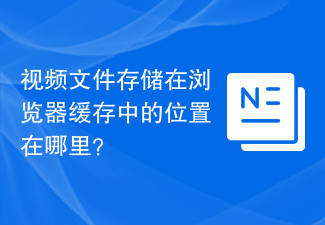 Where are video files stored in browser cache?
Feb 19, 2024 pm 05:09 PM
Where are video files stored in browser cache?
Feb 19, 2024 pm 05:09 PM
Which folder does the browser cache the video in? When we use the Internet browser every day, we often watch various online videos, such as watching music videos on YouTube or watching movies on Netflix. These videos will be cached by the browser during the loading process so that they can be loaded quickly when played again in the future. So the question is, in which folder are these cached videos actually stored? Different browsers store cached video folders in different locations. Below we will introduce several common browsers and their
 Is it infringing to post other people's videos on Douyin? How does it edit videos without infringement?
Mar 21, 2024 pm 05:57 PM
Is it infringing to post other people's videos on Douyin? How does it edit videos without infringement?
Mar 21, 2024 pm 05:57 PM
With the rise of short video platforms, Douyin has become an indispensable part of everyone's daily life. On TikTok, we can see interesting videos from all over the world. Some people like to post other people’s videos, which raises a question: Is Douyin infringing upon posting other people’s videos? This article will discuss this issue and tell you how to edit videos without infringement and how to avoid infringement issues. 1. Is it infringing upon Douyin’s posting of other people’s videos? According to the provisions of my country's Copyright Law, unauthorized use of the copyright owner's works without the permission of the copyright owner is an infringement. Therefore, posting other people’s videos on Douyin without the permission of the original author or copyright owner is an infringement. 2. How to edit a video without infringement? 1. Use of public domain or licensed content: Public
 How to remove video watermark in Wink
Feb 23, 2024 pm 07:22 PM
How to remove video watermark in Wink
Feb 23, 2024 pm 07:22 PM
How to remove watermarks from videos in Wink? There is a tool to remove watermarks from videos in winkAPP, but most friends don’t know how to remove watermarks from videos in wink. Next is the picture of how to remove watermarks from videos in Wink brought by the editor. Text tutorial, interested users come and take a look! How to remove video watermarks in Wink 1. First open wink APP and select the [Remove Watermark] function in the homepage area; 2. Then select the video you want to remove the watermark in the album; 3. Then select the video and click the upper right corner after editing the video. [√]; 4. Finally, click [One-click Print] as shown in the figure below and then click [Process].
 How to make money from posting videos on Douyin? How can a newbie make money on Douyin?
Mar 21, 2024 pm 08:17 PM
How to make money from posting videos on Douyin? How can a newbie make money on Douyin?
Mar 21, 2024 pm 08:17 PM
Douyin, the national short video platform, not only allows us to enjoy a variety of interesting and novel short videos in our free time, but also gives us a stage to show ourselves and realize our values. So, how to make money by posting videos on Douyin? This article will answer this question in detail and help you make more money on TikTok. 1. How to make money from posting videos on Douyin? After posting a video and gaining a certain amount of views on Douyin, you will have the opportunity to participate in the advertising sharing plan. This income method is one of the most familiar to Douyin users and is also the main source of income for many creators. Douyin decides whether to provide advertising sharing opportunities based on various factors such as account weight, video content, and audience feedback. The TikTok platform allows viewers to support their favorite creators by sending gifts,
 How to post videos on Weibo without compressing the image quality_How to post videos on Weibo without compressing the image quality
Mar 30, 2024 pm 12:26 PM
How to post videos on Weibo without compressing the image quality_How to post videos on Weibo without compressing the image quality
Mar 30, 2024 pm 12:26 PM
1. First open Weibo on your mobile phone and click [Me] in the lower right corner (as shown in the picture). 2. Then click [Gear] in the upper right corner to open settings (as shown in the picture). 3. Then find and open [General Settings] (as shown in the picture). 4. Then enter the [Video Follow] option (as shown in the picture). 5. Then open the [Video Upload Resolution] setting (as shown in the picture). 6. Finally, select [Original Image Quality] to avoid compression (as shown in the picture).
 How to publish Xiaohongshu video works? What should I pay attention to when posting videos?
Mar 23, 2024 pm 08:50 PM
How to publish Xiaohongshu video works? What should I pay attention to when posting videos?
Mar 23, 2024 pm 08:50 PM
With the rise of short video platforms, Xiaohongshu has become a platform for many people to share their lives, express themselves, and gain traffic. On this platform, publishing video works is a very popular way of interaction. So, how to publish Xiaohongshu video works? 1. How to publish Xiaohongshu video works? First, make sure you have a video content ready to share. You can use your mobile phone or other camera equipment to shoot, but you need to pay attention to the image quality and sound clarity. 2. Edit the video: In order to make the work more attractive, you can edit the video. You can use professional video editing software, such as Douyin, Kuaishou, etc., to add filters, music, subtitles and other elements. 3. Choose a cover: The cover is the key to attracting users to click. Choose a clear and interesting picture as the cover to attract users to click on it.
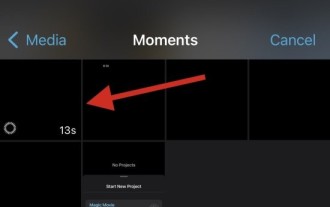 2 Ways to Remove Slow Motion from Videos on iPhone
Mar 04, 2024 am 10:46 AM
2 Ways to Remove Slow Motion from Videos on iPhone
Mar 04, 2024 am 10:46 AM
On iOS devices, the Camera app allows you to shoot slow-motion video, or even 240 frames per second if you have the latest iPhone. This capability allows you to capture high-speed action in rich detail. But sometimes, you may want to play slow-motion videos at normal speed so you can better appreciate the details and action in the video. In this article, we will explain all the methods to remove slow motion from existing videos on iPhone. How to Remove Slow Motion from Videos on iPhone [2 Methods] You can use Photos App or iMovie App to remove slow motion from videos on your device. Method 1: Open on iPhone using Photos app
 How to convert videos downloaded by uc browser into local videos
Feb 29, 2024 pm 10:19 PM
How to convert videos downloaded by uc browser into local videos
Feb 29, 2024 pm 10:19 PM
How to turn videos downloaded by UC browser into local videos? Many mobile phone users like to use UC Browser. They can not only browse the web, but also watch various videos and TV programs online, and download their favorite videos to their mobile phones. Actually, we can convert downloaded videos to local videos, but many people don't know how to do it. Therefore, the editor specially brings you a method to convert the videos cached by UC browser into local videos. I hope it can help you. Method to convert uc browser cached videos to local videos 1. Open uc browser and click the "Menu" option. 2. Click "Download/Video". 3. Click "Cached Video". 4. Long press any video, when the options pop up, click "Open Directory". 5. Check the ones you want to download






