mybatis“集合嵌套查询”和“集合嵌套结果”两种方法实现数据库
两个实体类分别如下:User用户类和Goods商品类。一个用户对应多个商品(一对多) package com.leo.entity;import java.util.List;public class User {private Integer id;private String username;private Integer age;private String address;private ListG
两个实体类分别如下:User用户类和Goods商品类。一个用户对应多个商品(一对多)
package com.leo.entity;
import java.util.List;
public class User {
private Integer id;
private String username;
private Integer age;
private String address;
private List<Goods> goodsList;
public List<Goods> getGoodsList() {
return goodsList;
}
public void setGoodsList(List<Goods> goodsList) {
this.goodsList = goodsList;
}
public Integer getId() {
return id;
}
public void setId(Integer id) {
this.id = id;
}
public String getUsername() {
return username;
}
public void setUsername(String username) {
this.username = username;
}
public Integer getAge() {
return age;
}
public void setAge(Integer age) {
this.age = age;
}
public String getAddress() {
return address;
}
public void setAddress(String address) {
this.address = address;
}
public User() {
super();
// TODO Auto-generated constructor stub
}
@Override
public String toString() {
return "User [id=" + id + ", username=" + username + ", age=" + age
+ ", address=" + address + ", goodsList=" + goodsList + "]";
}
}
package com.leo.entity;
public class Goods {
private Integer id;
private String goodsName;
private Integer goodsNumber;
private Integer user_id;
public Integer getId() {
return id;
}
public void setId(Integer id) {
this.id = id;
}
public String getGoodsName() {
return goodsName;
}
public void setGoodsName(String goodsName) {
this.goodsName = goodsName;
}
public Integer getGoodsNumber() {
return goodsNumber;
}
public void setGoodsNumber(Integer goodsNumber) {
this.goodsNumber = goodsNumber;
}
public Integer getUser_id() {
return user_id;
}
public void setUser_id(Integer user_id) {
this.user_id = user_id;
}
}
User实体类的mapper映射文件:UserDao.xml
<?xml version="1.0" encoding="UTF-8" ?>
<!DOCTYPE mapper PUBLIC "-//mybatis.org//DTD Mapper 3.0//EN"
"http://mybatis.org/dtd/mybatis-3-mapper.dtd">
<mapper namespace="com.leo.mapper.UserDao">
<resultMap type="User" id="userMap">
<id column="u_id" property="id" />
<result column="username" property="username" />
<result column="age" property="age" />
<result column="address" property="address" />
<!--当表之间的关系是一对多时,用 collection--> <!-- 这里的 column="u_id"是为了传参数到嵌套的查询select="....."-->
<collection property="goodsList" ofType="Goods" column="u_id" select="com.leo.mapper.GoodsDao.selectGoodsForUser" />
</resultMap> <!--goodsList是User实体类中的 私有属性集合 -->
<select id="getUserinfoById" parameterType="int" resultMap="userMap">
select
u.id as u_id,
u.username,
u.age,
u.address
from
user u
where
u.id =${value};
</select>
</mapper> Goods实体类的mapper映射文件:GoodsDao.xml
<?xml version="1.0" encoding="UTF-8" ?>
<!DOCTYPE mapper PUBLIC "-//mybatis.org//DTD Mapper 3.0//EN"
"http://mybatis.org/dtd/mybatis-3-mapper.dtd">
<!-- 这就是那个嵌套的查询映射 -->
<mapper namespace="com.leo.mapper.GoodsDao">
<select id="selectGoodsForUser" parameterType="int" resultType="Goods">
SELECT id,goodsName,goodsNumber,user_id FROM Goods WHERE user_id = #{value}
</select>
</mapper> mabatis的环境配置文件mabatis-config.xml
<?xml version="1.0" encoding="UTF-8"?>
<!DOCTYPE configuration
PUBLIC "-//mybatis.org//DTD Config 3.0//EN"
"http://mybatis.org/dtd/mybatis-3-config.dtd">
<configuration>
<!-- 我把数据源的内容放在db.properties文件中 -->
<properties resource="com/leo/resources/db.properties" />
<!--start-类型别名 :为mapper.xml中resultType取一个别名,看着不会很冗余-->
<typeAliases>
<typeAlias alias="User" type="com.leo.entity.User"/>
<typeAlias alias="Goods" type="com.leo.entity.Goods"/>
</typeAliases>
<!-- end- 类型别名-->
<!-- start- environments配置 -->
<environments default="development">
<environment id="development">
<transactionManager type="JDBC"/>
<dataSource type="POOLED">
<property name="driver" value="${driverClass}"/><!-- 数据源配置 -->
<property name="url" value="${url}"/>
<property name="username" value="${username}"/>
<property name="password" value="${password}"/>
</dataSource>
</environment>
</environments>
<!-- end- environments配置 -->
<!-- 连接到实体类的映射文件资源-->
<mappers>
<mapper resource="com/leo/entity/UserDao.xml" />
<mapper resource="com/leo/entity/GoodsDao.xml" />
</mappers>
</configuration>package com.leo.servlet;
import java.io.IOException;
import java.io.InputStream;
import java.util.List;
import javax.servlet.ServletException;
import javax.servlet.annotation.WebServlet;
import javax.servlet.http.HttpServlet;
import javax.servlet.http.HttpServletRequest;
import javax.servlet.http.HttpServletResponse;
import org.apache.ibatis.io.Resources;
import org.apache.ibatis.session.ResultHandler;
import org.apache.ibatis.session.SqlSession;
import org.apache.ibatis.session.SqlSessionFactory;
import org.apache.ibatis.session.SqlSessionFactoryBuilder;
import com.leo.entity.Goods;
import com.leo.entity.User;
import com.leo.mapper.GoodsDao;
import com.leo.mapper.UserDao;
/**
* Servlet implementation class MybatisServlet
*/
@WebServlet("/MybatisServlet")
public class MybatisServlet extends HttpServlet {
private static final long serialVersionUID = 1L;
protected void doGet(HttpServletRequest request, HttpServletResponse response) throws ServletException, IOException {
InputStream is = Resources.getResourceAsStream("com/leo/resources/mybatis-config.xml");
SqlSessionFactory factory = new SqlSessionFactoryBuilder().build(is);
SqlSession session = factory.openSession();
// UserDao ud = session.getMapper(UserDao.class);
GoodsDao gd = session.getMapper(GoodsDao.class);
List<Goods> goodsList= gd.selectGoodsForUser(1);
// User user = ud.getUserinfoById(1);
// System.out.println(user);
// List<Goods> goodsList = user.getGoodsList();
for (Goods goods : goodsList) {
System.out.println(goods.getId()+" "+ goods.getGoodsName()+" "+goods.getGoodsNumber()+ " "+ goods.getUser_id());
}
session.commit();
session.close();
}
protected void doPost(HttpServletRequest request, HttpServletResponse response) throws ServletException, IOException {
doGet(request, response);
}
}以上是集合嵌套查询,还有一种方式是集合嵌套结果,这种方式只需要一个实体类文件即可,它是一种级联查询,自动完成的
下面用集合嵌套结果这种方式:
只需要改动UserDao.xml,且只是用这一个映射文件就可以完成
<?xml version="1.0" encoding="UTF-8" ?>
<!DOCTYPE mapper PUBLIC "-//mybatis.org//DTD Mapper 3.0//EN"
"http://mybatis.org/dtd/mybatis-3-mapper.dtd">
<mapper namespace="com.leo.mapper.UserDao">
<resultMap type="Goods" id="goodsMap">
<id column="g_id" property="id"/>
<result column="goodsName" property="goodsName"/>
<result column="goodsNumber" property="goodsNumber"/>
<result column="user_id" property="user_id"/>
</resultMap>
<resultMap type="User" id="userMap">
<id column="u_id" property="id" />
<result column="username" property="username" />
<result column="age" property="age" />
<result column="address" property="address" />
<collection property="goodsList" ofType="Goods" resultMap="goodsMap" /><!--两种方式的不同之处在这里,自己分析就可以知道-->
</resultMap>
<select id="getUserinfoById" parameterType="int" resultMap="userMap">
select
u.id as u_id,
u.username,
u.age,
u.address,
g.id as g_id, <!--嵌套结果这种方式是使用了一次连接查询,而嵌套查询使用了两次 -->
g.goodsName,
g.goodsNumber,
g.user_id
from
user u
inner join goods g on u.id = g.user_id
where
u.id =${value};
</select>
</mapper> 希望可以帮到大家,有什么措辞不正确,希望得到指正,希望进步

Hot AI Tools

Undresser.AI Undress
AI-powered app for creating realistic nude photos

AI Clothes Remover
Online AI tool for removing clothes from photos.

Undress AI Tool
Undress images for free

Clothoff.io
AI clothes remover

AI Hentai Generator
Generate AI Hentai for free.

Hot Article

Hot Tools

Notepad++7.3.1
Easy-to-use and free code editor

SublimeText3 Chinese version
Chinese version, very easy to use

Zend Studio 13.0.1
Powerful PHP integrated development environment

Dreamweaver CS6
Visual web development tools

SublimeText3 Mac version
God-level code editing software (SublimeText3)

Hot Topics
 How to write a novel in the Tomato Free Novel app. Share the tutorial on how to write a novel in Tomato Novel.
Mar 28, 2024 pm 12:50 PM
How to write a novel in the Tomato Free Novel app. Share the tutorial on how to write a novel in Tomato Novel.
Mar 28, 2024 pm 12:50 PM
Tomato Novel is a very popular novel reading software. We often have new novels and comics to read in Tomato Novel. Every novel and comic is very interesting. Many friends also want to write novels. Earn pocket money and edit the content of the novel you want to write into text. So how do we write the novel in it? My friends don’t know, so let’s go to this site together. Let’s take some time to look at an introduction to how to write a novel. Share the Tomato novel tutorial on how to write a novel. 1. First open the Tomato free novel app on your mobile phone and click on Personal Center - Writer Center. 2. Jump to the Tomato Writer Assistant page - click on Create a new book at the end of the novel.
 How to recover deleted contacts on WeChat (simple tutorial tells you how to recover deleted contacts)
May 01, 2024 pm 12:01 PM
How to recover deleted contacts on WeChat (simple tutorial tells you how to recover deleted contacts)
May 01, 2024 pm 12:01 PM
Unfortunately, people often delete certain contacts accidentally for some reasons. WeChat is a widely used social software. To help users solve this problem, this article will introduce how to retrieve deleted contacts in a simple way. 1. Understand the WeChat contact deletion mechanism. This provides us with the possibility to retrieve deleted contacts. The contact deletion mechanism in WeChat removes them from the address book, but does not delete them completely. 2. Use WeChat’s built-in “Contact Book Recovery” function. WeChat provides “Contact Book Recovery” to save time and energy. Users can quickly retrieve previously deleted contacts through this function. 3. Enter the WeChat settings page and click the lower right corner, open the WeChat application "Me" and click the settings icon in the upper right corner to enter the settings page.
 How to check your academic qualifications on Xuexin.com
Mar 28, 2024 pm 04:31 PM
How to check your academic qualifications on Xuexin.com
Mar 28, 2024 pm 04:31 PM
How to check my academic qualifications on Xuexin.com? You can check your academic qualifications on Xuexin.com, but many users don’t know how to check their academic qualifications on Xuexin.com. Next, the editor brings you a graphic tutorial on how to check your academic qualifications on Xuexin.com. Interested users come and take a look! Xuexin.com usage tutorial: How to check your academic qualifications on Xuexin.com 1. Xuexin.com entrance: https://www.chsi.com.cn/ 2. Website query: Step 1: Click on the Xuexin.com address above to enter the homepage Click [Education Query]; Step 2: On the latest webpage, click [Query] as shown by the arrow in the figure below; Step 3: Then click [Login Academic Credit File] on the new page; Step 4: On the login page Enter the information and click [Login];
 12306 How to check historical ticket purchase records How to check historical ticket purchase records
Mar 28, 2024 pm 03:11 PM
12306 How to check historical ticket purchase records How to check historical ticket purchase records
Mar 28, 2024 pm 03:11 PM
Download the latest version of 12306 ticket booking app. It is a travel ticket purchasing software that everyone is very satisfied with. It is very convenient to go wherever you want. There are many ticket sources provided in the software. You only need to pass real-name authentication to purchase tickets online. All users You can easily buy travel tickets and air tickets and enjoy different discounts. You can also start booking reservations in advance to grab tickets. You can book hotels or special car transfers. With it, you can go where you want to go and buy tickets with one click. Traveling is simpler and more convenient, making everyone's travel experience more comfortable. Now the editor details it online Provides 12306 users with a way to view historical ticket purchase records. 1. Open Railway 12306, click My in the lower right corner, and click My Order 2. Click Paid on the order page. 3. On the paid page
 The secret of hatching mobile dragon eggs is revealed (step by step to teach you how to successfully hatch mobile dragon eggs)
May 04, 2024 pm 06:01 PM
The secret of hatching mobile dragon eggs is revealed (step by step to teach you how to successfully hatch mobile dragon eggs)
May 04, 2024 pm 06:01 PM
Mobile games have become an integral part of people's lives with the development of technology. It has attracted the attention of many players with its cute dragon egg image and interesting hatching process, and one of the games that has attracted much attention is the mobile version of Dragon Egg. To help players better cultivate and grow their own dragons in the game, this article will introduce to you how to hatch dragon eggs in the mobile version. 1. Choose the appropriate type of dragon egg. Players need to carefully choose the type of dragon egg that they like and suit themselves, based on the different types of dragon egg attributes and abilities provided in the game. 2. Upgrade the level of the incubation machine. Players need to improve the level of the incubation machine by completing tasks and collecting props. The level of the incubation machine determines the hatching speed and hatching success rate. 3. Collect the resources required for hatching. Players need to be in the game
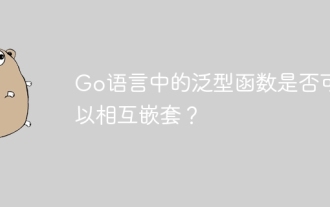 Can generic functions in Go be nested within each other?
Apr 16, 2024 pm 12:09 PM
Can generic functions in Go be nested within each other?
Apr 16, 2024 pm 12:09 PM
Nested Generic Functions Generic functions in Go 1.18 allow the creation of functions that apply to multiple types, and nested generic functions can create reusable code hierarchies: Generic functions can be nested within each other, creating a nested code reuse structure. By composing filters and mapping functions into a pipeline, you can create reusable type-safe pipelines. Nested generic functions provide a powerful tool for creating reusable, type-safe code, making your code more efficient and maintainable.
 How to set font size on mobile phone (easily adjust font size on mobile phone)
May 07, 2024 pm 03:34 PM
How to set font size on mobile phone (easily adjust font size on mobile phone)
May 07, 2024 pm 03:34 PM
Setting font size has become an important personalization requirement as mobile phones become an important tool in people's daily lives. In order to meet the needs of different users, this article will introduce how to improve the mobile phone use experience and adjust the font size of the mobile phone through simple operations. Why do you need to adjust the font size of your mobile phone - Adjusting the font size can make the text clearer and easier to read - Suitable for the reading needs of users of different ages - Convenient for users with poor vision to use the font size setting function of the mobile phone system - How to enter the system settings interface - In Find and enter the "Display" option in the settings interface - find the "Font Size" option and adjust it. Adjust the font size with a third-party application - download and install an application that supports font size adjustment - open the application and enter the relevant settings interface - according to the individual
 The difference between Go language methods and functions and analysis of application scenarios
Apr 04, 2024 am 09:24 AM
The difference between Go language methods and functions and analysis of application scenarios
Apr 04, 2024 am 09:24 AM
The difference between Go language methods and functions lies in their association with structures: methods are associated with structures and are used to operate structure data or methods; functions are independent of types and are used to perform general operations.






