如何利用DBMS_LOGMNR包挖掘在线日志
今天实验内容是日志挖掘工具LOGMNR的使用,我的测试版本是10.2.0.1默认就自带了,无需另外安装。如果未安装过提示无法使用这个dbms包,则可以用SYSDBA登陆,然后依次执行:@$ORACLE_HOME\rdbms\admin\dbmslm.sql;@$ORACLE_HOME\rdbms\admin\dbmslmd.sql;第一
今天实验内容是日志挖掘工具LOGMNR的使用,我的测试版本是10.2.0.1默认就自带了,无需另外安装。 如果未安装过提示无法使用这个dbms包,则可以用SYSDBA登陆,然后依次执行: @$ORACLE_HOME\rdbms\admin\dbmslm.sql; @$ORACLE_HOME\rdbms\admin\dbmslmd.sql; 第一个脚本用来创建DBMS_LOGMNR包,该包用来分析日志文件。 第二个脚本用来创建DBMS_LOGMNR_D包,该包用来创建数据字典文件。--开始实验
[oracle@ora10g ~]$ sqlplus / as sysdba
SQL*Plus: Release 10.2.0.1.0 - Production on 26 09:33:33 2014
Copyright (c) 1982, 2005, Oracle. All rights reserved.
Connected to: Oracle Database 10g Enterprise Edition Release 10.2.0.1.0 - Production With the Partitioning, OLAP and Data Mining options
SQL> set line 130 SQL> select * from v$log;
GROUP# THREAD# SEQUENCE# BYTES MEMBERS ARC STATUS FIRST_CHANGE# FIRST_TIME ---------- ---------- ---------- ---------- ---------- --- ---------------- ------------- ---------- 1 1 8 52428800 1 YES INACTIVE 1402743 2014-12-24 2 1 9 52428800 1 NO CURRENT 1402823 2014-12-24 3 1 7 52428800 1 YES INACTIVE 1401824 2014-12-24
SQL> col member for a45 SQL> select group#,member from v$logfile;
GROUP# MEMBER ---------- --------------------------------------------- 3 /u01/app/oracle/oradata/ora10g/redo03.log 2 /u01/app/oracle/oradata/ora10g/redo02.log 1 /u01/app/oracle/oradata/ora10g/redo01.log
--启用日志挖掘
SQL> exec dbms_logmnr.add_logfile('/u01/app/oracle/oradata/ora10g/redo02.log');
PL/SQL procedure successfully completed.
SQL> exec dbms_logmnr.start_logmnr(options=>dbms_logmnr.dict_from_online_catalog);
PL/SQL procedure successfully completed.
来看一下LOGMNR工具用到的相关视图: SQL> set pages 100 SQL> col comments for a40 SQL> select * from dict t where t.table_name like '%LOGMNR%';
TABLE_NAME COMMENTS ------------------------------ ---------------------------------------- DBA_LOGMNR_LOG DBA_LOGMNR_SESSION DBA_LOGMNR_PURGED_LOG V$LOGMNR_CONTENTS Synonym for V_$LOGMNR_CONTENTS V$LOGMNR_PARAMETERS Synonym for V_$LOGMNR_PARAMETERS V$LOGMNR_DICTIONARY Synonym for V_$LOGMNR_DICTIONARY V$LOGMNR_LOGS Synonym for V_$LOGMNR_LOGS V$LOGMNR_STATS Synonym for V_$LOGMNR_STATS V$LOGMNR_DICTIONARY_LOAD Synonym for V_$LOGMNR_DICTIONARY_LOAD GV$LOGMNR_CONTENTS Synonym for GV_$LOGMNR_CONTENTS GV$LOGMNR_PARAMETERS Synonym for GV_$LOGMNR_PARAMETERS GV$LOGMNR_DICTIONARY Synonym for GV_$LOGMNR_DICTIONARY GV$LOGMNR_LOGS Synonym for GV_$LOGMNR_LOGS V$LOGMNR_LOGFILE Synonym for V_$LOGMNR_LOGFILE V$LOGMNR_PROCESS Synonym for V_$LOGMNR_PROCESS V$LOGMNR_LATCH Synonym for V_$LOGMNR_LATCH V$LOGMNR_TRANSACTION Synonym for V_$LOGMNR_TRANSACTION V$LOGMNR_REGION Synonym for V_$LOGMNR_REGION V$LOGMNR_CALLBACK Synonym for V_$LOGMNR_CALLBACK V$LOGMNR_SESSION Synonym for V_$LOGMNR_SESSION GV$LOGMNR_LOGFILE Synonym for GV_$LOGMNR_LOGFILE GV$LOGMNR_PROCESS Synonym for GV_$LOGMNR_PROCESS GV$LOGMNR_LATCH Synonym for GV_$LOGMNR_LATCH GV$LOGMNR_TRANSACTION Synonym for GV_$LOGMNR_TRANSACTION GV$LOGMNR_REGION Synonym for GV_$LOGMNR_REGION GV$LOGMNR_CALLBACK Synonym for GV_$LOGMNR_CALLBACK GV$LOGMNR_SESSION Synonym for GV_$LOGMNR_SESSION GV$LOGMNR_STATS Synonym for GV_$LOGMNR_STATS GV$LOGMNR_DICTIONARY_LOAD Synonym for GV_$LOGMNR_DICTIONARY_LOAD
29 rows selected.
这里主要用到的是v$logmnr_contents这个视图,里面存放里挖掘日志获得的内容,来看一下表结构:
SQL> desc v$logmnr_contents; Name Null? Type ----------------------------------------------------------------------- -------- ------------------------------------------------ SCN NUMBER CSCN NUMBER TIMESTAMP DATE COMMIT_TIMESTAMP DATE THREAD# NUMBER LOG_ID NUMBER XIDUSN NUMBER XIDSLT NUMBER XIDSQN NUMBER PXIDUSN NUMBER PXIDSLT NUMBER PXIDSQN NUMBER RBASQN NUMBER RBABLK NUMBER RBABYTE NUMBER UBAFIL NUMBER UBABLK NUMBER UBAREC NUMBER UBASQN NUMBER ABS_FILE# NUMBER REL_FILE# NUMBER DATA_BLK# NUMBER DATA_OBJ# NUMBER DATA_OBJD# NUMBER SEG_OWNER VARCHAR2(32) SEG_NAME VARCHAR2(256) TABLE_NAME VARCHAR2(32) SEG_TYPE NUMBER SEG_TYPE_NAME VARCHAR2(32) TABLE_SPACE VARCHAR2(32) ROW_ID VARCHAR2(18) SESSION# NUMBER SERIAL# NUMBER USERNAME VARCHAR2(30) SESSION_INFO VARCHAR2(4000) TX_NAME VARCHAR2(256) ROLLBACK NUMBER OPERATION VARCHAR2(32) OPERATION_CODE NUMBER SQL_REDO VARCHAR2(4000) SQL_UNDO VARCHAR2(4000) RS_ID VARCHAR2(32) SEQUENCE# NUMBER SSN NUMBER CSF NUMBER INFO VARCHAR2(32) STATUS NUMBER REDO_VALUE NUMBER UNDO_VALUE NUMBER SQL_COLUMN_TYPE VARCHAR2(30) SQL_COLUMN_NAME VARCHAR2(30) REDO_LENGTH NUMBER REDO_OFFSET NUMBER UNDO_LENGTH NUMBER UNDO_OFFSET NUMBER DATA_OBJV# NUMBER SAFE_RESUME_SCN NUMBER XID RAW(8) PXID RAW(8) AUDIT_SESSIONID NUMBER
--通过抓取关键字"create",来获得刚才的建表语句
SQL> select scn,timestamp,log_id,seg_owner,seg_type,table_space,data_blk#,data_obj#,data_objd#,session#,serial#,username,session_info,sql_redo,sql_undo 2 from v$logmnr_contents t 3 where t.sql_redo like 'create%';
SCN TIMESTAMP LOG_ID SEG_OWNER SEG_TYPE TABLE_SPACE DATA_BLK# ---------- ---------- ---------- -------------------------------- ---------- -------------------------------- ---------- DATA_OBJ# DATA_OBJD# SESSION# SERIAL# USERNAME ---------- ---------- ---------- ---------- ------------------------------ SESSION_INFO ---------------------------------------------------------------------------------------------------------------------------------- SQL_REDO ---------------------------------------------------------------------------------------------------------------------------------- SQL_UNDO ---------------------------------------------------------------------------------------------------------------------------------- 1404138 2014-12-26 9 ZLM 2 0 53863 0 0 0
create table zlm.t1 as select * from dba_objects;
可以看到,刚才的DDL建表语句已经被记录到v$logmnr_contents表中了
--结束日志挖掘
SQL> exec dbms_logmnr.end_logmnr;
PL/SQL procedure successfully completed.
一旦结束日志挖掘后,就无法再对v$logmgr_contents视图进行查询,会报错:
SQL> select scn,timestamp,log_id,seg_owner,seg_type,table_space,data_blk#,data_obj#,data_objd#,session#,serial#,username,session_info,sql_redo,sql_undo 2 from v$logmnr_contents t 3 where t.sql_redo like 'create%'; from v$logmnr_contents t * ERROR at line 2: ORA-01306: dbms_logmnr.start_logmnr() must be invoked before selecting from v$logmnr_contents
并且要重新指定挖掘的日志对象,否则依然报错:
SQL> exec dbms_logmnr.start_logmnr(options=>dbms_logmnr.dict_from_online_catalog); BEGIN dbms_logmnr.start_logmnr(options=>dbms_logmnr.dict_from_online_catalog); END;
【本文来自鸿网互联 (http://www.68idc.cn)】 * ERROR at line 1: ORA-01292: no log file has been specified for the current LogMiner session ORA-06512: at "SYS.DBMS_LOGMNR", line 58 ORA-06512: at line 1
SQL> create table zlm.t2 as select * from zlm.t1; create table zlm.t2 as select * from zlm.t1 * ERROR at line 1: ORA-01652: unable to extend temp segment by 128 in tablespace WEB
由于之前zlm用户给的默认表空间WEB空间比较小,只有10M,因此报空间不足了
SQL> select d.file#,d.ts#,d.bytes/1024/1024 as "Size(M)",t.name from v$datafile d,v$tablespace t where d.ts#=t.ts#;
FILE# TS# Size(M) NAME ---------- ---------- ---------- --------------------------------------------- 1 0 560 SYSTEM 2 1 165 UNDOTBS1 3 2 270 SYSAUX 4 4 40 USERS 5 6 100 EXAMPLE 6 7 50 ZLM 7 18 20 INDX2 8 19 10 WEB
8 rows selected.
--修改zlm缺省表空间为zlm
SQL> alter user zlm default tablespace zlm;
User altered.
SQL> create table zlm.t2 as select * from zlm.t1;
Table created.
SQL> select * from v$log;
GROUP# THREAD# SEQUENCE# BYTES MEMBERS ARC STATUS FIRST_CHANGE# FIRST_TIME ---------- ---------- ---------- ---------- ---------- --- ---------------- ------------- ---------- 1 1 11 52428800 1 NO CURRENT 1405472 2014-12-26 2 1 9 52428800 1 YES INACTIVE 1402823 2014-12-24 3 1 10 52428800 1 YES INACTIVE 1405357 2014-12-26
由于之前创建t1表的操作会产生一定的redo,并且是一个DDL操作,会自动commit,当前日志已经切换到group 1了 SQL> select scn,timestamp,log_id,seg_owner,seg_type,table_space,data_blk#,data_obj#,data_objd#,session#,serial#,username,session_info,sql_redo,sql_undo 2 from v$logmnr_contents t 3 where t.sql_redo like 'create%';
SCN TIMESTAMP LOG_ID SEG_OWNER SEG_TYPE TABLE_SPACE DATA_BLK# ---------- ---------- ---------- -------------------------------- ---------- -------------------------------- ---------- DATA_OBJ# DATA_OBJD# SESSION# SERIAL# USERNAME ---------- ---------- ---------- ---------- ------------------------------ SESSION_INFO ---------------------------------------------------------------------------------------------------------------------------------- SQL_REDO ---------------------------------------------------------------------------------------------------------------------------------- SQL_UNDO ---------------------------------------------------------------------------------------------------------------------------------- 1404138 2014-12-26 9 ZLM 2 0 53863 0 0 0
create table zlm.t1 as select * from dba_objects;
既然当前日志是group 1的日志文件,而之前挖掘对象是group 2的日志文件,所以查询v$logmgr_contetns视图发现,第2条建表语句并没有被记录下来
--重新对group 1的redo01.log日志进行挖掘
SQL> exec dbms_logmnr.add_logfile('/u01/app/oracle/oradata/ora10g/redo01.log');
PL/SQL procedure successfully completed.
SQL> exec dbms_logmnr.start_logmnr(options=>dbms_logmnr.dict_from_online_catalog);
PL/SQL procedure successfully completed.
--查看LOGMNR内容表
SQL> select scn,timestamp,log_id,seg_owner,seg_type,table_space,data_blk#,data_obj#,data_objd#,session#,serial#,username,session_info,sql_redo,sql_undo 2 from v$logmnr_contents t 3 where t.sql_redo like 'create%';
SCN TIMESTAMP LOG_ID SEG_OWNER SEG_TYPE TABLE_SPACE DATA_BLK# ---------- ---------- ---------- -------------------------------- ---------- -------------------------------- ---------- DATA_OBJ# DATA_OBJD# SESSION# SERIAL# USERNAME ---------- ---------- ---------- ---------- ------------------------------ SESSION_INFO ---------------------------------------------------------------------------------------------------------------------------------- SQL_REDO ---------------------------------------------------------------------------------------------------------------------------------- SQL_UNDO ---------------------------------------------------------------------------------------------------------------------------------- 1404138 2014-12-26 9 ZLM 2 0 53863 0 0 0
create table zlm.t1 as select * from dba_objects;
1406186 2014-12-26 11 ZLM 2 0 53864 0 0 0
create table zlm.t2 as select * from zlm.t1;
1406401 2014-12-26 11 ZLM 2 0 53865 0 0 0
create table zlm.t2 as select * from zlm.t1;
对redo01.log日志挖掘后,新的两条创建t2表的语句就被写入v$logmnr_contents中了,包括之前由于空间不足创建失败的那条语句,也做了记录,他们各自都有自己的scn号,不会互相冲突。注意,挖掘日志完毕以后,记得用exec dbms_logmnr.end_logmnr;关闭,否则会消耗数据库资源。
总结:
通过使用dbms_logmnr包,可以对在线日志进行挖掘,来获对数据库操作相关语句,对于审计也有一定的作用。高级用法还有很多,包括对归档日志的挖掘,对其他内容的挖掘等,这里只是做了一个简单的测试,觉得这个工具还是挺好用的。

Hot AI Tools

Undresser.AI Undress
AI-powered app for creating realistic nude photos

AI Clothes Remover
Online AI tool for removing clothes from photos.

Undress AI Tool
Undress images for free

Clothoff.io
AI clothes remover

AI Hentai Generator
Generate AI Hentai for free.

Hot Article

Hot Tools

Notepad++7.3.1
Easy-to-use and free code editor

SublimeText3 Chinese version
Chinese version, very easy to use

Zend Studio 13.0.1
Powerful PHP integrated development environment

Dreamweaver CS6
Visual web development tools

SublimeText3 Mac version
God-level code editing software (SublimeText3)

Hot Topics
 What is event ID 6013 in win10?
Jan 09, 2024 am 10:09 AM
What is event ID 6013 in win10?
Jan 09, 2024 am 10:09 AM
The logs of win10 can help users understand the system usage in detail. Many users must have encountered log 6013 when looking for their own management logs. So what does this code mean? Let’s introduce it below. What is win10 log 6013: 1. This is a normal log. The information in this log does not mean that your computer has been restarted, but it indicates how long the system has been running since the last startup. This log will appear once every day at 12 o'clock sharp. How to check how long the system has been running? You can enter systeminfo in cmd. There is one line in it.
 How to develop an online restaurant reservation system using Laravel
Nov 02, 2023 pm 01:48 PM
How to develop an online restaurant reservation system using Laravel
Nov 02, 2023 pm 01:48 PM
How to use Laravel to develop an online restaurant reservation system In recent years, with the rapid development of the Internet and mobile Internet, online reservations have become an indispensable part of modern people's lives. The catering industry is no exception. More and more restaurants are beginning to provide online reservation services to improve user experience and expand market share. This article will introduce how to use the Laravel framework to develop a simple but fully functional online restaurant reservation system, and provide specific code examples to facilitate readers to learn and practice. Environment setup First, we need
 Troubleshooting Event 7034 Error Log Issues in Win10
Jan 11, 2024 pm 02:06 PM
Troubleshooting Event 7034 Error Log Issues in Win10
Jan 11, 2024 pm 02:06 PM
The logs of win10 can help users understand the system usage in detail. Many users must have seen a lot of error logs when looking for their own management logs. So how to solve them? Let’s take a look below. . How to solve win10 log event 7034: 1. Click "Start" to open "Control Panel" 2. Find "Administrative Tools" 3. Click "Services" 4. Find HDZBCommServiceForV2.0, right-click "Stop Service" and change it to "Manual Start "
 How to use GitLab for project document management
Oct 20, 2023 am 10:40 AM
How to use GitLab for project document management
Oct 20, 2023 am 10:40 AM
How to use GitLab for project document management 1. Background introduction In the software development process, project documents are very important information. They can not only help the development team understand the needs and design of the project, but also provide reference to the testing team and customers. In order to facilitate version control and team collaboration of project documents, we can use GitLab for project document management. GitLab is a version control system based on Git. In addition to supporting code management, it can also manage project documents. 2. GitLab environment setup First, I
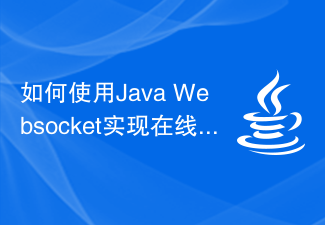 How to use Java Websocket to implement online audio and video calls?
Dec 02, 2023 am 09:44 AM
How to use Java Websocket to implement online audio and video calls?
Dec 02, 2023 am 09:44 AM
How to use JavaWebsocket to implement online audio and video calls? In today's digital age, real-time communication is becoming more and more common. Whether it is remote collaboration at work or remote communication with relatives and friends at home, real-time audio and video calls have become an indispensable part of people. This article will introduce how to use JavaWebsocket to implement online audio and video calls, and provide specific code examples. 1. Understand WebsocketWebsocket is a new technology in HTML5
 Detailed explanation of log viewing command in Linux system!
Mar 06, 2024 pm 03:55 PM
Detailed explanation of log viewing command in Linux system!
Mar 06, 2024 pm 03:55 PM
In Linux systems, you can use the following command to view the contents of the log file: tail command: The tail command is used to display the content at the end of the log file. It is a common command to view the latest log information. tail [option] [file name] Commonly used options include: -n: Specify the number of lines to be displayed, the default is 10 lines. -f: Monitor the file content in real time and automatically display the new content when the file is updated. Example: tail-n20logfile.txt#Display the last 20 lines of the logfile.txt file tail-flogfile.txt#Monitor the updated content of the logfile.txt file in real time head command: The head command is used to display the beginning of the log file
 How to implement a simple online music player using PHP
Sep 24, 2023 pm 02:53 PM
How to implement a simple online music player using PHP
Sep 24, 2023 pm 02:53 PM
How to use PHP to implement a simple online music player. With the advent of the digital age, more and more people are beginning to enjoy music through the Internet, and online music players have become an important tool. In this article, we will implement a simple online music player through the PHP programming language and provide specific code examples. Preparation work: Before starting, we need to prepare the following aspects: a machine running a web server (such as Apache). PHP running environment. Music files, music files can be
 Understand the meaning of event ID455 in win10 logs
Jan 12, 2024 pm 09:45 PM
Understand the meaning of event ID455 in win10 logs
Jan 12, 2024 pm 09:45 PM
The logs of win10 have a lot of rich content. Many users must have seen the event ID455 display error when looking for their own management logs. So what does it mean? Let’s take a look below. What is event ID455 in the win10 log: 1. ID455 is the error <error> that occurred in <file> when the information store opened the log file.






