最大子序列和问题
问题描述: 输入一组整数,求出这组数字子序列和中最大值。也就是只要求出最大子序列的和,不必求出最大的那个序列。例如: 序列:-2 11 -4 13 -5 -2,则最大子序列和为20。 序列:-6 2 4 -7 5 3 2 -1 6 -9 10 -2,则最大子序列和为16。 下面依次给出几个不
问题描述:
输入一组整数,求出这组数字子序列和中最大值。也就是只要求出最大子序列的和,不必求出最大的那个序列。例如:
序列:-2 11 -4 13 -5 -2,则最大子序列和为20。
序列:-6 2 4 -7 5 3 2 -1 6 -9 10 -2,则最大子序列和为16。
下面依次给出几个不同实现算法
int MaxSubseqSum1( int A[], int N )//算法1 T( N ) = O( N3 )
{
int ThisSum, MaxSum = 0;
int i, j, k;
for( i = 0; i < N; i++ ) /* i是子列左端位置*/
{
for( j = i; j < N; j++ ) /* j是子列右端位置*/
{
ThisSum = 0; /* ThisSum是从A[i]到A[j]的子列和*/
for( k = i; k <= j; k++ )
ThisSum += A[k];
if( ThisSum > MaxSum ) /* 如果刚得到的这个子列和更大*/
MaxSum = ThisSum; /* 则更新结果*/
} /* j循环结束*/
} /* i循环结束*/
return MaxSum;
}
int MaxSubseqSum2( int A[], int N ) //算法2T( N ) = O( N2 )
{
int ThisSum, MaxSum = 0;
i【本文来自鸿网互联 (http://www.68idc.cn)】nt i, j;
for( i = 0; i < N; i++ ) /* i是子列左端位置*/
{
ThisSum = 0; /* ThisSum是从A[i]到A[j]的子列和*/
for( j = i; j < N; j++ ) /* j是子列右端位置*/
{
ThisSum += A[j];
/*对于相同的i,不同的j,只要在j-1次循环的基础上累加1项即可*/
if( ThisSum > MaxSum ) /* 如果刚得到的这个子列和更大*/
MaxSum = ThisSum; /* 则更新结果*/
} /* j循环结束*/
} /* i循环结束*/
return MaxSum;
}
int MaxSubseqSum4( int A[], int N ) //算法4T( N ) = O( N2 )
{
int ThisSum, MaxSum;
int i;
ThisSum = MaxSum = 0;
for( i = 0; i < N; i++ )
{
ThisSum += A[i]; /* 向右累加*/
if( ThisSum > MaxSum )
MaxSum = ThisSum; /* 发现更大和则更新当前结果*/
else if( ThisSum < 0 ) /* 如果当前子列和为负*/
ThisSum = 0; /* 则不可能使后面的部分和增大,抛弃之*/
}
return MaxSum;
}//“在线”的意思是指每输入一个数据就进行即时处理,在任 何一个地方中止输入,算法都能正确给出当前的解。
算法3---分治法



Hot AI Tools

Undresser.AI Undress
AI-powered app for creating realistic nude photos

AI Clothes Remover
Online AI tool for removing clothes from photos.

Undress AI Tool
Undress images for free

Clothoff.io
AI clothes remover

AI Hentai Generator
Generate AI Hentai for free.

Hot Article

Hot Tools

Notepad++7.3.1
Easy-to-use and free code editor

SublimeText3 Chinese version
Chinese version, very easy to use

Zend Studio 13.0.1
Powerful PHP integrated development environment

Dreamweaver CS6
Visual web development tools

SublimeText3 Mac version
God-level code editing software (SublimeText3)

Hot Topics
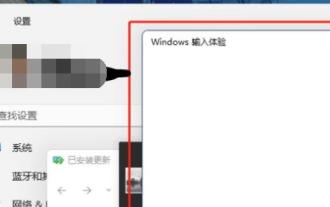 Disabling Win11 Input Experience Guide
Dec 27, 2023 am 11:07 AM
Disabling Win11 Input Experience Guide
Dec 27, 2023 am 11:07 AM
Recently, many Win11 users have encountered the problem that the input experience dialog box always flickers and cannot be turned off. This is actually caused by the default system services and components of Win11. We need to disable the relevant services first, and then disable the input experience service. Solved, let’s try it out together. How to turn off the input experience in win11: First step, right-click the start menu and open "Task Manager". Second step, find the three processes "CTF Loader", "MicrosoftIME" and "Service Host: Textinput Management Service" in order, right-click "End Task" "The third step, open the start menu, search and open "Services" at the top. The fourth step, find "Textinp" in it
![Windows input encounters hang or high memory usage [Fix]](https://img.php.cn/upload/article/000/887/227/170835409686241.jpg?x-oss-process=image/resize,m_fill,h_207,w_330) Windows input encounters hang or high memory usage [Fix]
Feb 19, 2024 pm 10:48 PM
Windows input encounters hang or high memory usage [Fix]
Feb 19, 2024 pm 10:48 PM
The Windows input experience is a key system service responsible for processing user input from various human interface devices. It starts automatically at system startup and runs in the background. However, sometimes this service may automatically hang or occupy too much memory, resulting in reduced system performance. Therefore, it is crucial to monitor and manage this process in a timely manner to ensure system efficiency and stability. In this article, we will share how to fix issues where the Windows input experience hangs or causes high memory usage. The Windows Input Experience Service does not have a user interface, but it is closely related to handling basic system tasks and functions related to input devices. Its role is to help the Windows system understand every input entered by the user.
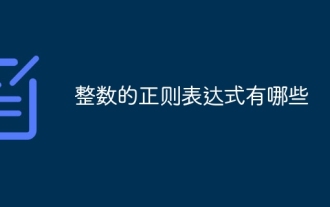 What are the regular expressions for integers?
Nov 14, 2023 pm 04:11 PM
What are the regular expressions for integers?
Nov 14, 2023 pm 04:11 PM
The regular expressions for integers are: 1. Match positive integers: ^[1-9]\d*$; 2. Match negative integers: ^-[1-9]\d*$; 3. Match positive integers and negative integers :^-?\d+$; 4. Match non-zero integers: ^(0|[1-9]\d*)$; 5. Match integers (including zero): ^-?\d+$.
 How to solve the problem that jQuery cannot obtain the form element value
Feb 19, 2024 pm 02:01 PM
How to solve the problem that jQuery cannot obtain the form element value
Feb 19, 2024 pm 02:01 PM
To solve the problem that jQuery.val() cannot be used, specific code examples are required. For front-end developers, using jQuery is one of the common operations. Among them, using the .val() method to get or set the value of a form element is a very common operation. However, in some specific cases, the problem of not being able to use the .val() method may arise. This article will introduce some common situations and solutions, and provide specific code examples. Problem Description When using jQuery to develop front-end pages, sometimes you will encounter
 Teach you how to diagnose common iPhone problems
Dec 03, 2023 am 08:15 AM
Teach you how to diagnose common iPhone problems
Dec 03, 2023 am 08:15 AM
Known for its powerful performance and versatile features, the iPhone is not immune to the occasional hiccup or technical difficulty, a common trait among complex electronic devices. Experiencing iPhone problems can be frustrating, but usually no alarm is needed. In this comprehensive guide, we aim to demystify some of the most commonly encountered challenges associated with iPhone usage. Our step-by-step approach is designed to help you resolve these common issues, providing practical solutions and troubleshooting tips to get your equipment back in peak working order. Whether you're facing a glitch or a more complex problem, this article can help you resolve them effectively. General Troubleshooting Tips Before delving into specific troubleshooting steps, here are some helpful
 Clustering effect evaluation problem in clustering algorithm
Oct 10, 2023 pm 01:12 PM
Clustering effect evaluation problem in clustering algorithm
Oct 10, 2023 pm 01:12 PM
The clustering effect evaluation problem in the clustering algorithm requires specific code examples. Clustering is an unsupervised learning method that groups similar samples into one category by clustering data. In clustering algorithms, how to evaluate the effect of clustering is an important issue. This article will introduce several commonly used clustering effect evaluation indicators and give corresponding code examples. 1. Clustering effect evaluation index Silhouette Coefficient Silhouette coefficient evaluates the clustering effect by calculating the closeness of the sample and the degree of separation from other clusters.
 The problem of generalization ability of machine learning models
Oct 08, 2023 am 10:46 AM
The problem of generalization ability of machine learning models
Oct 08, 2023 am 10:46 AM
The generalization ability of machine learning models requires specific code examples. With the development and application of machine learning becoming more and more widespread, people are paying more and more attention to the generalization ability of machine learning models. Generalization ability refers to the prediction ability of a machine learning model on unlabeled data, and can also be understood as the adaptability of the model in the real world. A good machine learning model should have high generalization ability and be able to make accurate predictions on new data. However, in practical applications, we often encounter models that perform well on the training set, but fail on the test set or real
 Reward design issues in reinforcement learning
Oct 08, 2023 pm 01:09 PM
Reward design issues in reinforcement learning
Oct 08, 2023 pm 01:09 PM
The problem of reward design in reinforcement learning requires specific code examples. Reinforcement learning is a machine learning method whose goal is to learn how to take actions that maximize cumulative rewards through interaction with the environment. In reinforcement learning, reward plays a crucial role. It is a signal in the learning process of the agent and is used to guide its behavior. However, reward design is a challenging problem, and reasonable reward design can greatly affect the performance of reinforcement learning algorithms. In reinforcement learning, rewards can be thought of as the agent versus the environment






