助记码的全部更新
需要的两个函数: USE [oaerp] GO /****** Object: Use【本文来自鸿网互联 (http://www.68idc.cn)】rDefinedFunction [dbo].[f_ch2py] Script Date: 12/31/2014 17:12:26 ******/ SET ANSI_NULLS ON GO SET QUOTED_IDENTIFIER ON GO ALTER function [dbo].[f
需要的两个函数:
USE [oaerp]
GO
/****** Object: Use【本文来自鸿网互联 (http://www.68idc.cn)】rDefinedFunction [dbo].[f_ch2py] Script Date: 12/31/2014 17:12:26 ******/
SET ANSI_NULLS ON
GO
SET QUOTED_IDENTIFIER ON
GO
ALTER function [dbo].[f_ch2py](@chn nchar(1))
returns char(1)
as
begin
declare @n int
declare @c char(1)
set @n = 63
select @n = @n +1,
@c = case chn when @chn then char(@n) else @c end
from(
select top 27 * from (
select chn =
'吖' union all select
'八' union all select
'嚓' union all select
'咑' union all select
'妸' union all select
'发' union all select
'旮' union all select
'铪' union all select
'丌' union all select --because have no 'i'
'丌' union all select
'咔' union all select
'垃' union all select
'嘸' union all select
'拏' union all select
'噢' union all select
'妑' union all select
'七' union all select
'呥' union all select
'仨' union all select
'他' union all select
'屲' union all select --no 'u'
'屲' union all select --no 'v'
'屲' union all select
'夕' union all select
'丫' union all select
'帀' union all select @chn) as a
order by chn COLLATE Chinese_PRC_CI_AS
) as b
return(@c)
end
USE [oaerp]
GO
/****** Object: UserDefinedFunction [dbo].[F_GetHelpCode] Script Date: 12/31/2014 17:12:30 ******/
SET ANSI_NULLS ON
GO
SET QUOTED_IDENTIFIER ON
GO
ALTER FUNCTION [dbo].[F_GetHelpCode] (
@cName VARCHAR(20) )
RETURNS VARCHAR(12)
AS
BEGIN
DECLARE @i SMALLINT, @L SMALLINT , @cHelpCode VARCHAR(12), @e VARCHAR(12), @iAscii SMALLINT
SELECT @i=1, @L=0 , @cHelpCode=''
while @L
SELECT @e=LOWER(SUBSTRING(@cname,@i,1))
SELECT @iAscii=ASCII(@e)
IF @iAscii>=48 AND @iAscii =97 AND @iAscii
SELECT @cHelpCode=@cHelpCode +@e
ELSE
IF @iAscii>=176 AND @iAscii
SELECT @cHelpCode=@cHelpCode + dbo.f_ch2py(@e)
ELSE SELECT @L=@L-1
SELECT @i=@i+1, @L=@L+1 END
RETURN @cHelpCode
END
执行更新语句:
update ggoods set abc = (select dbo.F_GetHelpCode(name))
--name是商品名称

Hot AI Tools

Undresser.AI Undress
AI-powered app for creating realistic nude photos

AI Clothes Remover
Online AI tool for removing clothes from photos.

Undress AI Tool
Undress images for free

Clothoff.io
AI clothes remover

AI Hentai Generator
Generate AI Hentai for free.

Hot Article

Hot Tools

Notepad++7.3.1
Easy-to-use and free code editor

SublimeText3 Chinese version
Chinese version, very easy to use

Zend Studio 13.0.1
Powerful PHP integrated development environment

Dreamweaver CS6
Visual web development tools

SublimeText3 Mac version
God-level code editing software (SublimeText3)

Hot Topics
 1381
1381
 52
52
 Windows cannot access the specified device, path, or file
Jun 18, 2024 pm 04:49 PM
Windows cannot access the specified device, path, or file
Jun 18, 2024 pm 04:49 PM
A friend's computer has such a fault. When opening "This PC" and the C drive file, it will prompt "Explorer.EXE Windows cannot access the specified device, path or file. You may not have the appropriate permissions to access the project." Including folders, files, This computer, Recycle Bin, etc., double-clicking will pop up such a window, and right-clicking to open it is normal. This is caused by a system update. If you also encounter this situation, the editor below will teach you how to solve it. 1. Open the registry editor Win+R and enter regedit, or right-click the start menu to run and enter regedit; 2. Locate the registry "Computer\HKEY_CLASSES_ROOT\PackagedCom\ClassInd"
 Windows permanently pauses updates, Windows turns off automatic updates
Jun 18, 2024 pm 07:04 PM
Windows permanently pauses updates, Windows turns off automatic updates
Jun 18, 2024 pm 07:04 PM
Windows updates may cause some of the following problems: 1. Compatibility issues: Some applications, drivers, or hardware devices may be incompatible with new Windows updates, causing them to not work properly or crash. 2. Performance issues: Sometimes, Windows updates may cause the system to become slower or experience performance degradation. This may be due to new features or improvements requiring more resources to run. 3. System stability issues: Some users reported that after installing Windows updates, the system may experience unexpected crashes or blue screen errors. 4. Data loss: In rare cases, Windows updates may cause data loss or file corruption. This is why before making any important updates, back up your
 Complete collection of excel function formulas
May 07, 2024 pm 12:04 PM
Complete collection of excel function formulas
May 07, 2024 pm 12:04 PM
1. The SUM function is used to sum the numbers in a column or a group of cells, for example: =SUM(A1:J10). 2. The AVERAGE function is used to calculate the average of the numbers in a column or a group of cells, for example: =AVERAGE(A1:A10). 3. COUNT function, used to count the number of numbers or text in a column or a group of cells, for example: =COUNT(A1:A10) 4. IF function, used to make logical judgments based on specified conditions and return the corresponding result.
 AMD releases new AGESA firmware update to fix Zenbleed vulnerability affecting Zen 2 processors
May 03, 2024 pm 04:31 PM
AMD releases new AGESA firmware update to fix Zenbleed vulnerability affecting Zen 2 processors
May 03, 2024 pm 04:31 PM
According to news from this site on May 3, MSI today released the AMDAM4AGESA1.2.0.Ca firmware update, which fixes the Zenbleed security vulnerability in the AMD Ryzen4000 series Zen2 APU. The firmware update released by MSI this time is suitable for almost all X570 motherboards. It mainly fixes CVE-2023-20593 for Zen2 processors, which AMD classifies as a medium threat. Note from this site: The vulnerability tracking number is CVE-2023-20593, which can steal confidential data at a speed of 30KB per core per second. This attack affects all software running on the CPU, including virtual machines, sandboxes, containers and processes. Although the purpose of AGESA1.2.0.Ca
 C++ Function Exception Advanced: Customized Error Handling
May 01, 2024 pm 06:39 PM
C++ Function Exception Advanced: Customized Error Handling
May 01, 2024 pm 06:39 PM
Exception handling in C++ can be enhanced through custom exception classes that provide specific error messages, contextual information, and perform custom actions based on the error type. Define an exception class inherited from std::exception to provide specific error information. Use the throw keyword to throw a custom exception. Use dynamic_cast in a try-catch block to convert the caught exception to a custom exception type. In the actual case, the open_file function throws a FileNotFoundException exception. Catching and handling the exception can provide a more specific error message.
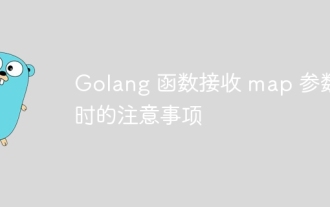 Things to note when Golang functions receive map parameters
Jun 04, 2024 am 10:31 AM
Things to note when Golang functions receive map parameters
Jun 04, 2024 am 10:31 AM
When passing a map to a function in Go, a copy will be created by default, and modifications to the copy will not affect the original map. If you need to modify the original map, you can pass it through a pointer. Empty maps need to be handled with care, because they are technically nil pointers, and passing an empty map to a function that expects a non-empty map will cause an error.
 How to install and register the btc trading app?
Feb 21, 2025 pm 07:09 PM
How to install and register the btc trading app?
Feb 21, 2025 pm 07:09 PM
This article will provide a detailed introduction to how to install and register a Bitcoin trading application. The Bitcoin trading app allows users to manage and trade cryptocurrencies such as Bitcoin. The article guides users through the installation and registration process step by step, including downloading applications, creating accounts, performing identity verification, and first deposit. The goal of the article is to provide beginners with clear and easy-to-understand guidelines to help them easily enter the world of Bitcoin trading.
 Top 10 global digital currency trading apps recommended (2025 currency trading software ranking)
Mar 12, 2025 pm 05:48 PM
Top 10 global digital currency trading apps recommended (2025 currency trading software ranking)
Mar 12, 2025 pm 05:48 PM
This article recommends the top ten digital currency trading apps in the world, including Binance, OKX, Huobi Global, Coinbase, Kraken, Gate.io, KuCoin, Bitfinex, Gemini and Bitstamp. These platforms have their own characteristics in terms of transaction pair quantity, transaction speed, security, compliance, user experience, etc. For example, Binance is known for its high transaction speed and extensive services, while Coinbase is more suitable for novices. Choosing a platform that suits you requires comprehensive consideration of your own needs and risk tolerance. Learn about the world's mainstream digital currency trading platforms to help you conduct digital asset trading safely and efficiently.




