mysql5.6 半同步复制 semi_sync_replication筹建
mysql5.6 半同步复制 semi_sync_replication搭建 ?????? ????????? 最近服务器偶尔出现主从复制延时问题,今天看到官网在mysql5.5之后添加进了google的半同步复制插件,特此参考官网为windows服务器搭建了该环境,环境搭建完毕,可以运行,持续测试中------ w
mysql5.6 半同步复制 semi_sync_replication搭建??????
????????? 最近服务器偶尔出现主从复制延时问题,今天看到官网在mysql5.5之后添加进了google的半同步复制插件,特此参考官网为windows服务器搭建了该环境,环境搭建完毕,可以运行,持续测试中------
windows server 2008
mysql5.6
<code class="literal">have_dynamic_loading <span>采用</span>show VARIABLES LIKE '<code class="literal">have_dynamic_loading';查看是否支持动态加载 yes
然后加载插件linux下后缀名为so,官网文档是以linux为例
主
<span class="notranslate"><code><strong class="userinput">INSTALL PLUGIN rpl_semi_sync_master SONAME 'semisync_master.dll';</strong></code></span>
从
<span class="notranslate"><code><strong class="userinput">INSTALL PLUGIN rpl_semi_sync_slave SONAME 'semisync_slave.dll'; </strong></code></span> <span class="notranslate"><strong><code class="literal">SHOW PLUGINS</code> 可以查看安装的插件 对上述安装的进行查看。</strong> </span>主 <span class="notranslate"><span class="notranslate"><code><strong class="userinput">SET GLOBAL rpl_semi_sync_master_enabled = 1; 1开启 0关闭</strong></code></span> <span class="notranslate"><code><strong class="userinput">SET GLOBAL rpl_semi_sync_master_timeout = <em class="replaceable">10000</em> ; 毫秒单位 10秒该参数主服务器 等待确认消息10秒后,不再等待,变为异步方式。 从 </strong></code></span></span><span class="notranslate"><span class="notranslate"><code><strong class="userinput"><span class="notranslate"><code><strong class="userinput">SET GLOBAL rpl_semi_sync_slave_enabled = 1;</strong></code></span></strong></code></span></span> <span class="notranslate"><code><strong class="userinput">STOP SLAVE IO_THREAD; START SLAVE IO_THREAD; 已经配置完毕,下面查看状态 1 SHOW VARIABLES LIKE 'rpl_semi_sync%'; </strong></code></span><span class="notranslate"><code><strong class="userinput"><span class="notranslate"><code><strong class="userinput">主</strong></code></span> 显示四个配置参数 </strong></code></span><span class="notranslate"><code><strong class="userinput"> 2 </strong></code></span><span class="notranslate"><code><strong class="userinput">SHOW STATUS LIKE 'Rpl_semi_sync%'; </strong></code></span><span class="notranslate"><code><strong class="userinput"><span class="notranslate"><code><strong class="userinput">记录支持slave连接的个数 </strong></code></span><span class="notranslate"><code><strong class="userinput">Rpl_semi_sync_master_clients? ????????????? </strong></code></span><span class="notranslate"><code><strong class="userinput">master 等待slave 回复的平均等待时间。 单位毫秒. Rpl_semi_sync_master_net_avg_wait_time??? ? </strong></code></span><span class="notranslate"><code><strong class="userinput">master 总的等待时间。 Rpl_semi_sync_master_net_wait_time???? ???? </strong></code></span><span class="notranslate"><code><strong class="userinput">master 等待slave 回复的的总的等待次数 Rpl_semi_sync_master_net_waits?????? ?????? </strong></code></span><span class="notranslate"><code><strong class="userinput">master 关闭半同步复制的次数。 Rpl_semi_sync_master_no_times??? ?????????? </strong></code></span><span class="notranslate"><code><strong class="userinput">master 没有收到slave的回复而提交的次数,(应该可以理解为master 等待超时的次数) Rpl_semi_sync_master_no_tx???????????????? </strong></code></span><span class="notranslate"><code><strong class="userinput">标记master现在是否是半同步复制状态 Rpl_semi_sync_master_status?????????????? </strong></code></span></strong></code></span><span class="notranslate"><code><strong class="userinput"><span class="notranslate"><code><strong class="userinput">时间函数未正常工作的次数 Rpl_semi_sync_master_timefunc_failures??? </strong></code></span><span class="notranslate"><code><strong class="userinput">master 花在每个事务上的平均等待时间。 Rpl_semi_sync_master_tx_avg_wait_time????? </strong></code></span><span class="notranslate"><code><strong class="userinput">master 总的等待次数。 Rpl_semi_sync_master_tx_wait_time???????? </strong></code></span></strong></code></span><span class="notranslate"><code><strong class="userinput"><span class="notranslate"><code><strong class="userinput">事务等待备库响应的总次数 Rpl_semi_sync_master_tx_waits????????????? </strong></code></span></strong></code></span><span class="notranslate"><code><strong class="userinput"><span class="notranslate"><code><strong class="userinput">改变当前等待最小二进制日志的次数 Rpl_semi_sync_master_wait_pos_backtraverse </strong></code></span><span class="notranslate"><code><strong class="userinput">当前有多少个session 因为slave 的回复而造成等待。 Rpl_semi_sync_master_wait_sessions???????? </strong></code></span><span class="notranslate"><code><strong class="userinput">master 成功接收到slave的回复的次数。 Rpl_semi_sync_master_yes_tx??????????????? 从 </strong></code></span><span class="notranslate"><code><strong class="userinput">标记slave 是否在半同步状态。 Rpl_semi_sync_slave_status? on</strong></code></span> </strong></code></span><span class="notranslate"><code><strong class="userinput"> 该状态说明已经执行监视成功! 其它参数配置还在研究中,后期进行更新。 </strong></code></span>

Hot AI Tools

Undresser.AI Undress
AI-powered app for creating realistic nude photos

AI Clothes Remover
Online AI tool for removing clothes from photos.

Undress AI Tool
Undress images for free

Clothoff.io
AI clothes remover

AI Hentai Generator
Generate AI Hentai for free.

Hot Article

Hot Tools

Notepad++7.3.1
Easy-to-use and free code editor

SublimeText3 Chinese version
Chinese version, very easy to use

Zend Studio 13.0.1
Powerful PHP integrated development environment

Dreamweaver CS6
Visual web development tools

SublimeText3 Mac version
God-level code editing software (SublimeText3)

Hot Topics
 1365
1365
 52
52
 Solve the problem of playing headphones and speakers at the same time in win11
Jan 06, 2024 am 08:50 AM
Solve the problem of playing headphones and speakers at the same time in win11
Jan 06, 2024 am 08:50 AM
Generally speaking, we only need to use one of the headphones or speakers at the same time. However, some friends have reported that in the win11 system, they encountered the problem of headphones and speakers sounding at the same time. In fact, we can turn it off in the realtek panel and it will be fine. , let’s take a look below. What should I do if my headphones and speakers sound together in win11? 1. First find and open the "Control Panel" on the desktop. 2. Enter the control panel, find and open "Hardware and Sound" 3. Then find the "Realtek High Definition" with a speaker icon. Audio Manager" 4. Select "Speakers" and click "Rear Panel" to enter the speaker settings. 5. After opening, we can see the device type. If you want to turn off the headphones, uncheck "Headphones".
 One or more items in the folder you synced do not match Outlook error
Mar 18, 2024 am 09:46 AM
One or more items in the folder you synced do not match Outlook error
Mar 18, 2024 am 09:46 AM
When you find that one or more items in your sync folder do not match the error message in Outlook, it may be because you updated or canceled meeting items. In this case, you will see an error message saying that your local version of the data conflicts with the remote copy. This situation usually happens in Outlook desktop application. One or more items in the folder you synced do not match. To resolve the conflict, open the projects and try the operation again. Fix One or more items in synced folders do not match Outlook error In Outlook desktop version, you may encounter issues when local calendar items conflict with the server copy. Fortunately, though, there are some simple ways to help
 How to copy lyrics from QQ Music How to copy lyrics
Mar 12, 2024 pm 08:22 PM
How to copy lyrics from QQ Music How to copy lyrics
Mar 12, 2024 pm 08:22 PM
We users should be able to understand the diversity of some functions when using this platform. We know that the lyrics of some songs are very well written. Sometimes we even listen to it several times and feel that the meaning is very profound. So if we want to understand the meaning of it, we want to copy it directly and use it as copywriting. However, if we want to use it, we still need to You just need to learn how to copy lyrics. I believe that everyone is familiar with these operations, but it is indeed a bit difficult to operate on a mobile phone. So in order to give you a better understanding, today the editor is here to help you. A good explanation of some of the above operating experiences. If you also like it, come and take a look with the editor. Don’t miss it.
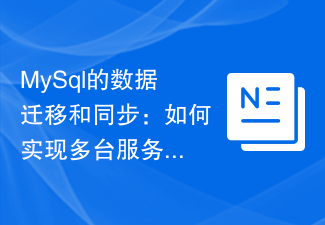 MySql data migration and synchronization: How to achieve MySQL data migration and synchronization between multiple servers
Jun 15, 2023 pm 07:48 PM
MySql data migration and synchronization: How to achieve MySQL data migration and synchronization between multiple servers
Jun 15, 2023 pm 07:48 PM
MySQL is a very popular open source relational database management system that is widely used in various web applications, enterprise systems, etc. In modern business application scenarios, most MySQL databases need to be deployed on multiple servers to provide higher availability and performance, which requires MySQL data migration and synchronization. This article will introduce how to implement MySQL data migration and synchronization between multiple servers. 1. MySQL data migration MySQL data migration refers to the data migration in the MySQL server.
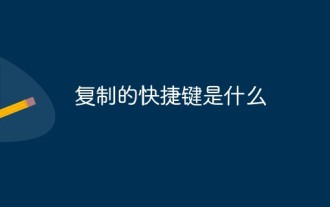 What is the shortcut key for copying?
Mar 10, 2023 pm 02:00 PM
What is the shortcut key for copying?
Mar 10, 2023 pm 02:00 PM
The shortcut key for copying is "Ctrl+c", and the corresponding paste key is "Ctrl+v"; on the computer, use the mouse to drag and select text, hold down Ctrl, and then click the C key to complete the copy; A shortcut key refers to completing an operation through certain specific keys, key sequences, or key combinations.
 PS copy layer shortcut key
Feb 23, 2024 pm 02:34 PM
PS copy layer shortcut key
Feb 23, 2024 pm 02:34 PM
In the PS copy layer shortcut keys, we can know that if you want to copy a layer when using PS, you can use the shortcut key [Ctrl+J] for quick copying. This introduction to the shortcut keys for copying layers can tell you the specific operation method. The following is the detailed content, so take a look. PS copy layer shortcut key answer: [Ctrl+J] Specific method: 1. Open the image in PS and select the layer that needs to be copied. 2. Press [Ctrl+J] on the keyboard at the same time to complete the copy of the layer. Other copying methods: 1. After opening the image, press and hold the layer and move the [New Layer] icon downwards. 2. After moving to the icon, let go. 3. The layer copy is completed.
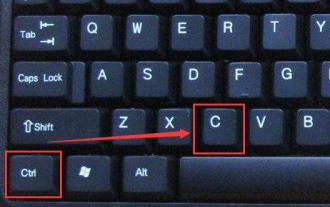 Learn to use copy-paste shortcuts
Jan 13, 2024 pm 12:27 PM
Learn to use copy-paste shortcuts
Jan 13, 2024 pm 12:27 PM
When many users use computers, if they encounter something that needs to be copied and pasted, it is very troublesome to copy with the mouse. So how to use the shortcut keys for copy and paste? Come and take a look at the detailed tutorial ~ Copy and paste shortcuts How to use the key: 1. Copy key: Ctrl+C, select the text or image to be copied, and press the shortcut key. 2. Paste key: Ctrl+V. Just press the shortcut key directly where you want to paste.
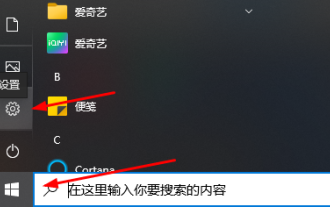 Teach you how to synchronize the win10 clipboard with your mobile phone
Jan 06, 2024 am 09:18 AM
Teach you how to synchronize the win10 clipboard with your mobile phone
Jan 06, 2024 am 09:18 AM
A very useful function of win10 clipboard is the cross-device cloud storage function, which is very useful and can help users copy and paste simultaneously on PC devices and mobile devices. The setting method is very simple, just set it on the clipboard in the system. Synchronize win10 clipboard to mobile phone 1. First click Start in the lower left corner to enter settings. 2. Then click "System". 3. Select "Clipboard" on the left. 4. Finally, click Login in "Cross-device synchronization" on the right, and then select your mobile phone.




