如何捕获和记录SQL Server中发生的死锁
方法一:利用SQL Server代理(Alert+Job) 具体步骤如下: 1.首先使用下面的命令,将有关的跟踪标志启用。 SQL code DBCC TRACEON (3605,1204,1222,-1) 说明: 3605 将DBCC的结果输出到错误日志。 1204 返回参与死锁的锁的资源和类型,以及受影响的当前命令。
方法一:利用SQL Server代理(Alert+Job)
具体步骤如下:
1.首先使用下面的命令,将有关的跟踪标志启用。
SQL code
DBCC TRACEON (3605,1204,1222,-1)
说明:
3605 将DBCC的结果输出到错误日志。
1204 返回参与死锁的锁的资源和类型,以及受影响的当前命令。
1222 返回参与死锁的锁的资源和类型,以及使用了不符合任何 XSD 架构的 XML 格式的受影响的当前命令(比1204更进一步,SQL 2005及以上可用)。
-1 以全局方式打开指定的跟踪标记。
以上跟踪标志作用域都是全局,即在SQL Server运行过程中,会一直发挥作用,直到SQL Server重启。
如 果要确保SQL Server在重启后自动开启这些标志,可以在SQL Server服务启动选项中,使用 /T 启动选项指定跟踪标志在启动期间设置为开。(位于SQL Server配置管理器->SQL Server服务->SQL Server->属性->高级->启动参数)
在运行上面的语句后,当SQL Server中发生死锁时,已经可以在错误日志中看到了,但还不够直观(和其它信息混在一起)。(SSMS -> SQL Server实例 -> 管理 -> SQL Server日志)
2.建表,存放死锁记录
SQL code
USE [Cole] --Cole是我的示例数据库,你可以根据实际情况修改。
GO
CREATE TABLE DeadLockLog (
id int IDENTITY (1, 1) NOT NULL,
LogDate DATETIME,
ProcessInfo VARCHAR(10),
ErrorText VARCHAR(MAX)
)
GO
3.建立JOB
新建一个JOB(假设名称为DeadLockJob),在"步骤"中新建一步骤,随便写一个步骤名称,数据库为"Cole"(见2.建表),在"命令"栏中输入以下语句:
SQL code
--新建临时表
IF OBJECT_ID('tempdb.dbo.#ErrorLog') IS Not Null
DROP TABLE #ErrorLog
CREATE TABLE #ErrorLog (Id int IDENTITY (1, 1) NOT NULL, a DATETIME, b VARCHAR(10), c VARCHAR(MAX))
--将当前日志记录插入临时表
INSERT INTO #ErrorLog EXEC master.dbo.sp_readerrorlog
--将死锁信息插入用户表
insert DeadLockLog
select a, b, c
from #ErrorLog
where id >= (select MAX(id) from #ErrorLog WHERE c Like '%Deadlock encountered%')
DROP TABLE #ErrorLog
4.新建警报
在"新建警报"窗体的"常规"选项卡中,进行以下设置:
名称:可根据实际自行命名,这里我用DeadLockAlert
类型:选择"SQL Server性能条件警报"
对象:SQLServer:Locks
计数器:Number of Deadlocks/sec
实例:_Total
计数器满足以下条件时触发警报:高于
值:0
设置完成后,应该如下图所示:

在"响应"选项卡中,选中"执行作业",并选择步骤3中我们新建的作业(即DeadlockJob)
到这里为止,我们已经完成了全部步骤,以后,你就可以随时查询DeadLockLog表,来显示死锁信息了。
方法二:利用服务器端跟踪。
具体实现步骤如下:
1.编写如下脚本,并执行
SQL code
-- 定义参数
declare @rc int
declare @TraceID int
declare @maxfilesize bigint
set @maxfilesize = 5
-- 初始化跟踪
exec @rc = sp_trace_create @TraceID output, 0, N'e:/DbLog/deadlockdetect', @maxfilesize, NULL
--此处的e:/dblog/deadlockdetect是文件名(可自行修改),SQL会自动在后面加上.trc的扩展名
if (@rc != 0) goto error
-- 设置跟踪事件
declare @on bit
set @on = 1
--下述语句中的148指的是locks:deadlock graph事件(参见sys.trace_events),12指的是spid列(参见sys.trace_columns)
exec sp_trace_setevent @TraceID, 148, 12, @on
exec sp_trace_setevent @TraceID, 148, 11, @on
exec sp_trace_setevent @TraceID, 148, 4, @on
exec sp_trace_setevent @TraceID, 148, 14, @on
exec sp_trace_setevent @TraceID, 148, 26, @on
exec sp_trace_setevent @TraceID, 148, 64, @on
exec sp_trace_setevent @TraceID, 148, 1, @on
-- 启动跟踪
exec sp_trace_setstatus @TraceID, 1
-- 记录下跟踪ID,,以备后面使用
select TraceID = @TraceID
goto finish
error:
select ErrorCode=@rc
finish:
go
运行上述语句后,每当SQL Server中发生死锁事件,都会自动往文件e:/DbLog/deadlockdetect.trc中插入一条记录。
2.暂停和停止服务器端跟踪
如果要暂停上面的服务器端跟踪,可运行下面的语句:
SQL code
exec sp_trace_setstatus 1, 0 --第一个参数表示TraceID,即步骤1中的输出参数。第二个参数表示将状态改为0,即暂停
如果要停止上面的服务器端跟踪,可运行下面的语句:
SQL code
exec sp_trace_setstatus 1, 2 --第一个参数表示TraceID,即步骤1中的输出参数。第二个参数表示将状态改为2,即停止
3.查看跟踪文件内容
对于上面生成的跟踪文件(e:/DbLog/deadlockdetect.trc),可通过两种方法查看:
1).执行t-sql命令
SQL code
select * from fn_trace_gettable('e:/DbLog/deadlockdetect.trc',1)
结果中的TextData列即以XML的形式返回死锁的详细信息。
2).在SQL Server Profiler中打开。
依次 进入Profiler -> 打开跟踪文件 ->选择e:/DbLog/deadlockdetect.trc,就可以看到以图形形式展现的死锁信息了。

Hot AI Tools

Undresser.AI Undress
AI-powered app for creating realistic nude photos

AI Clothes Remover
Online AI tool for removing clothes from photos.

Undress AI Tool
Undress images for free

Clothoff.io
AI clothes remover

AI Hentai Generator
Generate AI Hentai for free.

Hot Article

Hot Tools

Notepad++7.3.1
Easy-to-use and free code editor

SublimeText3 Chinese version
Chinese version, very easy to use

Zend Studio 13.0.1
Powerful PHP integrated development environment

Dreamweaver CS6
Visual web development tools

SublimeText3 Mac version
God-level code editing software (SublimeText3)

Hot Topics
 Where can I view the records of things I have purchased on Pinduoduo? How to view the records of purchased products?
Mar 12, 2024 pm 07:20 PM
Where can I view the records of things I have purchased on Pinduoduo? How to view the records of purchased products?
Mar 12, 2024 pm 07:20 PM
Pinduoduo software provides a lot of good products, you can buy them anytime and anywhere, and the quality of each product is strictly controlled, every product is genuine, and there are many preferential shopping discounts, allowing everyone to shop online Simply can not stop. Enter your mobile phone number to log in online, add multiple delivery addresses and contact information online, and check the latest logistics trends at any time. Product sections of different categories are open, search and swipe up and down to purchase and place orders, and experience convenience without leaving home. With the online shopping service, you can also view all purchase records, including the goods you have purchased, and receive dozens of shopping red envelopes and coupons for free. Now the editor has provided Pinduoduo users with a detailed online way to view purchased product records. method. 1. Open your phone and click on the Pinduoduo icon.
 How to view and manage Linux command history
Aug 01, 2023 pm 09:17 PM
How to view and manage Linux command history
Aug 01, 2023 pm 09:17 PM
How to View Command History in Linux In Linux, we use the history command to view the list of all previously executed commands. It has a very simple syntax: history Some options for pairing with the history command include: Option description -c clears the command history for the current session -w writes the command history to a file -r reloads the command history from the history file -n Limit the number of output of recent commands Simply run the history command to see a list of all previously executed commands in a Linux terminal: In addition to viewing command history, you can also manage command history and perform modifications to previously executed commands , reverse search command history or even delete history completely
 How to install, uninstall, and reset Windows server backup
Mar 06, 2024 am 10:37 AM
How to install, uninstall, and reset Windows server backup
Mar 06, 2024 am 10:37 AM
WindowsServerBackup is a function that comes with the WindowsServer operating system, designed to help users protect important data and system configurations, and provide complete backup and recovery solutions for small, medium and enterprise-level enterprises. Only users running Server2022 and higher can use this feature. In this article, we will explain how to install, uninstall or reset WindowsServerBackup. How to Reset Windows Server Backup If you are experiencing problems with your server backup, the backup is taking too long, or you are unable to access stored files, then you may consider resetting your Windows Server backup settings. To reset Windows
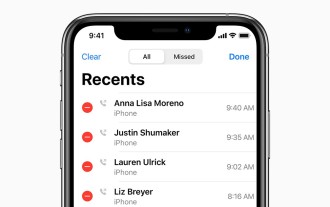 How to check call history in iPhone and export it?
Jul 05, 2023 pm 12:54 PM
How to check call history in iPhone and export it?
Jul 05, 2023 pm 12:54 PM
Call recording in iPhone is often underestimated and is one of the most critical features of iPhone. With its simplicity, this feature is of vital importance and can provide important insights about the calls made or received on the device. Whether for work purposes or legal proceedings, the ability to access call records can prove invaluable. In simple terms, call history refers to the entries created on your iPhone whenever you make or receive a call. These logs contain key information, including the contact's name (or number if not saved as a contact), timestamp, duration, and call status (dialed, missed, or not answered). They are a concise record of your communication history. Call history includes call history strips stored on your iPhone
 C# Development Advice: Logging and Monitoring Systems
Nov 22, 2023 pm 08:30 PM
C# Development Advice: Logging and Monitoring Systems
Nov 22, 2023 pm 08:30 PM
C# Development Suggestions: Logging and Monitoring System Summary: In the software development process, logging and monitoring systems are crucial tools. This article will introduce the role and implementation suggestions of logging and monitoring systems in C# development. Introduction: Logging and monitoring are essential tools in large-scale software development projects. They can help us understand the running status of the program in real time and quickly discover and solve problems. This article will discuss how to use logging and monitoring systems in C# development to improve software quality and development efficiency. The role of logging system
 How to log and monitor Java development projects
Nov 03, 2023 am 10:09 AM
How to log and monitor Java development projects
Nov 03, 2023 am 10:09 AM
How to log and monitor Java development projects 1. Background introduction With the rapid development of the Internet, more and more companies have begun to develop Java and build various types of applications. In the development process, logging and monitoring are an important link that cannot be ignored. Through logging and monitoring, developers can discover and solve problems in time to ensure the stability and security of applications. 2. The importance of logging 1. Problem tracking: When an application error occurs, logging can help us quickly locate the problem.
 How to view your medication log history in the Health app on iPhone
Nov 29, 2023 pm 08:46 PM
How to view your medication log history in the Health app on iPhone
Nov 29, 2023 pm 08:46 PM
iPhone lets you add medications to the Health app to track and manage the medications, vitamins and supplements you take every day. You can then log medications you've taken or skipped when you receive a notification on your device. After you log your medications, you can see how often you took or skipped them to help you track your health. In this post, we will guide you to view the log history of selected medications in the Health app on iPhone. A short guide on how to view your medication log history in the Health App: Go to the Health App>Browse>Medications>Medications>Select a Medication>Options&a
 Windows Server 2025 preview version welcomes update, Microsoft improves Insiders testing experience
Feb 19, 2024 pm 02:36 PM
Windows Server 2025 preview version welcomes update, Microsoft improves Insiders testing experience
Feb 19, 2024 pm 02:36 PM
On the occasion of releasing the build 26040 version of Windows Server, Microsoft announced the official name of the product: Windows Server 2025. Also launched is the Windows11WindowsInsiderCanaryChannel version build26040. Some friends may still remember that many years ago someone successfully converted Windows NT from workstation mode to server mode, showing the commonalities between various versions of Microsoft operating systems. Although there are clear differences between Microsoft's current version of the server operating system and Windows 11, those who pay attention to the details may be curious: why Windows Server updated the brand,






