SQL Server索引管理的六大铁律
索引是以表列为基础的数据库对象。索引中保存着表中排序的索引列,并且纪录了索引列在数据库表中的物理存储位置,实现了表中数据的逻辑排序。通过索引,可以加快数据的查询速度和减少系统的响应时间;可以使表和表之间的连接速度加快。 但是,不是在任何时候
索引是以表列为基础的数据库对象。索引中保存着表中排序的索引列,并且纪录了索引列在数据库表中的物理存储位置,实现了表中数据的逻辑排序。通过索引,可以加快数据的查询速度和减少系统的响应时间;可以使表和表之间的连接速度加快。
但是,不是在任何时候使用索引都能够达到这种效果。若在不恰当的场合下,使用索引反而会事与愿违。所以,在SQL Server数据库中使用索引的话,还是需要遵守一定的规则。笔者觉得,主要是需要遵守六大铁律。
铁律一:天下没有免费的午餐,使用索引是需要付出代价的
索引的优点有目共睹,但是,却很少有人关心过采用索引所需要付出的成本。若数据库管理员能够对索引所需要付出的代价有一个充分的认识,也就不会那么随意到处建立索引了。
仔细数数,其实建立索引的代价还是蛮大的。如创建索引和维护索引都需要花费时间与精力。特别是在数据库设计的时候,数据库管理员为表中的哪些字段需要建立索引,要调研、要协调。如当建有索引的表中的纪录又增加、删除、修改操作时,数据库要对索引进行重新调整。虽然这个工作数据库自动会完成,但是,需要消耗服务器的资源。当表中的数据越多,这个消耗的资源也就越多。如索引是数据库中实际存在的对象,所以,每个索引都会占用一定的物理空间。若索引多了,不但会占用大量的物理空间,而且,也会影响到整个数据库的运行性能。
可见,数据库管理员若要采用索引来提高系统的性能,自身仍然需要付出不少的代价。数据库管理员现在要考虑的就是如何在这两个之间取得一个均衡。或者说,找到一个回报与投入的临界点。
铁律二:对于查询中很少涉及的列或者重复值比较多的列,不要建立索引
在查询的时候,如果我们不按某个字段去查询,则在这个字段上建立索引也是浪费。如现在有一张员工信息表,我们可能按员工编号、员工姓名、或者出身地去查询员工信息。但是,我们往往不会按照身份证号码去查询。虽然这个身份证号码是唯一的。此时,即使在这个字段上建立索引,也不能够提高查询的速度。相反,增加了系统维护时间和占用了系统空间。这简直就是搬起石头砸自己的脚呀。
另外,如上面的员工信息表,有些字段重复值比较多。如性别字段主要就是“男”、“女”;职位字段中也是有限的几个内容。此时,在这些字段上添加索引也不会显著的增加查询速度,减少用户响应时间。相反,因为需要占用空间,反而会降低数据库的整体性能。
数据库索引管理中的第二条铁律就是,对于查询中很少涉及的列或者重复值比较多的列,不要建立索引。
铁律三:对于按范围查询的列,最好建立索引
在信息化管理系统中,很多时候需要按范围来查询某些交易记录。如在ERP系统中,经常需要查询当月的销售订单与销售出货情况,这就需要按日期范围来查询交易记录。如有时候发现库存不对时,也需要某段时期的库存进出情况,如5月1日到12月3日的库存交易情况等等。此时,也是根据日期来进行查询。
对于这些需要在指定范围内快速或者频繁查询的数据列,需要为其建立索引。因为索引已经排序,其保存的时候指定的范围是连续的,查询可以利用索引的排序,加快查询时间,减少用户等待时间。
不过,若虽然可能需要按范围来进行查询,但是,若这个范围查询条件利用的不多的情况下,最好不好采用索引。如在员工信息表中,可能需要查询 2008年3月份以前入职的员工明细,要为他们增加福利。但是,由于表中记录不多,而且,也很少进行类似的查询。若维这个字段建立索引,虽然无伤大雅,但是很明显,索引所获得的收益要低于其成本支出。对数据库管理员来说,是得不偿失的。
再者,若采用范围查询的话,最好能利用TOP关键字来限制一次查询的结果。如第一次按顺序只显示前面的500条记录等等。把TOP关键字跟范围一起使用,可以大大的提高查询的效率。
铁律四:表中若有主键或者外键,一定要为其建立索引
定义有主键的索引列,一定要为其建立索引。因为主键可以加速定位到表中的某一行。结合索引的作用,可以使得查询的速度加倍。如在员工信息表中,我们往往把员工编号设置为主键。因为这不但可以提高查询的速度,而且因为主键要求记录的唯一,还可以保证员工编号的唯一性。此时,若再把这个员工编号字段设置为索引,则通过员工编号来查询员工信息,其效率要比没有建立索引高出许多。
另外,若要使得某个字段的值唯一,可以通过两种索引方式实现。一种就是上面所讲的主键索引。还有一种就是唯一索引,利用UNIQUE关键字指定字段内容的唯一性。这两种方式都会在表中的指定列上自动创建唯一索引。这两种方式的结果没有明显的区别。查询优化器不会区分到底是哪种方式建立的唯一性索引,而且他们进行数据查询的方式也是相同的。
若某张表中的数据列定义有外键,则最好也要为这个字段建立索引。因为外键的主要作用就在于表与表之间的连接查询。若在外键上建立索引,可以加速表与表之间的连接查询。如在员工基本信息表中,有一个字段为员工职位。由于员工职位经常在变化,在这里,存储的其实只是一个员工职位的代码。在另外一张职位信息表中详细记录着该职位的相关信息。此时,这个员工职位字段就是外键。若在这个字段上建立外键,则可以显著提高两张表的连接速度。而且,记录越多,其效果越加明显。
所以,当表中有外键或者主键的时候,就最好为其建立索引。通过索引,可以强化主键与外键的作用,提高数据库的性能。
铁律五:对于一些特殊的数据类型,不要建立索引
在表中,有些字段比较特殊。如文本字段(TXT)、图像类型字段(IMAGE)等等。如果表中的字段属于这些数据类型,则最好不要为其建立索引。因为这些字段有一些共同的特点。如长度不确定,要么很长,几个字符;要么就是空字符串。如文本数据类型常在应用系统的数据库表中用来做备注的数据类型。有时候备注很长,但有时候又没有数据。若这种类型的字段上建立索引,那根本起不了作用。相反,还增加了系统的负担。
所以,,在一些比较特殊的数据类型上,建立索引要谨慎。在通常情况下,没有必要为其建立索引。但是,也有特殊的情况。如有时候,在ERP系统中,有产品信息这个表,其中有个产品规格这个字段。有时候,其长度可能长达5000个字符。此时,只有文本型的数据类型可以容纳这么大的数据量。而且,在查询的时候,用户又喜欢通过规格这个参数来查询产品信息。此时,若不为这个字段建立索引的话,则查询的速度会很慢。遇到这种情况时,数据库管理员只有牺牲一点系统资源,为其建立索引。
从这里也可以看出,虽然以上几条说的时铁律,但是,是否需要遵循,还是需要数据库管理员根据企业的实际情况,做出合理的选择。
铁律六:索引可以跟Where语句的集合融为一体

Hot AI Tools

Undresser.AI Undress
AI-powered app for creating realistic nude photos

AI Clothes Remover
Online AI tool for removing clothes from photos.

Undress AI Tool
Undress images for free

Clothoff.io
AI clothes remover

AI Hentai Generator
Generate AI Hentai for free.

Hot Article

Hot Tools

Notepad++7.3.1
Easy-to-use and free code editor

SublimeText3 Chinese version
Chinese version, very easy to use

Zend Studio 13.0.1
Powerful PHP integrated development environment

Dreamweaver CS6
Visual web development tools

SublimeText3 Mac version
God-level code editing software (SublimeText3)

Hot Topics
 How to use Redis to implement distributed transaction management
Nov 07, 2023 pm 12:07 PM
How to use Redis to implement distributed transaction management
Nov 07, 2023 pm 12:07 PM
How to use Redis to implement distributed transaction management Introduction: With the rapid development of the Internet, the use of distributed systems is becoming more and more widespread. In distributed systems, transaction management is an important challenge. Traditional transaction management methods are difficult to implement in distributed systems and are inefficient. Using the characteristics of Redis, we can easily implement distributed transaction management and improve the performance and reliability of the system. 1. Introduction to Redis Redis is a memory-based data storage system with efficient read and write performance and rich data
 How to implement student performance management function in Java?
Nov 04, 2023 pm 12:00 PM
How to implement student performance management function in Java?
Nov 04, 2023 pm 12:00 PM
How to implement student performance management function in Java? In the modern education system, student performance management is a very important task. By managing student performance, schools can better monitor students' learning progress, understand their weaknesses and strengths, and make more targeted teaching plans based on this information. In this article, we will discuss how to use Java programming language to implement student performance management functions. First, we need to determine the data structure of student grades. Typically, student grades can be represented as a
 How to install, uninstall, and reset Windows server backup
Mar 06, 2024 am 10:37 AM
How to install, uninstall, and reset Windows server backup
Mar 06, 2024 am 10:37 AM
WindowsServerBackup is a function that comes with the WindowsServer operating system, designed to help users protect important data and system configurations, and provide complete backup and recovery solutions for small, medium and enterprise-level enterprises. Only users running Server2022 and higher can use this feature. In this article, we will explain how to install, uninstall or reset WindowsServerBackup. How to Reset Windows Server Backup If you are experiencing problems with your server backup, the backup is taking too long, or you are unable to access stored files, then you may consider resetting your Windows Server backup settings. To reset Windows
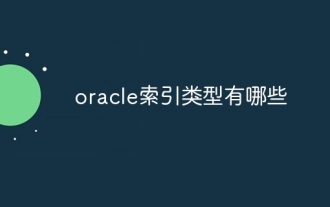 What are the Oracle index types?
Nov 16, 2023 am 09:59 AM
What are the Oracle index types?
Nov 16, 2023 am 09:59 AM
Oracle index types include: 1. B-Tree index; 2. Bitmap index; 3. Function index; 4. Hash index; 5. Reverse key index; 6. Local index; 7. Global index; 8. Domain index ; 9. Bitmap connection index; 10. Composite index. Detailed introduction: 1. B-Tree index is a self-balancing tree data structure that can efficiently support concurrent operations. In Oracle database, B-Tree index is the most commonly used index type; 2. Bit Graph index is an index type based on bitmap algorithm and so on.
 What to do if the right-click menu management cannot be opened in Windows 10
Jan 04, 2024 pm 07:07 PM
What to do if the right-click menu management cannot be opened in Windows 10
Jan 04, 2024 pm 07:07 PM
When we use the win10 system, when we use the mouse to right-click the desktop or the right-click menu, we find that the menu cannot be opened and we cannot use the computer normally. At this time, we need to restore the system to solve the problem. Win10 right-click menu management cannot be opened: 1. First open our control panel, and then click. 2. Then click under Security and Maintenance. 3. Click on the right to restore the system. 4. If it still cannot be used, check whether there is something wrong with the mouse itself. 5. If you are sure there is no problem with the mouse, press + and enter. 6. After the execution is completed, restart the computer.
 Windows Server 2025 preview version welcomes update, Microsoft improves Insiders testing experience
Feb 19, 2024 pm 02:36 PM
Windows Server 2025 preview version welcomes update, Microsoft improves Insiders testing experience
Feb 19, 2024 pm 02:36 PM
On the occasion of releasing the build 26040 version of Windows Server, Microsoft announced the official name of the product: Windows Server 2025. Also launched is the Windows11WindowsInsiderCanaryChannel version build26040. Some friends may still remember that many years ago someone successfully converted Windows NT from workstation mode to server mode, showing the commonalities between various versions of Microsoft operating systems. Although there are clear differences between Microsoft's current version of the server operating system and Windows 11, those who pay attention to the details may be curious: why Windows Server updated the brand,
 Learn to use pipenv: Create and manage virtual environments
Jan 16, 2024 am 09:34 AM
Learn to use pipenv: Create and manage virtual environments
Jan 16, 2024 am 09:34 AM
pipenv tutorial: Create and manage virtual environments, specific code examples are required Introduction: With the popularity of Python, the number of project development is also increasing. In order to effectively manage the Python packages used in projects, virtual environments have become an essential tool. In this article, we'll cover how to use pipenv to create and manage virtual environments, and provide practical code examples. What is pipenv? pipenv is a virtual environment management tool widely used by the Python community. It integrates p
 Unusable task manager
Dec 26, 2023 pm 10:02 PM
Unusable task manager
Dec 26, 2023 pm 10:02 PM
Many friends encounter certain software getting stuck when using their computers. When the computer cannot move, you need to call up the task manager to end the process, but you find that the task manager cannot be opened. What is going on? It may be that your files are lost or a virus has invaded. The specific solution is Let’s take a look at the methods below. The solution to the problem that the Task Manager cannot be used generally has the following methods to open the Task Manager: 1. Ctrl+Shift+Esc key combination 2. Ctrl+alt+del key combination 3. Right-click on the blank space and select " "Start Task Manager" can also open "Task Manager" 4. Open the "Run" dialog box and enter "taskmgr.exe" to open the Task Manager.






