DELETE与TRUNCATE有什么不同
DELETE与TRUNCATE有什么不同 删除表中的数据的方法有delete,truncate, 它们都是删除表中的数据,而不能删除表结构,delete 可以删除整个表的数据也可以删除表中某一条或N条满足条件的数据,而truncate只能删除整个表的数据,一般我们把delete 操作叫作删除表,而t
DELETE与TRUNCATE有什么不同
删除表中的数据的方法有delete,truncate,
它们都是删除表中的数据,而不能删除表结构,delete 可以删除整个表的数据也可以删除表中某一条或N条满足条件的数据,而truncate只能删除整个表的数据,一般我们把delete 操作叫作删除表,而truncate操作叫作截断表.
truncate 操作与 delete 操作对比
操作
回滚
高水线
空间
效率
Truncate
不能
下降
回收
快
delete
可以
不变
不回收
慢
TRUNCATE和DELETE有以下几点区别
1、TRUNCATE在各种表上无论是大的还是小的都非常快。如果有ROLLBACK命令DELETE将被撤销,而TRUNCATE则不会被撤销。
2、TRUNCATE是一个DDL语言,向其他所有的DDL语言一样,他将被隐式提交,不能对TRUNCATE使用ROLLBACK命令。
3、TRUNCATE将重新设置高水平线和所有的索引。在对整个表和索引进行完全浏览时,经过TRUNCATE操作后的表比DELETE操作后的表要快得多。
4、TRUNCATE不能触发任何DELETE触发器。
5、不能授予任何人清空他人的表的权限。
6、当表被清空后表和表的索引将重新设置成初始大小,而delete则不能。
7、不能清空父表。
,
Hot AI Tools

Undresser.AI Undress
AI-powered app for creating realistic nude photos

AI Clothes Remover
Online AI tool for removing clothes from photos.

Undress AI Tool
Undress images for free

Clothoff.io
AI clothes remover

AI Hentai Generator
Generate AI Hentai for free.

Hot Article

Hot Tools

Notepad++7.3.1
Easy-to-use and free code editor

SublimeText3 Chinese version
Chinese version, very easy to use

Zend Studio 13.0.1
Powerful PHP integrated development environment

Dreamweaver CS6
Visual web development tools

SublimeText3 Mac version
God-level code editing software (SublimeText3)

Hot Topics
 What is the delete key on the keyboard?
Mar 16, 2023 pm 04:48 PM
What is the delete key on the keyboard?
Mar 16, 2023 pm 04:48 PM
There are two keyboard delete keys: del (delete) key and backspace key. Backspace is also called the backspace key. This key can delete the text content in front of the cursor; and the delete key can delete characters, files and selected objects. Each time you press the del key, a character to the right of the cursor will be deleted, and the character to the right of the cursor will move one frame to the left; when one or more files/folders are selected, press the Del key to quickly delete; in some applications Select an object in the program and press the Del key to quickly delete the selected object.
 How to set up the keyboard boot function on a GIGABYTE motherboard (enable keyboard boot mode on GIGABYTE motherboard)
Dec 31, 2023 pm 05:15 PM
How to set up the keyboard boot function on a GIGABYTE motherboard (enable keyboard boot mode on GIGABYTE motherboard)
Dec 31, 2023 pm 05:15 PM
How to set up keyboard startup on Gigabyte's motherboard. First, if it needs to support keyboard startup, it must be a PS2 keyboard! ! The setting steps are as follows: Step 1: Press Del or F2 to enter the BIOS after booting, and go to the Advanced (Advanced) mode of the BIOS. Ordinary motherboards enter the EZ (Easy) mode of the motherboard by default. You need to press F7 to switch to the Advanced mode. ROG series motherboards enter the BIOS by default. Advanced mode (we use Simplified Chinese to demonstrate) Step 2: Select to - [Advanced] - [Advanced Power Management (APM)] Step 3: Find the option [Wake up by PS2 keyboard] Step 4: This option The default is Disabled. After pulling down, you can see three different setting options, namely press [space bar] to turn on the computer, press group
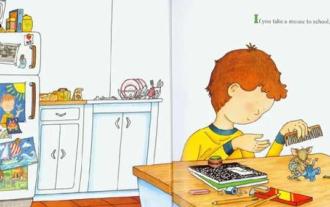 What is the best graphics card for i7 3770?
Dec 29, 2023 am 09:12 AM
What is the best graphics card for i7 3770?
Dec 29, 2023 am 09:12 AM
What graphics card is good for Core i73770? RTX3070 is a very powerful graphics card with excellent performance and advanced technology. Whether you're playing games, rendering graphics, or performing machine learning, the RTX3070 can handle it with ease. It uses NVIDIA's Ampere architecture, has 5888 CUDA cores and 8GB of GDDR6 memory, which can provide a smooth gaming experience and high-quality graphics effects. RTX3070 also supports ray tracing technology, which can present realistic light and shadow effects. All in all, the RTX3070 is a powerful and advanced graphics card suitable for those who pursue high performance and high quality. RTX3070 is an NVIDIA series graphics card. Powered by 2nd generation NVID
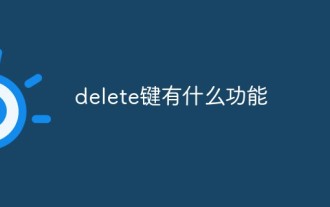 What is the function of delete key
Mar 10, 2023 pm 06:07 PM
What is the function of delete key
Mar 10, 2023 pm 06:07 PM
The functions of the delete key are: 1. Delete characters; each time the delete key is pressed, a character to the right of the cursor will be deleted, and the character to the right of the cursor will move one frame to the left. 2. Delete files; when one or more files/folders are selected, press the Delete key to quickly delete them (move to the Recycle Bin for recovery). 3. Delete the selected object; select an object in some applications and press the Delete key to quickly delete the selected object.
 Choosing the right tablet for music students
Jan 10, 2024 pm 10:09 PM
Choosing the right tablet for music students
Jan 10, 2024 pm 10:09 PM
Which tablet is suitable for musicians? The 12.9-inch speaker in Huawei’s iPad is a very good product. It comes with four speakers and the sound is excellent. Moreover, it belongs to the pro series, which is slightly better than other styles. Overall, ipad pro is a very good product. The speaker of this mini4 mobile phone is small and the effect is average. It cannot be used to play music externally, you still need to rely on headphones to enjoy music. Headphones with good sound quality will have a slightly better effect, but cheap headphones worth thirty or forty yuan cannot meet the requirements. What tablet should I use for electronic piano music? If you want to buy an iPad larger than 10 inches, I recommend using two applications, namely Henle and Piascore. Provided by Henle
 What is the function of cortana?
Jan 15, 2024 pm 10:15 PM
What is the function of cortana?
Jan 15, 2024 pm 10:15 PM
In the process of using the Windows 10 operating system developed by Microsoft, many users are curious and confused about the new technology called Cortana. Cortana's official name in the Chinese context is "Cortana", which is actually a built-in function of the Windows 10 system. Cortana, an artificial intelligence (AIassistant) service program. Frequently asked questions and solutions. How to open Cortana and not respond. Solution steps. Chinese solution is not supported. How to put the search box into Cortana. What software is Cortana? Answer: "Cortana" It is a cloud platform personal intelligent assistant carefully built by Microsoft. It has two usage modes: login and non-login. When you are logged in
 Choose the driver version that suits your RX580
Dec 29, 2023 pm 05:34 PM
Choose the driver version that suits your RX580
Dec 29, 2023 pm 05:34 PM
What driver is good to install on rx5808g? 20.5.1 and 20.4.2WHQL refer to the version number of the software or driver. These version numbers are typically used to identify updates or fixes to software or drivers. In the computer world, WHQL stands for Windows Hardware Quality Labs, which is an institution used by Microsoft to test and verify the compliance and stability of hardware and drivers. Therefore, 20.5.1 and 20.4.2WHQL indicate that these software or drivers have passed Microsoft's testing and verification and can be safely used in the Windows operating system. AMDrx580 graphics card relatively stable drivers 20.5.1 and 20.4.2WHQL refers to the version number of the software or driver. These version numbers are passed
 How to Control + Alt + Delete: Mac Tutorial
Apr 16, 2023 pm 12:37 PM
How to Control + Alt + Delete: Mac Tutorial
Apr 16, 2023 pm 12:37 PM
Control+Alt+Delete: "Mac" mode Ctrlaltdel is a common key combination used by Windows users to open Task Manager. They usually exit unwanted applications from the manager menu to free up some space on their computer. The Control+Alt+Delete Mac variant lets you open the Force Quit menu. If Mac users want to quit the program causing the problem or view open programs, they can interact with the menu to investigate further. How to perform ControlAltDelete on Mac? If you have any malfunctioning applications, you must use this key combination to






