sql server 2005进程无法向表“"dbo"."xxx"”进行大容量复制
显示的错误消息: 错误消息: 进程无法向表dbo.Company进行大容量复制。 (源: MSSQL_REPL,错误号: MSSQL_REPL20037) 获取帮助: 成批发送失败 在数据流中缺少用于大容量复制 text、ntext 或 image 数据的文本长度。 (源: MSSQLServer,错误号: 4813) 获取帮助:
显示的错误消息:
错误消息:
进程无法向表“"dbo"."Company"”进行大容量复制。 (源: MSSQL_REPL,错误号: MSSQL_REPL20037)
获取帮助:
成批发送失败
在数据流中缺少用于大容量复制 text、ntext 或 image 数据的文本长度。 (源: MSSQLServer,错误号: 4813)
获取帮助:
若要获取详细说明初始化订阅表时所遇到的错误的错误文件,请执行在下面显示的 bcp 命令。有关该 bcp 实用工具及其支持的选项的详细信息,请参阅 BOL。 (源: MSSQLServer,,错误号: 20253)
获取帮助:
bcp "xxx"."dbo"."Company" in "d:ReplDatauncWIN-39LLDBLGOAH_CR173COM_17320131209110101Company_2.bcp" -e "errorfile" -t"n
获取帮助:

解决方案:
1、将 服务器 -> 属性 -> 高级将中 最大文本复制大小 改大一点。最小加两个0

(这么搞了一下还是不行)
后来排查到这张表有一列很长且有特殊html标签类/
但实际中这个排除是非常难的,你根本不知道是哪一条记录有特殊字符。
后来将所有字符集全部改成 unicode 才解决。
将所有的非unicode(varchar/char/text) 类型字段调整为unicode(nvarchar/nchar/ntext)类型即可"
看来以后在新建表的时候还是最好采用 unicode 字符集

Hot AI Tools

Undresser.AI Undress
AI-powered app for creating realistic nude photos

AI Clothes Remover
Online AI tool for removing clothes from photos.

Undress AI Tool
Undress images for free

Clothoff.io
AI clothes remover

Video Face Swap
Swap faces in any video effortlessly with our completely free AI face swap tool!

Hot Article

Hot Tools

Notepad++7.3.1
Easy-to-use and free code editor

SublimeText3 Chinese version
Chinese version, very easy to use

Zend Studio 13.0.1
Powerful PHP integrated development environment

Dreamweaver CS6
Visual web development tools

SublimeText3 Mac version
God-level code editing software (SublimeText3)

Hot Topics
 1386
1386
 52
52
 Explain what the explorer.exe process is
Feb 18, 2024 pm 12:11 PM
Explain what the explorer.exe process is
Feb 18, 2024 pm 12:11 PM
What process is explorer.exe? When we use the Windows operating system, we often hear the term "explorer.exe". So, are you curious about what this process is? In this article, we will explain in detail what process explorer.exe is and its functions and effects. First of all, explorer.exe is a key process of the Windows operating system. It is responsible for managing and controlling Windows Explorer (Window
 What kind of process is ccsvchst.exe?
Feb 19, 2024 pm 11:33 PM
What kind of process is ccsvchst.exe?
Feb 19, 2024 pm 11:33 PM
ccsvchst.exe is a common process file that is part of the Symantec Endpoint Protection (SEP) software, and SEP is an endpoint protection solution developed by the well-known network security company Symantec. As part of the software, ccsvchst.exe is responsible for managing and monitoring SEP-related processes. First, let’s take a look at SymantecEndpointProtection(
 How to copy lyrics from QQ Music How to copy lyrics
Mar 12, 2024 pm 08:22 PM
How to copy lyrics from QQ Music How to copy lyrics
Mar 12, 2024 pm 08:22 PM
We users should be able to understand the diversity of some functions when using this platform. We know that the lyrics of some songs are very well written. Sometimes we even listen to it several times and feel that the meaning is very profound. So if we want to understand the meaning of it, we want to copy it directly and use it as copywriting. However, if we want to use it, we still need to You just need to learn how to copy lyrics. I believe that everyone is familiar with these operations, but it is indeed a bit difficult to operate on a mobile phone. So in order to give you a better understanding, today the editor is here to help you. A good explanation of some of the above operating experiences. If you also like it, come and take a look with the editor. Don’t miss it.
 How to properly kill zombie processes in Linux
Feb 19, 2024 am 10:40 AM
How to properly kill zombie processes in Linux
Feb 19, 2024 am 10:40 AM
In Linux systems, zombie processes are special processes that have been terminated but still remain in the system. Although zombie processes do not consume many resources, if there are too many, they may cause system resource exhaustion. This article will introduce how to correctly remove zombie processes to ensure the normal operation of the system. 1Linux zombie process After the child process completes its task, if the parent process does not check the status in time, the child process will become a zombie process. The child process is waiting for confirmation from the parent process, and the system will not recycle it until it is completed. Otherwise, the zombie process will continue to hang in the system. To check whether there are zombie processes in the system, you can run the command top to view all running processes and possible zombie processes. The result of the ‘top’ command can be seen from the figure above in Linux.
 Detailed explanation of Linux process priority adjustment method
Mar 15, 2024 am 08:39 AM
Detailed explanation of Linux process priority adjustment method
Mar 15, 2024 am 08:39 AM
Detailed explanation of the Linux process priority adjustment method. In the Linux system, the priority of a process determines its execution order and resource allocation in the system. Reasonably adjusting the priority of the process can improve the performance and efficiency of the system. This article will introduce in detail how to adjust the priority of the process in Linux and provide specific code examples. 1. Overview of process priority In the Linux system, each process has a priority associated with it. The priority range is generally -20 to 19, where -20 represents the highest priority and 19 represents
 How to install, uninstall, and reset Windows server backup
Mar 06, 2024 am 10:37 AM
How to install, uninstall, and reset Windows server backup
Mar 06, 2024 am 10:37 AM
WindowsServerBackup is a function that comes with the WindowsServer operating system, designed to help users protect important data and system configurations, and provide complete backup and recovery solutions for small, medium and enterprise-level enterprises. Only users running Server2022 and higher can use this feature. In this article, we will explain how to install, uninstall or reset WindowsServerBackup. How to Reset Windows Server Backup If you are experiencing problems with your server backup, the backup is taking too long, or you are unable to access stored files, then you may consider resetting your Windows Server backup settings. To reset Windows
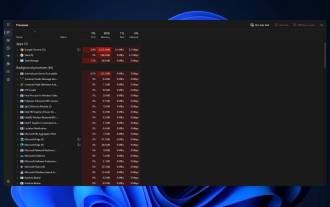 How to stop Task Manager process updates and kill tasks more easily in Windows 11
Aug 20, 2023 am 11:05 AM
How to stop Task Manager process updates and kill tasks more easily in Windows 11
Aug 20, 2023 am 11:05 AM
How to Pause Task Manager Process Updates in Windows 11 and Windows 10 Press CTRL+Window Key+Delete to open Task Manager. By default, Task Manager will open the Processes window. As you can see here, all the apps are endlessly moving around and it can be hard to point them down when you want to select them. So, press CTRL and hold it, this will pause the task manager. You can still select apps and even scroll down, but you must hold down the CTRL button at all times.
 Why do processes in Linux sleep?
Mar 20, 2024 pm 02:09 PM
Why do processes in Linux sleep?
Mar 20, 2024 pm 02:09 PM
Why do processes in Linux sleep? In the Linux operating system, a process can become dormant due to a number of different reasons and conditions. When a process is in a dormant state, it means that the process is temporarily suspended and cannot continue execution until certain conditions are met before it can be awakened to continue execution. Next, we will introduce in detail several common situations when a process enters hibernation in Linux, and illustrate them with specific code examples. Waiting for I/O to complete: When a process initiates an I/O operation (such as reading




