SQLite入门之四表的增删攺查
您现在的位置:首页>教程>编程开发>mssql数据库 > SQLite入门之四表的增删攺查 SQLite入门之四表的增删攺查 感谢 3lian8 的投递 时间:2014-03-13 来源:三联教程 4.1 SQLite 存储类型 SQLite 存储类型 存储类型描述 NULL值是一个 NULL 值。 INTEGER值是一个
您现在的位置:首页 > 教程 > 编程开发 > mssql数据库 > SQLite入门之四表的增删攺查
SQLite入门之四表的增删攺查
感谢 3lian8 的投递 时间:2014-03-13 来源:三联教程
4.1 SQLite 存储类型
SQLite 存储类型存储类型 描述
NULL 值是一个 NULL 值。
INTEGER 值是一个带符号的整数,根据值的大小存储在 1、2、3、4、6 或 8 字节中。
REAL 值是一个浮点值,存储为 8 字节的 IEEE 浮点数字。
TEXT 值是一个文本字符串,使用数据库编码(UTF-8、UTF-16BE 或 UTF-16LE)存储。
BLOB 值是一个 blob 数据,,完全根据它的输入存储。
4.2 创建数据库和创建表创建了一个 COMPANY 表,ID 作为主键,NOT NULL 的约束表示在表中创建纪录时这些字段不能为 NULL
?
1
2
3
4
5
bixiaopeng@bixiaopeng db$ sqlite3 wireless.db
SQLite version 3.7.13 2012-07-17 17:46:21
Enter ".help" for instructions
Enter SQL statements terminated with a ";"
sqlite> CREATE TABLE COMPANY(ID INT PRIMARY KEY NOT NULL,NAME TEXT NOT NULL,AGE INT NOT NULL,ADDRESS CHAR(50),SALARY REAL);
CREATE TABLE 是告诉数据库系统创建一个新表的关键字。CREATE TABLE 语句后跟着表的唯一的名称或标识。您也可以选择指定带有 table_name 的 database_name。
查看表是否创建成功
?
1
2
sqlite> .tables
COMPANY
查看表的完整信息
?
1
2
sqlite> .schema COMPANY
CREATE TABLE COMPANY(ID INT PRIMARY KEY NOT NULL,NAME TEXT NOT NULL,AGE INT NOT NULL,ADDRESS CHAR(50),SALARY REAL);
4.3 插入数据 插入数据,方法一:插入对应的列的值
?
1
2
sqlite> INSERT INTO COMPANY (ID,NAME,AGE,ADDRESS,SALARY)
...> VALUES (1, 'Paul', 32, 'California', 20000.00 );
查询是否插入成功
?
1
2
sqlite> SELECT * FROM COMPANY;
1|Paul|32|California|20000.0
插入数据,方法二:给所有列插入值
?
1
2
3
4
sqlite> INSERT INTO COMPANY VALUES (7, 'James', 24, 'Houston', 10000.00 );
sqlite> SELECT * FROM COMPANY;
1|Paul|32|California|20000.0
7|James|24|Houston|10000.0
用第二种方法多插入几个数据:
?
1
2
3
4
5
6
7
8
9
10
11
12
13
sqlite> INSERT INTO COMPANY VALUES (2, 'Allen', 25, 'Texas', 15000.00 );
sqlite> INSERT INTO COMPANY VALUES (3, 'Teddy', 23, 'Norway', 20000.00 );
sqlite> INSERT INTO COMPANY VALUES (4, 'Mark', 25, 'Rich-Mond ', 65000.00 );
sqlite> INSERT INTO COMPANY VALUES (5, 'David', 27, 'Texas', 85000.00 );
sqlite> INSERT INTO COMPANY VALUES (6, 'Kim', 22, 'South-Hall', 45000.00 );
sqlite> SELECT * FROM COMPANY;
1|Paul|32|California|20000.0
7|James|24|Houston|10000.0
2|Allen|25|Texas|15000.0
3|Teddy|23|Norway|20000.0
4|Mark|25|Rich-Mond |65000.0
5|David|27|Texas|85000.0
6|Kim|22|South-Hall|45000.0
4.4 更新数据
?
1
2
3
4
5
6
7
8
9
10
11
12
13
14
15
16
17
18
19
20
21
//先插入一条数据
sqlite> INSERT INTO COMPANY VALUES (8, 'wirelessqa', 28, 'HZ', 20000.00 );
sqlite> SELECT * FROM COMPANY;
ID NAME AGE ADDRESS SALARY
1 Paul 32 California 20000.0
7 James 24 Houston 10000.0
2 Allen 25 Texas 15000.0
3 Teddy 23 Norway 20000.0
4 Mark 25 Rich-Mond 65000.0
5 David 27 Texas 85000.0
6 Kim 22 South-Hall 45000.0
8 wirelessqa 28 HZ 20000.0
//更新NAME为wirelessqa的地址为NanJing
sqlite> UPDATE COMPANY SET ADDRESS = 'NanJing' WHERE NAME = 'wirelessqa';
8 wirelessqa 28 NanJing 20000.0
//查看更新后的数据
sqlite> SELECT * FROM COMPANY WHERE NAME = 'wirelessqa';
ID NAME AGE ADDRESS SALARY
8 wirelessqa 28 NanJing 20000.0
4.5 删除数据
?
1
2
3
4
//删除ADDRESS为NanJing的这条数据
sqlite> DELETE FROM COMPANY WHERE ADDRESS = 'NanJing';
sqlite> SELECT * FROM COMPANY WHERE ADDRESS = 'NanJing';
sqlite>
4.6 数据查询 4.6.1. SQLite 算术运算符运算符: + - * / %
?
1
2
3
4
5
6
7
8
9
10
sqlite> select 4 + 2;
6
sqlite> select 4 - 2;
2
sqlite> select 4 * 2;
8
sqlite> select 4 / 2;
2
sqlite> select 4 % 2;
0
4.6.2. SQLite 算术运算符运算符 描述 实例
== 检查两个操作数的值是否相等,如果相等则条件为真。 (a == b) 不为真。
= 检查两个操作数的值是否相等,如果相等则条件为真 (a = b) 不为真。
!= 检查两个操作数的值是否相等,如果不相等则条件为真 (a != b) 为真。
检查两个操作数的值是否相等,如果不相等则条件为真 (a b) 为真。
> 检查左操作数的值是否大于右操作数的值,如果是则条件为真。 (a > b) 不为真。
>= 检查左操作数的值是否大于等于右操作数的值,如果是则条件为真 (a >= b) 不为真。
看一下表里现有的数据:
?
1
2
3
4
5
6
7
8
9
10
11
12
13
14
15
16
17
18
19
20
21
22
23
24
25
26
27
28
29
30
31
32
33
34
35
36
37
38
39
40
41
42
43
44
45
46
sqlite> .headers on
sqlite> .mode tabs
sqlite> SELECT * FROM COMPANY;
ID NAME AGE ADDRESS SALARY
1 Paul 32 California 20000.0
7 James 24 Houston 10000.0
2 Allen 25 Texas 15000.0
3 Teddy 23 Norway 20000.0
4 Mark 25 Rich-Mond 65000.0
5 David 27 Texas 85000.0
6 Kim 22 South-Hall 45000.0
sqlite> SELECT * FROM COMPANY WHERE AGE = 32;
ID NAME AGE ADDRESS SALARY
1 Paul 32 California 20000.0
sqlite> SELECT * FROM COMPANY WHERE AGE == 32 ;
ID NAME AGE ADDRESS SALARY
1 Paul 32 California 20000.0
sqlite> SELECT * FROM COMPANY WHERE AGE
ID NAME AGE ADDRESS SALARY
7 James 24 Houston 10000.0
2 Allen 25 Texas 15000.0
3 Teddy 23 Norway 20000.0
4 Mark 25 Rich-Mond 65000.0
5 David 27 Texas 85000.0
6 Kim 22 South-Hall 45000.0
sqlite> SELECT * FROM COMPANY WHERE AGE != 32;
ID NAME AGE ADDRESS SALARY
7 James 24 Houston 10000.0
2 Allen 25 Texas 15000.0
3 Teddy 23 Norway 20000.0
4 Mark 25 Rich-Mond 65000.0
5 David 27 Texas 85000.0
6 Kim 22 South-Hall 45000.0
sqlite> SELECT * FROM COMPANY WHERE AGE
ID NAME AGE ADDRESS SALARY
1 Paul 32 California 20000.0
7 James 24 Houston 10000.0
2 Allen 25 Texas 15000.0
3 Teddy 23 Norway 20000.0
4 Mark 25 Rich-Mond 65000.0
5 David 27 Texas 85000.0
6 Kim 22 South-Hall 45000.0
sqlite> SELECT * FROM COMPANY WHERE AGE >= 32;
ID NAME AGE ADDRESS SALARY
1 Paul 32 California 20000.0
sqlite> SELECT * FROM COMPANY WHERE AGE > 32;
4.6.3. SQLite 逻辑运算符运算符 描述
AND AND 运算符允许在一个 SQL 语句的 WHERE 子句中的多个条件的存在。
BETWEEN BETWEEN 运算符用于在给定最小值和最大值范围内的一系列值中搜索值。
EXISTS EXISTS 运算符用于在满足一定条件的指定表中搜索行的存在。
IN IN 运算符用于把某个值与一系列指定列表的值进行比较。
NOT IN IN 运算符的对立面,用于把某个值与不在一系列指定列表的值进行比较。
LIKE LIKE 运算符用于把某个值与使用通配符运算符的相似值进行比较。
GLOB GLOB 运算符用于把某个值与使用通配符运算符的相似值进行比较。GLOB 与 LIKE 不同之处在于,它是大小写敏感的。
NOT NOT 运算符是所用的逻辑运算符的对立面。比如 NOT EXISTS、NOT BETWEEN、NOT IN,等等。它是否定运算符。
OR OR 运算符用于结合一个 SQL 语句的 WHERE 子句中的多个条件。
IS NULL NULL 运算符用于把某个值与 NULL 值进行比较。
IS IS 运算符与 = 相似。
IS NOT IS NOT 运算符与 != 相似。
UNIQUE UNIQUE 运算符搜索指定表中的每一行,确保唯一性(无重复)。
?
1
2
3
4
5
6
7
8
9
10
11
12
13
14
15
16
17
18
19
20
21
22
23
24
25
26
27
28
29
30
31
32
33
34
35
36
37
38
39
40
41
42
43
44
45
46
47
48
49
50
51
52
53
54
55
56
57
58
59
60
61
62
63
64
65
66
67
68
69
70
71
72
73
74
75
76
77
78
79
80
81
82
83
//AND 运算符允许在一个 SQL 语句的 WHERE 子句中的多个条件的存在。
sqlite> SELECT * FROM COMPANY WHERE AGE 15000.0;
ID NAME AGE ADDRESS SALARY
3 Teddy 23 Norway 20000.0
6 Kim 22 South-Hall 45000.0
//OR 运算符用于结合一个 SQL 语句的 WHERE 子句中的多个条件。
sqlite> SELECT * FROM COMPANY WHERE AGE 15000.0;
ID NAME AGE ADDRESS SALARY
1 Paul 32 California 20000.0
7 James 24 Houston 10000.0
3 Teddy 23 Norway 20000.0
4 Mark 25 Rich-Mond 65000.0
5 David 27 Texas 85000.0
6 Kim 22 South-Hall 45000.0
//BETWEEN 运算符用于在给定最小值和最大值范围内的一系列值中搜索值。
sqlite> SELECT * FROM COMPANY WHERE AGE BETWEEN 25 AND 32;
ID NAME AGE ADDRESS SALARY
1 Paul 32 California 20000.0
2 Allen 25 Texas 15000.0
4 Mark 25 Rich-Mond 65000.0
5 David 27 Texas 85000.0
//EXISTS 运算符用于在满足一定条件的指定表中搜索行的存在。
sqlite> SELECT AGE FROM COMPANY WHERE EXISTS (SELECT AGE FROM COMPANY WHERE SALARY > 65000);
AGE
32
24
25
23
25
27
22
//AGE 不为 NULL 的所有记录
sqlite> SELECT * FROM COMPANY WHERE AGE IS NOT NULL;
ID NAME AGE ADDRESS SALARY
1 Paul 32 California 20000.0
7 James 24 Houston 10000.0
2 Allen 25 Texas 15000.0
3 Teddy 23 Norway 20000.0
4 Mark 25 Rich-Mond 65000.0
5 David 27 Texas 85000.0
6 Kim 22 South-Hall 45000.0
//LIKE 运算符用于把某个值与使用通配符运算符的相似值进行比较。
sqlite> SELECT * FROM COMPANY WHERE NAME LIKE 'Ki%';
ID NAME AGE ADDRESS SALARY
6 Kim 22 South-Hall 45000.0
//GLOB 运算符用于把某个值与使用通配符运算符的相似值进行比较。GLOB 与 LIKE 不同之处在于,它是大小写敏感的。
sqlite> SELECT * FROM COMPANY WHERE NAME GLOB 'Ki*';
ID NAME AGE ADDRESS SALARY
6 Kim 22 South-Hall 45000.0
//IN 运算符用于把某个值与一系列指定列表的值进行比较。
sqlite> SELECT * FROM COMPANY WHERE AGE IN ( 25, 27 );
ID NAME AGE ADDRESS SALARY
2 Allen 25 Texas 15000.0
4 Mark 25 Rich-Mond 65000.0
5 David 27 Texas 85000.0
//IN 运算符的对立面,用于把某个值与不在一系列指定列表的值进行比较。
sqlite> SELECT * FROM COMPANY WHERE AGE NOT IN ( 25, 27 );
ID NAME AGE ADDRESS SALARY
1 Paul 32 California 20000.0
7 James 24 Houston 10000.0
3 Teddy 23 Norway 20000.0
6 Kim 22 South-Hall 45000.0
//
sqlite> SELECT * FROM COMPANY WHERE AGE > (SELECT AGE FROM COMPANY WHERE SALARY > 65000);
ID NAME AGE ADDRESS SALARY
1 Paul 32 California 20000.0
sqlite> SELECT * FROM COMPANY WHERE AGE 65000);
ID NAME AGE ADDRESS SALARY
7 James 24 Houston 10000.0
2 Allen 25 Texas 15000.0
3 Teddy 23 Norway 20000.0
4 Mark 25 Rich-Mond 65000.0
6 Kim 22 South-Hall 45000.0
4.6.4 排序、分组、去重、时间
?
1
2
3
4
5
6
7
8
9
10
11
12
13
14
15
16
17
18
19
20
21
22
23
24
25
26
27
28
29
30
31
32
33
34
35
36
37
38
39
40
41
42
43
44
45
46
47
48
49
50
51
52
53
54
55
56
57
58
59
60
61
62
63
64
65
66
67
68
69
70
71
72
73
74
75
76
77
78
79
80
81
82
83
84
85
86
87
88
89
90
91
92
93
94
95
96
97
98
99
100
101
102
103
104
105
106
107
108
109
110
111
//通过内置函数查看一共有多少条数据
sqlite> SELECT COUNT(*) AS "RECORDS" FROM COMPANY;
RECORDS
7
//显示前4条
sqlite> SELECT * FROM COMPANY LIMIT 4;
ID NAME AGE ADDRESS SALARY
1 Paul 32 California 20000.0
7 James 24 Houston 10000.0
2 Allen 25 Texas 15000.0
3 Teddy 23 Norway 20000.0
//按SALARY降序排序
sqlite> SELECT * FROM COMPANY ORDER BY SALARY ASC;
ID NAME AGE ADDRESS SALARY
7 James 24 Houston 10000.0
2 Allen 25 Texas 15000.0
1 Paul 32 California 20000.0
3 Teddy 23 Norway 20000.0
6 Kim 22 South-Hall 45000.0
4 Mark 25 Rich-Mond 65000.0
5 David 27 Texas 85000.0
//按SALARY升序排序
sqlite> SELECT * FROM COMPANY ORDER BY SALARY DESC;
ID NAME AGE ADDRESS SALARY
5 David 27 Texas 85000.0
4 Mark 25 Rich-Mond 65000.0
6 Kim 22 South-Hall 45000.0
1 Paul 32 California 20000.0
3 Teddy 23 Norway 20000.0
2 Allen 25 Texas 15000.0
7 James 24 Houston 10000.0
//按NAME和SALARY升序排序
sqlite> SELECT * FROM COMPANY ORDER BY AGE,SALARY DESC;
ID NAME AGE ADDRESS SALARY
6 Kim 22 South-Hall 45000.0
3 Teddy 23 Norway 20000.0
7 James 24 Houston 10000.0
4 Mark 25 Rich-Mond 65000.0
2 Allen 25 Texas 15000.0
5 David 27 Texas 85000.0
1 Paul 32 California 20000.0
// GROUP BY 子句用于与 SELECT 语句一起使用,来对相同的数据进行分组。
// 查询某个人的工资总数
sqlite> SELECT NAME, SUM(SALARY) FROM COMPANY GROUP BY NAME;
NAME SUM(SALARY)
Allen 15000.0
David 85000.0
James 10000.0
Kim 45000.0
Mark 65000.0
Paul 20000.0
Teddy 20000.0
// GROUP BY 和 ORDER BY一起用
sqlite> SELECT NAME, SUM(SALARY) FROM COMPANY GROUP BY NAME ORDER BY NAME DESC;
NAME SUM(SALARY)
Teddy 20000.0
Paul 20000.0
Mark 65000.0
Kim 45000.0
James 10000.0
David 85000.0
Allen 15000.0
//HAVING 子句允许指定条件来过滤将出现在最终结果中的分组结果。
//WHERE 子句在所选列上设置条件,而 HAVING 子句则在由 GROUP BY 子句创建的分组上设置条件。
//在一个查询中,HAVING 子句必须放在 GROUP BY 子句之后,必须放在 ORDER BY 子句之前
//查询所有数据
qlite> SELECT * FROM COMPANY;
ID NAME AGE ADDRESS SALARY
1 Paul 32 California 20000.0
7 James 24 Houston 10000.0
2 Allen 25 Texas 15000.0
3 Teddy 23 Norway 20000.0
4 Mark 25 Rich-Mond 65000.0
5 David 27 Texas 85000.0
6 Kim 22 South-Hall 45000.0
//查询AGE,并去重
sqlite> SELECT DISTINCT AGE FROM COMPANY;
AGE
32
24
25
23
27
22
日期 & 时间
//把header关掉了
sqlite> . header off
sqlite> SELECT date('now');
2014-02-27
sqlite> SELECT datetime(1092941466, 'unixepoch');
2004-08-19 18:51:06
sqlite> SELECT TIME('NOW');
07:47:25?
4.6.5. 常用函数
?
1
2
3
4
5
6
7
8
9
10
11
12
13
14
15
16
17
18
19
20
21
22
23
24
25
26
27
28
29
30
31
32
33
34
35
36
37
38
39
40
41
42
43
44
45
46
47
48
//表行数
sqlite> SELECT count(*) FROM COMPANY;
7
//最大值
sqlite> SELECT max(salary) FROM COMPANY;
85000.0
//最小值
sqlite> SELECT min(salary) FROM COMPANY;
10000.0
//平均值
sqlite> SELECT avg(salary) FROM COMPANY;
37142.8571428572
sqlite> SELECT sum(salary) FROM COMPANY;
260000.0
//转大写
sqlite> SELECT upper(name) FROM COMPANY;
PAUL
JAMES
ALLEN
TEDDY
MARK
DAVID
KIM
//转小写
sqlite> SELECT lower(name) FROM COMPANY;
paul
james
allen
teddy
mark
david
kim
//长度
sqlite> SELECT name, length(name) FROM COMPANY;
Paul 4
James 5
Allen 5
Teddy 5
Mark 4
David 5
Kim 3
sqlite>
4.7 删除表
?
1
2
sqlite> DROP TABLE COMPANY;
sqlite> .tables
4.8 删除数据库
?
1
直接rm 删除掉db文件就可以了
相关文章
标签:
[返回三联首页] [返回mssql数据库栏目] / [加入三联文集]

Hot AI Tools

Undresser.AI Undress
AI-powered app for creating realistic nude photos

AI Clothes Remover
Online AI tool for removing clothes from photos.

Undress AI Tool
Undress images for free

Clothoff.io
AI clothes remover

AI Hentai Generator
Generate AI Hentai for free.

Hot Article

Hot Tools

Notepad++7.3.1
Easy-to-use and free code editor

SublimeText3 Chinese version
Chinese version, very easy to use

Zend Studio 13.0.1
Powerful PHP integrated development environment

Dreamweaver CS6
Visual web development tools

SublimeText3 Mac version
God-level code editing software (SublimeText3)

Hot Topics
 A Diffusion Model Tutorial Worth Your Time, from Purdue University
Apr 07, 2024 am 09:01 AM
A Diffusion Model Tutorial Worth Your Time, from Purdue University
Apr 07, 2024 am 09:01 AM
Diffusion can not only imitate better, but also "create". The diffusion model (DiffusionModel) is an image generation model. Compared with the well-known algorithms such as GAN and VAE in the field of AI, the diffusion model takes a different approach. Its main idea is a process of first adding noise to the image and then gradually denoising it. How to denoise and restore the original image is the core part of the algorithm. The final algorithm is able to generate an image from a random noisy image. In recent years, the phenomenal growth of generative AI has enabled many exciting applications in text-to-image generation, video generation, and more. The basic principle behind these generative tools is the concept of diffusion, a special sampling mechanism that overcomes the limitations of previous methods.
 Generate PPT with one click! Kimi: Let the 'PPT migrant workers' become popular first
Aug 01, 2024 pm 03:28 PM
Generate PPT with one click! Kimi: Let the 'PPT migrant workers' become popular first
Aug 01, 2024 pm 03:28 PM
Kimi: In just one sentence, in just ten seconds, a PPT will be ready. PPT is so annoying! To hold a meeting, you need to have a PPT; to write a weekly report, you need to have a PPT; to make an investment, you need to show a PPT; even when you accuse someone of cheating, you have to send a PPT. College is more like studying a PPT major. You watch PPT in class and do PPT after class. Perhaps, when Dennis Austin invented PPT 37 years ago, he did not expect that one day PPT would become so widespread. Talking about our hard experience of making PPT brings tears to our eyes. "It took three months to make a PPT of more than 20 pages, and I revised it dozens of times. I felt like vomiting when I saw the PPT." "At my peak, I did five PPTs a day, and even my breathing was PPT." If you have an impromptu meeting, you should do it
 All CVPR 2024 awards announced! Nearly 10,000 people attended the conference offline, and a Chinese researcher from Google won the best paper award
Jun 20, 2024 pm 05:43 PM
All CVPR 2024 awards announced! Nearly 10,000 people attended the conference offline, and a Chinese researcher from Google won the best paper award
Jun 20, 2024 pm 05:43 PM
In the early morning of June 20th, Beijing time, CVPR2024, the top international computer vision conference held in Seattle, officially announced the best paper and other awards. This year, a total of 10 papers won awards, including 2 best papers and 2 best student papers. In addition, there were 2 best paper nominations and 4 best student paper nominations. The top conference in the field of computer vision (CV) is CVPR, which attracts a large number of research institutions and universities every year. According to statistics, a total of 11,532 papers were submitted this year, and 2,719 were accepted, with an acceptance rate of 23.6%. According to Georgia Institute of Technology’s statistical analysis of CVPR2024 data, from the perspective of research topics, the largest number of papers is image and video synthesis and generation (Imageandvideosyn
 Five programming software for getting started with learning C language
Feb 19, 2024 pm 04:51 PM
Five programming software for getting started with learning C language
Feb 19, 2024 pm 04:51 PM
As a widely used programming language, C language is one of the basic languages that must be learned for those who want to engage in computer programming. However, for beginners, learning a new programming language can be difficult, especially due to the lack of relevant learning tools and teaching materials. In this article, I will introduce five programming software to help beginners get started with C language and help you get started quickly. The first programming software was Code::Blocks. Code::Blocks is a free, open source integrated development environment (IDE) for
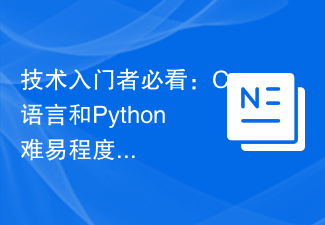 A must-read for technical beginners: Analysis of the difficulty levels of C language and Python
Mar 22, 2024 am 10:21 AM
A must-read for technical beginners: Analysis of the difficulty levels of C language and Python
Mar 22, 2024 am 10:21 AM
Title: A must-read for technical beginners: Difficulty analysis of C language and Python, requiring specific code examples In today's digital age, programming technology has become an increasingly important ability. Whether you want to work in fields such as software development, data analysis, artificial intelligence, or just learn programming out of interest, choosing a suitable programming language is the first step. Among many programming languages, C language and Python are two widely used programming languages, each with its own characteristics. This article will analyze the difficulty levels of C language and Python
 PyCharm Community Edition Installation Guide: Quickly master all the steps
Jan 27, 2024 am 09:10 AM
PyCharm Community Edition Installation Guide: Quickly master all the steps
Jan 27, 2024 am 09:10 AM
Quick Start with PyCharm Community Edition: Detailed Installation Tutorial Full Analysis Introduction: PyCharm is a powerful Python integrated development environment (IDE) that provides a comprehensive set of tools to help developers write Python code more efficiently. This article will introduce in detail how to install PyCharm Community Edition and provide specific code examples to help beginners get started quickly. Step 1: Download and install PyCharm Community Edition To use PyCharm, you first need to download it from its official website
 From bare metal to a large model with 70 billion parameters, here is a tutorial and ready-to-use scripts
Jul 24, 2024 pm 08:13 PM
From bare metal to a large model with 70 billion parameters, here is a tutorial and ready-to-use scripts
Jul 24, 2024 pm 08:13 PM
We know that LLM is trained on large-scale computer clusters using massive data. This site has introduced many methods and technologies used to assist and improve the LLM training process. Today, what we want to share is an article that goes deep into the underlying technology and introduces how to turn a bunch of "bare metals" without even an operating system into a computer cluster for training LLM. This article comes from Imbue, an AI startup that strives to achieve general intelligence by understanding how machines think. Of course, turning a bunch of "bare metal" without an operating system into a computer cluster for training LLM is not an easy process, full of exploration and trial and error, but Imbue finally successfully trained an LLM with 70 billion parameters. and in the process accumulate
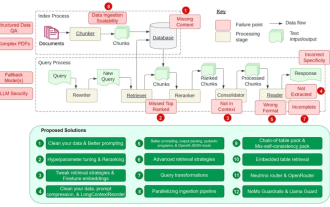 Counting down the 12 pain points of RAG, NVIDIA senior architect teaches solutions
Jul 11, 2024 pm 01:53 PM
Counting down the 12 pain points of RAG, NVIDIA senior architect teaches solutions
Jul 11, 2024 pm 01:53 PM
Retrieval-augmented generation (RAG) is a technique that uses retrieval to boost language models. Specifically, before a language model generates an answer, it retrieves relevant information from an extensive document database and then uses this information to guide the generation process. This technology can greatly improve the accuracy and relevance of content, effectively alleviate the problem of hallucinations, increase the speed of knowledge update, and enhance the traceability of content generation. RAG is undoubtedly one of the most exciting areas of artificial intelligence research. For more details about RAG, please refer to the column article on this site "What are the new developments in RAG, which specializes in making up for the shortcomings of large models?" This review explains it clearly." But RAG is not perfect, and users often encounter some "pain points" when using it. Recently, NVIDIA’s advanced generative AI solution






