pl/sqldeveloper执行光标所在行
一、发现问题 需要执行某一行语句时,需要选中该行语句,点击F8才行。 二、解决问题 中文版:工具首选项SQL窗口自动选择语句 英文版:tools-preferences-sql window-autoSelect Statement 这样光标放到某一行,点击F8就可执行该行,不要全选该行。 三、注意
一、发现问题
需要执行某一行语句时,需要选中该行语句,点击F8才行。
二、解决问题
中文版:工具—>首选项—>SQL窗口—>自动选择语句
英文版:tools->preferences->sql window->autoSelect Statement
这样光标放到某一行,,点击F8就可执行该行,不要全选该行。
三、注意点
该语句必须以分号结尾,否则达不到效果。

Hot AI Tools

Undresser.AI Undress
AI-powered app for creating realistic nude photos

AI Clothes Remover
Online AI tool for removing clothes from photos.

Undress AI Tool
Undress images for free

Clothoff.io
AI clothes remover

AI Hentai Generator
Generate AI Hentai for free.

Hot Article

Hot Tools

Notepad++7.3.1
Easy-to-use and free code editor

SublimeText3 Chinese version
Chinese version, very easy to use

Zend Studio 13.0.1
Powerful PHP integrated development environment

Dreamweaver CS6
Visual web development tools

SublimeText3 Mac version
God-level code editing software (SublimeText3)

Hot Topics
 Python script to be executed every 5 minutes
Sep 10, 2023 pm 03:33 PM
Python script to be executed every 5 minutes
Sep 10, 2023 pm 03:33 PM
Automation and task scheduling play a vital role in streamlining repetitive tasks in software development. Imagine there is a Python script that needs to be executed every 5 minutes, such as getting data from an API, performing data processing, or sending periodic updates. Running scripts manually so frequently can be time-consuming and error-prone. This is where task scheduling comes in. In this blog post, we will explore how to schedule a Python script to execute every 5 minutes, ensuring it runs automatically without manual intervention. We will discuss different methods and libraries that can be used to achieve this goal, allowing you to automate tasks efficiently. An easy way to run a Python script every 5 minutes using the time.sleep() function is to utilize tim
 Turn Easy T cursor movement between monitors on or off on Windows 11
Sep 30, 2023 pm 02:49 PM
Turn Easy T cursor movement between monitors on or off on Windows 11
Sep 30, 2023 pm 02:49 PM
Often, when using a dual monitor setup, the question arises of how to seamlessly move the cursor from one monitor to the other. It can be frustrating when your mouse cursor moves from one monitor to another without your control. Wouldn't it be great if Windows allowed you to easily switch from one monitor to another by default? Luckily, Windows 11 has a feature that does just that, and it doesn't require a lot of technical knowledge to perform it. What does easing cursor movement between monitors do? This feature helps prevent cursor drift when moving the mouse from one monitor to another. By default, this option is disabled. If you turn it on, the mouse
 How to use Python for scripting and execution in Linux
Oct 05, 2023 am 11:45 AM
How to use Python for scripting and execution in Linux
Oct 05, 2023 am 11:45 AM
How to use Python to write and execute scripts in Linux In the Linux operating system, we can use Python to write and execute various scripts. Python is a concise and powerful programming language that provides a wealth of libraries and tools to make scripting easier and more efficient. Below we will introduce the basic steps of how to use Python for script writing and execution in Linux, and provide some specific code examples to help you better understand and use it. Install Python
 How to solve the problem of black screen and cursor when booting up Windows 7
Dec 30, 2023 pm 10:25 PM
How to solve the problem of black screen and cursor when booting up Windows 7
Dec 30, 2023 pm 10:25 PM
The Windows 7 system has currently stopped updating, so if there is a problem, you can only solve it yourself. As shown below, there are many situations where the cursor goes black after booting the computer, and you need to troubleshoot one by one. If you don’t want to spend time troubleshooting, you can just reinstall the system. What to do if there is only a black screen with a cursor when Windows 7 starts up? The first solution: Restart the computer, and immediately press and hold the "F8" button on the keyboard after restarting. Then select "Last Known Good Configuration" in the advanced system menu. The second solution: press the shortcut key "CTRL+SHIFT+ESC" to see if the task manager can be brought up. If so, right-click to end Explorer.exe in the process and then create a new run Explorer.exe to try.
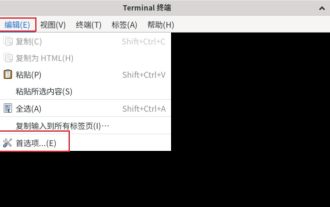 How to set the cursor color of Debian 11 Xfce terminal?
Jan 03, 2024 pm 02:36 PM
How to set the cursor color of Debian 11 Xfce terminal?
Jan 03, 2024 pm 02:36 PM
What is Xfce? Xfce is a free software that runs on Unix-like operating systems (such as Linux, FreeBSD and Solaris) and provides a lightweight desktop environment. How to adjust the cursor color in Debian11Xfce terminal? Let’s take a look at the specific operations with the editor. Click [Edit]-[Preferences]. Switch to the [Color] tab. Check Customize [Cursor Color] and click the color selection button on the right. After opening the palette, click to select the cursor color you want to set.
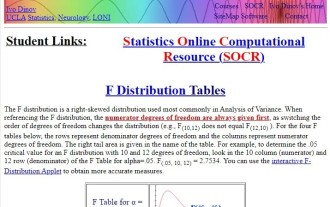 How to perform Brown-Forsythe test in Python
Aug 31, 2023 pm 11:53 PM
How to perform Brown-Forsythe test in Python
Aug 31, 2023 pm 11:53 PM
The Brown-Forsythe test is a statistical test used to determine whether the variances of two or more groups are equal. Levene's test uses the absolute deviation from the mean, while the Brown-Forsythe test uses the deviation from the median. The null hypothesis used in the test is as follows - H0: The variances of the groups (population) are equal. The alternative hypothesis is that the variances of the groups (population) are not equal. - H1: The variances of the groups (population) are not equal. To perform the test, we calculate the median of each group and its correlation The absolute deviation of the number of digits. We then calculate the F-statistic based on the variance of these deviations. Assume that the calculated F statistic is greater than the critical value in the F distribution table. In this case, we reject the null hypothesis and conclude that the variances of the groups are not equal. In Python, sc
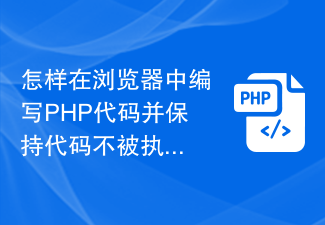 How to write PHP code in the browser and keep the code from being executed?
Mar 10, 2024 pm 02:27 PM
How to write PHP code in the browser and keep the code from being executed?
Mar 10, 2024 pm 02:27 PM
How to write PHP code in the browser and keep the code from being executed? With the popularization of the Internet, more and more people have begun to come into contact with web development, and learning PHP has also attracted more and more attention. PHP is a scripting language that runs on the server side and is often used to write dynamic web pages. However, during the exercise phase, we want to be able to write PHP code in the browser and see the results, but we don't want the code to be executed. So, how to write PHP code in the browser and keep it from being executed? This will be described in detail below. first,
 What to do if there is no cursor when clicking on the input box
Nov 24, 2023 am 09:44 AM
What to do if there is no cursor when clicking on the input box
Nov 24, 2023 am 09:44 AM
Solutions for clicking the input box without a cursor: 1. Confirm the focus of the input box; 2. Clear the browser cache; 3. Update the browser; 4. Use JavaScript; 5. Check the hardware device; 6. Check the input box properties; 7. Debug JavaScript code; 8. Check other elements of the page; 9. Consider browser compatibility.






