SQL报表错误“未能为SSL/TLS安全通道建立信任关系”解决方法
打开任何报表,都会提示:未能为 SSL/TLS 安全通道建立信任关系。 问题原因:SQL报表配置文件中,设置了SSL认证。 解决方法: 1.删除SQL报表配置文件中的SSL认证。 2.修改SQL报表配置文件: 位置:X:Program FilesMicrosoft SQL ServerMSRS10_50.MSSQLSERVERR
打开任何报表,都会提示:未能为 SSL/TLS 安全通道建立信任关系。
问题原因:SQL报表配置文件中,设置了SSL认证。
解决方法:
1.删除SQL报表配置文件中的SSL认证。
2.修改SQL报表配置文件:
位置:X:Program FilesMicrosoft SQL ServerMSRS10_50.MSSQLSERVERReporting ServicesReportServerrsreportserver.config
参数:,将参数值Value="2"修改为"Value="0"。
,
Hot AI Tools

Undresser.AI Undress
AI-powered app for creating realistic nude photos

AI Clothes Remover
Online AI tool for removing clothes from photos.

Undress AI Tool
Undress images for free

Clothoff.io
AI clothes remover

AI Hentai Generator
Generate AI Hentai for free.

Hot Article

Hot Tools

Notepad++7.3.1
Easy-to-use and free code editor

SublimeText3 Chinese version
Chinese version, very easy to use

Zend Studio 13.0.1
Powerful PHP integrated development environment

Dreamweaver CS6
Visual web development tools

SublimeText3 Mac version
God-level code editing software (SublimeText3)

Hot Topics
 1386
1386
 52
52
 Solution to Windows Update prompt Error 0x8024401c error
Jun 08, 2024 pm 12:18 PM
Solution to Windows Update prompt Error 0x8024401c error
Jun 08, 2024 pm 12:18 PM
Table of Contents Solution 1 Solution 21. Delete the temporary files of Windows update 2. Repair damaged system files 3. View and modify registry entries 4. Turn off the network card IPv6 5. Run the WindowsUpdateTroubleshooter tool to repair 6. Turn off the firewall and other related anti-virus software. 7. Close the WidowsUpdate service. Solution 3 Solution 4 "0x8024401c" error occurs during Windows update on Huawei computers Symptom Problem Cause Solution Still not solved? Recently, the web server needs to be updated due to system vulnerabilities. After logging in to the server, the update prompts error code 0x8024401c. Solution 1
 How to recover deleted contacts on WeChat (simple tutorial tells you how to recover deleted contacts)
May 01, 2024 pm 12:01 PM
How to recover deleted contacts on WeChat (simple tutorial tells you how to recover deleted contacts)
May 01, 2024 pm 12:01 PM
Unfortunately, people often delete certain contacts accidentally for some reasons. WeChat is a widely used social software. To help users solve this problem, this article will introduce how to retrieve deleted contacts in a simple way. 1. Understand the WeChat contact deletion mechanism. This provides us with the possibility to retrieve deleted contacts. The contact deletion mechanism in WeChat removes them from the address book, but does not delete them completely. 2. Use WeChat’s built-in “Contact Book Recovery” function. WeChat provides “Contact Book Recovery” to save time and energy. Users can quickly retrieve previously deleted contacts through this function. 3. Enter the WeChat settings page and click the lower right corner, open the WeChat application "Me" and click the settings icon in the upper right corner to enter the settings page.
 How to set font size on mobile phone (easily adjust font size on mobile phone)
May 07, 2024 pm 03:34 PM
How to set font size on mobile phone (easily adjust font size on mobile phone)
May 07, 2024 pm 03:34 PM
Setting font size has become an important personalization requirement as mobile phones become an important tool in people's daily lives. In order to meet the needs of different users, this article will introduce how to improve the mobile phone use experience and adjust the font size of the mobile phone through simple operations. Why do you need to adjust the font size of your mobile phone - Adjusting the font size can make the text clearer and easier to read - Suitable for the reading needs of users of different ages - Convenient for users with poor vision to use the font size setting function of the mobile phone system - How to enter the system settings interface - In Find and enter the "Display" option in the settings interface - find the "Font Size" option and adjust it. Adjust the font size with a third-party application - download and install an application that supports font size adjustment - open the application and enter the relevant settings interface - according to the individual
 The secret of hatching mobile dragon eggs is revealed (step by step to teach you how to successfully hatch mobile dragon eggs)
May 04, 2024 pm 06:01 PM
The secret of hatching mobile dragon eggs is revealed (step by step to teach you how to successfully hatch mobile dragon eggs)
May 04, 2024 pm 06:01 PM
Mobile games have become an integral part of people's lives with the development of technology. It has attracted the attention of many players with its cute dragon egg image and interesting hatching process, and one of the games that has attracted much attention is the mobile version of Dragon Egg. To help players better cultivate and grow their own dragons in the game, this article will introduce to you how to hatch dragon eggs in the mobile version. 1. Choose the appropriate type of dragon egg. Players need to carefully choose the type of dragon egg that they like and suit themselves, based on the different types of dragon egg attributes and abilities provided in the game. 2. Upgrade the level of the incubation machine. Players need to improve the level of the incubation machine by completing tasks and collecting props. The level of the incubation machine determines the hatching speed and hatching success rate. 3. Collect the resources required for hatching. Players need to be in the game
 How to choose a mobile phone screen protector to protect your mobile phone screen (several key points and tips for purchasing mobile phone screen protectors)
May 07, 2024 pm 05:55 PM
How to choose a mobile phone screen protector to protect your mobile phone screen (several key points and tips for purchasing mobile phone screen protectors)
May 07, 2024 pm 05:55 PM
Mobile phone film has become one of the indispensable accessories with the popularity of smartphones. To extend its service life, choose a suitable mobile phone film to protect the mobile phone screen. To help readers choose the most suitable mobile phone film for themselves, this article will introduce several key points and techniques for purchasing mobile phone film. Understand the materials and types of mobile phone films: PET film, TPU, etc. Mobile phone films are made of a variety of materials, including tempered glass. PET film is relatively soft, tempered glass film has good scratch resistance, and TPU has good shock-proof performance. It can be decided based on personal preference and needs when choosing. Consider the degree of screen protection. Different types of mobile phone films have different degrees of screen protection. PET film mainly plays an anti-scratch role, while tempered glass film has better drop resistance. You can choose to have better
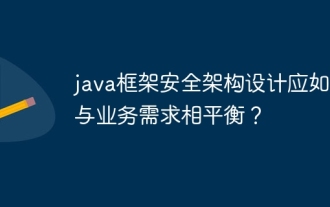 How should the Java framework security architecture design be balanced with business needs?
Jun 04, 2024 pm 02:53 PM
How should the Java framework security architecture design be balanced with business needs?
Jun 04, 2024 pm 02:53 PM
Java framework design enables security by balancing security needs with business needs: identifying key business needs and prioritizing relevant security requirements. Develop flexible security strategies, respond to threats in layers, and make regular adjustments. Consider architectural flexibility, support business evolution, and abstract security functions. Prioritize efficiency and availability, optimize security measures, and improve visibility.
 PHP Microframework: Security Discussion of Slim and Phalcon
Jun 04, 2024 am 09:28 AM
PHP Microframework: Security Discussion of Slim and Phalcon
Jun 04, 2024 am 09:28 AM
In the security comparison between Slim and Phalcon in PHP micro-frameworks, Phalcon has built-in security features such as CSRF and XSS protection, form validation, etc., while Slim lacks out-of-the-box security features and requires manual implementation of security measures. For security-critical applications, Phalcon offers more comprehensive protection and is the better choice.
 An effective way to quickly remove age spots (teach you the skin care secrets to quickly and easily eliminate age spots)
May 03, 2024 pm 12:01 PM
An effective way to quickly remove age spots (teach you the skin care secrets to quickly and easily eliminate age spots)
May 03, 2024 pm 12:01 PM
Age spots are a common skin problem that tend to appear on the faces of older adults on exposed areas such as the neck and back of hands. It will also make people look older. It not only brings trouble to people's appearance. With the advancement of science and technology and the development of beauty technology, there are now many simple and quick ways to remove age spots, however. To restore young and healthy skin and help you eliminate age spots quickly, this article will share some effective skin care tips. 1. The importance of actively protecting the skin from ultraviolet damage, so it is very important to avoid prolonged exposure to the sun. Ultraviolet rays are one of the main causes of age spots. 2. Choose skin care products reasonably and use products containing antioxidants and whitening ingredients. Skin care products containing antioxidants and whitening ingredients can help reduce the appearance of age spots.




