在ACCESS中自动压缩当前数据库
ACCESS可在菜单上选择[压缩]来压缩当前正打开的数据库,如是我们就可以通过程序临时添加一个工具条按钮,然后使用SendKeys来模拟键盘操作,实现压缩当前数据库,压缩后它会重新打开。函数如下: FunctionCompact() '添加一个工具条 WithCommandBars.Add(,mso
ACCESS可在菜单上选择[压缩]来压缩当前正打开的数据库,如是我们就可以通过程序临时添加一个工具条按钮,然后使用SendKeys来模拟键盘操作,实现压缩当前数据库,压缩后它会重新打开。函数如下:
FunctionCompact()
'添加一个工具条
WithCommandBars.Add(,msoBarFloating,,True)
'在工具条上添加一个按钮,这个按钮是从系统菜单的[工具]中[压缩]产生的
.Controls.AddmsoControlButton,CommandBars("Tools").Controls(7).CommandBar.Controls(2).Id
.Visible=True
'将焦点移到该按钮上
.Controls(1).SetFocus
'模拟击键
SendKeys"{ENTER}"
EndWith
EndFunction

Hot AI Tools

Undresser.AI Undress
AI-powered app for creating realistic nude photos

AI Clothes Remover
Online AI tool for removing clothes from photos.

Undress AI Tool
Undress images for free

Clothoff.io
AI clothes remover

AI Hentai Generator
Generate AI Hentai for free.

Hot Article

Hot Tools

Notepad++7.3.1
Easy-to-use and free code editor

SublimeText3 Chinese version
Chinese version, very easy to use

Zend Studio 13.0.1
Powerful PHP integrated development environment

Dreamweaver CS6
Visual web development tools

SublimeText3 Mac version
God-level code editing software (SublimeText3)

Hot Topics
 1376
1376
 52
52
 How to disable background applications in Windows 11_Windows 11 tutorial to disable background applications
May 07, 2024 pm 04:20 PM
How to disable background applications in Windows 11_Windows 11 tutorial to disable background applications
May 07, 2024 pm 04:20 PM
1. Open settings in Windows 11. You can use Win+I shortcut or any other method. 2. Go to the Apps section and click Apps & Features. 3. Find the application you want to prevent from running in the background. Click the three-dot button and select Advanced Options. 4. Find the [Background Application Permissions] section and select the desired value. By default, Windows 11 sets power optimization mode. It allows Windows to manage how applications work in the background. For example, once you enable battery saver mode to preserve battery, the system will automatically close all apps. 5. Select [Never] to prevent the application from running in the background. Please note that if you notice that the program is not sending you notifications, failing to update data, etc., you can
 7-zip maximum compression rate setting, how to compress 7zip to the minimum
Jun 18, 2024 pm 06:12 PM
7-zip maximum compression rate setting, how to compress 7zip to the minimum
Jun 18, 2024 pm 06:12 PM
I found that the compressed package downloaded from a download website will be larger than the original compressed package after decompression. The difference is tens of Kb for a small one and several dozen Mb for a large one. If it is uploaded to a cloud disk or paid space, it does not matter if the file is small. , if there are many files, the storage cost will be greatly increased. I studied it specifically and can learn from it if necessary. Compression level: 9-Extreme compression Dictionary size: 256 or 384, the more compressed the dictionary, the slower it is. The compression rate difference is larger before 256MB, and there is no difference in compression rate after 384MB. Word size: maximum 273 Parameters: f=BCJ2, test and add parameter compression rate will be higher
 How to convert deepseek pdf
Feb 19, 2025 pm 05:24 PM
How to convert deepseek pdf
Feb 19, 2025 pm 05:24 PM
DeepSeek cannot convert files directly to PDF. Depending on the file type, you can use different methods: Common documents (Word, Excel, PowerPoint): Use Microsoft Office, LibreOffice and other software to export as PDF. Image: Save as PDF using image viewer or image processing software. Web pages: Use the browser's "Print into PDF" function or the dedicated web page to PDF tool. Uncommon formats: Find the right converter and convert it to PDF. It is crucial to choose the right tools and develop a plan based on the actual situation.
 How to read dbf file in oracle
May 10, 2024 am 01:27 AM
How to read dbf file in oracle
May 10, 2024 am 01:27 AM
Oracle can read dbf files through the following steps: create an external table and reference the dbf file; query the external table to retrieve data; import the data into the Oracle table.
 iOS 18 adds a new 'Recovered' album function to retrieve lost or damaged photos
Jul 18, 2024 am 05:48 AM
iOS 18 adds a new 'Recovered' album function to retrieve lost or damaged photos
Jul 18, 2024 am 05:48 AM
Apple's latest releases of iOS18, iPadOS18 and macOS Sequoia systems have added an important feature to the Photos application, designed to help users easily recover photos and videos lost or damaged due to various reasons. The new feature introduces an album called "Recovered" in the Tools section of the Photos app that will automatically appear when a user has pictures or videos on their device that are not part of their photo library. The emergence of the "Recovered" album provides a solution for photos and videos lost due to database corruption, the camera application not saving to the photo library correctly, or a third-party application managing the photo library. Users only need a few simple steps
 Detailed tutorial on establishing a database connection using MySQLi in PHP
Jun 04, 2024 pm 01:42 PM
Detailed tutorial on establishing a database connection using MySQLi in PHP
Jun 04, 2024 pm 01:42 PM
How to use MySQLi to establish a database connection in PHP: Include MySQLi extension (require_once) Create connection function (functionconnect_to_db) Call connection function ($conn=connect_to_db()) Execute query ($result=$conn->query()) Close connection ( $conn->close())
 How to handle database connection errors in PHP
Jun 05, 2024 pm 02:16 PM
How to handle database connection errors in PHP
Jun 05, 2024 pm 02:16 PM
To handle database connection errors in PHP, you can use the following steps: Use mysqli_connect_errno() to obtain the error code. Use mysqli_connect_error() to get the error message. By capturing and logging these error messages, database connection issues can be easily identified and resolved, ensuring the smooth running of your application.
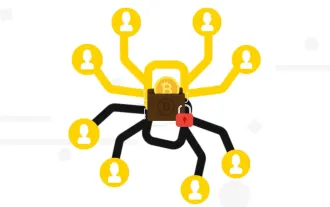 Interpretation of Botanix: decentralized BTC L2 for network asset management (with interactive tutorial)
May 08, 2024 pm 06:40 PM
Interpretation of Botanix: decentralized BTC L2 for network asset management (with interactive tutorial)
May 08, 2024 pm 06:40 PM
Yesterday, BotanixLabs announced that it has completed a total of US$11.5 million in financing, with participation from Polychain Capital, Placeholder Capital and others. Financing will be used to build the decentralized EVM equivalent of BTCL2Botanix. Spiderchain combines the ease of use of EVM with the security of Bitcoin. Since the testnet went live in November 2023, there have been more than 200,000 active addresses. Odaily will analyze Botanix’s characteristic mechanism and testnet interaction process in this article. Botanix According to the official definition, Botanix is a decentralized Turing-complete L2EVM built on Bitcoin and consists of two core components: Ethereum Virtual Machine




