sqlserver内存释放
注:本人在用sqlserver2000测试 ,很多命令都不能用 由于Sql Server对于系统内存的管理策略是有多少占多少,除非系统内存不够用了(大约到剩余内存为4M左右), Sql Server才会释放一点点内存。所以很多时候,我们会发现运行Sql Server的系统内存往往居高不下。
注:本人在用sqlserver2000测试 ,很多命令都不能用
由于Sql Server对于系统内存的管理策略是有多少占多少,,除非系统内存不够用了(大约到剩余内存为4M左右),
Sql Server才会释放一点点内存。所以很多时候,我们会发现运行Sql Server的系统内存往往居高不下。
这些内存一般都是Sql Server运行时候用作缓存的,例如你运行一个select语句,
那么Sql Server会将相关的数据页(Sql Server操作的数据都是以页为单位的)加载到内存中来,
下一次如果再次请求此页的数据的时候,就无需读取磁盘了,大大提高了速度。这类的缓存叫做数据缓存。
还有一些其他类型的缓存,如执行存储过程时,Sql Server需要先编译再运行,编译后的结果也会缓存起来,
下一次就无需再次编译了。如果这些缓存已经不需要了,那么我们可以调用以下几个DBCC管理命令来清理这些缓存:
DBCC FREEPROCCACHE
DBCC FREESESSIONCACHE
DBCC FREESYSTEMCACHE('All')
DBCC DROPCLEANBUFFERS
这几个命令分别用来清除存储过程相关的缓存、会话缓存、系统缓存以及所有所有缓存
但是需要注意的是,这几个命令虽然会清除掉现有缓存,为新的缓存腾地方,
但是Sql server并不会因此释放掉已经占用的内存。无奈的是,Sql Server
并没有提供任何命令允许我们释放不用到的内存。因此我们只能通过动态调整
Sql Server可用的物理内存设置来强迫它释放内存。
我们也可以通过Sql Server Management企业管理器进行动态控制。
连接到企业管理器之后打开Sql Server实例的属性面板,
找到内存设置,改变其中的最大服务器内存使用即可
--内存使用情况
SELECT * FROM sys.dm_os_performance_counters
WHERE counter_name IN ('Target Server Memory (KB)','Total Server Memory (KB)')
-- 内存状态
DBCC MemoryStatus
--查看最小最大内存
SELECT
cfg.name AS [Name],
cfg.configuration_id AS [Number],
cfg.minimum AS [Minimum],
cfg.maximum AS [Maximum],
cfg.is_dynamic AS [Dynamic],
cfg.is_advanced AS [Advanced],
cfg.value AS [ConfigValue],
cfg.value_in_use AS [RunValue],
cfg.description AS [Description]
FROM
sys.configurations AS cfg
--设置最小最大内存
sp_configure 'show advanced options', 1
go
sp_configure 'min server memory', 0
RECONFIGURE
GO
sp_configure 'max server memory', 2147483647
RECONFIGURE
GO
sp_configure 'max server memory', 256
RECONFIGURE
GO
sp_configure 'show advanced options', 0
-----------------------------------------------------------------------------------------------
CREATE proc [dbo].reclaimmemory --强制释放内存
as
begin
DBCC FREEPROCCACHE
DBCC FREESESSIONCACHE
DBCC FREESYSTEMCACHE('All')
DBCC DROPCLEANBUFFERS
exec sp_configure 'max server memory', 256
EXEC ('RECONFIGURE' )
WAITFOR DELAY '00:00:05'
EXEC sp_configure 'max server memory', 2147483647
EXEC ('RECONFIGURE' )
GO
end
--使用示例
/*
reclaimmemory
*/

Hot AI Tools

Undresser.AI Undress
AI-powered app for creating realistic nude photos

AI Clothes Remover
Online AI tool for removing clothes from photos.

Undress AI Tool
Undress images for free

Clothoff.io
AI clothes remover

Video Face Swap
Swap faces in any video effortlessly with our completely free AI face swap tool!

Hot Article

Hot Tools

Notepad++7.3.1
Easy-to-use and free code editor

SublimeText3 Chinese version
Chinese version, very easy to use

Zend Studio 13.0.1
Powerful PHP integrated development environment

Dreamweaver CS6
Visual web development tools

SublimeText3 Mac version
God-level code editing software (SublimeText3)

Hot Topics
 How to import mdf file into sqlserver
Apr 08, 2024 am 11:41 AM
How to import mdf file into sqlserver
Apr 08, 2024 am 11:41 AM
The import steps are as follows: Copy the MDF file to SQL Server's data directory (usually C:\Program Files\Microsoft SQL Server\MSSQL\DATA). In SQL Server Management Studio (SSMS), open the database and select Attach. Click the Add button and select the MDF file. Confirm the database name and click the OK button.
 Large memory optimization, what should I do if the computer upgrades to 16g/32g memory speed and there is no change?
Jun 18, 2024 pm 06:51 PM
Large memory optimization, what should I do if the computer upgrades to 16g/32g memory speed and there is no change?
Jun 18, 2024 pm 06:51 PM
For mechanical hard drives or SATA solid-state drives, you will feel the increase in software running speed. If it is an NVME hard drive, you may not feel it. 1. Import the registry into the desktop and create a new text document, copy and paste the following content, save it as 1.reg, then right-click to merge and restart the computer. WindowsRegistryEditorVersion5.00[HKEY_LOCAL_MACHINE\SYSTEM\CurrentControlSet\Control\SessionManager\MemoryManagement]"DisablePagingExecutive"=d
 What to do if the sqlserver service cannot be started
Apr 05, 2024 pm 10:00 PM
What to do if the sqlserver service cannot be started
Apr 05, 2024 pm 10:00 PM
When the SQL Server service fails to start, here are some steps to resolve: Check the error log to determine the root cause. Make sure the service account has permission to start the service. Check whether dependency services are running. Disable antivirus software. Repair SQL Server installation. If the repair does not work, reinstall SQL Server.
 How to recover accidentally deleted database in sqlserver
Apr 05, 2024 pm 10:39 PM
How to recover accidentally deleted database in sqlserver
Apr 05, 2024 pm 10:39 PM
If you accidentally delete a SQL Server database, you can take the following steps to recover: stop database activity; back up log files; check database logs; recovery options: restore from backup; restore from transaction log; use DBCC CHECKDB; use third-party tools. Please back up your database regularly and enable transaction logging to prevent data loss.
 Sources say Samsung Electronics and SK Hynix will commercialize stacked mobile memory after 2026
Sep 03, 2024 pm 02:15 PM
Sources say Samsung Electronics and SK Hynix will commercialize stacked mobile memory after 2026
Sep 03, 2024 pm 02:15 PM
According to news from this website on September 3, Korean media etnews reported yesterday (local time) that Samsung Electronics and SK Hynix’s “HBM-like” stacked structure mobile memory products will be commercialized after 2026. Sources said that the two Korean memory giants regard stacked mobile memory as an important source of future revenue and plan to expand "HBM-like memory" to smartphones, tablets and laptops to provide power for end-side AI. According to previous reports on this site, Samsung Electronics’ product is called LPWide I/O memory, and SK Hynix calls this technology VFO. The two companies have used roughly the same technical route, which is to combine fan-out packaging and vertical channels. Samsung Electronics’ LPWide I/O memory has a bit width of 512
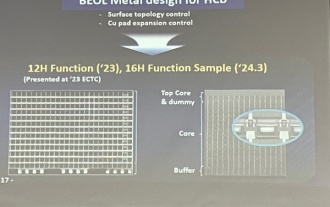 Samsung announced the completion of 16-layer hybrid bonding stacking process technology verification, which is expected to be widely used in HBM4 memory
Apr 07, 2024 pm 09:19 PM
Samsung announced the completion of 16-layer hybrid bonding stacking process technology verification, which is expected to be widely used in HBM4 memory
Apr 07, 2024 pm 09:19 PM
According to the report, Samsung Electronics executive Dae Woo Kim said that at the 2024 Korean Microelectronics and Packaging Society Annual Meeting, Samsung Electronics will complete the verification of the 16-layer hybrid bonding HBM memory technology. It is reported that this technology has passed technical verification. The report also stated that this technical verification will lay the foundation for the development of the memory market in the next few years. DaeWooKim said that Samsung Electronics has successfully manufactured a 16-layer stacked HBM3 memory based on hybrid bonding technology. The memory sample works normally. In the future, the 16-layer stacked hybrid bonding technology will be used for mass production of HBM4 memory. ▲Image source TheElec, same as below. Compared with the existing bonding process, hybrid bonding does not need to add bumps between DRAM memory layers, but directly connects the upper and lower layers copper to copper.
 How to delete sqlserver if the installation fails?
Apr 05, 2024 pm 11:27 PM
How to delete sqlserver if the installation fails?
Apr 05, 2024 pm 11:27 PM
If the SQL Server installation fails, you can clean it up by following these steps: Uninstall SQL Server Delete registry keys Delete files and folders Restart the computer
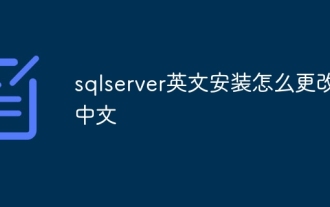 How to change sqlserver English installation to Chinese
Apr 05, 2024 pm 10:21 PM
How to change sqlserver English installation to Chinese
Apr 05, 2024 pm 10:21 PM
SQL Server English installation can be changed to Chinese by following the following steps: download the corresponding language pack; stop the SQL Server service; install the language pack; change the instance language; change the user interface language; restart the application.






