 Web Front-end
Web Front-end
 JS Tutorial
JS Tutorial
 Basic optimization ideas for window resize and scroll events_javascript skills
Basic optimization ideas for window resize and scroll events_javascript skills
Basic optimization ideas for window resize and scroll events_javascript skills
A colleague used the scroll event to load data in the project, but the result was a tragedy in IE. A simple optimization method is given with obvious results.
As long as the user changes the window size, the size of some internal elements will be recalculated, which may cause the entire page to be re-rendered, ultimately consuming a lot of CPU. For example, when the resize method is called, it will be continuously triggered when the user changes the window size, and lower versions of IE may fall into a state of suspended animation. The same is true for the window's scroll event. When the mouse scrolls or drags the scroll bar, the scroll event will be triggered continuously. If there are too many things to process, lower versions of IE will also fall into suspended animation.
Basic optimization idea: only execute the resize event function once within a certain period of time.
var resizeTimer = null;
$(window) .on('resize', function () {
if (resizeTimer) {
clearTimeout(resizeTimer)
}
resizeTimer = setTimeout(function(){
console.log("window resize");
}, 400);
}
);
Scroll event optimization is the same.

Hot AI Tools

Undresser.AI Undress
AI-powered app for creating realistic nude photos

AI Clothes Remover
Online AI tool for removing clothes from photos.

Undress AI Tool
Undress images for free

Clothoff.io
AI clothes remover

AI Hentai Generator
Generate AI Hentai for free.

Hot Article

Hot Tools

Notepad++7.3.1
Easy-to-use and free code editor

SublimeText3 Chinese version
Chinese version, very easy to use

Zend Studio 13.0.1
Powerful PHP integrated development environment

Dreamweaver CS6
Visual web development tools

SublimeText3 Mac version
God-level code editing software (SublimeText3)

Hot Topics
 What is scroll button?
Feb 22, 2023 pm 02:29 PM
What is scroll button?
Feb 22, 2023 pm 02:29 PM
scroll is the scroll lock key, a function key on a computer keyboard. The scroll key is commonly used in word and Excel. When Scroll Lock is turned off and the page turning key is used, the selected area of cells will move; but when the Scroll Lock key is pressed, the selected area will not move. of cells.
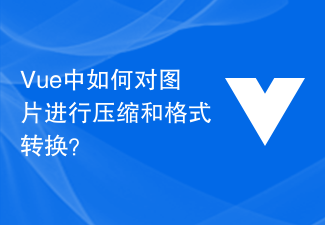 How to compress and format images in Vue?
Aug 25, 2023 pm 11:06 PM
How to compress and format images in Vue?
Aug 25, 2023 pm 11:06 PM
How to compress and format images in Vue? In front-end development, we often encounter the need to compress and format images. Especially in mobile development, in order to improve page loading speed and save user traffic, it is critical to compress and format images. In the Vue framework, we can use some tool libraries to compress and format images. Compression using the compressor.js library compressor.js is a JavaS for compressing images
 How to understand scroll
May 23, 2023 pm 01:40 PM
How to understand scroll
May 23, 2023 pm 01:40 PM
scroll width and height scrollHeight scrollHeight represents the total height of the element, including the invisible part that cannot be displayed on the web page due to overflow scrollWidth scrollWidth represents the total width of the element, including the invisible part that cannot be displayed on the web page due to overflow [Note] IE7-Browser The return value is inaccurate [1] When there is no scroll bar, the scrollHeight and clientHeight attributes are equal, and the scrollWidth and clientWidth attributes are equal //120120console.log(test.scrollHeight,test.s
 What does the keyboard scroll light mean?
Feb 20, 2023 pm 01:42 PM
What does the keyboard scroll light mean?
Feb 20, 2023 pm 01:42 PM
The keyboard scroll light on means that the "Scroll Lock" is enabled; the Scroll Lock key is not used in the win system, but some software will use this function key. After pressing this key, the Excel up and down keys will lock when scrolling. The cursor scrolls the page; if you release this key, pressing the up and down keys will scroll the cursor without scrolling the page.
 How to resize, crop, rotate, and flip images in Python
May 10, 2023 am 10:43 AM
How to resize, crop, rotate, and flip images in Python
May 10, 2023 am 10:43 AM
Resize, crop, rotate, and flip images. First, our original images are 10 images of different sizes downloaded from the Internet, as follows: Operation 1: resize Resize the image to the same size (320,240) fromPILimportImageimporttorchvision.transformsastransforms# Use the PIL library to read in Image and resizeefResizeImage():ifnotos.path.exists(rdir):os.makedirs(rdir)foriinrange(10):im=Image.open(d
 How to use v-on:scroll to listen for scrolling events in Vue
Jun 11, 2023 pm 12:14 PM
How to use v-on:scroll to listen for scrolling events in Vue
Jun 11, 2023 pm 12:14 PM
Vue is one of the more popular front-end frameworks currently. In addition to common event monitoring, Vue also provides an instruction for monitoring scroll events, namely v-on:scroll. This article will introduce in detail how to use v-on:scroll to listen for scroll events in Vue. 1. Basic usage of v-on:scroll instruction The v-on:scroll instruction is used to monitor the scrolling events of DOM elements. Its basic usage is as follows: <divv-on:scroll="sc
 How to hide scroll in css
Jan 28, 2023 pm 02:02 PM
How to hide scroll in css
Jan 28, 2023 pm 02:02 PM
How to hide scroll in CSS: 1. In Firefox, you can hide the scroll bar through the "scrollbar-width: none; /* Firefox */" attribute; 2. In IE browser, you can use the "-ms-prefix" attribute Define the scroll bar style; 3. In Chrome and Safari, you can use the CSS scroll bar selector and then hide it through "display:none".
 In JavaScript, when the browser window is resized, which event is this?
Sep 05, 2023 am 11:25 AM
In JavaScript, when the browser window is resized, which event is this?
Sep 05, 2023 am 11:25 AM
Use the window.outerWidth and window.outerHeight events to get the window size in JavaScript when the browser resizes. Example You can try running the following code to check the browser window size using events −<!DOCTYPEhtml><html> <head> <script>&am





