python向mysql写下时出现中文乱码
python向mysql写入时出现中文乱码 http://down.chinaz.com/server/201111/1423_1.htm 1.先把数据库的配置全设置为utf8. mysql语句: show variables like '%char%'; 在显示结果中,哪些不是utf8的,全部通过命令: set variable_name = utf8; ?来设置为utf8格
python向mysql写入时出现中文乱码http://down.chinaz.com/server/201111/1423_1.htm
1.先把数据库的配置全设置为utf8. mysql语句:
show variables like '%char%';
在显示结果中,哪些不是utf8的,全部通过命令:
set variable_name = utf8;
?来设置为utf8格式。
?
2.然后是在Python代码中修改连接语句:
conn = MySQLdb.connect(host='localhost', user='root',passwd='123', db='account', charset='utf8') # OK,如果没有charset='utf8',插入为乱码
?
3.个性python的首行
# -*- coding:utf8 -*-
?
如果从数据库中读取的中文输出到网页,如果没有任何内容显示,加入以下代码可解决:
import sys
reload(sys)
sys.setdefaultencoding('utf-8')?
?
另外这偏文章对各编码也有帮助:
http://down.chinaz.com/server/201111/1423_1.htm
?

Hot AI Tools

Undresser.AI Undress
AI-powered app for creating realistic nude photos

AI Clothes Remover
Online AI tool for removing clothes from photos.

Undress AI Tool
Undress images for free

Clothoff.io
AI clothes remover

AI Hentai Generator
Generate AI Hentai for free.

Hot Article

Hot Tools

Notepad++7.3.1
Easy-to-use and free code editor

SublimeText3 Chinese version
Chinese version, very easy to use

Zend Studio 13.0.1
Powerful PHP integrated development environment

Dreamweaver CS6
Visual web development tools

SublimeText3 Mac version
God-level code editing software (SublimeText3)

Hot Topics
 What are the key information in the Debian logs that cannot be ignored
Apr 02, 2025 am 08:12 AM
What are the key information in the Debian logs that cannot be ignored
Apr 02, 2025 am 08:12 AM
The log files of the Debian system are valuable resources for system administrators and developers to diagnose problems and monitor the operating status of the system. This article will focus on some key log information that cannot be ignored. Core system logs (usually located in /var/log/syslog or /var/log/messages) These logs record the core activities of the system, including: system startup and shutdown events: log kernel version, hardware detection results, etc., to help track startup failures or shutdown exceptions. Hardware failure alerts: such as disk errors, memory problems, etc., to promptly detect potential hardware problems. Service status changes: Record the service start, stop and restart events to facilitate monitoring of the service's health. User login/logout history:
 What should I do if the '__builtin__' module is not found when loading the Pickle file in Python 3.6?
Apr 02, 2025 am 07:12 AM
What should I do if the '__builtin__' module is not found when loading the Pickle file in Python 3.6?
Apr 02, 2025 am 07:12 AM
Error loading Pickle file in Python 3.6 environment: ModuleNotFoundError:Nomodulenamed...
 How to apply Debian Strings in a website
Apr 02, 2025 am 08:21 AM
How to apply Debian Strings in a website
Apr 02, 2025 am 08:21 AM
This article discusses how to optimize website performance on Debian systems. "DebianStrings" is not a standard term and may refer to tools or technologies used in Debian systems to improve website performance. The following are some practical tips: 1. It is recommended to use the Pagoda panel to simplify the installation and configuration process for web server and PHP environment configuration. It is recommended to install Nginx1.22.1 as the web server, PHP8.2 as the script interpreter, and MySQL10.7.3-MariaDB as the database system. Be sure to enable the necessary PHP extensions, such as fileinfo, opcache, memcached, red
 Is Debian Strings compatible with multiple browsers
Apr 02, 2025 am 08:30 AM
Is Debian Strings compatible with multiple browsers
Apr 02, 2025 am 08:30 AM
"DebianStrings" is not a standard term, and its specific meaning is still unclear. This article cannot directly comment on its browser compatibility. However, if "DebianStrings" refers to a web application running on a Debian system, its browser compatibility depends on the technical architecture of the application itself. Most modern web applications are committed to cross-browser compatibility. This relies on following web standards and using well-compatible front-end technologies (such as HTML, CSS, JavaScript) and back-end technologies (such as PHP, Python, Node.js, etc.). To ensure that the application is compatible with multiple browsers, developers often need to conduct cross-browser testing and use responsiveness
 How to specify the database associated with the model in Beego ORM?
Apr 02, 2025 pm 03:54 PM
How to specify the database associated with the model in Beego ORM?
Apr 02, 2025 pm 03:54 PM
Under the BeegoORM framework, how to specify the database associated with the model? Many Beego projects require multiple databases to be operated simultaneously. When using Beego...
 How to choose the solution for data consistency between MySQL and Redis: the difference between delayed double deletion and first modifying the database and then deleting the cache and applicable scenarios?
Apr 02, 2025 am 11:57 AM
How to choose the solution for data consistency between MySQL and Redis: the difference between delayed double deletion and first modifying the database and then deleting the cache and applicable scenarios?
Apr 02, 2025 am 11:57 AM
Two solutions for data consistency between MySQL and Redis: delayed double deletion and first modifying the database and then deleting cache are used to handle data consistency problems in MySQL and Redis, ...
 Does XML modification require programming?
Apr 02, 2025 pm 06:51 PM
Does XML modification require programming?
Apr 02, 2025 pm 06:51 PM
Modifying XML content requires programming, because it requires accurate finding of the target nodes to add, delete, modify and check. The programming language has corresponding libraries to process XML and provides APIs to perform safe, efficient and controllable operations like operating databases.
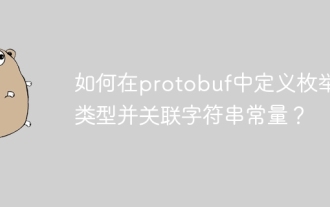 How to define an enum type in protobuf and associate string constants?
Apr 02, 2025 pm 03:36 PM
How to define an enum type in protobuf and associate string constants?
Apr 02, 2025 pm 03:36 PM
Issues of defining string constant enumeration in protobuf When using protobuf, you often encounter situations where you need to associate the enum type with string constants...






