HBase入门5(集群) -压力分载与失效转发
在上一篇关于HBase的文章中曾经讲述过HBase在分布式中的架构,这篇文章将会讲述HBase在分布式环境中是如何排除单点故障的(SPFO),做一个小实验讲述HBase在分布式环境中的高可用性,亲眼看到一些现象,延伸一些思考的话题。 先来回顾一下HBase主要部件: 1.HB
在上一篇关于HBase的文章中曾经讲述过HBase在分布式中的架构,这篇文章将会讲述HBase在分布式环境中是如何排除单点故障的(SPFO),做一个小实验讲述HBase在分布式环境中的高可用性,亲眼看到一些现象,延伸一些思考的话题。
先来回顾一下HBase主要部件:
1.HBaseMaster
2.HRegionServer
3.HBase Client
4.HBase Thrift Server
5.HBase REST Server
HBaseMaster
HMaster 负责给HRegionServer分配区域,并且负责对集群环境中的HReginServer进行负载均衡,HMaster还负责监控集群环境中的HReginServer的运行状况,如果某一台HReginServer down机,HBaseMaster将会把不可用的HReginServer来提供服务的HLog和表进行重新分配转交给其他HReginServer来提供,HBaseMaster还负责对数据和表进行管理,处理表结构和表中数据的变更,因为在 META 系统表中存储了所有的相关表信息。并且HMaster实现了ZooKeeper的Watcher接口可以和zookeeper集群交互。
HRegionServer
HReginServer负责处理用户的读和写的操作。HReginServer通过与HBaseMaster通信获取自己需要服务的数据表,并向HMaster反馈自己的运行状况。当一个写的请求到来的时候,它首先会写到一个叫做HLog的write-ahead log中。HLog被缓存在内存中,称为Memcache,每一个HStore只能有一个Memcache。当Memcache到达配置的大小以后,将会创建一个MapFile,将其写到磁盘中去。这将减少HReginServer的内存压力。当一起读取的请求到来的时候,HReginServer会先在Memcache中寻找该数据,当找不到的时候,才会去在MapFiles 中寻找。
HBase Client
HBase Client负责寻找提供需求数据的HReginServer。在这个过程中,HBase Client将首先与HMaster通信,找到ROOT区域。这个操作是Client和Master之间仅有的通信操作。一旦ROOT区域被找到以后,Client就可以通过扫描ROOT区域找到相应的META区域去定位实际提供数据的HReginServer。当定位到提供数据的HReginServer以后,Client就可以通过这个HReginServer找到需要的数据了。这些信息将会被Client缓存起来,当下次请求的时候,就不需要走上面的这个流程了。
HBase服务接口
HBase Thrift Server和HBase REST Server是通过非Java程序对HBase进行访问的一种途径。
进入正题
先来看一个HBase集群的模拟环境,此环境中一共有4台机器,分别包含 zookeeper、HBaseMaster、HReginServer、HDSF 4个服务,为了展示失效转发的效果HBaseMaster、HReginServer各有2台,只是在一台机器上即运行了HBaseMaster,也运行了HReginServer。
注意,HBase的集群环境中HBaseMaster只有失效转发没有压力分载的功能,而HReginServer即提供失效转发也提供压力分载。
服务器清单如下:
1、zookeeper 192.168.20.214
2、HBaseMaster 192.168.20.213/192.168.20.215
3、HReginServer 192.168.20.213/192.168.20.215
4、HDSF 192.168.20.212
整个模拟环境的架构如图所示:

注意,这里只是做了一个模拟环境,因为这个环境的重点是HBase,所以zookeeper和HDFS服务都是单台。
虽然说在整个HBase的集群环境中只能有一个HMaster,可是在集群环境中HMaster可以启动多个,但真正使用到的HMaster Server只有一个,他不down掉的时候,其他启动的HMaster Server并不会工作,直到与ZooKeeper服务器判断与当前运行的HMaster通讯超时,认为这个正在运行的HMaster服务器down掉了,Zookeeper才会去连接下一台HMaster Server。
简单来说,如果运行中HMaster服务器down掉了,那么zookeeper会从列表中选择下一个HMaster 服务器进行访问,让他接管down掉的HMaster任务,换而言之,用Java客户端对HBase进行操作是通过ZooKeeper的,也就是说如果zookeeper集群中的节点全挂了 那么HBase的集群也挂了。本身HBase并不存储中的任何数据 真正的数据是保存在HDFS上,所以HBase的数据是一致的,但是HDFS文件系统挂了,HBase的集群也挂。
在一台HMaster失败后,客户端对HBase集群环境访问时,客户端先会通过zookeeper识别到HMaster运行异常,直到确认多次后,才连接到下一个HMaster,此时,备份的HMaster服务才生效,在IDE环境中的效果,如图所示:

上图中能看见抛出的一些异常和name:javahttp://www.javabloger.com和name:javahttp://www.javabloger.com1的结果集,因为我在serv215机器上用killall java命令把 HMaster和HReginServer都关掉,并且立刻用Java客户端对HBase的集群环境进行访问有异常抛出,但是retry到一定次数后查询出结果,前面已经说了访问HBase是通过zookeeper再和真正的数据打交道,也就是说zookeeper接管了一个standby 的 HMaster,让原先Standby的HMaster接替了失效的HMaster任务,而被接管的HBaseMaster再对HReginServer的任务进行分配,当 HReginServer失败后zookeeper会通知 HMaster对HReginServer的任务进行分配。这样充分的说明了HBase做到了实效转发的功能。
如图所示:

口水:
1、HBase的失效转发的效率比较慢了,不指望能在1-2秒切换和恢复完毕,也许是我暂时没有发现有什么参数可以提高失效转发和恢复过程的速度,将来会继续关注这个问题。
2、在官方网站上看见HBase0.89.20100924的版本有篇讲述关于数据同步的文章,我尝试了一下在一台机器上可以运行所谓的HBase虚拟集群环境,但是切换到多台机器的分布式环境中,单点失效转发的速度很慢比HBase0.20.6还要慢,我又检查了是否存在网络的问题,目前尚未找到正确的答案,对与HBase0.89.20100924 新版中的数据同步的原理,如图所示:(更多信息)

可以留言或者发邮件与我交流,我的联系方式是:njthnet # gmail.com
相关文章:
HBase入门篇4
HBase入门篇3
HBase入门篇2
HBase入门篇
Hive入门3–Hive与HBase的整合
–end–
原文地址:HBase入门5(集群) -压力分载与失效转发, 感谢原作者分享。

Hot AI Tools

Undresser.AI Undress
AI-powered app for creating realistic nude photos

AI Clothes Remover
Online AI tool for removing clothes from photos.

Undress AI Tool
Undress images for free

Clothoff.io
AI clothes remover

AI Hentai Generator
Generate AI Hentai for free.

Hot Article

Hot Tools

Notepad++7.3.1
Easy-to-use and free code editor

SublimeText3 Chinese version
Chinese version, very easy to use

Zend Studio 13.0.1
Powerful PHP integrated development environment

Dreamweaver CS6
Visual web development tools

SublimeText3 Mac version
God-level code editing software (SublimeText3)

Hot Topics
 1378
1378
 52
52
 How to forward WeChat voice messages How to forward WeChat voice messages
Feb 22, 2024 pm 05:30 PM
How to forward WeChat voice messages How to forward WeChat voice messages
Feb 22, 2024 pm 05:30 PM
Just convert your voice into notes and send them to others. Tutorial Applicable Model: iPhone13 System: iOS15.5 Version: WeChat 8.0.7 Analysis 1 First add the voice message to the collection, and then open the voice on the collection page. 2 Click the three dots in the upper right corner of the voice interface. 3 Then click Save as Notes in the list below. 4Finally, click Send to Friends on the note interface. Supplement: How to convert WeChat voice to text 1. First, long press the voice you want to convert on the WeChat chat interface. 2 Then click Convert to text in the pop-up window. 3Finally, the voice is converted into text. Summary/Notes WeChat voice messages cannot be forwarded directly and need to be converted into notes first.
 A Diffusion Model Tutorial Worth Your Time, from Purdue University
Apr 07, 2024 am 09:01 AM
A Diffusion Model Tutorial Worth Your Time, from Purdue University
Apr 07, 2024 am 09:01 AM
Diffusion can not only imitate better, but also "create". The diffusion model (DiffusionModel) is an image generation model. Compared with the well-known algorithms such as GAN and VAE in the field of AI, the diffusion model takes a different approach. Its main idea is a process of first adding noise to the image and then gradually denoising it. How to denoise and restore the original image is the core part of the algorithm. The final algorithm is able to generate an image from a random noisy image. In recent years, the phenomenal growth of generative AI has enabled many exciting applications in text-to-image generation, video generation, and more. The basic principle behind these generative tools is the concept of diffusion, a special sampling mechanism that overcomes the limitations of previous methods.
 How to forward WeChat voice? How to forward WeChat voice
Mar 07, 2024 am 09:00 AM
How to forward WeChat voice? How to forward WeChat voice
Mar 07, 2024 am 09:00 AM
WeChat, as a feature-rich social software, supports a variety of communication methods, including text, voice and video. Among them, voice messages provide users with a convenient way to communicate. However, WeChat does not natively support forwarding voice messages directly. But it can be achieved through other methods. There are many ways to forward WeChat voice. The following two common methods are provided: such as favorite forwarding or screen recording forwarding. How to forward WeChat voice? Method of forwarding WeChat voice The first method is to forward as a favorite. 1. Press and hold the WeChat voice message that needs to be forwarded until a multi-select menu appears. 2. Check the voice messages that need to be forwarded, and then click the [Collect] button at the bottom of the screen. 3. Enter the WeChat [Me] page, click the [Collect] option, and find the voice message you just collected. 4. Click Voice Cancel
 Generate PPT with one click! Kimi: Let the 'PPT migrant workers' become popular first
Aug 01, 2024 pm 03:28 PM
Generate PPT with one click! Kimi: Let the 'PPT migrant workers' become popular first
Aug 01, 2024 pm 03:28 PM
Kimi: In just one sentence, in just ten seconds, a PPT will be ready. PPT is so annoying! To hold a meeting, you need to have a PPT; to write a weekly report, you need to have a PPT; to make an investment, you need to show a PPT; even when you accuse someone of cheating, you have to send a PPT. College is more like studying a PPT major. You watch PPT in class and do PPT after class. Perhaps, when Dennis Austin invented PPT 37 years ago, he did not expect that one day PPT would become so widespread. Talking about our hard experience of making PPT brings tears to our eyes. "It took three months to make a PPT of more than 20 pages, and I revised it dozens of times. I felt like vomiting when I saw the PPT." "At my peak, I did five PPTs a day, and even my breathing was PPT." If you have an impromptu meeting, you should do it
 All CVPR 2024 awards announced! Nearly 10,000 people attended the conference offline, and a Chinese researcher from Google won the best paper award
Jun 20, 2024 pm 05:43 PM
All CVPR 2024 awards announced! Nearly 10,000 people attended the conference offline, and a Chinese researcher from Google won the best paper award
Jun 20, 2024 pm 05:43 PM
In the early morning of June 20th, Beijing time, CVPR2024, the top international computer vision conference held in Seattle, officially announced the best paper and other awards. This year, a total of 10 papers won awards, including 2 best papers and 2 best student papers. In addition, there were 2 best paper nominations and 4 best student paper nominations. The top conference in the field of computer vision (CV) is CVPR, which attracts a large number of research institutions and universities every year. According to statistics, a total of 11,532 papers were submitted this year, and 2,719 were accepted, with an acceptance rate of 23.6%. According to Georgia Institute of Technology’s statistical analysis of CVPR2024 data, from the perspective of research topics, the largest number of papers is image and video synthesis and generation (Imageandvideosyn
 Five programming software for getting started with learning C language
Feb 19, 2024 pm 04:51 PM
Five programming software for getting started with learning C language
Feb 19, 2024 pm 04:51 PM
As a widely used programming language, C language is one of the basic languages that must be learned for those who want to engage in computer programming. However, for beginners, learning a new programming language can be difficult, especially due to the lack of relevant learning tools and teaching materials. In this article, I will introduce five programming software to help beginners get started with C language and help you get started quickly. The first programming software was Code::Blocks. Code::Blocks is a free, open source integrated development environment (IDE) for
 From bare metal to a large model with 70 billion parameters, here is a tutorial and ready-to-use scripts
Jul 24, 2024 pm 08:13 PM
From bare metal to a large model with 70 billion parameters, here is a tutorial and ready-to-use scripts
Jul 24, 2024 pm 08:13 PM
We know that LLM is trained on large-scale computer clusters using massive data. This site has introduced many methods and technologies used to assist and improve the LLM training process. Today, what we want to share is an article that goes deep into the underlying technology and introduces how to turn a bunch of "bare metals" without even an operating system into a computer cluster for training LLM. This article comes from Imbue, an AI startup that strives to achieve general intelligence by understanding how machines think. Of course, turning a bunch of "bare metal" without an operating system into a computer cluster for training LLM is not an easy process, full of exploration and trial and error, but Imbue finally successfully trained an LLM with 70 billion parameters. and in the process accumulate
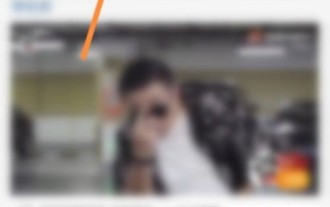 How to fast forward on Weibo_Tutorial on fast forwarding on Weibo
Mar 30, 2024 pm 03:51 PM
How to fast forward on Weibo_Tutorial on fast forwarding on Weibo
Mar 30, 2024 pm 03:51 PM
1. First, enter Weibo on your mobile phone and click on the recommendation option. 2. Then select Weibo and click the share icon. 3. Then click on the fast forward option. 4. Finally, you can check that Weibo fast forwarding was sent successfully.




