Lily-建立在HBase上的分布式搜索
Lily以NoSQL技术为主题,是建立在云计算上的内容仓库(content repository)。它是基于Apache的 HBase(存储)和Solr(索引/搜索),并提供了大型内容集合存储与检索的解决方案。可运用在 门户网站,内容管理系统,及时搜索,档案应用,文案管理,等等。 Lily项目
Lily以NoSQL技术为主题,是建立在云计算上的内容仓库(content repository)。它是基于Apache的 HBase(存储)和Solr(索引/搜索),并提供了大型内容集合存储与检索的解决方案。可运用在 门户网站,内容管理系统,及时搜索,档案应用,文案管理,等等。

Lily项目与传统的Lucene框架相比体现了以下几点关键性的优势:
·伸缩性 –> sharding/MapReduce
·可用性 –> replication
·及时性 –> real-time update index
·容错性 –> no SPFO
另外,Lily 借用了Apache的 HBase进行存储 ,Solr进行Index/Search;
Lily 重新构建大数量的索引Lily会采用MapReduce把索引当做文件切在HDFS上;
Lily 索引更新时切换并没有像LinkedIn的Zoie那样保存在内存里,Lily在Hbase上建立了secondary indexes;
Lily 在建立索引的结构方面 借鉴了Google App Engine的索引设计思想;
Lily 提供REST 和 API 2种方式提供客户端调用;
BTW:关于上面提到了LinkedIn的Zoie我想多数两句,Zoie跟LinkedIn的其他产品捆绑的非常紧密,导致你如果单一的使用Zoie总会觉得很变扭,而且文档非常少,那篇让人貌似惊喜的中文文档仍然不够详细,只好对Zoie望而却步了。
Lily的系统架构由4个主要的部分组成:
1.Zookeeper – 对分布式环境中的状态和配置进行管理,让Client可以知道当前有多少个工作的 Lily Node。
2.Lily Node – a)WAL(预写日志)、b)Message Queue(消息队列)、c)Indexer(索引策略)、d)Lily Repository(索引CRUD) 组成。
3.HBase -作为存储单元,最终的消息、索引、数据和二进制数据还是存储在HDFS上。
4.Solr – 建立Lucene框架基础上查询器,并且支持分布式搜索,切片的策略由Lily Middleware中的Indexer部件提供。
5.Client-客户端的访问入口基于Avro的协议(类似于PB)操作Repository,
如图所示:

废话1:
1.Lily 提供了快速入门的模拟集群工具(Minicluster),不需要搭建HBase/Hadoop/Zookeeper环境,只要有JDK你第一次上手20分钟内也能跑起来一个例子。
2.Lily 在分布式的环境中不能使用Apache的原版Hbase和Hadoop,需要使用改装过的版本,HBase是Lily自己改装的,Hadoop是Cloudera的 0.20.2+737版 。
3.Lily 为了简化开发和将来对项目的维护,在代码上使用了Spring作为集成工具。
4.Lily 考虑使用HBase和Solr作为基础平台纠结了很久,最终给出了一些依据。
废话2:
1.zookeeper作为JEE分布架构中最上层防止单点(SPFO)系统接口是不错的选择,不仅是Lily在这样做,HBase本身也是这样。
2.分布式搜索中需要异步架构的支撑,消息中间件是最佳的选择,用来对索引进行CRUD和挂起的操作。
3.对于大数量的索引合并和更新是MapReduce实战才能的时候了。
4.通过Lily项目对于HBase的使用场景又有了新的参考。
废话3:
1.Srping也对云计算的话题蠢蠢欲动,Spring Framework HBase Template 列入计划中。
2.在众多HBase ORM中pigi 算是不错的一个,使用简单,Pigi Project 。
3.JMXToolkit 可以对HBase进行监控,并且可以和Cacti、Nagios进行集成。
相关文章:
MySQL向Hive/HBase的迁移工具
HBase入门5(集群) -压力分载与失效转发
Hive入门3–Hive与HBase的整合
HBase入门篇4
HBase入门篇3
HBase入门篇2-Java操作HBase例子
HBase入门篇
基于Hbase存储的分布式消息(IM)系统-JABase
–end–
原文地址:Lily-建立在HBase上的分布式搜索, 感谢原作者分享。

Hot AI Tools

Undresser.AI Undress
AI-powered app for creating realistic nude photos

AI Clothes Remover
Online AI tool for removing clothes from photos.

Undress AI Tool
Undress images for free

Clothoff.io
AI clothes remover

Video Face Swap
Swap faces in any video effortlessly with our completely free AI face swap tool!

Hot Article

Hot Tools

Notepad++7.3.1
Easy-to-use and free code editor

SublimeText3 Chinese version
Chinese version, very easy to use

Zend Studio 13.0.1
Powerful PHP integrated development environment

Dreamweaver CS6
Visual web development tools

SublimeText3 Mac version
God-level code editing software (SublimeText3)

Hot Topics
 1386
1386
 52
52
 How to search for users in Xianyu
Feb 24, 2024 am 11:25 AM
How to search for users in Xianyu
Feb 24, 2024 am 11:25 AM
How does Xianyu search for users? In the software Xianyu, we can directly find the users we want to communicate with in the software. But I don’t know how to search for users. Just view it among the users after searching. Next is the introduction that the editor brings to users about how to search for users. If you are interested, come and take a look! How to search for users in Xianyu? Answer: View details among the searched users. Introduction: 1. Enter the software and click on the search box. 2. Enter the user name and click Search. 3. Select [User] under the search box to find the corresponding user.
 How to use Baidu advanced search
Feb 22, 2024 am 11:09 AM
How to use Baidu advanced search
Feb 22, 2024 am 11:09 AM
How to use Baidu Advanced Search Baidu search engine is currently one of the most commonly used search engines in China. It provides a wealth of search functions, one of which is advanced search. Advanced search can help users search for the information they need more accurately and improve search efficiency. So, how to use Baidu advanced search? The first step is to open the Baidu search engine homepage. First, we need to open Baidu’s official website, which is www.baidu.com. This is the entrance to Baidu search. In the second step, click the Advanced Search button. On the right side of the Baidu search box, there is
 WPS table cannot find the data you are searching for, please check the search option location
Mar 19, 2024 pm 10:13 PM
WPS table cannot find the data you are searching for, please check the search option location
Mar 19, 2024 pm 10:13 PM
In the era dominated by intelligence, office software has also become popular, and Wps forms are adopted by the majority of office workers due to their flexibility. At work, we are required not only to learn simple form making and text entry, but also to master more operational skills in order to complete the tasks in actual work. Reports with data and using forms are more convenient, clear and accurate. The lesson we bring to you today is: The WPS table cannot find the data you are searching for. Why please check the search option location? 1. First select the Excel table and double-click to open it. Then in this interface, select all cells. 2. Then in this interface, click the "Edit" option in "File" in the top toolbar. 3. Secondly, in this interface, click "
 How to search for stores on mobile Taobao How to search for store names
Mar 13, 2024 am 11:00 AM
How to search for stores on mobile Taobao How to search for store names
Mar 13, 2024 am 11:00 AM
The mobile Taobao app software provides a lot of good products. You can buy them anytime and anywhere, and everything is genuine. The price tag of each product is clear. There are no complicated operations at all, making you enjoy more convenient shopping. . You can search and purchase freely as you like. The product sections of different categories are all open. Add your personal delivery address and contact number to facilitate the courier company to contact you, and check the latest logistics trends in real time. Then some new users are using it for the first time. If you don’t know how to search for products, of course you only need to enter keywords in the search bar to find all the product results. You can’t stop shopping freely. Now the editor will provide detailed online methods for mobile Taobao users to search for store names. 1. First open the Taobao app on your mobile phone,
 Understand the importance of establishing linked files in Linux
Feb 22, 2024 pm 07:24 PM
Understand the importance of establishing linked files in Linux
Feb 22, 2024 pm 07:24 PM
Title: In-depth discussion of the importance and examples of establishing link files in Linux. In the Linux operating system, link files are a very useful concept. It can help users better organize and manage data in the file system and improve file accessibility. Accessibility and flexibility. Understanding how to create link files in Linux is crucial for system administrators and developers. This article will delve into the importance of establishing link files in Linux and demonstrate its usage and role through specific code examples. 1.What is
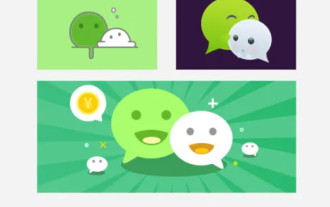 How to create a WeChat group How to create a WeChat group
Feb 22, 2024 pm 03:46 PM
How to create a WeChat group How to create a WeChat group
Feb 22, 2024 pm 03:46 PM
Select the plus button on the homepage, then select Start a group chat, check the contacts you want to create a group, and then complete. Tutorial Applicable Model: iPhone13 System: IOS15.3 Version: WeChat 8.0.20 Analysis 1 First open WeChat and click the plus button in the upper right corner of the homepage. 2 Next, click the option to initiate a group chat in the pop-up window. 3Finally, check the contacts you want to create a group on the page and click Finish. Supplement: What is WeChat group chat? 1 WeChat chat group is a multi-person chat and communication network platform developed by Tencent. We can use the Internet to quickly transmit voice messages, short videos, high-definition pictures and text content. You can also use WeChat to communicate with friends in more colorful forms such as short messages, mobile MMS, etc.
 What is the Excel search shortcut key?
Mar 20, 2024 am 10:52 AM
What is the Excel search shortcut key?
Mar 20, 2024 am 10:52 AM
Want to know what the Excel search shortcut key is? The answer is simple, just use [Ctrl+F] to perform a quick search. We often use Excel to record a lot of different data and names. If we need to change it, it will be inconvenient for us to search because there is too much data, and it will be quite troublesome to search. In fact, we can use a quick search shortcut to find the data we need to change! So, what is the search shortcut key in Excel? Today I’m going to teach you how to use the shortcut search keys in excel tables to save you time and effort in your work. Here I am using this version of Microsoft Office excel 2010 for demonstration. Students who need it can
 How to use Redis to achieve distributed data synchronization
Nov 07, 2023 pm 03:55 PM
How to use Redis to achieve distributed data synchronization
Nov 07, 2023 pm 03:55 PM
How to use Redis to achieve distributed data synchronization With the development of Internet technology and the increasingly complex application scenarios, the concept of distributed systems is increasingly widely adopted. In distributed systems, data synchronization is an important issue. As a high-performance in-memory database, Redis can not only be used to store data, but can also be used to achieve distributed data synchronization. For distributed data synchronization, there are generally two common modes: publish/subscribe (Publish/Subscribe) mode and master-slave replication (Master-slave).




