HBase "Raw" scans
In HBase Scans (and by extension Gets) do not retrieve deleted cells or the tombstone markers that mark them as deleted. Sometimes is useful for trouble shooting (or backup - there will be a separate blog post about that soon) to see all c
In HBase Scans (and by extension Gets) do not retrieve deleted cells or the tombstone markers that mark them as deleted.Sometimes is useful for trouble shooting (or backup - there will be a separate blog post about that soon) to see all cells including deleted cells and the tombstone markers.
HBASE-4536 introduces "raw" Scans (only available in HBase trunk - not the upcoming 0.92). In the Java client these are enabled by Scan.setRaw(true).
The HBase shell also supports this by adding RAW=>true to a scan.
Once raw mode is enabled the returned result contains not only the standard KeyValues, but also KeyValues for deleted cells and for tombstone markers (which are just special types of KeyValues, more on delete markers can be found here).
Here's an example of what it would look like in the shell:
hbase(main):001:0> scan 'x2', {RAW=>true, VERSIONS=>10}ROW COLUMN+CELL r1 column=f:c, timestamp=1323323611106, value=v3 r1 column=f:c, timestamp=1323323609988, type=DeleteColumn r1 column=f:c, timestamp=1323323609988, value=v2 r1 column=f:c, timestamp=1323323608554, value=v1 r2 column=f:c, timestamp=1323323617759, value=v3 r2 column=f:c, timestamp=1323323616226, value=v2 r2 column=f:c, timestamp=1323323614496, value=v1 2 row(s) in 0.6380 secondsIn this the above example values 'v2' and 'v1' for row key 'r1' have been deleted with a column delete marker.
hbase(main):005:0> scan 'x1', {RAW=>true, VERSIONS=>10}ROW COLUMN+CELL r2 column=f:, timestamp=1323323616226, type=DeleteFamily r2 column=f:c, timestamp=1323323617759, value=v3 r2 column=f:c, timestamp=1323323616226, value=v2 r2 column=f:c, timestamp=1323323614496, value=v1 2 row(s) in 0.0500 secondsHere 'v2' and 'v1' of row key 'r2' have been deleted with family delete marker.
Notice how the column marker is sorted in line with the cells it affects (it sorted after the cell for value 'v3'), but that the family marker is sorted before all cell of the affected row key.
The sort order was carefully designed to allow HBase to identify all cells affected by a delete marker in single forward scan through the store files(s).
原文地址:HBase "Raw" scans, 感谢原作者分享。

Hot AI Tools

Undresser.AI Undress
AI-powered app for creating realistic nude photos

AI Clothes Remover
Online AI tool for removing clothes from photos.

Undress AI Tool
Undress images for free

Clothoff.io
AI clothes remover

AI Hentai Generator
Generate AI Hentai for free.

Hot Article

Hot Tools

Notepad++7.3.1
Easy-to-use and free code editor

SublimeText3 Chinese version
Chinese version, very easy to use

Zend Studio 13.0.1
Powerful PHP integrated development environment

Dreamweaver CS6
Visual web development tools

SublimeText3 Mac version
God-level code editing software (SublimeText3)

Hot Topics
 1359
1359
 52
52
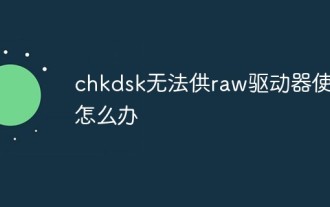 What should I do if chkdsk cannot be used by the raw drive?
Mar 06, 2023 pm 03:27 PM
What should I do if chkdsk cannot be used by the raw drive?
Mar 06, 2023 pm 03:27 PM
Solution to the problem that chkdsk cannot be used by the raw drive: 1. Right-click the Win icon on the bottom taskbar and click the "Run" option in the pop-up menu bar; 2. Enter "chkdsk /?" in the command line window, and then click the Enter key to confirm ;3. Wait for the chkdsk tool to run successfully.
 Anbernic confirms release date, specs and pricing for new RG406V retro gaming handheld
Sep 13, 2024 am 09:15 AM
Anbernic confirms release date, specs and pricing for new RG406V retro gaming handheld
Sep 13, 2024 am 09:15 AM
Anbernic appears set to maintain its monthly gaming handheld release schedule for at least another month. Incidentally, it may well introduce a refresh of the RG35XX SP (curr. $89.99 on Amazon) before October rolls around, too.However, its principal
 Using Hadoop and HBase in Beego for big data storage and querying
Jun 22, 2023 am 10:21 AM
Using Hadoop and HBase in Beego for big data storage and querying
Jun 22, 2023 am 10:21 AM
With the advent of the big data era, data processing and storage have become more and more important, and how to efficiently manage and analyze large amounts of data has become a challenge for enterprises. Hadoop and HBase, two projects of the Apache Foundation, provide a solution for big data storage and analysis. This article will introduce how to use Hadoop and HBase in Beego for big data storage and query. 1. Introduction to Hadoop and HBase Hadoop is an open source distributed storage and computing system that can
 What software is an
Dec 14, 2020 pm 05:34 PM
What software is an
Dec 14, 2020 pm 05:34 PM
an, full name Adobe Animate, is a multimedia creation and computer animation program developed by Adobe. On the basis of supporting Flash SWF files, it also adds support for HTML5, providing web developers with audio, pictures, and videos that are more suitable for existing web applications. , animation and other creative support. Animate can be used to design vector graphics and animations and publish them into television shows, online videos, websites, web applications, large-scale Internet applications and video games.
 What is the format of linux raw?
Mar 14, 2023 am 09:33 AM
What is the format of linux raw?
Mar 14, 2023 am 09:33 AM
linux raw is a raw data format, which means "bare device" in Linux, also called bare partition and raw partition; linux raw is a special character device that has not been formatted and cannot be read by Unix/Linux through the file system; A raw device can be bound to a partition or a disk.
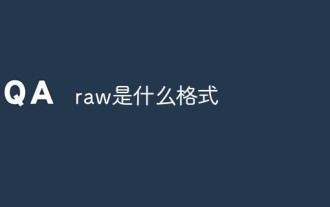 What is the format of raw?
Feb 01, 2023 pm 01:43 PM
What is the format of raw?
Feb 01, 2023 pm 01:43 PM
RAW is an unprocessed and uncompressed format. RAW can be conceptualized as "original image encoding data" or more vividly as "digital negative". The RAW format file is a file that records the original information of the digital camera sensor and also records some metadata (Metadata, such as ISO settings, shutter speed, aperture value, white balance, etc.) generated by the camera shooting.
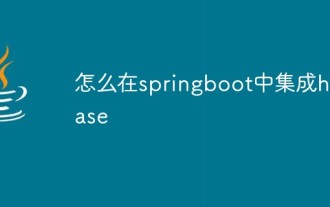 How to integrate hbase in springboot
May 30, 2023 pm 04:31 PM
How to integrate hbase in springboot
May 30, 2023 pm 04:31 PM
Dependency: org.springframework.dataspring-data-hadoop-hbase2.5.0.RELEASEorg.apache.hbasehbase-client1.1.2org.springframework.dataspring-data-hadoop2.5.0.RELEASE The official way to add configuration is through xml, which is simple After rewriting, it is as follows: @ConfigurationpublicclassHBaseConfiguration{@Value("${hbase.zooke
 How to use Java to develop a NoSQL database application based on HBase
Sep 20, 2023 am 08:39 AM
How to use Java to develop a NoSQL database application based on HBase
Sep 20, 2023 am 08:39 AM
How to use Java to develop a NoSQL database application based on HBase Introduction: With the advent of the big data era, NoSQL databases have become one of the important tools for processing massive data. HBase, as an open source distributed NoSQL database system, has extensive applications in the field of big data. This article will introduce how to use Java to develop NoSQL database applications based on HBase and provide specific code examples. 1. Introduction to HBase: HBase is a distribution system based on Hadoop.




