执行mysqldump出错
执行mysqldump报错 在linux下备份数据库的时候,报错:mysqldump:?Got?errno?28?on?write ?错误原因:备份目录满了 df ?-h 显示备份路径下空间为100%
执行mysqldump报错在linux下备份数据库的时候,报错:mysqldump:?Got?errno?28?on?write
?错误原因:备份目录满了 df ?-h 显示备份路径下空间为100%
Hot AI Tools

Undresser.AI Undress
AI-powered app for creating realistic nude photos

AI Clothes Remover
Online AI tool for removing clothes from photos.

Undress AI Tool
Undress images for free

Clothoff.io
AI clothes remover

AI Hentai Generator
Generate AI Hentai for free.

Hot Article

Hot Tools

Notepad++7.3.1
Easy-to-use and free code editor

SublimeText3 Chinese version
Chinese version, very easy to use

Zend Studio 13.0.1
Powerful PHP integrated development environment

Dreamweaver CS6
Visual web development tools

SublimeText3 Mac version
God-level code editing software (SublimeText3)

Hot Topics
 1377
1377
 52
52
 Python script to be executed every 5 minutes
Sep 10, 2023 pm 03:33 PM
Python script to be executed every 5 minutes
Sep 10, 2023 pm 03:33 PM
Automation and task scheduling play a vital role in streamlining repetitive tasks in software development. Imagine there is a Python script that needs to be executed every 5 minutes, such as getting data from an API, performing data processing, or sending periodic updates. Running scripts manually so frequently can be time-consuming and error-prone. This is where task scheduling comes in. In this blog post, we will explore how to schedule a Python script to execute every 5 minutes, ensuring it runs automatically without manual intervention. We will discuss different methods and libraries that can be used to achieve this goal, allowing you to automate tasks efficiently. An easy way to run a Python script every 5 minutes using the time.sleep() function is to utilize tim
 How to use Python for scripting and execution in Linux
Oct 05, 2023 am 11:45 AM
How to use Python for scripting and execution in Linux
Oct 05, 2023 am 11:45 AM
How to use Python to write and execute scripts in Linux In the Linux operating system, we can use Python to write and execute various scripts. Python is a concise and powerful programming language that provides a wealth of libraries and tools to make scripting easier and more efficient. Below we will introduce the basic steps of how to use Python for script writing and execution in Linux, and provide some specific code examples to help you better understand and use it. Install Python
 What to do if a system update error occurs in Win11
Jul 02, 2023 pm 04:49 PM
What to do if a system update error occurs in Win11
Jul 02, 2023 pm 04:49 PM
What should I do if there is a system update error in Win11? Microsoft has been pushing patches for the win11 system, so what should you do if you encounter an error in the update system? Below, the editor will bring you a method to solve the problem of win11 system update. If you are curious about how to operate, please continue reading! Methods to solve win11 system update errors: 1. Uninstall the latest update Press the Windows + key, then select Windows Update from the left navigation bar, and then select Update History. Scroll down until you come across the Uninstall Updates button and click on it. Click on the first update in the MicrosoftWindows list and click Uninstall. 2. Use third-party tools Restor
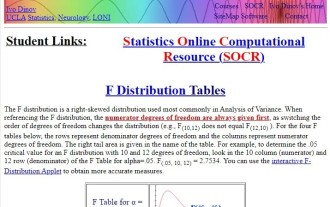 How to perform Brown-Forsythe test in Python
Aug 31, 2023 pm 11:53 PM
How to perform Brown-Forsythe test in Python
Aug 31, 2023 pm 11:53 PM
The Brown-Forsythe test is a statistical test used to determine whether the variances of two or more groups are equal. Levene's test uses the absolute deviation from the mean, while the Brown-Forsythe test uses the deviation from the median. The null hypothesis used in the test is as follows - H0: The variances of the groups (population) are equal. The alternative hypothesis is that the variances of the groups (population) are not equal. - H1: The variances of the groups (population) are not equal. To perform the test, we calculate the median of each group and its correlation The absolute deviation of the number of digits. We then calculate the F-statistic based on the variance of these deviations. Assume that the calculated F statistic is greater than the critical value in the F distribution table. In this case, we reject the null hypothesis and conclude that the variances of the groups are not equal. In Python, sc
 What to do if 0xv0000098 error occurs in Win10 system
Jul 18, 2023 pm 10:17 PM
What to do if 0xv0000098 error occurs in Win10 system
Jul 18, 2023 pm 10:17 PM
How to solve the 0xv0000098 error code in Win10 system? The error code of win10 is 0xc0000098. When using Win10 system, you encounter the incorrect 0xc0000098 problem. You can complete the actual operation according to the following processing flow. Come and take a look. 1. Enter the startup program process after such problems occur, and then the computer will enter "Troubleshooting". 2. After you enter the troubleshooting program, click Repair Computer Characters inside. 3. Enter Bootrec/RebuildBcd to enter the patch page. 4. Assuming that Bootrec can run, you will see the installation path, and then the system software can enter BCD. 5. If Bootrec fails to work
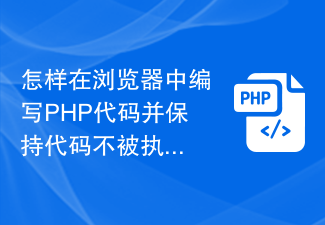 How to write PHP code in the browser and keep the code from being executed?
Mar 10, 2024 pm 02:27 PM
How to write PHP code in the browser and keep the code from being executed?
Mar 10, 2024 pm 02:27 PM
How to write PHP code in the browser and keep the code from being executed? With the popularization of the Internet, more and more people have begun to come into contact with web development, and learning PHP has also attracted more and more attention. PHP is a scripting language that runs on the server side and is often used to write dynamic web pages. However, during the exercise phase, we want to be able to write PHP code in the browser and see the results, but we don't want the code to be executed. So, how to write PHP code in the browser and keep it from being executed? This will be described in detail below. first,
 How to perform ANCOVA in Python?
Sep 01, 2023 pm 05:21 PM
How to perform ANCOVA in Python?
Sep 01, 2023 pm 05:21 PM
ANCOVA (analysis of covariance) is a useful statistical method because it allows the inclusion of covariates in the analysis, which can help adjust for auxiliary variables and increase the precision of comparisons between groups. These additional factors or covariates can be included in the study by using ANCOVA. To ensure that observed differences between groups are caused by the treatment or intervention in the study and not by extraneous factors, ANCOVA can be used to adjust for the effect of covariates on the group means. This allows for more accurate comparisons between groups and gives more reliable conclusions about the relationships between variables. In this article, we will take a closer look at ANCOVA and implement it in Python. What is ANCOVA? Analysis of covariance (ANCOVA) method compares two or more groups
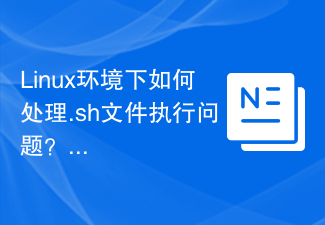 How to deal with .sh file execution problems in Linux environment?
Mar 14, 2024 pm 03:36 PM
How to deal with .sh file execution problems in Linux environment?
Mar 14, 2024 pm 03:36 PM
In the Linux environment, we often encounter situations where we need to execute .sh files. The .sh file is a script file in the Linux system, usually with .sh as the suffix, used to execute a series of commands. But sometimes we may encounter the problem that the .sh file cannot be executed. This may be due to permission issues or encoding format and other reasons. This article will introduce how to deal with .sh file execution issues in a Linux environment and provide specific code examples. 1. Add execution permissions in Linux system if a.




