MySQL性能分析工具profile使用教程
分析SQL执行带来的开销是优化SQL的重要手段。在MySQL数据库中,可以通过配置profiling参数来启用SQL剖析。该参数可以在全局和session级别来设置。对于全局级别则作用于整个MySQL实例,而session级别紧影响当前session。该参数开启后,后续执行的SQL语句都将
分析SQL执行带来的开销是优化SQL的重要手段。在MySQL数据库中,可以通过配置profiling参数来启用SQL剖析。该参数可以在全局和session级别来设置。对于全局级别则作用于整个MySQL实例,而session级别紧影响当前session。该参数开启后,后续执行的SQL语句都将记录其资源开销,诸如IO,上下文切换,CPU,Memory等等。根据这些开销进一步分析当前SQL瓶颈从而进行优化与调整。本文描述了如何使用MySQL profile,不涉及具体的样例分析。
1、有关profile的描述
--当前版本
root@localhost[sakila]> show variables like 'version';
+---------------+---------------------------------------+
| Variable_name | Value |
+---------------+---------------------------------------+
| version | 5.6.17-enterprise-commercial-advanced |
+---------------+---------------------------------------+
--查看profiling系统变量
root@localhost[sakila]> show variables like '%profil%';
+------------------------+-------+
| Variable_name | Value |
+------------------------+-------+
| have_profiling | YES | --只读变量,用于控制是否由系统变量开启或禁用profiling
| profiling | OFF | --开启SQL语句剖析功能
| profiling_history_size | 15 | --设置保留profiling的数目,缺省为15,范围为0至100,为0时将禁用profiling
+------------------------+-------+
profiling [539]
If set to 0 or OFF (the default), statement profiling is disabled. If set to 1 or ON, statement prof
is enabled and the SHOW PROFILE and SHOW PROFILES statements provide access to prof
information. See Section 13.7.5.32, “SHOW PROFILES Syntax”.
This variable is deprecated in MySQL 5.6.8 and will be removed in a future MySQL release.
profiling_history_size [539]
The number of statements for which to maintain profiling information if profiling [539] is
enabled. The default value is 15. The maximum value is 100. Setting the value to 0 effectively
disables profiling. See Section 13.7.5.32, “SHOW PROFILES Syntax”.
This variable is deprecated in MySQL 5.6.8 and will be removed in a future MySQL release.
--获取profile的帮助
root@localhost[sakila]> help profile;
Name: 'SHOW PROFILE'
Description:
Syntax:
SHOW PROFILE [type [, type] ... ]
[FOR QUERY n]
[LIMIT row_count [OFFSET offset]]
type:
ALL --显示所有的开销信息
| BLOCK IO --显示块IO相关开销
| CONTEXT SWITCHES --上下文切换相关开销
| CPU --显示CPU相关开销信息
| IPC --显示发送和接收相关开销信息
| MEMORY --显示内存相关开销信息
| PAGE FAULTS --显示页面错误相关开销信息
| SOURCE --显示和Source_function,Source_file,Source_line相关的开销信息
| SWAPS --显示交换次数相关开销的信息
The SHOW PROFILE and SHOW PROFILES statements display profiling
information that indicates resource usage for statements executed
during the course of the current session.
*Note*: These statements are deprecated as of MySQL 5.6.7 and will be
removed in a future MySQL release. Use the Performance Schema instead;
see http://dev.mysql.com/doc/refman/5.6/en/performance-schema.html.
--上面描述从5.6.7开始该命令将会被移除,用Performance Schema instead代替
--在Oracle数据库中,是通过autotrace来剖析单条SQL并获取真实的执行计划以及其开销信息
2、开启porfiling
--启用session级别的profiling
root@localhost[sakila]> set profiling=1;
Query OK, 0 rows affected, 1 warning (0.00 sec)
--验证修改后的结果
root@localhost[sakila]> show variables like '%profil%';
+------------------------+-------+
| Variable_name | Value |
+------------------------+-------+
| have_profiling | YES |
| profiling | ON |
| profiling_history_size | 15 |
+------------------------+-------+
--发布SQL查询
root@localhost[sakila]> select count(*) from customer;
+----------+
| count(*) |
+----------+
| 599 |
+----------+
--查看当前session所有已产生的profile
root@localhost[sakila]> show profiles;
+----------+------------+--------------------------------+
| Query_ID | Duration | Query |
+----------+------------+--------------------------------+
| 1 | 0.00253600 | show variables like '%profil%' |
| 2 | 0.00138150 | select count(*) from customer |
+----------+------------+--------------------------------+
2 rows in set, 1 warning (0.01 sec)
--我们看到有2个warning,之前一个,现在一个
root@localhost[sakila]> show warnings; --下面的结果表明SHOW PROFILES将来会被Performance Schema替换掉
+---------+------+--------------------------------------------------------------------------------------------------------------+
| Level | Code | Message |
+---------+------+--------------------------------------------------------------------------------------------------------------+
| Warning | 1287 | 'SHOW PROFILES' is deprecated and will be removed in a future release. Please use Performance Schema instead |
+---------+------+--------------------------------------------------------------------------------------------------------------+
3、获取SQL语句的开销信息
--可以直接使用show profile来查看上一条SQL语句的开销信息
--注,show profile之类的语句不会被profiling,即自身不会产生Profiling
--我们下面的这个show profile查看的是show warnings产生的相应开销
root@localhost[sakila]> show profile;
+----------------+----------+
| Status | Duration |
+----------------+----------+
| starting | 0.000141 |
| query end | 0.000058 |
| closing tables | 0.000014 |
| freeing items | 0.001802 |
| cleaning up | 0.000272 |
+----------------+----------+
--如下面的查询show warnings被添加到profiles
root@localhost[sakila]> show profiles;
+----------+------------+--------------------------------+
| Query_ID | Duration | Query |
+----------+------------+--------------------------------+
| 1 | 0.00253600 | show variables like '%profil%' |
| 2 | 0.00138150 | select count(*) from customer |
| 3 | 0.00228600 | show warnings |
+----------+------------+--------------------------------+
--获取指定查询的开销
root@localhost[sakila]> show profile for query 2;
+----------------------+----------+
| Status | Duration |
+----------------------+----------+
| starting | 0.000148 |
| checking permissions | 0.000014 |
| Opening tables | 0.000047 |
| init | 0.000023 |
| System lock | 0.000035 |
| optimizing | 0.000012 |
| statistics | 0.000019 |
| preparing | 0.000014 |
| executing | 0.000006 |
| Sending data | 0.000990 |
| end | 0.000010 |
| query end | 0.000011 |
| closing tables | 0.000010 |
| freeing items | 0.000016 |
| cleaning up | 0.000029 |
+----------------------+----------+
--查看特定部分的开销,如下为CPU部分的开销
root@localhost[sakila]> show profile cpu for query 2 ;
+----------------------+----------+----------+------------+
| Status | Duration | CPU_user | CPU_system |
+----------------------+----------+----------+------------+
| starting | 0.000148 | 0.000000 | 0.000000 |
| checking permissions | 0.000014 | 0.000000 | 0.000000 |
| Opening tables | 0.000047 | 0.000000 | 0.000000 |
| init | 0.000023 | 0.000000 | 0.000000 |
| System lock | 0.000035 | 0.000000 | 0.000000 |
| optimizing | 0.000012 | 0.000000 | 0.000000 |
| statistics | 0.000019 | 0.000000 | 0.000000 |
| preparing | 0.000014 | 0.000000 | 0.000000 |
| executing | 0.000006 | 0.000000 | 0.000000 |
| Sending data | 0.000990 | 0.001000 | 0.000000 |
| end | 0.000010 | 0.000000 | 0.000000 |
| query end | 0.000011 | 0.000000 | 0.000000 |
| closing tables | 0.000010 | 0.000000 | 0.000000 |
| freeing items | 0.000016 | 0.000000 | 0.000000 |
| cleaning up | 0.000029 | 0.000000 | 0.000000 |
+----------------------+----------+----------+------------+
--如下为MEMORY部分的开销
root@localhost[sakila]> show profile memory for query 2 ;
+----------------------+----------+
| Status | Duration |
+----------------------+----------+
| starting | 0.000148 |
| checking permissions | 0.000014 |
| Opening tables | 0.000047 |
| init | 0.000023 |
| System lock | 0.000035 |
| optimizing | 0.000012 |
| statistics | 0.000019 |
| preparing | 0.000014 |
| executing | 0.000006 |
| Sending data | 0.000990 |
| end | 0.000010 |
| query end | 0.000011 |
| closing tables | 0.000010 |
| freeing items | 0.000016 |
| cleaning up | 0.000029 |
+----------------------+----------+
--同时查看不同资源开销
root@localhost[sakila]> show profile block io,cpu for query 2;
+----------------------+----------+----------+------------+--------------+---------------+
| Status | Duration | CPU_user | CPU_system | Block_ops_in | Block_ops_out |
+----------------------+----------+----------+------------+--------------+---------------+
| starting | 0.000148 | 0.000000 | 0.000000 | 0 | 0 |
| checking permissions | 0.000014 | 0.000000 | 0.000000 | 0 | 0 |
| Opening tables | 0.000047 | 0.000000 | 0.000000 | 0 | 0 |
| init | 0.000023 | 0.000000 | 0.000000 | 0 | 0 |
| System lock | 0.000035 | 0.000000 | 0.000000 | 0 | 0 |
| optimizing | 0.000012 | 0.000000 | 0.000000 | 0 | 0 |
| statistics | 0.000019 | 0.000000 | 0.000000 | 0 | 0 |
| preparing | 0.000014 | 0.000000 | 0.000000 | 0 | 0 |
| executing | 0.000006 | 0.000000 | 0.000000 | 0 | 0 |
| Sending data | 0.000990 | 0.001000 | 0.000000 | 0 | 0 |
| end | 0.000010 | 0.000000 | 0.000000 | 0 | 0 |
| query end | 0.000011 | 0.000000 | 0.000000 | 0 | 0 |
| closing tables | 0.000010 | 0.000000 | 0.000000 | 0 | 0 |
| freeing items | 0.000016 | 0.000000 | 0.000000 | 0 | 0 |
| cleaning up | 0.000029 | 0.000000 | 0.000000 | 0 | 0 |
+----------------------+----------+----------+------------+--------------+---------------+
--下面的SQL语句用于查询query_id为2的SQL开销,且按最大耗用时间倒序排列
root@localhost[sakila]> set @query_id=2;
root@localhost[sakila]> SELECT STATE, SUM(DURATION) AS Total_R,
-> ROUND(
-> 100 * SUM(DURATION) /
-> (SELECT SUM(DURATION)
-> FROM INFORMATION_SCHEMA.PROFILING
-> WHERE QUERY_ID = @query_id
-> ), 2) AS Pct_R,
-> COUNT(*) AS Calls,
-> SUM(DURATION) / COUNT(*) AS "R/Call"
-> FROM INFORMATION_SCHEMA.PROFILING
-> WHERE QUERY_ID = @query_id
-> GROUP BY STATE
-> ORDER BY Total_R DESC;
+----------------------+----------+-------+-------+--------------+
| STATE | Total_R | Pct_R | Calls | R/Call |
+----------------------+----------+-------+-------+--------------+
| Sending data | 0.000990 | 71.53 | 1 | 0.0009900000 |--最大耗用时间部分为发送数据
| starting | 0.000148 | 10.69 | 1 | 0.0001480000 |
| Opening tables | 0.000047 | 3.40 | 1 | 0.0000470000 |
| System lock | 0.000035 | 2.53 | 1 | 0.0000350000 |
| cleaning up | 0.000029 | 2.10 | 1 | 0.0000290000 |
| init | 0.000023 | 1.66 | 1 | 0.0000230000 |
| statistics | 0.000019 | 1.37 | 1 | 0.0000190000 |
| freeing items | 0.000016 | 1.16 | 1 | 0.0000160000 |
| preparing | 0.000014 | 1.01 | 1 | 0.0000140000 |
| checking permissions | 0.000014 | 1.01 | 1 | 0.0000140000 |
| optimizing | 0.000012 | 0.87 | 1 | 0.0000120000 |
| query end | 0.000011 | 0.79 | 1 | 0.0000110000 |
| end | 0.000010 | 0.72 | 1 | 0.0000100000 |
| closing tables | 0.000010 | 0.72 | 1 | 0.0000100000 |
| executing | 0.000006 | 0.43 | 1 | 0.0000060000 |
+----------------------+----------+-------+-------+--------------+
--开启profiling后,我们可以通过show profile等方式查看,其实质是这些开销信息被记录到information_schema.profiling表
--如下面的查询,部分信息省略
profiling
root@localhost[information_schema]> select * from profiling limit 3,3\G;
*************************** 1. row ***************************
QUERY_ID: 1
SEQ: 5
STATE: init
DURATION: 0.000020
CPU_USER: 0.000000
CPU_SYSTEM: 0.000000
CONTEXT_VOLUNTARY: 0
CONTEXT_INVOLUNTARY: 0
BLOCK_OPS_IN: 0
BLOCK_OPS_OUT: 0
MESSAGES_SENT: 0
MESSAGES_RECEIVED: 0
PAGE_FAULTS_MAJOR: 0
PAGE_FAULTS_MINOR: 0
SWAPS: 0
SOURCE_FUNCTION: mysql_prepare_select
SOURCE_FILE: sql_select.cc
SOURCE_LINE: 1050
--停止profile,可以设置profiling参数,或者在session退出之后,profiling会被自动关闭
root@localhost[sakila]> set profiling=off;
Query OK, 0 rows affected, 1 warning (0.00 sec)

Hot AI Tools

Undresser.AI Undress
AI-powered app for creating realistic nude photos

AI Clothes Remover
Online AI tool for removing clothes from photos.

Undress AI Tool
Undress images for free

Clothoff.io
AI clothes remover

AI Hentai Generator
Generate AI Hentai for free.

Hot Article

Hot Tools

Notepad++7.3.1
Easy-to-use and free code editor

SublimeText3 Chinese version
Chinese version, very easy to use

Zend Studio 13.0.1
Powerful PHP integrated development environment

Dreamweaver CS6
Visual web development tools

SublimeText3 Mac version
God-level code editing software (SublimeText3)

Hot Topics
 How to optimize Debian Hadoop
Apr 02, 2025 am 08:54 AM
How to optimize Debian Hadoop
Apr 02, 2025 am 08:54 AM
To improve the performance of DebianHadoop cluster, we need to start from hardware, software, resource management and performance tuning. The following are some key optimization strategies and suggestions: 1. Select hardware and system configurations carefully to select hardware configurations: Select the appropriate CPU, memory and storage devices according to actual application scenarios. SSD accelerated I/O: Use solid state hard drives (SSDs) as much as possible to improve I/O operation speed. Memory expansion: Allocate sufficient memory to NameNode and DataNode nodes to cope with larger data processing and tasks. 2. Software configuration optimization Hadoop configuration file adjustment: core-site.xml: Configure HDFS default file system
 Which libraries in Go are developed by large companies or provided by well-known open source projects?
Apr 02, 2025 pm 04:12 PM
Which libraries in Go are developed by large companies or provided by well-known open source projects?
Apr 02, 2025 pm 04:12 PM
Which libraries in Go are developed by large companies or well-known open source projects? When programming in Go, developers often encounter some common needs, ...
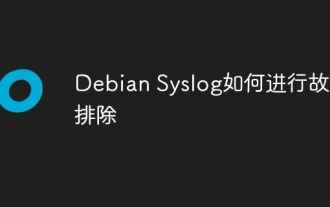 How to troubleshoot Debian Syslog
Apr 02, 2025 am 09:00 AM
How to troubleshoot Debian Syslog
Apr 02, 2025 am 09:00 AM
Syslog for Debian systems is a key tool for system administrators to diagnose problems. This article provides some steps and commands to troubleshoot common Syslog problems: 1. Log viewing real-time viewing of the latest log: tail-f/var/log/syslog viewing kernel logs (start errors and driver problems): dmesg uses journalctl (Debian8 and above, systemd system): journalctl-b (viewing after startup logs), journalctl-f (viewing new logs in real-time). 2. System resource monitoring and viewing process and resource usage: psaux (find high resource occupancy process) real-time monitoring
 What impact does Debian log level setting have on the system
Apr 02, 2025 am 08:15 AM
What impact does Debian log level setting have on the system
Apr 02, 2025 am 08:15 AM
The log level settings of the Debian system directly affect the system's operating efficiency, security and problem-solving capabilities. This article explains the Debian log level settings and their impact in detail. Log level Detailed explanation The log level determines the level of detailed information recorded by the system. The higher the level, the less information recorded, and vice versa. Common log levels (from low to high) include: emerg (emerg): system crashes and need to be handled immediately. alert: Serious problem, immediate action is required. crit: Critical error, affecting system functions. err(err): Error, but the system can still run. warning: potential problems that may lead to errors.
 Is Debian Strings compatible with multiple browsers
Apr 02, 2025 am 08:30 AM
Is Debian Strings compatible with multiple browsers
Apr 02, 2025 am 08:30 AM
"DebianStrings" is not a standard term, and its specific meaning is still unclear. This article cannot directly comment on its browser compatibility. However, if "DebianStrings" refers to a web application running on a Debian system, its browser compatibility depends on the technical architecture of the application itself. Most modern web applications are committed to cross-browser compatibility. This relies on following web standards and using well-compatible front-end technologies (such as HTML, CSS, JavaScript) and back-end technologies (such as PHP, Python, Node.js, etc.). To ensure that the application is compatible with multiple browsers, developers often need to conduct cross-browser testing and use responsiveness
 How to improve user experience with Debian Strings
Apr 02, 2025 am 08:33 AM
How to improve user experience with Debian Strings
Apr 02, 2025 am 08:33 AM
DebianStrings is a powerful string management tool in the Debian system. It can significantly improve software development efficiency and indirectly improve user experience. Although it is not directly targeted at users, its role is reflected in the following aspects: Reducing errors and redundancy: DebianStrings effectively reduces errors and duplicate strings in software packages through automated processes and efficient management mechanisms, thereby reducing the probability of users encountering problems and improving the stability of the software. Accelerate the localization process: Optimized string management can significantly shorten the time for software localization, allowing more language versions of software to meet users faster, and meet the language needs of global users. Improve user feedback mechanism: Debi
 What are the efficient techniques for Debian file management
Apr 02, 2025 am 08:48 AM
What are the efficient techniques for Debian file management
Apr 02, 2025 am 08:48 AM
Debian system efficient file management skills help you improve efficiency and quickly and conveniently operate files and directories. The following are some practical tips: 1. Proficient in using the following command line tools will greatly improve your file management efficiency: ls: View directory contents. cd: Switch directory. cp: Copy file or directory. mv: Move or rename a file or directory. rm: Delete a file or directory. mkdir: Create a directory. rmdir: Delete empty directory. touch: Create an empty file or update the file timestamp. find: Find files and directories. grep: Search for text in a file. tar: Package and unzip the file. 2. The magical use of wildcard characters, using wildcard characters, you can more accurately
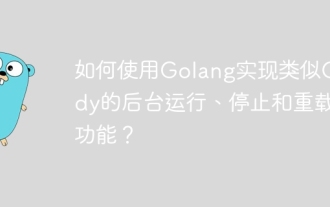 How to use Golang to implement Caddy-like background running, stop and reload functions?
Apr 02, 2025 pm 02:12 PM
How to use Golang to implement Caddy-like background running, stop and reload functions?
Apr 02, 2025 pm 02:12 PM
How to implement background running, stopping and reloading functions in Golang? During the programming process, we often need to implement background operation and stop...






