mysqld-nt: Out of memory (Needed 1677720 bytes)解决方法
今天发现网站有点慢,发现mysql日志中提示mysqld-nt: Out of memory (Needed 1677720 bytes),经排查是由于最近调整了mysql的一些参数导致,以为内存大就不怕了,32位系统真心内容利用率很低,据说不超过4G,我们的32G内存真浪费了,以后还是使用win2008 r2
今天发现网站有点慢,发现mysql日志中提示mysqld-nt: Out of memory (Needed 1677720 bytes),经排查是由于最近调整了mysql的一些参数导致,以为内存大就不怕了,32位系统真心内容利用率很低,据说不超过4G,我们的32G内存真浪费了,以后还是使用win2008 r2或centos系统做服务器吧。废话不多说下面为大家分享下解决方法:
因为mysql版本不同可能配置略有区别,主要就是设置如下参数
key_buffer、key_buffer_size、read_buffer_size、sort_buffer_size记住了有这个参数的就改,没有也不要添加。修改后一般是降低,然后重启mysql服务即可。
核心提示:检查mysqld配置my.conf,着重看key_buffer_size, max_heap_table_size, tmp_table_size几个参数,推荐设置key_buffer_size值为max_heap_table_size的1/4.
因为服务器内存而大富余比较多,前些天把my.conf里的好几个参数调得相当大,1G甚至2G,但并不稳定,mysqld报出过几次Out of memory (Needed xxx bytes)这样的错误,分析原因时,想到是32位linux系统上的linux不支持PAE,不能使用超过3G以上的内存,所以把改大的几个参数适当改小了点,最大也只有几百M的样子,但还是出现过几次Out of memory错误。于是网上多方查询,后来受到公式
key_buffer_size + (read_buffer_size + sort_buffer_size)*max_connections
的启发,两次检查了key_buffer_size, max_heap_table_size, tmp_table_size几个参数,发现这三个值的设置是一样的,竟然都是512M!
于是改小key_buffer_size到128M,重启mysqld接下来5个小时的监测,没有再发生类似错误。
改了这几个参数后,还是有一条是Out of memory ,继续检查,发现innodb_buffer_pool_size = 1512M,于是我改为1000M,再启Mysql居然好了。
注:这台服务器一共了才3G内存:最终大至如下
key_buffer = 200M
key_buffer_size = 1294963200
#max_join_size = 4294967295
max_join_size = 1294967295
max_allowed_packet = 1M
#table_open_cache = 512
table_cache = 512
sort_buffer_size = 2294967295
read_buffer_size = 2147479552
#write_buffer_size = 4294967295
read_rnd_buffer_size = 4M
myisam_sort_buffer_size = 64M
thread_cache_size = 8
query_cache_size= 16M
php错误Fatal error: Out of memory (allocated 262144) (tried to allocate 19456 bytes
php运行一段时候后出现错误:
php错误Fatal error: Out of memory (allocated 262144) (tried to allocate 19456 bytes
意思是说:致命错误,超出内存,已经分配allocated 262144,尝试分配19456 字节。
解决方法是修改php.ini,加大memory_limit
刚刚着实吓我一跳,html可以正常访问,php不行,我还以为是受攻击呢。
后来看到www.blogguy.cn 上不去了Fatal error: Out of memory (allocated 262144) (tried to allocate 19456 bytes,知道是内存不足导致的,可是vps也连不上去,也看不到到底是谁在占内存,只能进网站后台重启vps,就不知道问题出在哪儿了。记录下来备案!
修改方法
修改php.ini
如下的区域
max_execution_time = 120 ; Maximum execution time of each script, in seconds
max_input_time = 60 ; Maximum amount of time each script may spend parsing request data
memory_limit = 64M ; Maximum amount of memory a script may consume (64MB)
根据需要调整。
重启一下apache就可以了。

Hot AI Tools

Undresser.AI Undress
AI-powered app for creating realistic nude photos

AI Clothes Remover
Online AI tool for removing clothes from photos.

Undress AI Tool
Undress images for free

Clothoff.io
AI clothes remover

Video Face Swap
Swap faces in any video effortlessly with our completely free AI face swap tool!

Hot Article

Hot Tools

Notepad++7.3.1
Easy-to-use and free code editor

SublimeText3 Chinese version
Chinese version, very easy to use

Zend Studio 13.0.1
Powerful PHP integrated development environment

Dreamweaver CS6
Visual web development tools

SublimeText3 Mac version
God-level code editing software (SublimeText3)

Hot Topics
 1387
1387
 52
52
 Digital audio output interface on the motherboard-SPDIF OUT
Jan 14, 2024 pm 04:42 PM
Digital audio output interface on the motherboard-SPDIF OUT
Jan 14, 2024 pm 04:42 PM
SPDIFOUT connection line sequence on the motherboard. Recently, I encountered a problem regarding the wiring sequence of the wires. I checked online. Some information says that 1, 2, and 4 correspond to out, +5V, and ground; while other information says that 1, 2, and 4 correspond to out, ground, and +5V. The best way is to check your motherboard manual. If you can't find the manual, you can use a multimeter to measure it. Find the ground first, then you can determine the order of the rest of the wiring. How to connect motherboard VDG wiring When connecting the VDG wiring of the motherboard, you need to plug one end of the VGA cable into the VGA interface of the monitor and the other end into the VGA interface of the computer's graphics card. Please be careful not to plug it into the motherboard's VGA port. Once connected, you can
 CAMM2 for desktop PCs: MSI explains the benefits of the new RAM standard for gaming towers
Aug 17, 2024 pm 06:47 PM
CAMM2 for desktop PCs: MSI explains the benefits of the new RAM standard for gaming towers
Aug 17, 2024 pm 06:47 PM
The first LPCAMM2 modules for laptops are already being delivered, and desktop mainboards are also expected to be equipped with CAMM2 in future. CAMM2 and LPCAMM2 are not compatible with each other, and even on desktop PCs, customers need to be caref
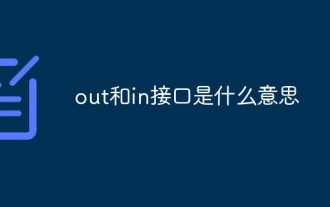 What do out and in interfaces mean?
Sep 28, 2021 pm 04:39 PM
What do out and in interfaces mean?
Sep 28, 2021 pm 04:39 PM
The out interface refers to the output interface, and the in interface refers to the input interface. The out interface generally represents the audio source line output interface, which is used to connect loads, such as speakers, headphones, etc.; while the in interface generally represents the audio source line input interface, which is used to connect CD players, mobile phones, MP3 players, computers, etc.
 MySQL storage engine selection comparison: InnoDB, MyISAM and Memory performance index evaluation
Jul 26, 2023 am 11:25 AM
MySQL storage engine selection comparison: InnoDB, MyISAM and Memory performance index evaluation
Jul 26, 2023 am 11:25 AM
MySQL storage engine selection comparison: InnoDB, MyISAM and Memory performance index evaluation Introduction: In the MySQL database, the choice of storage engine plays a vital role in system performance and data integrity. MySQL provides a variety of storage engines, the most commonly used engines include InnoDB, MyISAM and Memory. This article will evaluate the performance indicators of these three storage engines and compare them through code examples. 1. InnoDB engine InnoDB is My
 Blue screen problem caused by win10 memory management
Dec 30, 2023 pm 07:11 PM
Blue screen problem caused by win10 memory management
Dec 30, 2023 pm 07:11 PM
The win10 system is an excellent system that is worth using. Its strong compatibility and high intelligence can ensure that there will be basically no problems in the use of the win10 system. However, recently, many friends have reported that their computers frequently have blue disks. And it always prompts the error code memorymanagement. What's going on? Today, the editor will bring you the solution to the frequent blue screen of win10 and the memory management termination code. If you need a game, come and take a look. Solution to win10memorymanagement blue screen: Solution 1: 1. Use "Win key + R" + enter "control + enter" to enter the control surface
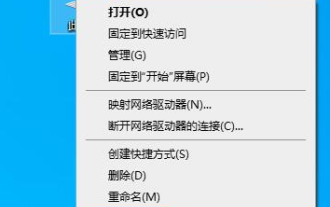 What should I do if my win10 system crashes and displays out of memory?
Feb 09, 2024 pm 03:00 PM
What should I do if my win10 system crashes and displays out of memory?
Feb 09, 2024 pm 03:00 PM
Win10 system crashes and displays outofmemory. Recently, many users have encountered this prompt when using their computers, which requires frequent restarts to repair. So how should we deal with this situation? To address this problem, this issue’s win10 tutorial is here Share the complete operation steps with the majority of users, hoping to help more friends solve their problems. What to do if win10 system crashes and displays outofmemory 1. Right-click this computer on the desktop and select "Properties" in the option list. 2. After entering the new window interface, click the "Advanced System Settings" option in the upper left corner. 3. In the window that opens, switch to the "
 Detailed explanation of the usage of go out in C language
Mar 14, 2024 am 08:27 AM
Detailed explanation of the usage of go out in C language
Mar 14, 2024 am 08:27 AM
In the C language, "goout" is a commonly used term that refers to the exit of a function and the passing of a return value. In this article, we will explain the usage of "goout" in C language in detail and provide specific code examples. In C language, the return value of a function is passed to the calling function through the return statement. The return statement is used to terminate the execution of the function and return a value to the caller. The return statement can be used anywhere in the function body, but generally we will use it at the end of the function to return the final
 Solution to PHP Fatal error: Allowed memory size of bytes exhausted
Jun 22, 2023 am 08:13 AM
Solution to PHP Fatal error: Allowed memory size of bytes exhausted
Jun 22, 2023 am 08:13 AM
PHP is a widely used server-side scripting language, but when running PHP applications, you may encounter the error message 'PHPFatalerror: Allowedmemorysizeofbytesexhausted', which usually means memory allocation problems. In this article, we will explore some common causes of ‘PHPFatalerror:Allowedmemorysizeofbytese




