Hadoop Rumen介绍
作者: Dong | 新浪微博: 西成懂 | 可以转载, 但必须以超链接形式标明文章原始出处和作者信息及版权声明 网址:http://dongxicheng.org/mapreduce/hadoop-rumen-introduction/ 什么是Hadoop Rumen? Hadoop Rumen是为Hadoop MapReduce设计的日志解析和分析工具
作者:Dong | 新浪微博:西成懂 | 可以转载, 但必须以超链接形式标明文章原始出处和作者信息及版权声明
网址:http://dongxicheng.org/mapreduce/hadoop-rumen-introduction/
什么是Hadoop Rumen?
Hadoop Rumen是为Hadoop MapReduce设计的日志解析和分析工具,它能够将JobHistory 日志解析成有意义的数据并格式化存储。Rumen可以单独使用,但通常作为其他组件,比如GridMix (v3) 和 Mumak的基础库。
Hadoop Rumen设计动机
对于任何一个工作在Hadoop之上的外部工具,分析JobHistory日志都是必须的工作之一。基于这点考虑,Hadoop应内嵌一个JobHistory日志分析工具。
统计分析MapReduce作业的各种属性,比如任务运行时间、任务失败率等,通常是基准测试或者模拟器必备的功能,Hadoop Rumen可以为任务生成Cumulative Distribution Functions (CDF),这可以用于推断不完整的、失败的或者丢失的任务。
Hadoop Rumen基本构成
Hadoop Rumen已经内置在Apache Hadoop 1.0之上(包括0.21.x,0.22.x,CDH3)各个版本中,位于org.apache.hadoop.tools.rumen包中,通常被Hadoop打包成独立的jar包hadoop-tools-[VERSION].jar。Hadoop Rumen由两部分组成:
(1) Trace Builder
将JobHistory日志解析成易读的格式,当前仅支持json格式。Trace Builder的输出被称为job trace(作业运行踪迹),我们通过job trace很容易模拟(还原)作业的整个运行过程。
(2) ?Folder
将job trace按时间进行压缩或者扩张。这个还是为了方便其他组件,比如GridMix (v3) 和 Mumak,使用。Folder可以将作业运行过程进行等比例缩放,以便在更短的时间内模拟作业运行过程。
试用Hadoop Rumen
你可以通过两种方式运行Rumen,一种是使用集成化(综合所有功能)的HadoopLogsAnalyzer类,在很多Hadoop版本中,这个类已经过期,不推荐使用,另一种是使用TraceBuilder和Folder类。它们的运行方式基本类似,下面以HadoopLogsAnalyzer类为例进行说明:
bin/hadoop org.apache.hadoop.tools.rumen.HadoopLogsAnalyzer -v1 -write-job-trace file:///tmp/job-trace.json -write-topology file:///tmp/topology.json file:///software/hadoop/logs/history/done/
其中,“-v1”表示采用version 1的JobHsitory格式,如果你的Hadoop版本是0.20.x系列,则需要加这个参数,“-write-job-trace”是输出的job trace存放位置,“-write-topology”是拓扑结构存放位置,Rumen能够通过分析JobHistory中所有文件得到Hadoop集群的拓扑结构。最后一项紧跟你的JobHistory 中done目录存放位置,一般在${HDOOP_LOG}/history/done中,如果在本地磁盘,则需在目录前加前缀file://,如果在HDFS上需在目录前加前缀“hdfs://”。
下面是截取的job-trace.json和topology.json文件内容:
【job-trace.json】
“priority” : “NORMAL”,
“jobID” : “job_201301061549_0003″,
“mapTasks” : [ {
"attempts" : [ {
"location" : null,
"hostName" : "HADOOP001",
"startTime" : 1357460454343,
"finishTime" : 1357460665299,
"result" : "KILLED",
"shuffleFinished" : -1,
"sortFinished" : -1,
"attemptID" : "attempt_201301061549_0003_m_000000_0",
"hdfsBytesRead" : -1,
"hdfsBytesWritten" : -1,
"fileBytesRead" : -1,
"fileBytesWritten" : -1,
"mapInputRecords" : -1,
"mapOutputBytes" : -1,
"mapOutputRecords" : -1,
"combineInputRecords" : -1,
"reduceInputGroups" : -1,
"reduceInputRecords" : -1,
"reduceShuffleBytes" : -1,
"reduceOutputRecords" : -1,
"spilledRecords" : -1,
"mapInputBytes" : -1
} ],
“preferredLocations” : [ ],
“startTime” : 1357460454686,
“finishTime” : -1,
“inputBytes” : -1,
“inputRecords” : -1,
“outputBytes” : -1,
“outputRecords” : -1,
“taskID” : “task_201301061549_0003_m_000000″,
“numberMaps” : -1,
“numberReduces” : -1,
“taskStatus” : null,
“taskType” : “MAP”
}, {
….【topology.json】
{
“name” : “<root>”,
“children” : [ {
"name" : "default-rack",
"children" : [ {
"name" : " HADOOP001",
"children" : null
}, {
"name" : " HADOOP002",
"children" : null
}, {
"name" : HADOOP003",
"children" : null
}, {
"name" : " HADOOP004",
"children" : null
}, {
"name" : " HADOOP005",
"children" : null
}, {
"name" : " HADOOP006",
"children" : null
} ]
} ]
}</root>
原创文章,转载请注明: 转载自董的博客
本文链接地址: http://dongxicheng.org/mapreduce/hadoop-rumen-introduction/
作者:Dong,作者介绍:http://dongxicheng.org/about/
Copyright © 2012
This feed is for personal, non-commercial use only.
The use of this feed on other websites breaches copyright. If this content is not in your news reader, it makes the page you are viewing an infringement of the copyright. (Digital Fingerprint:
)

Hot AI Tools

Undresser.AI Undress
AI-powered app for creating realistic nude photos

AI Clothes Remover
Online AI tool for removing clothes from photos.

Undress AI Tool
Undress images for free

Clothoff.io
AI clothes remover

AI Hentai Generator
Generate AI Hentai for free.

Hot Article

Hot Tools

Notepad++7.3.1
Easy-to-use and free code editor

SublimeText3 Chinese version
Chinese version, very easy to use

Zend Studio 13.0.1
Powerful PHP integrated development environment

Dreamweaver CS6
Visual web development tools

SublimeText3 Mac version
God-level code editing software (SublimeText3)

Hot Topics
 How to search previous Weibo by date on Weibo_How to search previous Weibo by date on Weibo
Mar 30, 2024 pm 07:26 PM
How to search previous Weibo by date on Weibo_How to search previous Weibo by date on Weibo
Mar 30, 2024 pm 07:26 PM
1. First open the mobile web browser, search for the Weibo web version, and click the avatar button in the upper left corner after entering. 2. Then click Settings in the upper right corner. 3. Click the version switching option in settings. 4. Then select the color version option in the version switch. 5. Click Search to enter the search page. 6. After entering the keywords, click Find People. 7. When the search completion interface appears, click Filter. 8. Finally, enter the specific date in the release time column and click Filter.
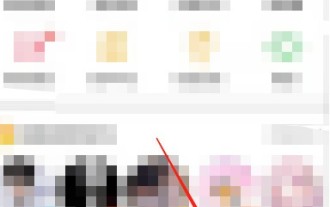 How to release someone blocked on Weibo_How to unblock Weibo
Mar 30, 2024 am 09:51 AM
How to release someone blocked on Weibo_How to unblock Weibo
Mar 30, 2024 am 09:51 AM
1. Click [My] in the lower right corner of the Weibo app to enter your personal homepage. 2. Then, click the gear icon in the upper right corner. 3. At this time, we enter the settings page, select [Block Settings] here to enter. 4. In the blocking settings, we can see the friends we have blocked, tap it, and click [Unblock] in the pop-up options. 5. Or users can directly search Weibo users to enter the blocked user homepage, and click [...] on the upper right to remove the blacklist.
 How to set up real-time notifications for Weibo's special attention_How to set up real-time notifications for Weibo's special attention
Mar 29, 2024 pm 10:01 PM
How to set up real-time notifications for Weibo's special attention_How to set up real-time notifications for Weibo's special attention
Mar 29, 2024 pm 10:01 PM
1. Open Weibo, click My, and then click the Settings option in the upper right corner. 2. After opening the settings, find and click on the push notification settings inside. 3. After entering the push notification settings, find Special Interest and click Real-time Notification.
 How to turn off Weibo live mode_How to turn off Weibo live mode
Mar 30, 2024 am 10:16 AM
How to turn off Weibo live mode_How to turn off Weibo live mode
Mar 30, 2024 am 10:16 AM
1. First open Weibo, click Search, and click More Hot Searches. 2. Then select a hot search to enter. 3. Then enter the hot search comment live mode, find and click the standard version in the upper right corner. 4. Finally, you can return to the hot search standard comment area. If you want to continue viewing the live comment area, click the live version in the upper right corner. Note: Only when there are a lot of real-time comments will it automatically enter the live mode. Some hot searches will automatically enter the live mode. Generally, hot searches are in standard mode.
 How to delete the draft box of 'Weibo'_Tutorial on deleting the draft box of 'Weibo'
Mar 30, 2024 pm 12:46 PM
How to delete the draft box of 'Weibo'_Tutorial on deleting the draft box of 'Weibo'
Mar 30, 2024 pm 12:46 PM
1. First open Weibo, click on My, and click on the draft box. 2. Then long press any draft and click to clear the draft box or delete the draft. 3. Finally click OK.
 How to post videos on Weibo without compressing the image quality_How to post videos on Weibo without compressing the image quality
Mar 30, 2024 pm 12:26 PM
How to post videos on Weibo without compressing the image quality_How to post videos on Weibo without compressing the image quality
Mar 30, 2024 pm 12:26 PM
1. First open Weibo on your mobile phone and click [Me] in the lower right corner (as shown in the picture). 2. Then click [Gear] in the upper right corner to open settings (as shown in the picture). 3. Then find and open [General Settings] (as shown in the picture). 4. Then enter the [Video Follow] option (as shown in the picture). 5. Then open the [Video Upload Resolution] setting (as shown in the picture). 6. Finally, select [Original Image Quality] to avoid compression (as shown in the picture).
 How to change the video cover on Weibo_How to change the video cover on Weibo
Mar 29, 2024 pm 10:31 PM
How to change the video cover on Weibo_How to change the video cover on Weibo
Mar 29, 2024 pm 10:31 PM
1. First open Weibo, click on My, click on the avatar, and enter the personal homepage. 2. Then click on the background image. 3. Then click to change the video cover. 4. Finally, select the video in the album, click Next, and publish and upload it.
 If Weibo svip deletes visitor records, can the other party still see it?
Apr 02, 2024 am 08:04 AM
If Weibo svip deletes visitor records, can the other party still see it?
Apr 02, 2024 am 08:04 AM
Once Weibo users activate the SVIP function, they can manage visitor records, and if they visit a stranger's homepage, they can delete it before displaying it, so that they do not know that they are browsing the homepage. ?Can the other party still see it after deleting the visitor record on Weibo svip? Can the other party still see it after deleting the visitor record on Weibo svip? 1. After deleting the visitor record on svip, the other party cannot see it. It will only see the increase in the number of visitors, but it will not show the visitors. The user's ID and avatar. 2. Ordinary users and VIP users cannot delete or view access records. They can only see how many people have visited them. 3. Weibo access data will be updated at 8:00 every day. If you want to delete access records, you need to






