Hadoop For Windows
作者: Dong | 新浪微博: 西成懂 | 可以转载, 但必须以超链接形式标明文章原始出处和作者信息及版权声明 网址:http://dongxicheng.org/mapreduce/hadoop-for-windows/ 本博客的文章集合:http://dongxicheng.org/recommend/ 重大消息:我的Hadoop新书《Hadoop
作者:Dong | 新浪微博:西成懂 | 可以转载, 但必须以超链接形式标明文章原始出处和作者信息及版权声明
网址:http://dongxicheng.org/mapreduce/hadoop-for-windows/
本博客的文章集合:http://dongxicheng.org/recommend/
重大消息:我的Hadoop新书《Hadoop技术内幕:深入解析MapReduce架构设计与实现原理》已经开始在各大网站销售了,购书链接地址: 当当购书网址,京东购书网址,卓越购书网址。新书官方宣传主页: http://hadoop123.com/。
Hadoop从一出生就只面向Linux操作系统,且一直未曾考虑支持Windows操作系统。但随着Hadoop的普及,微软不得不开始为Hadoop增加patch以推进Windows成为生产环境。经过各方努力,Apache Hadoop已经同意将这些windows patch融入到核心代码中(http://hortonworks.com/blog/hadoop-in-windows/),目前,Hadoop svn上已经增加了两个分支:branch-1-win和branch-trunk-win,且Hortonworks联合微软发布了Hadoop windows安装版(http://hortonworks.com/blog/installing-hadoop-on-windows/)。
对于Hadoop平台支持问题,很多读者可能有这样的疑问:既然Hadoop是采用JAVA语言编写的,而JAVA具有跨平台特性,那么为什么官方只推荐Linux作为生产环境,而不推荐Windows呢? 在本文中,我将简单介绍目前Hadoop的哪些特性不能够得到windows平台的支持。
总体上讲,Hadoop中的以下几个特性无法得到windows平台的支持,换句话说,为了支持windows平台,必须修改这几个特性的实现(https://issues.apache.org/jira/browse/HADOOP-8079):
(1)管理脚本。 在Hadoop 1.0的安装目录中有一个bin目录,里面存放着各种shell管理脚本。很明显,对于Windows而言,无法运行直接这些shell脚本,需要对这些脚本进行修改。 在Hadoop Windows中,重新添加了后缀为.cmd的一系列管理脚本。
(2)HDFS权限管理。 HDFS的文件权限管理采用了Linux操作系统的权限管理,如果移植到Hadoop windows上,需要将对应的文件权限管理改为windows中的权限管理机制。
(3)Hadoop native library。 Hadoop中有一种native library机制,允许用户直接采用本地库(一般为C/C++编写)进行某种操作以优化性能,比如压缩解压库,Native IO等。如果将Hadoop移植到windows,这些对应的库需要跟着移植。
(4)Native TaskController。 TaskTracker启动时,会调用一个插拔式组件TaskController运行任务,TaskController一般会添加一些任务控制机制,比如设定任务启动用户。默认实现是DefaultTaskController,另外一个可使用的是LinuxTaskController,该TaskController将以提交用户的身份运行任务(默认情况下是以TaskTracker启动用户运行任务)。
(5)单元测试用例。原始的Hadoop很多测试用例无法再windows上运行通过,需要进行修改。
(6)其他零散问题。比如路径问题、资源泄露等(具体参考:https://issues.apache.org/jira/browse/HADOOP-8079)。
参考资料:
http://hortonworks.com/blog/hadoop-in-windows/
https://issues.apache.org/jira/browse/HADOOP-8079
原创文章,转载请注明: 转载自董的博客
本文链接地址: http://dongxicheng.org/mapreduce/hadoop-for-windows/
作者:Dong,作者介绍:http://dongxicheng.org/about/
本博客的文章集合:http://dongxicheng.org/recommend/
Copyright © 2013
This feed is for personal, non-commercial use only.
The use of this feed on other websites breaches copyright. If this content is not in your news reader, it makes the page you are viewing an infringement of the copyright. (Digital Fingerprint:
)

Hot AI Tools

Undresser.AI Undress
AI-powered app for creating realistic nude photos

AI Clothes Remover
Online AI tool for removing clothes from photos.

Undress AI Tool
Undress images for free

Clothoff.io
AI clothes remover

AI Hentai Generator
Generate AI Hentai for free.

Hot Article

Hot Tools

Notepad++7.3.1
Easy-to-use and free code editor

SublimeText3 Chinese version
Chinese version, very easy to use

Zend Studio 13.0.1
Powerful PHP integrated development environment

Dreamweaver CS6
Visual web development tools

SublimeText3 Mac version
God-level code editing software (SublimeText3)

Hot Topics
 1359
1359
 52
52
 How to solve the problem of third-party interface returning 403 in Node.js environment?
Mar 31, 2025 pm 11:27 PM
How to solve the problem of third-party interface returning 403 in Node.js environment?
Mar 31, 2025 pm 11:27 PM
Solve the problem of third-party interface returning 403 in Node.js environment. When we use Node.js to call third-party interfaces, we sometimes encounter an error of 403 from the interface returning 403...
 How to download okx trading platform
Mar 26, 2025 pm 05:18 PM
How to download okx trading platform
Mar 26, 2025 pm 05:18 PM
The OKX trading platform can be downloaded through mobile devices (Android and iOS) and computers (Windows and macOS). 1. Android users can download it from the official website or Google Play, and they need to pay attention to security settings. 2. iOS users can download it through the App Store or follow the official announcement to obtain other methods. 3. Computer users can download the client of the corresponding system from the official website. Always make sure to use official channels when downloading, and register, log in and security settings after installation.
 How to avoid third-party interfaces returning 403 errors in Node environment?
Apr 01, 2025 pm 02:03 PM
How to avoid third-party interfaces returning 403 errors in Node environment?
Apr 01, 2025 pm 02:03 PM
How to avoid the third-party interface returning 403 error in the Node environment. When calling the third-party website interface using Node.js, you sometimes encounter the problem of returning 403 error. �...
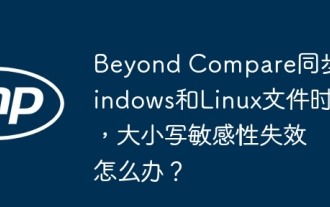 What should I do if Beyond Compare fails to case sensitivity when synchronizing Windows and Linux files?
Apr 01, 2025 am 08:06 AM
What should I do if Beyond Compare fails to case sensitivity when synchronizing Windows and Linux files?
Apr 01, 2025 am 08:06 AM
The problem of comparing and synchronizing BeyondCompare files: Case sensitivity failure when using Beyond...
 Why can't my code get the data returned by the API? How to solve this problem?
Apr 01, 2025 pm 08:09 PM
Why can't my code get the data returned by the API? How to solve this problem?
Apr 01, 2025 pm 08:09 PM
Why can't my code get the data returned by the API? In programming, we often encounter the problem of returning null values when API calls, which is not only confusing...
 How to monitor system performance through Debian logs
Apr 02, 2025 am 08:00 AM
How to monitor system performance through Debian logs
Apr 02, 2025 am 08:00 AM
Mastering Debian system log monitoring is the key to efficient operation and maintenance. It can help you understand the system's operating conditions in a timely manner, quickly locate faults, and optimize system performance. This article will introduce several commonly used monitoring methods and tools. Monitoring system resources with the sysstat toolkit The sysstat toolkit provides a series of powerful command line tools for collecting, analyzing and reporting various system resource metrics, including CPU load, memory usage, disk I/O, network throughput, etc. The main tools include: sar: a comprehensive system resource statistics tool, covering CPU, memory, disk, network, etc. iostat: disk and CPU statistics. mpstat: Statistics of multi-core CPUs. pidsta
 How to efficiently read Windows system logs and get only information from the last few days?
Apr 01, 2025 pm 11:21 PM
How to efficiently read Windows system logs and get only information from the last few days?
Apr 01, 2025 pm 11:21 PM
Efficient reading of Windows system logs: Reversely traverse Evtx files When using Python to process Windows system log files (.evtx), direct reading will be from the earliest...
 Four ways to implement multithreading in C language
Apr 03, 2025 pm 03:00 PM
Four ways to implement multithreading in C language
Apr 03, 2025 pm 03:00 PM
Multithreading in the language can greatly improve program efficiency. There are four main ways to implement multithreading in C language: Create independent processes: Create multiple independently running processes, each process has its own memory space. Pseudo-multithreading: Create multiple execution streams in a process that share the same memory space and execute alternately. Multi-threaded library: Use multi-threaded libraries such as pthreads to create and manage threads, providing rich thread operation functions. Coroutine: A lightweight multi-threaded implementation that divides tasks into small subtasks and executes them in turn.




