Mac下 Hadoop部署简介(Mac OSX 10.8.3 + Hadoop-1.0.4)
OneCoder在自己的笔记本上部署Hadoop环境用于研究学习,记录部署过程和遇到的问题。 1、安装JDK。 2、下载Hadoop(1.0.4),在Hadoop中配置JAVA_HOME环境变量。修改hadoop-env.sh文件。 export JAVA_HOME= /Library/Java/JavaVirtualMachines/jdk1.7.0_10.jdk/
OneCoder在自己的笔记本上部署Hadoop环境用于研究学习,记录部署过程和遇到的问题。
1、安装JDK。
2、下载Hadoop(1.0.4),在Hadoop中配置JAVA_HOME环境变量。修改hadoop-env.sh文件。
export JAVA_HOME= /Library/Java/JavaVirtualMachines/jdk1.7.0_10.jdk/Contents/Home/
3、配置SSH
生成密钥
ssh-keygen -t dsa -P '' -f ~/.ssh/onecoder_dsa
将公钥追加到key中
cat ~/.ssh/onecoder_rsa.pub >> ~/.ssh/authorized_keys
打开Mac OS的远程访问选项。系统设置 -》 共享 -》 远程登录

4、配置namenode和datanode hdfs本地路径
在hdfs-site.xml中配置
<property>
<name>dfs.name.dir</name>
<value>/Users/apple/Documents/hadoop/name/</value>
</property>
<property>
<name>dfs.data.dir</name>
<value>/Users/apple/Documents/hadoop/data/</value>
</property>
<property>
<name>dfs.replication</name>
<value>1</value>
</property>
由于是验证环境,所以数据备份设为1。
5、格式化namenode
bin/Hadoop NameNode -format
6、启动hadoop
可通过bin下的start-all.sh直接全部启动,也可以通过
hadoop namenode (datanode、jobtracker、tasktracker)
,按照上述顺序依次启动。
使用后者可以比较方便的查看启动日志,方便查错。并且也可以在控制台日志中看到监控页面的访问地址和端口。如:
13/04/04 15:52:18 INFO http.HttpServer: Jetty bound to port 50070
当然,这些地址你可以已经烂熟于胸了。通过浏览器进入web监控页面查看。可以看到一切就绪。Hadoop环境部署完成。


其他。
关于警告:Unable to load realm info from SCDynamicStore
网上给出的解决方案是:在hadoop-env.sh中设置
export HADOOP_OPTS="-Djava.security.krb5.realm=OX.AC.UK -Djava.security.krb5.kdc=kdc0.ox.ac.uk:kdc1.ox.ac.uk"
不过在OneCoder这里无效,但是不影响Hadoop环境使用。
原文地址:Mac下 Hadoop部署简介(Mac OSX 10.8.3 + Hadoop-1.0.4), 感谢原作者分享。

Hot AI Tools

Undresser.AI Undress
AI-powered app for creating realistic nude photos

AI Clothes Remover
Online AI tool for removing clothes from photos.

Undress AI Tool
Undress images for free

Clothoff.io
AI clothes remover

AI Hentai Generator
Generate AI Hentai for free.

Hot Article

Hot Tools

Notepad++7.3.1
Easy-to-use and free code editor

SublimeText3 Chinese version
Chinese version, very easy to use

Zend Studio 13.0.1
Powerful PHP integrated development environment

Dreamweaver CS6
Visual web development tools

SublimeText3 Mac version
God-level code editing software (SublimeText3)

Hot Topics
 1379
1379
 52
52
 3 tips to easily customize your Mac computer name, host name and Bonjour name
Mar 06, 2024 pm 12:20 PM
3 tips to easily customize your Mac computer name, host name and Bonjour name
Mar 06, 2024 pm 12:20 PM
Many Mac users tend to keep the default name of their device and may never consider changing it. Many people choose to stick with the name from the initial setup, such as "Johnny's MacBook Air" or simply "iMac." Learning how to change the name of your Mac is a very useful skill, especially when you have multiple devices, as it can help you quickly distinguish and manage them. Next, we will teach you step by step how to change the computer name, host name and Bonjour name (local host name) in macOS system. Why should you change your Mac name? Changing the name of your Mac can not only show your personality, but also help improve the user experience: Personalize your Mac: The default name may not be to your taste, change it to a name you like.
 How to set up WeChat Mac to automatically convert voice messages into text - How to set up voice to text conversion
Mar 19, 2024 am 08:28 AM
How to set up WeChat Mac to automatically convert voice messages into text - How to set up voice to text conversion
Mar 19, 2024 am 08:28 AM
Recently, some friends have consulted the editor about how to set up WeChat Mac to automatically convert voice messages into text. The following is a method for setting up WeChat Mac to automatically convert voice messages into text. Friends in need can come and learn more. Step 1: First, open the Mac version of WeChat. As shown in the picture: Step 2: Next, click "Settings". As shown in the picture: Step 3: Then, click "General". As shown in the picture: Step 4: Then check the option "Automatically convert voice messages in chat to text". As shown in the picture: Step 5: Finally, close the window. As shown in the picture:
 3 Ways to Convert HEIC Photos to JPG on Mac
Mar 15, 2024 pm 08:43 PM
3 Ways to Convert HEIC Photos to JPG on Mac
Mar 15, 2024 pm 08:43 PM
By default, iPhone takes photos from the camera in HEIC format. HEIC stands for High Efficiency Image Container and can hold more pixel data than PNG or JPG files, taking up significantly less space on iPhone storage compared to other formats. These files work best on iPhones but are not widely accepted on the internet because they often result in blurry/grainy pictures when you share them with non-Apple devices. To ensure that HEIC images are compatible on other devices, you may need to convert them to JPG format. This article will introduce how to convert HEIC images to JPG on Mac. How to Convert HEIC Photos to JPG on Mac [3 Methods] Method
 How to format a drive using GUID on Mac
Apr 12, 2024 am 09:13 AM
How to format a drive using GUID on Mac
Apr 12, 2024 am 09:13 AM
Formatting the drive of your Mac system is crucial for proper functioning. It helps prevent various system problems and makes your Mac more stable overall. While naturally Mac supports various partitioning schemes, GUID offers more modern and versatile features compared to other options. Also essential for newer Macs and supports larger drives, giving you the best compatibility and stability. This guide will take an in-depth look at how to format a drive using a GUID on macOS. That said, let's get started. Why GUID is important for macOS installation A GUID (full form of Globally Unique Identifier) is a partitioning scheme that helps install and run the macOS operating system. It is better than traditional MBR (main lead
 Yolov10: Detailed explanation, deployment and application all in one place!
Jun 07, 2024 pm 12:05 PM
Yolov10: Detailed explanation, deployment and application all in one place!
Jun 07, 2024 pm 12:05 PM
1. Introduction Over the past few years, YOLOs have become the dominant paradigm in the field of real-time object detection due to its effective balance between computational cost and detection performance. Researchers have explored YOLO's architectural design, optimization goals, data expansion strategies, etc., and have made significant progress. At the same time, relying on non-maximum suppression (NMS) for post-processing hinders end-to-end deployment of YOLO and adversely affects inference latency. In YOLOs, the design of various components lacks comprehensive and thorough inspection, resulting in significant computational redundancy and limiting the capabilities of the model. It offers suboptimal efficiency, and relatively large potential for performance improvement. In this work, the goal is to further improve the performance efficiency boundary of YOLO from both post-processing and model architecture. to this end
 Python ORM Performance Benchmark: Comparing Different ORM Frameworks
Mar 18, 2024 am 09:10 AM
Python ORM Performance Benchmark: Comparing Different ORM Frameworks
Mar 18, 2024 am 09:10 AM
Object-relational mapping (ORM) frameworks play a vital role in python development, they simplify data access and management by building a bridge between object and relational databases. In order to evaluate the performance of different ORM frameworks, this article will benchmark against the following popular frameworks: sqlAlchemyPeeweeDjangoORMPonyORMTortoiseORM Test Method The benchmarking uses a SQLite database containing 1 million records. The test performed the following operations on the database: Insert: Insert 10,000 new records into the table Read: Read all records in the table Update: Update a single field for all records in the table Delete: Delete all records in the table Each operation
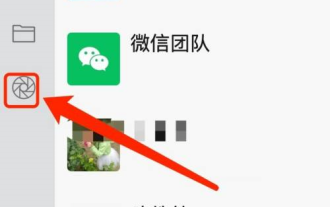 How to post to Moments on WeChat Mac - How to post to Moments on WeChat Mac
Mar 18, 2024 pm 05:43 PM
How to post to Moments on WeChat Mac - How to post to Moments on WeChat Mac
Mar 18, 2024 pm 05:43 PM
Friends, do you know how to post Moments on WeChat Mac? Today I will explain how to post Moments on WeChat Mac. If you are interested, come and take a look with me. I hope it can help everyone. Step 1: After opening WeChat, click the Moments button on the left. Step 2: Next, click the camera button on the upper right side. Step 3: Enter the text content you want to send. Step 4: Next, click on who can watch. Step 5: In the pop-up box, select the viewable conditions and click OK. Step 6: Finally, click the Publish button.
 MacBook Pro, iMac to get the M4 upgrade later this year followed by MacBook Air in spring of 2025, claims reliable tipster
Jun 25, 2024 am 06:35 AM
MacBook Pro, iMac to get the M4 upgrade later this year followed by MacBook Air in spring of 2025, claims reliable tipster
Jun 25, 2024 am 06:35 AM
Ever since the Apple M4-powered OLED iPad Prolineuparrived, Apple Silicon aficionados have been eagerly awaiting the arrival of the M4 SoC on the Mac lineup. The M4 was undeniably a major leap forward in both compute and graphics performance - leapfr




