Adobe弃用Creative Suite,主打付费订阅式的Creative Cloud
Adobe弃用Creative Suite,我们以后叫Photoshop的版本号不再是CS2/CS3的叫了,改成CC2,CC3CC7 Adobe 于 2003 年推出了 Creative Suit,历经 10 年六个版本后,这套 Adobe 的旗舰数字编辑工具彻底转型。以前 Adobe 每次更新产品时,用户可以选择保留或者升级,
Adobe弃用Creative Suite,我们以后叫Photoshop的版本号不再是CS2/CS3…的叫了,改成CC2,CC3…CC7

Adobe 于 2003 年推出了 Creative Suit,历经 10 年六个版本后,这套 Adobe 的旗舰数字编辑工具彻底转型。以前 Adobe 每次更新产品时,用户可以选择保留或者升级,而现在,用户必须支付每月订阅费才能使用升级中加入的主要功能。为此,Adobe 给 Creative Suite 换了个新名字,Creative Cloud。以后 Creative Suite 旗下的各类软件,比如 Photoshop、Illustrator 等的后缀名也将由 CS 改为 CC。Creative Cloud 中的所有应用都将在六月 17 号更新到最新版,Adobe 还会继续出售之前的 Creative Suite 6 系列应用,但是不会再有更新了。
从名字就能看出,这次更新后 Adobe 会致力于将所有服务整合到云端,即将推出一款全新的桌面端应用,自动更新所有的 CC 产品,还会将许多应用同 Behance 整合起来,后者是一个艺术家展示自己作品的网站,已于去年 12 月被 Adobe 收购,现在已开始采用 Creative Cloud 配套应用进行消息提醒。
改为付费订阅制可以帮助 Adobe 更好的对抗盗版,用户可以离线使用程序,但是每月都需要通过 Adobe 服务器认证。订阅式比起之前的购买模式可以让新手更易接触到正版软件,同时长远来看 Adobe 也能获利更多。
除开这次更名之外,Adobe 还宣布了 PS 的一些功能更新。其中一个可以消除拍摄时因手抖而产生的照片模糊,另外新版自动锐化算法可以更好的检测你希望锐化的部分,实现更好的锐化效果。
最后,Adobe 在硬件上也有一些尝试,发布了两款可以在平板上进行电子绘图的硬件产品,一款可联网的压力感应电子笔“Project Mighty”和电子尺“拿破仑”。
原文地址:Adobe弃用Creative Suite,主打付费订阅式的Creative Cloud, 感谢原作者分享。

Hot AI Tools

Undresser.AI Undress
AI-powered app for creating realistic nude photos

AI Clothes Remover
Online AI tool for removing clothes from photos.

Undress AI Tool
Undress images for free

Clothoff.io
AI clothes remover

AI Hentai Generator
Generate AI Hentai for free.

Hot Article

Hot Tools

Notepad++7.3.1
Easy-to-use and free code editor

SublimeText3 Chinese version
Chinese version, very easy to use

Zend Studio 13.0.1
Powerful PHP integrated development environment

Dreamweaver CS6
Visual web development tools

SublimeText3 Mac version
God-level code editing software (SublimeText3)

Hot Topics
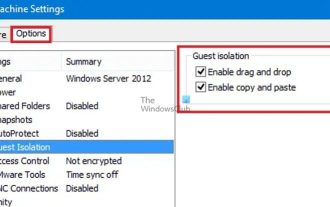 How to enable copy and paste for VMware virtual machines
Feb 21, 2024 am 10:09 AM
How to enable copy and paste for VMware virtual machines
Feb 21, 2024 am 10:09 AM
You can easily copy and paste text and files between VMware virtual machines (VMs) and physical systems. This capability allows you to easily transfer images, formatted and unformatted text, and even email attachments between virtual machines and host systems. This article will show you how to enable this feature and demonstrate methods for copying data, files, and folders. How to Enable Copy/Paste in VMware VMware provides three different ways to copy data, files or folders from a virtual machine to a physical computer and vice versa, as explained below: Copy and Paste Elements Drag and Drop Feature Folder Sharing 1 ] Enable copy-paste using VMware Tools You can use the keyboard if your VMWare installation and guest operating system meet the requirements
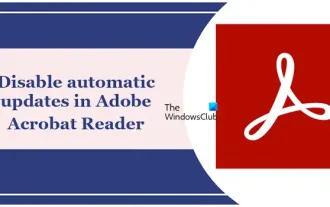 How to disable automatic updates in Adobe Acrobat Reader
Mar 14, 2024 pm 08:58 PM
How to disable automatic updates in Adobe Acrobat Reader
Mar 14, 2024 pm 08:58 PM
AdobeAcrobatReader is a powerful tool for viewing and editing PDF files. The software is available in both free and paid versions. If you need to use Adobe Acrobat Reader to edit PDF files, you need to purchase its paid plan. To keep Adobe Acrobat Reader up to date with the latest enhancements and security fixes, the software enables automatic updates by default. However, you can choose to disable automatic updates if you wish. This article will show you how to disable automatic updates in Adobe Acrobat Reader. How to disable automatic updates in Adobe Acrobat Reader us
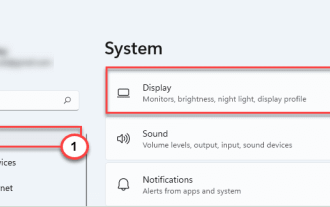 Fix: Adobe Photoshop graphics processor not detected issue
Apr 28, 2023 pm 01:25 PM
Fix: Adobe Photoshop graphics processor not detected issue
Apr 28, 2023 pm 01:25 PM
Adobe Photoshop uses the graphics processor on your system to render 3D effects and more. Having a good graphics card is an added advantage to running Adobe Photoshop smoothly. But what if Adobe Photoshop doesn't even recognize the graphics card on your system? There are many reasons for this problem. However, there is nothing to worry about. Just follow these simple instructions to get Photoshop to detect your GPU in just a few quick steps. Fix 1 – Set the application to use the dedicated GPU If you have two GPUs on your system, you must set Photoshop to use the dedicated GPU. 1. Close
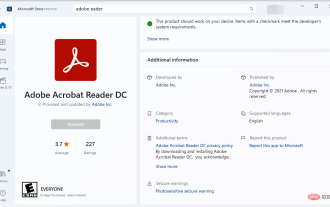 How to get a free download of Adobe Reader on Windows 11
May 10, 2023 am 09:16 AM
How to get a free download of Adobe Reader on Windows 11
May 10, 2023 am 09:16 AM
Fix Windows 11 operating system errors with RestoroPCRepairTool: This software fixes common computer errors by replacing problematic system files with initial working versions. It also protects you from severe file loss, hardware failure, and damage caused by malware and viruses. Fix PC problems and remove viruses in just 3 easy steps now: Download Restoro PC repair tool with patented technology (patent available here). Click to start the scan to find Windows 11 issues that may be causing problems on your PC. Click Fix All to fix issues affecting computer security and performance 793,675 readers downloaded R this month
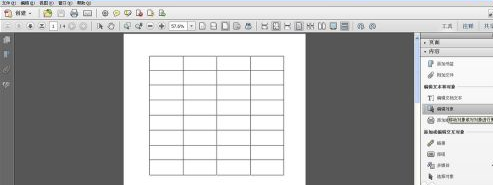 How to insert pictures in Adobe Acrobat Pro9-How to insert pictures in Adobe Acrobat Pro9
Mar 04, 2024 pm 11:50 PM
How to insert pictures in Adobe Acrobat Pro9-How to insert pictures in Adobe Acrobat Pro9
Mar 04, 2024 pm 11:50 PM
Are you also using Adobe Acrobat Pro 9 software in your office? But do you know how to insert pictures in Adobe Acrobat Pro 9? Below, the editor will bring you the method of inserting pictures in Adobe Acrobat Pro 9. If you are interested, take a look below. Open the Sample.pdf document in Adobe Acrobat Pro9, click "Tools" - "Content" - select "Edit Object" on the right side of the document, and the mouse cursor changes to a solid arrow + a small box in the lower right corner. Right-click in an empty space of the document and select Insert Image. A dialog box will pop up, then select the ElenaGilbert.JPEG image file in the dialog box (please confirm
 The 'leader” in AI applications emerges: Adobe!
Oct 14, 2023 pm 08:21 PM
The 'leader” in AI applications emerges: Adobe!
Oct 14, 2023 pm 08:21 PM
Powerful AI capabilities will revive growth prospects, which could deliver results for Adobe! At its annual AdobeMAX creative conference this week, software technology giant Adobe announced a slew of new AI tools and services and said in discussions with analysts that its fiscal fourth quarter will be a very strong quarter. Adobe demonstrated AI video editing technology ProjectFastFill. Users only need to enter text prompts to delete, add objects or change background elements in a few seconds, reducing a lot of trivial work. In addition, Adobe has launched three new generative artificial intelligence models, and its image editing functions have been fully upgraded. The newly released FireflyVector brings together a
 Secure boot can be enabled when the system is in user mode
Mar 10, 2024 am 09:34 AM
Secure boot can be enabled when the system is in user mode
Mar 10, 2024 am 09:34 AM
SecureBoot is a security standard developed by members of the PC industry to ensure that devices can only boot and run software trusted by the original equipment manufacturer (OEM). In Windows 11, secure boot is a basic requirement. When you enable Secure Boot, if you encounter the error SYSTEM in setup mode, this may indicate that the system is currently in user mode. In this case, the solutions provided in this article will help you. Secure Boot can be enabled when the system is in User Mode After enabling Secure Boot on your device, you may receive the "Secure Boot can be enabled while the system is in User Mode" error. To install Windows 11, Secure Boot must be enabled on the system. Despite this, there are also
 How to set the keyboard increment in Adobe Illustrator CS6 - How to set the keyboard increment in Adobe Illustrator CS6
Mar 04, 2024 pm 06:04 PM
How to set the keyboard increment in Adobe Illustrator CS6 - How to set the keyboard increment in Adobe Illustrator CS6
Mar 04, 2024 pm 06:04 PM
Many users are using the Adobe Illustrator CS6 software in their offices, so do you know how to set the keyboard increment in Adobe Illustrator CS6? Then, the editor will bring you the method of setting the keyboard increment in Adobe Illustrator CS6. Interested users can take a look below. Step 1: Start Adobe Illustrator CS6 software, as shown in the figure below. Step 2: In the menu bar, click the [Edit] → [Preferences] → [General] command in sequence. Step 3: The [Keyboard Increment] dialog box pops up, enter the required number in the [Keyboard Increment] text box, and finally click the [OK] button. Step 4: Use the shortcut key [Ctrl]






